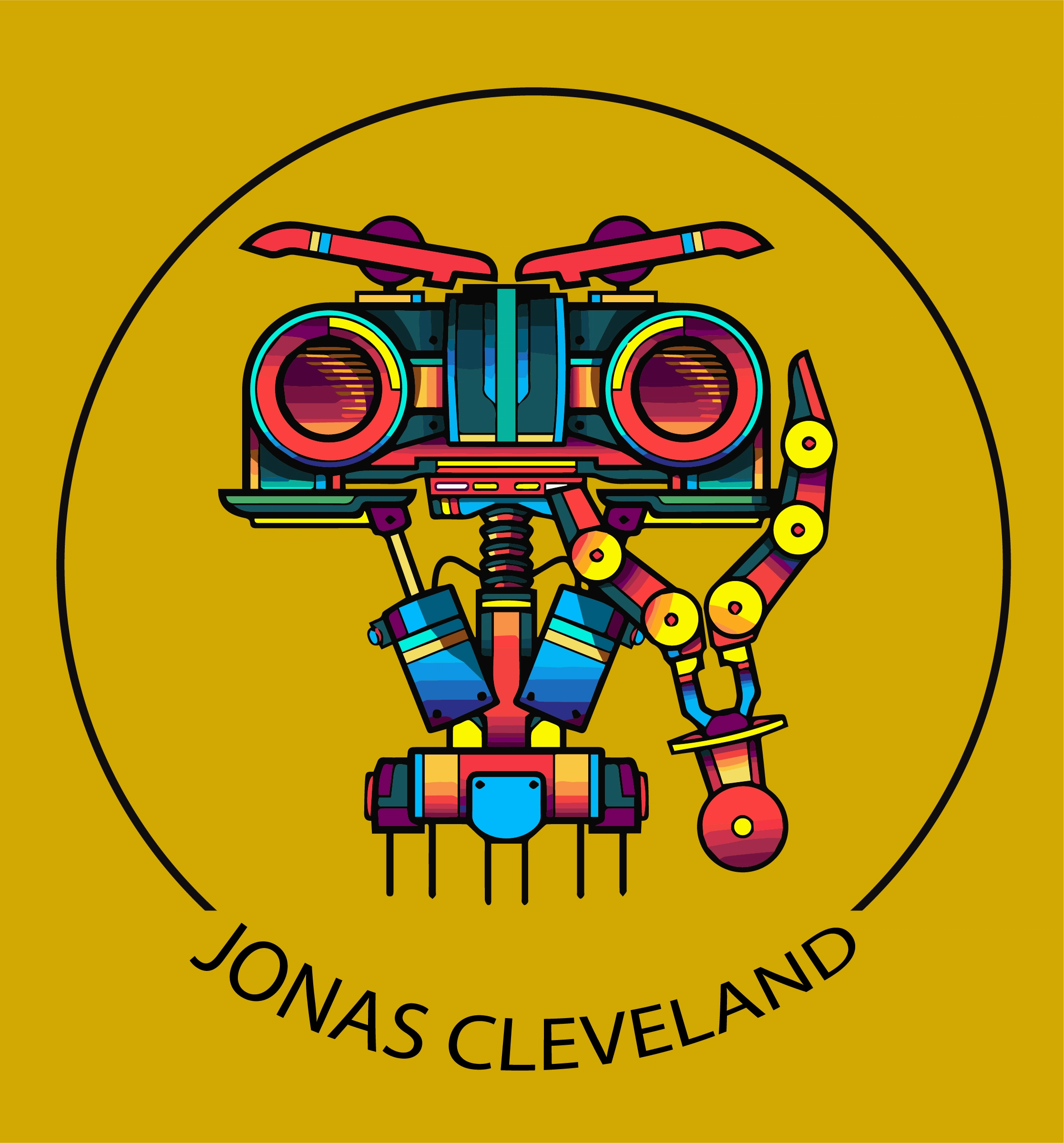Keras vs PyTorch: An In-depth Comparison and Understanding
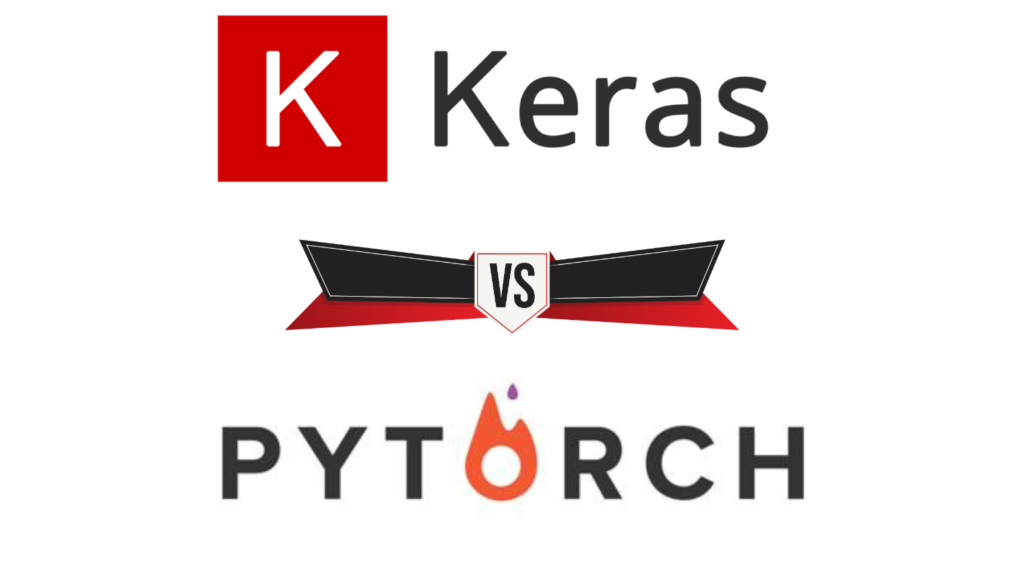
Deep learning has become an increasingly popular field in recent years, with many researchers and practitioners using Python libraries to build and train neural networks. Two of the most popular libraries for deep learning are Keras vs PyTorch. In this article, we will provide a comprehensive comparison of these two libraries, highlighting their similarities and differences and discussing their strengths and weaknesses. Introduction to Keras and PyTorch Keras is a high-level neural network API written in Python and capable of running on top of TensorFlow, CNTK, or Theano. It was developed with a focus on enabling fast experimentation and prototyping, and it has a user-friendly interface that makes it easy to use for beginners. Keras is known for its simplicity, flexibility, and ease of use, and it has become a popular choice for building deep learning models. PyTorch, on the other hand, is a deep learning framework that was developed by Facebook’s AI research team. It is an open-source library that is based on the Torch library, and it is known for its dynamic computational graph, which allows for more flexibility and ease of use than other deep learning frameworks. PyTorch is also known for its “pythonic” coding style, which makes it easy to learn and use for quick prototyping. Tpu vs Gpu: The Giants of Computational Power Similarities between Keras and PyTorch Despite their differences, Keras and PyTorch share many similarities. Differences between Keras and PyTorch While Keras and PyTorch share many similarities, there are also some key differences between the two libraries. Keras PyTorch API Level High Low Architecture Simple, concise, readable Complex, less readable Datasets Smaller datasets Large datasets, high performance Debugging Simple network, so debugging is not often needed Good debugging capabilities Does It Have Trained Models? Yes Yes Popularity Most popular Third most popular Speed Slow, low performance Fast, high-performance Written In Python Lua Strengths and Weaknesses of Keras vs PyTorch Keras and PyTorch both have their strengths and weaknesses, depending on the user’s needs and preferences. Keras is known for its simplicity and ease of use, which makes it a good choice for beginners or for those who want to quickly prototype a model. It also has a large community of users and a wide range of pre-built models and tools, which can save time and effort. PyTorch, on the other hand, is known for its flexibility and control, which makes it a good choice for advanced users who want to customize their models or experiment with new architectures. It also has a dynamic computational graph, which makes it easier to debug code and more memory-efficient for certain types of models. Conclusion In conclusion, Keras and PyTorch are both popular libraries for deep learning, with their own strengths and weaknesses. Keras is a high-level API that is easy to use and suitable for beginners, while PyTorch is a low-level library that gives users more control and flexibility. Both libraries have a large community of users and good documentation, which makes them easy to learn and use. Ultimately, the choice between Keras and PyTorch depends on the user’s needs and preferences, and both libraries are capable of building and training high-quality neural networks. FAQs References
JSON vs CSV: A Comparative Analysis of Data Formats
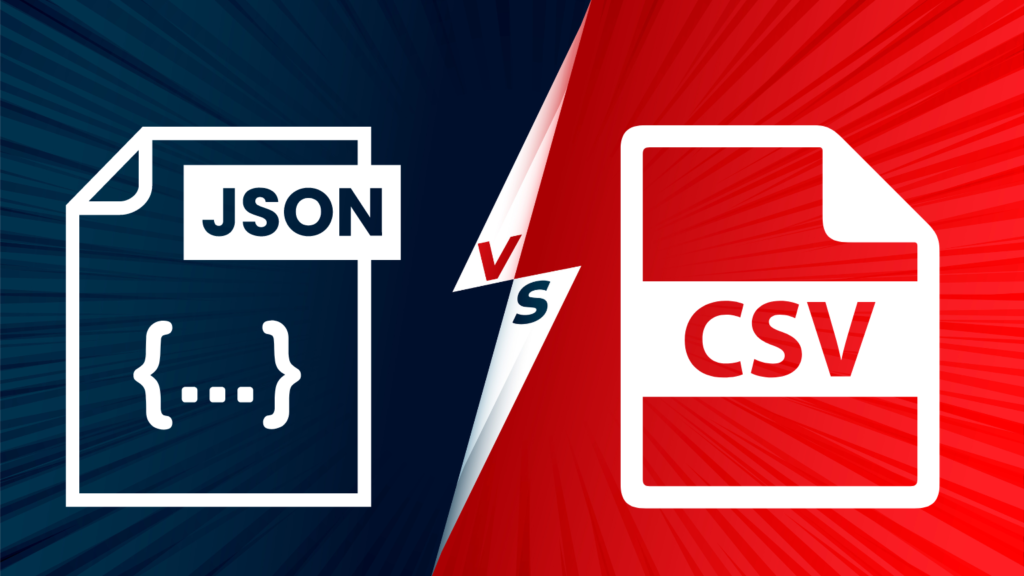
Introduction to Data Formats Data formats define how data is stored and how it can be read or written by a computer program. They are fundamental to data analysis, data transmission, and interoperability between different software. Two of the most popular data formats used today are CSV and JSON – JSON (JavaScript Object Notation) and CSV (Comma-Separated Values). CES Robotics | Where are they now? Understanding CSV: An Old but Gold Standard CSV is a simple file format used to store tabular data, such as a spreadsheet or a database. It uses commas to separate values, hence the name Comma-Separated Values. Each line of the file is a data record, and each record consists of one or more fields separated by commas. CSV files are plain-text, making them easy to generate and read. They are supported by almost all data handling applications, and their simple structure means that they’re lightweight and efficient to process. Embracing JSON: A Modern Approach to Data Handling JSON, on the other hand, is a data format that’s easy for humans to read and write. Furthermore, it is also easy for machines to parse and generate it. JSON data is represented as key-value pairs and can represent complex data structures. It is particularly useful for transmitting data between a server and a web application, being a part of the JavaScript language. What is the Difference between JSON vs CSV? The main difference between CSV and JSON lies in the type and structure of the data they’re designed to handle. CSV is ideal for handling flat data. It is essentially a grid of values that can easily be imported into a spreadsheet. However, it lacks the ability to handle hierarchical or relational data. JSON, on the other hand, is capable of representing complex data structures, including nested and hierarchical data. This makes JSON more versatile than CSV when it comes to representing real-world data structures.AI documentary: The dangers of artificial intelligence | AI Ethics. What is the Advantage of JSON over CSV? One of the key advantages of JSON over CSV is its ability to represent complex data structures. If your data contains nested elements, hierarchical relationships, JSON might be a better choice. It is also suitable if data is not naturally suited to a tabular format, JSON is also language-independent and uses conventions that are familiar to programmers from C-family languages. These include C, C++, C#, Java, JavaScript, Perl, Python, and many others. This makes it a versatile tool for data interchange. Moreover, JSON is a self-describing data format. That is, it not only contains data but also labels (or “keys”) describing what each piece of data represents. This feature makes JSON more readable and easier to debug than CSV. Why is CSV Better in Some Cases? Despite JSON’s capabilities, there are instances where CSV can be a better choice. CSV files are generally smaller and thus use less memory, load faster and are simpler to generate. They can be easily manipulated in a simple text editor and viewed naturally in a spreadsheet program like Excel. If your data is flat and tabular, CSV may not only be sufficient but also more efficient than JSON. CSV is also a better choice for data analysis tasks. That’s because it is supported by almost all data analysis software, and its tabular nature allows for easy filtering and sorting of data. Is JSON Better than CSV? The question “Is JSON better than CSV?” doesn’t have a clear-cut answer. It highly depends on the specific use case. If you are dealing with complex, hierarchical, or nested data, JSON could be the better choice. However, if your data is simple, flat, and tabular, CSV might be the better option. JSON to CSV Sometimes, you might need to convert JSON data to CSV format. The option becomes a necessity when you are dealing with software that prefers CSV inputs for data analysis. There are numerous online tools and libraries in various programming languages that can handle this conversion. However, it’s essential to remember that any complex, nested data structures in the JSON may not be adequately represented in the flat, tabular CSV format. Conclusion Whether you choose to use JSON or CSV, the choice largely depends on the nature of your data. You must consider the requirements of your application before making up your mind. JSON’s ability to represent complex, real-world data structures gives it an edge in many applications. However, CSV’s simplicity, efficiency, and compatibility with data analysis tools keep it relevant, especially for tabular data. When deciding between JSON and CSV, consider your data’s structure and memory efficiency. Also, think about the environment in which your data will be used. Remember, the ultimate goal is effective data communication, and the best format for this depends on your unique circumstances.
Tpu vs Gpu: The Giants of Computational Power
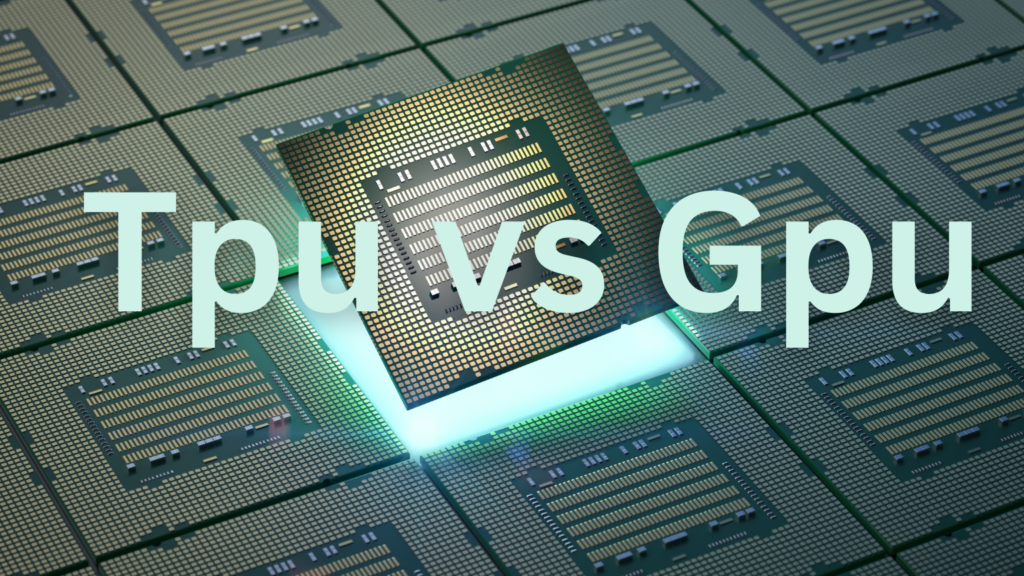
Deep learning has revolutionized the field of artificial intelligence, enabling machines to learn from data and perform complex tasks such as image recognition, natural language processing, and speech recognition. However, the training and inference of deep neural networks can be computationally intensive, requiring high-performance computing devices to accelerate the process. Two of the most popular devices for accelerating deep learning are Graphics Processing Units (GPUs) and Tensor Processing Units (TPUs). In this article, we will explore the role of TPU vs GPU in deep learning and provide a comprehensive comparison of these two devices Tpu vs Gpu Convolutional Neural Networks (CNNs) have become increasingly popular in recent years for image analytics, natural language processing, and other deep learning applications. However, the training and inference of CNNs can be computationally intensive, requiring high-performance computing devices to accelerate the process. Two of the most popular devices for accelerating CNNs are Graphics Processing Units (GPUs) and Tensor Processing Units (TPUs). In this article, we will provide a comprehensive comparison of these two devices for accelerating CNNs, including their architecture, performance, and energy efficiency. Architecture GPUs and TPUs have different architectures that affect their performance and energy efficiency. GPUs are designed for parallel computing, with a large number of Arithmetic Logic Units (ALUs) deployed in a single processor. This makes GPUs very efficient in performing matrix multiplication tasks, which is a key step in deep learning applications. TPUs, on the other hand, are application-specific integrated circuits (ASICs) developed by Google for accelerating machine learning algorithms and deep neural networks. TPUs have a single processor that fixes the latency within a limit compared to multi-threaded CPUs and GPUs. TPUs also use two-dimensional multiply units that help in matrix multiplication faster compared to the one-dimensional multiply units in CPUs and GPUs. In addition, TPUs use eight-bit integers in place of the 32-bit floating-point operations used in CPUs and GPUs, which makes the computations faster and memory efficient. Performance The performance of GPUs and TPUs for accelerating CNNs depends on several factors, including the size of the neural network, the number of layers, and the batch size. In general, GPUs are faster than CPUs for deep learning applications due to their parallel architecture. However, TPUs can be even faster than GPUs for certain tasks, especially those that involve large matrix multiplications. For example, Google’s TPU v4 can perform up to 700 trillion operations per second (TOPS) and has a memory bandwidth of 700 gigabytes per second (GB/s), while NVIDIA’s A100 GPU can perform up to 312 TOPS and has a memory bandwidth of 1.6 terabytes per second (TB/s). However, the performance of TPUs and GPUs also depends on the specific implementation of the CNN and the optimization techniques used. Energy Efficiency: Energy efficiency is an important factor to consider when choosing between GPUs and TPUs for accelerating CNNs. GPUs are known to consume a lot of power due to their high computational power, which can lead to high energy costs and carbon footprint. TPUs, on the other hand, are designed to be more energy-efficient than GPUs, with a focus on reducing the power consumption per operation. For example, Google’s TPU v4 has a power consumption of 250 watts and can perform up to 700 TOPS, while NVIDIA’s A100 GPU has a power consumption of 400 watts and can perform up to 312 TOPS. This means that TPUs can provide better performance per watt than GPUs, making them more energy-efficient. Best Practices To optimize the performance and accuracy of CNNs on GPUs and TPUs, there are several best practices that can be followed. One of the most important is to use batch normalization, which helps to reduce the internal covariate shift and improve the convergence of the network. Another best practice is to use data augmentation, which helps to increase the size of the training dataset and reduce overfitting. In addition, it is important to choose the right activation function, loss function, and optimizer for the specific task at hand. Finally, it is important to choose the right hardware and software stack for the specific implementation of the CNN, taking into account factors such as the size of the neural network, the number of layers, and the batch size. Conclusion In conclusion, both GPUs and TPUs are powerful devices for accelerating CNNs, with different architectures, performance, and energy efficiency. GPUs are generally faster than CPUs and can be used for a wide range of deep learning applications. TPUs, on the other hand, are designed specifically for machine learning and can provide even faster performance for certain tasks, especially those that involve large matrix multiplications. In addition, TPUs are more energy-efficient than GPUs, making them a better choice for applications that require high performance and low power consumption. By following best practices for optimizing the performance and accuracy of CNNs on GPUs and TPUs, developers can achieve the best results for their specific tasks. References
Best Linux Distro For Programming: Unraveling the Choices

In the realm of programming, Linux stands out as a robust and open-source operating system, highly favored by developers for its flexibility and extensive toolset. When it comes to selecting the best Linux distro for programming, developers are presented with a diverse array of options, each tailored to specific requirements. This article delves into the intricacies of various distros, catering to both novices and seasoned coders seeking optimal performance or professional-grade tools. Whether it’s the user-friendly interface or the cutting-edge advancements, each distro offers a distinctive coding experience, empowering programmers to flourish in the dynamic and collaborative Linux community. With a focus on stability, customization, and high-performance computing, Linux distros provide an enriching environment for programmers to unleash their coding prowess and tackle the complexities of modern software development. Data Labeling Company Understanding Linux Distros A Linux distro is an operating system made from a software collection based on the Linux kernel. Each distro comes with its package manager, pre-installed software, user interface, and more, which differentiates it from others. Best Linux Distro for Beginners Ubuntu is often the first name that comes up when discussing Linux for beginners. It is renowned for its user-friendly interface and extensive online documentation. The Long-Term Support (LTS) versions are updated with security patches for up to five years, ensuring stability. It supports a wide range of programming languages and offers robust tools for developers. Which Linux is the Fastest? The speed of a Linux distro can depend on many factors, such as system resources and the specific workload. However, some distros are designed with speed and performance in mind. Lubuntu, a lighter version of Ubuntu, is optimized for speed and efficiency. It uses the LXDE desktop environment, which is designed to work well with computers with lower hardware specifications. Most Professional Linux Distro Debian is renowned for its stability and reliability, making it a popular choice among professional developers. It has a vast software repository and supports many programming languages. However, its slower release cycle ensures that only thoroughly tested and stable versions of software make it to the distro. This is also the quality that keeps it free from bugs and issues. The Hardest Linux Version Arch Linux is often cited as one of the most challenging Linux distros to use. It is designed for experienced Linux users who prefer to customize their OS from the ground up. While its complexity can be daunting for newcomers, it offers a rich learning experience for those up for the challenge. Precision vs Accuracy Machine Learning: A Detailed Examination Highest RAM for Linux Linux distros are highly efficient when it comes to resource usage. While there’s no definitive “highest RAM” distro, most distros can support systems with large amounts of RAM. CentOS, a community-based enterprise-grade Linux distro, can efficiently handle systems with high RAM. It is designed for stability and performance, making it ideal for servers and workstations with considerable resources. Best Linux Distro for Performance Fedora is a cutting-edge distro that provides the latest versions of software and tools. It is known for its high performance and is backed by Red Hat, one of the leading Linux corporations. Fedora may not offer the same level of stability as some LTS distros. But it’s perfect for developers wanting to work with the most recent advancements in the Linux ecosystem. Conclusion The “best” Linux distro for programming can vary depending on the programmer’s experience level, specific needs, and preferences. But it’s clear that Linux offers a wide array of options. From beginner-friendly Ubuntu to performance-oriented Fedora, each distro brings something unique to the table. And with the possibility of high customization that Linux allows, programmers can create an environment tailored to their coding needs. However, the hardest Linux version, Arch Linux, may pose a challenge but offers a profound learning curve. Whichever distro you choose, you’ll be part of a vast, collaborative, and enthusiastic Linux community.
Accelerate Your Career in AI with Best Machine Learning Courses
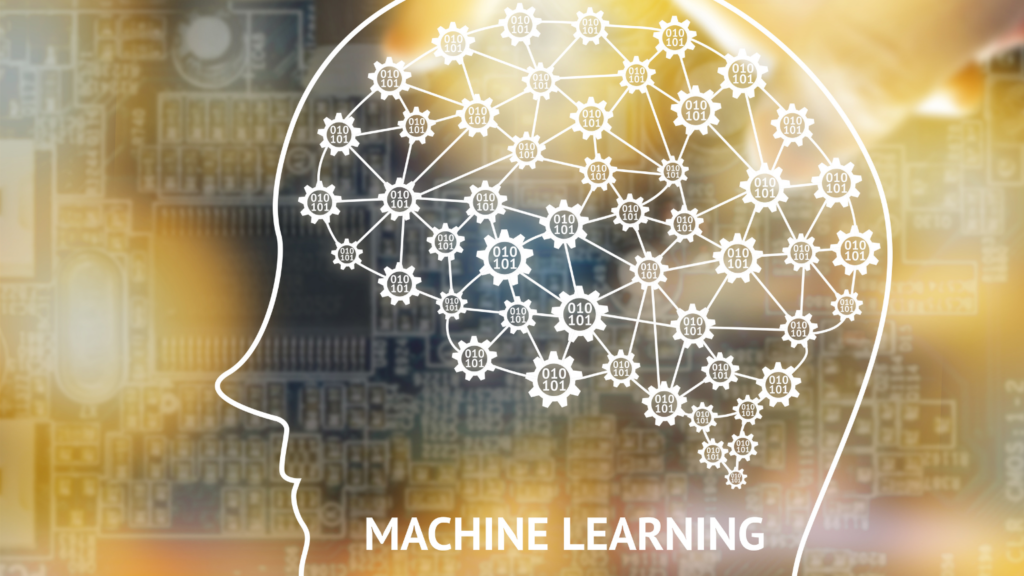
In the rapidly evolving landscape of AI and automation, machine learning (ML) has emerged as a highly coveted skill set, owing to its remarkable capacity for self-improvement and its ability to process and analyze vast datasets that surpass human capabilities. For individuals seeking to navigate this transformative domain and harness its full potential, gaining profound insights into the best machine-learning courses assumes paramount significance. In the context of this post, I shall delve deeply into the domain of ML courses, rendering valuable perspectives to facilitate well-informed decisions. This journey will encompass a meticulous exploration of the finest ML courses available online, catering to a diverse audience of both novice learners and seasoned professionals. As I embark on this quest, I shall equip myself to thrive in the dynamic realm of AI-driven technology, fostering expertise and mastery in the art of machine learning. Multiplied Productivity: How AI is Transforming the Future. Why Are Machine Learning Courses Worth It? Machine learning courses are unquestionably worth it. They offer a strong foundation for understanding ML algorithms and their application in real-world scenarios. With the increasing adoption of AI across industries, ML skills are in high demand. Learning ML can open doors to lucrative career paths for beginners. You can make a career in data science, AI research, bioinformatics, game development, and more. It’s a smart investment in a future-proof career. What To Look For In A Machine Learning Course? The best machine learning course should be comprehensive, covering essential ML concepts and techniques. It must cover concepts like supervised and unsupervised learning, neural networks, and deep learning. Also, it should offer hands-on projects to provide practical exposure. Quality of instruction, course structure, accessibility, and student support are also significant factors.What Are Transformers in AI? | Large Language Models (ChatGPT) Explained Top Machine Learning Courses Here’s a look at some top-rated machine-learning courses to kickstart your learning journey: Stanford University’s Machine Learning on Coursera: It is designed by Andrew Ng, co-founder of Coursera and Adjunct Professor at Stanford University. This course offers a broad introduction to machine learning, data mining, and statistical pattern recognition. It includes both theoretical knowledge and practical skills using the Octave programming language. Hands-On Python & R In Data Science on Udemy: This course, designed by Kirill Eremenko and Hadelin de Ponteves, is ideal for ML aspirants who want to learn by coding. It offers step-by-step tutorials on ML models in Python and R. Google’s Machine Learning Crash Course: This free course from Google provides exercises, interactive visualizations, and instructional videos that make learning ML approachable for everyone. It includes real-world case studies and hands-on practice on TensorFlow APIs. Advanced Machine Learning Specialization on Coursera: Hosted by the National Research University Higher School of Economics, this course covers deep learning. It also entails information about reinforcement learning, natural language understanding, computer vision, and Bayesian methods. It’s best suited for learners with some prior experience in ML and coding. edX’s Professional Certificate in Machine Learning and Artificial Intelligence: This course is developed by the University of Columbia and provides in-depth knowledge of ML principles. It covers ML algorithms, Python, and data analysis and explores AI applications. Free Machine Learning Courses For those on a tight budget, there are also many machine learning courses free of cost that provide quality education: Google’s Machine Learning Crash Course: As mentioned before, this course offers an excellent introduction to ML concepts, along with practical exercises. Microsoft’s Principles of Machine Learning on edX: This free course covers ML basics using Python or R. It is part of the Microsoft Professional Program in Data Science. Fast.ai’s Introduction to Machine Learning for Coders: This course takes a coding-first approach. It offers hands-on practice and focuses on practical skills more than theoretical concepts. Conclusion The field of machine learning is continually evolving. Staying updated with the latest techniques and algorithms is vital. Remember, the best machine learning course is one that aligns with your learning style, career goals, and skill level. It’s time to seize the opportunity and embark on the exciting journey of machine learning. The future is brimming with possibilities, and ML could be your key to unlocking them. References
Power Your Analytics with the Best Business Intelligence Datasets

In today’s data-driven world, businesses are constantly looking for ways to gain a competitive edge. One of the most powerful tools for achieving this is Business Intelligence (BI) datasets. These comprehensive collections of data are used to identify trends, relationships, key risks, and other insights that can enhance the value of business data. In this article, we will explore the best Business Intelligence datasets that can help businesses gain a competitive edge. Business Intelligence Datasets Business Intelligence datasets are comprehensive collections of data that are used to identify trends, relationships, key risks, and other insights that can enhance the value of business data. These datasets are created by combining data from multiple sources, including internal databases, external data sources, and third-party data providers. Once created, these datasets can be used to generate reports, dashboards, and other visualizations that provide insights into business performance. The use of Business Intelligence datasets is a powerful tool for businesses looking to gain a competitive edge through data analytics and business intelligence. According to a recent report, the use of BI solutions can result in a 127% return on investment (ROI) in just three years 5. However, creating effective BI datasets can be a challenge. Businesses typically have a finance system, a CRM system, and transactional databases, which are not usually designed to integrate. Disparate datasets do not often join together easily 6. Therefore, it is essential to identify the best BI datasets that can provide the most value to your business. Data Labeling Company Best Business Intelligence Datasets When discussing the “best” Business Intelligence (BI) datasets, it’s essential to note that the usefulness of a dataset often depends on the specific business context and the questions being asked. However, some datasets are widely recognized for their depth, accuracy, and applicability across multiple industries. Here are some highly regarded BI datasets: It’s important to note that while some of these datasets are freely available, others might require payment or subscriptions. Also, always check the licensing terms and conditions before using any dataset for commercial purposes. Lastly, the best dataset for a specific business will often be its own internal data. Sales records, customer interactions, website analytics, and other internal data sources can be goldmines of information when properly analyzed and interpreted. Amazon Mechanical Turk Reviews in 2023: Everything You Need to Know Conclusion Business Intelligence (BI) datasets are a powerful tool for businesses looking to gain a competitive edge through data analytics and business intelligence. By leveraging the insights provided by these datasets, businesses can make more informed decisions and drive better outcomes. The best BI datasets are those that provide the most value to your business. By selecting the right datasets and leveraging the insights they provide, businesses can gain a competitive edge and drive better outcomes. We hope that this article has provided you with a better understanding of how to leverage BI datasets to drive better outcomes for your business. FAQs References
Data Warehouse vs Data Mart: A Detailed Comparison
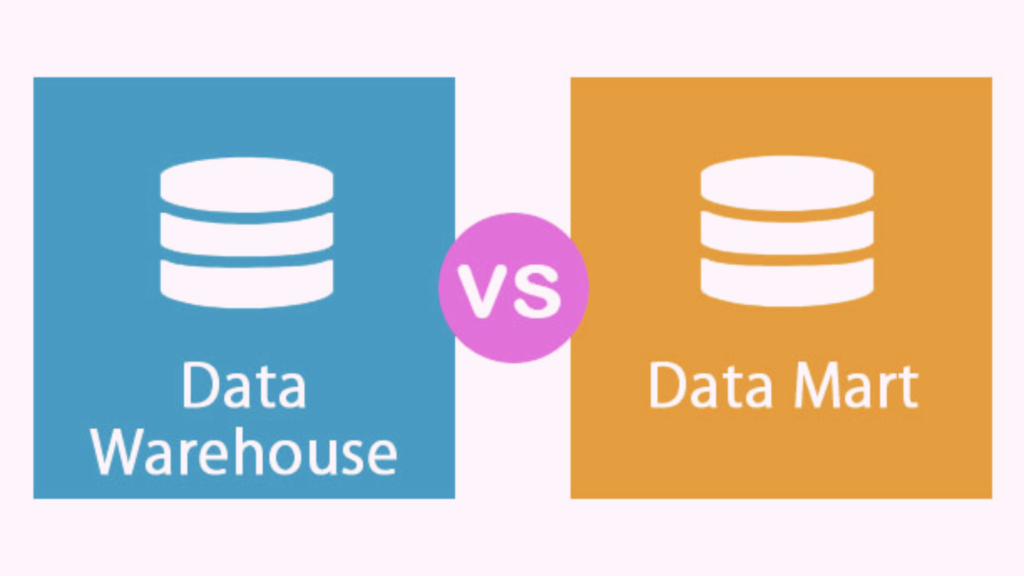
In the age of information, data management is a critical function for all businesses, regardless of size or industry. The ability to organize, analyze, and extract meaningful insights from data greatly enhances decision-making processes. These are the key metrics that can drive business growth. Two crucial tools in this realm are data warehouses and data marts. However, there’s a hot debate going on about Data Warehouse vs Data Mart. While they share similarities, they serve different purposes and have different scopes. This article will delve into the nuances between a data warehouse and a data mart. You will be learning their similarities, differences, and their roles in the broader context of big data. Data Warehouse vs Data Mart. What is a Data Warehouse? A data warehouse is a large, centralized repository designed to store integrated data. It stores data from various sources within an organization whose primary function is to facilitate data analysis and reporting. By providing a comprehensive view of an organization’s data, data warehouses support business intelligence activities. In short, it helps businesses make informed decisions. Data warehouses are subject-oriented, meaning they store information around a specific subject. So, data is stored around subjects such as customers, products, or sales. They incorporate data from various operational systems, including databases and SaaS platforms. And thus, provide a consolidated, multi-dimensional view of business operations over time. The data in a data warehouse is typically normalized and can handle complex queries across various data types. Multiplied Productivity: How AI is Transforming the Future What is a Data Mart? In contrast, a data mart is a subset of a data warehouse. It is smaller and focuses on a single functional area of a business, such as finance, sales, or marketing. The main purpose of a data mart is to meet specific demands. It meets the specific demands of a particular team or business unit. Data marts improve end-user response time by allowing users to have access to the specific type of data. It provides you access without having to navigate the entire data warehouse. This specificity and narrowed focus are the key advantages of a data mart compared to a data warehouse. They provide quicker access to data and require fewer resources to set up and manage. These qualities make them more cost-effective for addressing specific, departmental business questions. Data Warehouse vs Data Mart: The Difference The distinction between a data warehouse and a data mart can be subtle. That’s because they both serve to store and organize data. However, there are key differences between the two. While a data warehouse covers an entire organization’s data, a data mart focuses on a particular area. This means that data warehouses generally contain more data and provide a more holistic view of the organization’s operations. On the other hand, data marts offer a more targeted and specific insight. Moreover, the implementation of a data warehouse is usually more complex and costly. Also it is time-consuming considering its large scale and scope. Whereas a data mart is often inexpensive and quicker to set up, due to its limited focus. An example of a data mart could be a “Sales Data Mart” within a retail company. It contains only data related to sales such as product, time, customer, and sales performance. This data mart could be used by the sales department to track and optimize sales strategies. Multiplied Productivity: How AI is Transforming the Future Similarities Between Data Warehouse and Data Mart Although there are significant differences between a data warehouse and a data mart, there are also notable similarities. Both are used to store and analyze data and support decision-making processes. They both use Online Analytical Processing (OLAP) to support complex analytical and ad hoc queries. Also, they’re both subject-oriented, storing data around specific subjects or areas of a business. Big Data: A Different Paradigm Big data refers to incredibly large data sets that can be analyzed computationally. It is read to reveal patterns, trends, and associations, especially relating to human behavior and interactions. It’s different from both data warehouses and data marts in its volume, velocity, and variety. Big data involves managing and processing much larger volumes of data at a higher speed. Also big data encompasses a wider variety of data types, including structured, semi-structured, and unstructured data. Data warehouses and data marts are essential tools in the data management strategy of a business. However, they may not be equipped to handle the sheer volume and complexity of big data. Big data requires more advanced tools and technologies for storage, processing, and analysis. You will need futuristic technologies and tools such as Hadoop, Spark, and NoSQL databases. Wrapping Up The choice between a data warehouse and a data mart depends on the specific needs of a business. A data warehouse is the go-to solution for an enterprise-wide, comprehensive view of data. On the other hand, a data mart is better suited for specific, department-level insights. However, both play crucial roles in strategy, aiding in the extraction of valuable insights to inform decision-making processes. FAQs
Visual Studio Code vs Visual Studio: Which One is Right for You?

When it comes to coding, having the right tools can make all the difference. Two of the most popular development environments are Visual Studio and Visual Studio Code. While they may sound similar, they have some key differences that can impact your coding experience. In this article, we’ll explore the differences between Visual Studio code vs Visual Studio, and help you decide which one is right for you. What is Visual Studio? Visual Studio is a fully-featured integrated development environment (IDE) that is designed for building complex applications. It is available in three editions: community, professional, and enterprise. The community version is free, while the professional and enterprise versions are paid. One of the biggest advantages of Visual Studio is its robust set of features. It includes a powerful debugger, code analysis tools, and support for a wide range of programming languages. It also has a built-in code editor that provides advanced features like IntelliSense, which can help you write code faster and with fewer errors. Another advantage of Visual Studio is its support for large-scale projects. It can handle projects with thousands of files and can integrate with source control systems like Git and TFS. It also has a wide range of plugins and extensions that can be used to customize the environment to your specific needs. What is Visual Studio Code? Visual Studio Code, on the other hand, is a lightweight code editor that is designed for smaller projects. It is available for free and runs on Windows, Mac, and Linux. It has a wide range of features that make it a popular choice for developers, including support for multiple programming languages, debugging tools, and Git integration. One of the biggest advantages of Visual Studio Code is its simplicity. It has a clean and intuitive interface that makes it easy to use, even for beginners. It also has a wide range of plugins and extensions that can be used to customize the environment to your specific needs. Another advantage of Visual Studio Code is its speed. It is designed to be lightweight and fast, which makes it ideal for smaller projects. It also has a built-in terminal that allows you to run commands without leaving the editor. Supervised Vs Unsupervised Machine Learning Visual Studio Code vs Visual Studio: A Quick Comparison CRITERIA VISUAL STUDIO VISUAL STUDIO CODE Nature Visual Studio functions as a comprehensive IDE. Primarily, VS Code acts as a code or text editor. Compatibility Designed for both Windows and Mac. Compatible with Windows, Mac, and Linux operating systems. Install Size On Windows, the size may exceed 40 GB, and on Mac, it can be more than 6 GB. Typically, the installation doesn’t cross 200 MB on any OS. Language Integration Primarily integrated with C# and .NET but also supports numerous other languages, except Java. Initially caters to JavaScript, Typescript, and Node JS. Other languages can be added through extensions. Cost The Community version is free. However, monthly charges for the professional version are $45, and for the enterprise version, it’s $250. VS Code is available for free. The majority of its extensions are also free, though there are some with premium features. Expandability The number of extensions available for Visual Studio is fewer when compared to VS Code. VS Code boasts a rich collection of extensions, both in terms of quantity and quality, for various needs. Which One to Choose? Now that we’ve explored the differences between Visual Studio and Visual Studio Code, let’s take a closer look at which one is right for you. If you’re working on a large-scale project that requires a lot of features and support for multiple programming languages, Visual Studio is likely the better choice. Its robust set of features and support for large-scale projects make it ideal for enterprise-level development. Additionally, if you’re working with .NET or C#, Visual Studio is the obvious choice, as it has built-in support for these languages. On the other hand, if you’re working on smaller projects or prefer a lightweight development environment, Visual Studio Code may be the better choice. Its simplicity and speed make it ideal for smaller projects, and its support for multiple programming languages and plugins make it a versatile choice for developers. It’s also worth noting that Visual Studio Code is open-source, which means that developers can contribute to its development and create their own plugins and extensions. This has led to a large and active community of developers who are constantly improving and expanding the capabilities of the editor. Precision vs Accuracy Machine Learning: A Detailed Examination Wrapping Up In conclusion, both Visual Studio and Visual Studio Code are powerful development tools that can help you write better code faster. The choice between the two ultimately comes down to your specific needs and preferences. Regardless of which one you choose, both Visual Studio and Visual Studio Code are excellent tools that can help you take your coding to the next level.
Database vs Data Warehouse
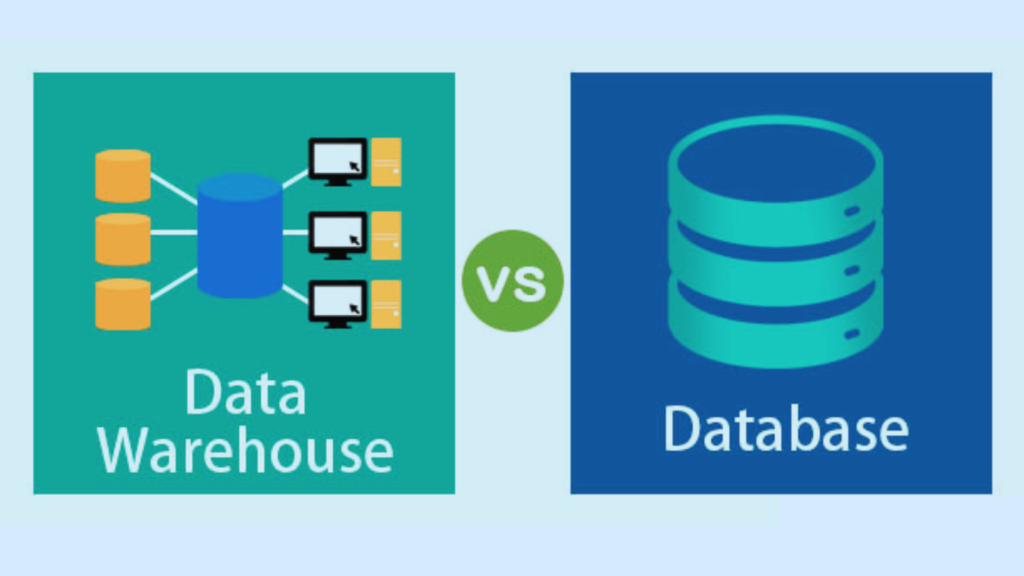
In this post, I’ll dissect the nuances between databases and data warehouses, illuminating their unique roles in our data-driven world.CES 2023 Robotics Innovation Awards | Best New Robot Ventures. Is a Data Warehouse and a Database Similar? While a data warehouse and a database might seem similar as both are used for storing data. But their functionalities, capabilities, and purposes are distinct. A database is a collection of related data organized in a structured way that can be accessed, managed, and updated. On the other hand, a data warehouse is a large, centralized repository of data collected. This data is collected from various sources, which allows for data analysis and reporting. Understanding Databases: The Three Components A database comprises three essential components: the data itself, the database management system (DBMS), and the database schema. Data: This is the core information stored in the database—numbers, text, images, etc. Database Management System (DBMS): This is the software that interacts with the user applications and the database itself to capture and analyze data. Database Schema: A database schema is a blueprint or architecture of how data is organized and accessed in a database. It includes tables, fields, relationships, views, indexes, packages, procedures, and functions. Additional inclusions are queues, triggers, types, sequences, materialized views, and synonyms.Multiplied Productivity: How AI is Transforming the Future What Database Is Used in a Data Warehouse? Data warehouses typically employ a relational database management system (RDBMS). An RDBMS is a DBMS designed specifically for relational databases. Some popular examples include Oracle Database, Microsoft SQL Server, and IBM DB2. These systems allow the use of SQL (Structured Query Language), making them incredibly efficient for managing structured data within the data warehouse. Is a Table a Database? A table is a fundamental component of a database, but it is not a database in itself. A table consists of rows (or records) and columns (or fields) that store data. Each table in a database holds data about a specific topic or theme, such as customer information or product details. However, a database is a collection of these tables and other related elements. Database and Data Warehouse: A Practical Example Let’s consider a retail business as an example to illustrate the difference between a database and a data warehouse. In this business, a database might be used to track each transaction. Each time a customer makes a purchase, the transaction details are stored in the database. The details can be the items bought, the price, the date of purchase, and the customer’s details. This database supports the day-to-day operations of the business. On the other hand, the business might use a data warehouse to analyze these transactions. The data warehouse stores historical transaction data from the database and sources like the business’s website or social media. This centralized repository of information can then be used to analyze trends. For example, you can analyze the most popular products, peak shopping times, or customer buying habits. Similarities Between Database and Data Warehouse While a database and a data warehouse serve different purposes, they do share some commonalities. Both are systems for storing data in an organized manner. They allow data retrieval, updating, and management. Additionally, they both use DBMS or RDBMS to facilitate data handling and operations. How Is a Data Warehouse Different From a Database? While there are similarities, the differences between a data warehouse and a database are significant: Conclusion Although databases and data warehouses share some common traits, their purpose, functionality, and structure differ vastly. Databases are geared more toward real-time operations and transactional processing. Whereas data warehouses are designed to store and analyze a large volume of data to provide strategic insights. Understanding these differences is vital to leveraging these technologies effectively in your data strategy. References
Best Computer Vision Startups in 2023 You Need to Know

Computer vision is a rapidly growing field that is transforming various industries, from healthcare to retail. With the help of artificial intelligence and machine learning, computer vision startups are developing innovative solutions that can analyze and understand images on an advanced level. In this article, we will explore the top 10 computer vision startups, along with their unique offerings and potential impact on the industry. Introduction to Computer Vision Startups Computer vision is a subset of artificial intelligence that focuses on enabling machines to interpret and understand visual data from the world around them. This technology has numerous applications, including object recognition, facial recognition, and image analysis. Computer vision startups are leveraging this technology to develop innovative solutions that can improve efficiency, accuracy, and safety in various industries. CES 2023 | When will robots take over the world? Top 10 Computer Vision Startups 1. Deep 6 AI Deep 6 AI is a healthcare startup that uses computer vision to analyze medical images and identify patients who may be eligible for clinical trials. Their platform can analyze millions of medical records in seconds, enabling healthcare providers to identify potential candidates for clinical trials more quickly and accurately. 2. Freenome Freenome is a biotechnology startup that uses computer vision to analyze blood samples and detect early signs of cancer. Their platform can analyze millions of data points in real-time, enabling healthcare providers to detect cancer at an earlier stage and improve patient outcomes. 3. Zebra Medical Vision Zebra Medical Vision is a medical imaging startup that uses computer vision to analyze medical images and identify potential health risks. Their platform can analyze X-rays, CT scans, and MRIs, enabling healthcare providers to detect potential health risks more quickly and accurately. 4. Tractable Tractable is an insurance technology startup that uses computer vision to analyze images of damaged vehicles and estimate repair costs. Their platform can analyze images in real-time, enabling insurance providers to process claims more quickly and accurately. 5. ViSenze ViSenze is a visual search and image recognition startup that uses computer vision to enable visual commerce. Their platform can analyze images and identify products, enabling retailers to provide personalized recommendations to customers and improve the shopping experience. 6. Pearl Pearl is a dental technology startup that uses computer vision to analyze radiographs and detect dental issues, such as bone loss and decay. Their platform can provide real-time alerts to dentists, enabling them to provide more accurate and efficient dental care. 7. NEXT Future Transportation NEXT Future Transportation is a transportation technology startup that uses computer vision to develop modular electric vehicles. Their vehicles can join with other modules while in motion, enabling passengers to move more freely and reducing traffic and travel costs. 8. Cognitivescale Cognitivescale is an enterprise AI startup that uses computer vision to develop intelligent automation solutions for various industries, including finance, healthcare, and retail. Their platform can analyze data and provide insights to help businesses make more informed decisions. 9. Clarifai Clarifai is a visual recognition startup that uses computer vision to analyze images and videos. Their platform can identify objects, people, and scenes, enabling businesses to automate various tasks, such as content moderation and product recommendations. 10. Neurala Neurala is an AI software startup that uses computer vision to develop intelligent robots for various industries, including manufacturing, inspection, and security. Their platform can analyze visual data in real time, enabling robots to perform complex tasks more efficiently and accurately. Potential Impact of Computer Vision Startups Computer vision startups are transforming various industries with their innovative solutions that can analyze and understand visual data on an advanced level. From healthcare to transportation, these startups are leveraging artificial intelligence and machine learning to improve efficiency, accuracy, and safety. As the field of computer vision continues to evolve, we can expect to see even more exciting developments from these startups in the years to come. CES 2023 Robotics Innovation Awards | Best New Robot Ventures Conclusion Computer vision startups are developing innovative solutions that can transform various industries, from healthcare to retail. With the help of artificial intelligence and machine learning, these startups are leveraging visual data to improve efficiency, accuracy, and safety. The top 10 computer vision startups listed in this article are just a few examples of exciting developments in this field. As technology continues to evolve, we can expect to see even more innovative solutions from these startups and others in the years to come. FAQs