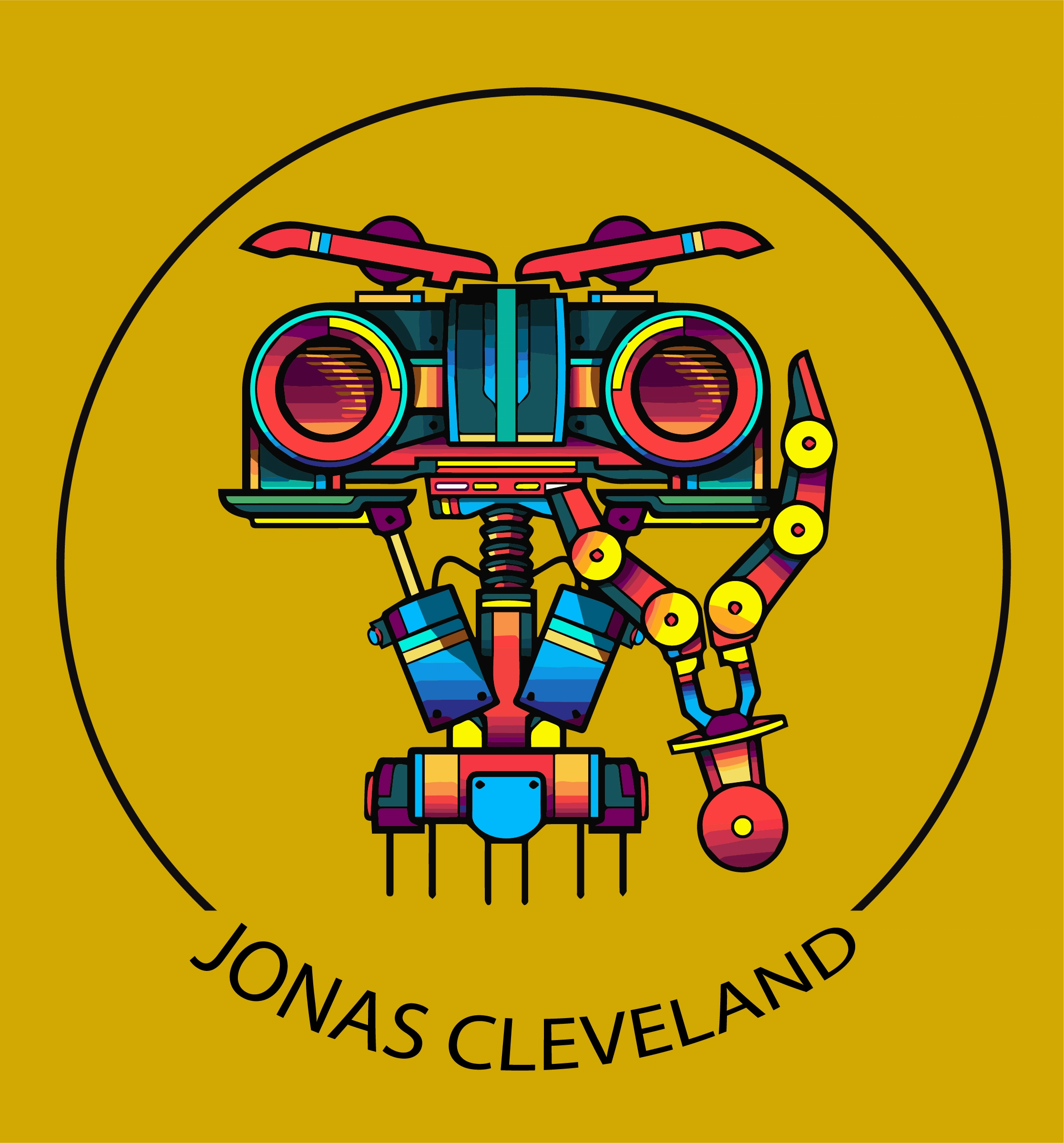Understanding the Difference of Business Logic vs Application Logic
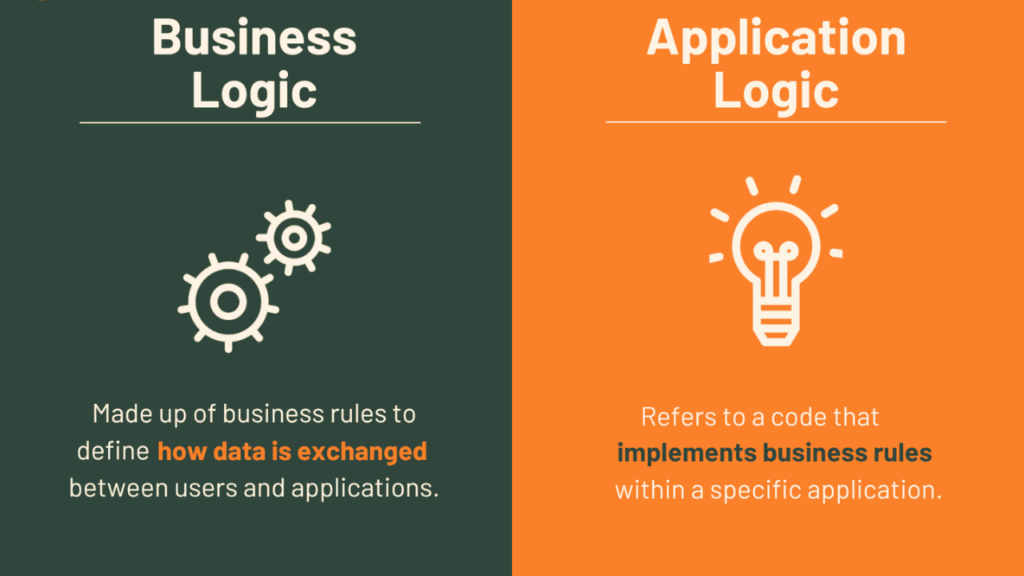
In the world of software development, there are two key types of logic that developers must understand and implement in order to create effective applications: business logic and application logic. While these two types of logic are closely related, they serve distinct purposes and require different approaches to implementation. In this article, we’ll explore the key Difference of Business Logic vs Application Logic, and discuss how developers can ensure that their applications are built to be reliable, scalable, and effective. What is Business Logic? Business logic refers to the set of rules and procedures that govern a business, including things like pricing, discounts, inventory levels, customer eligibility, and more. In the context of software development, business logic is the code that implements these rules within a specific application. The purpose of business logic is to ensure that an application behaves in a way that is consistent with the business rules and procedures that it is designed to support. This can include everything from validating user input to performing complex calculations based on business data. What is Application Logic? Application logic, on the other hand, is the code that implements the business logic within a specific application. It is responsible for taking the back-end business logic input and turning it into the front-end output that the user sees. Application logic contains all of the rules and processes that control how the user interacts with the data. Its main responsibility is to ensure the user interface is easy to navigate, providing a good experience. Application logic is concerned with how the user interacts with the app, and it outlines a series of actions triggered by an event. For example, if a user clicks a button, application logic might dictate that a new tab opens in a new window. Key Difference of Business Logic vs Application Logic Here’s a table summarizing the key differences between business logic and application logic: Aspect Business Logic Application Logic Scope and Purpose Domain-specific rules, processes, calculations. Overall structure, flow, and behavior of an app. Domain Specificity Unique to a particular business or industry. General, not tied to any specific domain. Customization vs. Reusability Customized for specific business needs. Reusable across different applications. Examples E-commerce: Order processing, inventory management. User authentication, data validation. Change Frequency May change frequently due to evolving business rules. Relatively stable, with occasional updates. Dependencies Tightly coupled with the specific domain. Interacts with various components/modules. Flexibility Adaptable to changes in business requirements. Offers a framework for app’s overall behavior. Maintenance Requires updates as business rules evolve. Mainly focuses on app’s architecture. Scalability Impacts how business-specific tasks are executed. Affects how app handles different operations. Testing Focus Ensuring correct domain-specific functionality. Validating overall app behavior and flow. Remember, while these distinctions are useful for understanding the concepts, in practice, the lines between business logic and application logic can sometimes blur, and careful architecture design is needed to effectively manage and separate these two aspects of software development. Kaggle vs GitHub: Choosing the Right Platform Examples of Business Logic vs. Application Logic Benefits of Separation One of the key benefits of separating business logic from application logic is that it makes it easier to maintain and update your applications. By keeping the business logic separate, you can make changes to the underlying rules and procedures without having to modify the application logic. This means that you can make changes to your business rules without having to worry about breaking the application. Another benefit is that it makes it easier to reuse your business logic across multiple applications. By separating the business logic from the application logic, you can create a library of reusable components that can be used in different applications. This can save time and effort, as you don’t have to rewrite the same business logic for each application. Separating business logic from application logic can also improve the scalability of your applications. By keeping the business logic separate, you can scale your applications more easily by adding more servers or resources to handle increased traffic. This is because the business logic is typically less resource-intensive than the application logic, which means that you can scale the business logic independently of the application logic. API’s For Dummies – Your Ultimate Guide for 2023! Challenges and Considerations When it comes to separating business logic from application logic, there are several challenges and considerations to keep in mind. One of the main challenges is ensuring that the two logics work together seamlessly. This requires careful planning and coordination between the developers responsible for each type of logic. Another challenge is ensuring that the business logic is properly documented and understood by all stakeholders. This is important because the business logic is critical for ensuring consistency with business rules and procedures. If the business logic is not properly documented, it can be difficult to make changes or updates to the underlying rules and procedures. Ending Notes Understanding the differences between business logic and application logic is critical for creating successful web applications that are both efficient and user-friendly. By separating these two types of logic and addressing the challenges and considerations that come with doing so, you can create applications that are reliable, scalable, and easy to maintain. FAQs What is the difference between presentation logic and application logic? Presentation logic focuses on how information is presented to the user and how the user interacts with the interface, while application logic manages the overall flow, processing, and functionality of the software application. What is difference between application and program? Software programs are typically designed for a single, specific platform, whereas applications are developed to function across multiple platforms, including mobile devices, PCs, and other electronic devices. Unlike programs, applications rely on underlying programs for their operation. What is the difference between software and business application? Technology software commonly exhibits specialization and lower-level functionality, addressing limited tasks. Conversely, business applications tend to be intricate and advanced, intended to facilitate diverse business operations and processes.
Navigating Security Strategies: Defense in Depth vs Layered Security

Defense in depth and layered security are two important concepts in the field of cybersecurity. While they share some similarities, they are distinct approaches to security that can be used to protect your IT resources. Defense in depth is a comprehensive security strategy that involves multiple layers of defense, each designed to protect against a different type of threat. Layered security, on the other hand, involves the use of multiple types of security measures, each protecting against a different vector for attack. In this blog, we will explore the key differences between Defense in Depth vs Layered Security, as well as the benefits and drawbacks of each approach. By understanding these concepts, you can make informed decisions about how to best protect your organization from cyber threats. Understanding Defense in Depth Explanation of Defense in Depth: Defense in Depth is a comprehensive security strategy that involves multiple layers of defense, each designed to protect against a different type of threat. It is a layer-by-layer approach to security, emphasizing multiple lines of defense. Components of Defense in Depth: The components of Defense in Depth include physical security, perimeter security, network security, application security, and user access controls. Each of these components plays a critical role in protecting an organization’s IT resources. Physical Security: Physical security involves securing the physical assets of an organization, such as buildings, servers, and other hardware. This includes measures such as access controls, surveillance cameras, and security guards. Perimeter Security: Perimeter security involves securing the boundaries of an organization’s network, such as firewalls, intrusion detection systems, and other security measures that prevent unauthorized access. Network Security: Network security involves securing an organization’s network infrastructure, such as routers, switches, and other network devices. This includes measures such as encryption, virtual private networks (VPNs), and intrusion prevention systems. Application Security: Application security involves securing an organization’s software applications, such as web applications and mobile apps. This includes measures such as code reviews, vulnerability assessments, and penetration testing. User Access Controls: User access controls involve managing user access to an organization’s IT resources, such as user accounts, passwords, and permissions. This includes measures such as two-factor authentication, role-based access control, and password policies. Benefits of Defense in Depth: The benefits of Defense in Depth include mitigation of various types of threats, resilience against evolving attack methods, and protection of critical assets from multiple angles. By implementing multiple layers of defense, an organization can better protect itself from cyber threats and minimize the impact of any security breaches. Exploring Layered Security Components of Layered Security: The components of Layered Security include firewalls and intrusion detection systems, antivirus and anti-malware software, encryption and data protection, and user training and awareness programs. Each of these components plays a critical role in protecting an organization’s IT resources. Firewalls and Intrusion Detection Systems: Firewalls and intrusion detection systems are designed to prevent unauthorized access to an organization’s network. They monitor network traffic and block any suspicious activity. Antivirus and Anti-Malware Software: Antivirus and anti-malware software are designed to detect and remove malicious software from an organization’s IT resources. They scan files and applications for known threats and block any suspicious activity. Encryption and Data Protection: Encryption and data protection are designed to protect an organization’s sensitive data from unauthorized access. They use encryption algorithms to scramble data and prevent it from being read by unauthorized users. User Training and Awareness Programs: User training and awareness programs are designed to educate employees about cyber threats and how to protect against them. They teach employees about best practices for password management, email security, and safe browsing habits. Advantages of Layered Security: The advantages of Layered Security include comprehensive coverage against a wide range of threats, reduced reliance on a single security measure, and enhanced adaptability to emerging cyber threats. By implementing multiple layers of defense, an organization can better protect itself from cyber threats and minimize the impact of any security breaches. API’s For Dummies – Your Ultimate Guide for 2023! Decision-making guidelines for selecting the appropriate strategy: When selecting the appropriate security strategy, it is important to follow these decision-making guidelines: Clear Understanding of Organizational Needs and Priorities: It is important to have a clear understanding of an organization’s needs and priorities when selecting a security strategy. This involves identifying the organization’s critical assets, assessing the potential impact of security breaches, and understanding the organization’s risk tolerance. Collaboration between IT and Security Teams: Collaboration between IT and security teams is essential when selecting a security strategy. IT teams can provide valuable insights into the organization’s IT infrastructure, while security teams can provide expertise in identifying and mitigating cyber threats. Regular Risk Assessment and Threat Analysis: Regular risk assessment and threat analysis are critical components of selecting a security strategy. This involves identifying potential threats and vulnerabilities, assessing the likelihood and impact of security breaches, and developing strategies to mitigate these risks. Flexibility to Adjust Strategies as Threats Evolve: It is important to have flexibility to adjust security strategies as threats evolve. Cyber threats are constantly evolving, and security strategies must be able to adapt to these changes. This involves regularly reviewing and updating security policies and procedures, as well as implementing new security technologies and measures as needed. Conclusion To recap, Defense in Depth is a comprehensive security strategy that involves multiple layers of defense, each designed to protect against a different type of threat. Layered security, on the other hand, involves the integration of various security solutions and measures to protect against cyber threats. It is important to recognize the dynamic and evolving nature of cybersecurity. Cyber threats are constantly evolving, and security strategies must be able to adapt to these changes. This emphasizes the importance of continuous evaluation and improvement of security strategies in the ever-changing threat landscape. Continuous Delivery Tools: The Key to Modern Software Development FAQs About Defense in Depth vs Layered Security What are the three types of defense in depth? Regarding defense in depth, a conceptual approach organizes defensive
Datarobot vs Databricks – An Ultimate Comparison
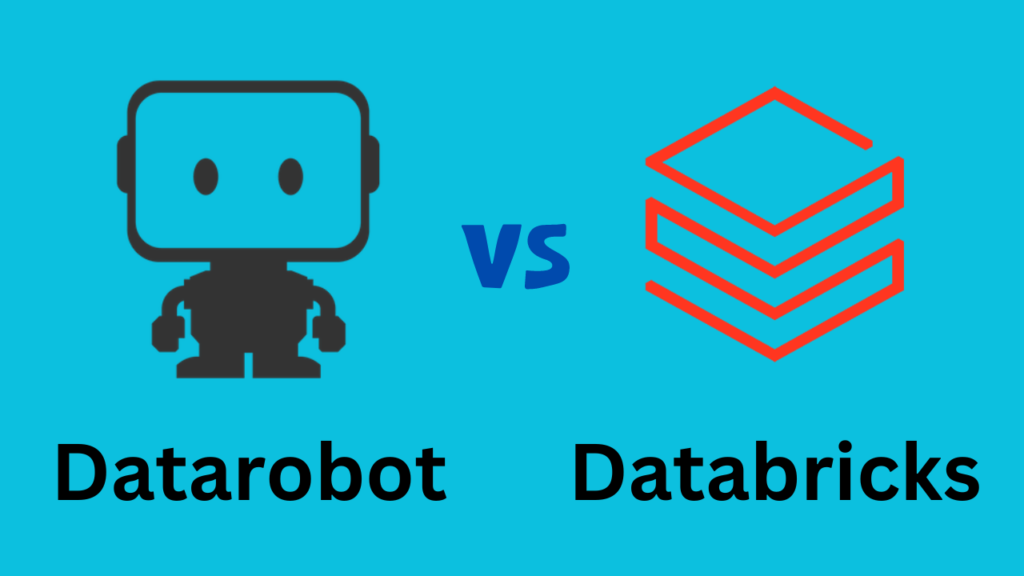
In the world of big data, two of the most dynamic and fastest-growing companies are Databricks and DataRobot. Both platforms offer expansive sets of consistently updated features within a unique design and architecture. Simply put, each platform stores data, ingests and transforms data, and produces analytics. Within those main functions, DataRobot vs Databricks have a range of capabilities that better fit the strategies of individual organizations. In this ultimate comparison guide, we will take a closer look at the features, capabilities, and benefits of both platforms to help you make an informed decision about which one is right for your organization. What is Datarobot? DataRobot is a cloud-based machine learning platform that automates the end-to-end process of building, deploying, and managing machine learning models. It provides a range of tools and features for data preparation, feature engineering, model selection, and deployment. DataRobot uses automated machine learning (AutoML) to help users build accurate models quickly, without requiring extensive knowledge of machine learning algorithms or programming languages. It also offers a range of integrations with other data platforms and tools, including Snowflake and Databricks. With DataRobot, users can build and deploy machine learning models at scale, and monitor their performance over time to ensure they continue to deliver accurate results. What is Databricks Databricks is a cloud-based data processing platform that was built around Apache Spark, an open-source distributed computing system. It provides a unified analytics platform that allows users to collaborate on big data projects, from data engineering to machine learning. Databricks offers a range of capabilities for data storage, ingestion, transformation, and analytics, including support for semi-structured data like JSON, and the ability to handle unstructured data with tools like Sparser. Databricks also offers performance clusters for large-scale data batch processing and real-time stream data processing. Additionally, Databricks recently introduced Delta Sharing, which allows users to share secured and real-time large datasets for sharing data cross products. Datarobot Vs Databricks– Differences Here are five differences between Databricks and DataRobot: 1. Focus: Databricks is primarily focused on big data processing and analytics, while DataRobot is focused on machine learning and automated model building. 2. User Interface: Databricks has a user-friendly interface that is designed for ease of use, while DataRobot has a more complex interface that requires some level of technical expertise. 3. Automation: DataRobot is designed to automate the entire machine learning process, from data preparation to model deployment, while Databricks requires more manual intervention. 4. Integrations: Databricks has strong integrations with other big data tools and platforms, such as Apache Spark and Hadoop, while DataRobot has integrations with a wide range of data sources and machine learning libraries. 5. Pricing: Databricks offers a pay-as-you-go pricing model, while DataRobot has a more complex pricing structure that is based on the number of models built and the amount of data processed. Kaggle vs GitHub: Choosing the Right Platform Datarobot Vs Databricks – What Do they Offer? Databricks and DataRobot offer different sets of features and capabilities, as they are designed for different purposes. Here is a brief overview of what each platform offers: Databricks: Databricks is a cloud-based big data processing and analytics platform that is built on top of Apache Spark. It offers a range of tools and features for data processing, data engineering, and data analytics, including SQL, streaming analytics, machine learning, and graph processing. Databricks also provides a collaborative workspace for data scientists and engineers to work together on big data projects. DataRobot: DataRobot is a cloud-based machine learning platform that automates the end-to-end process of building, deploying, and managing machine learning models. It provides a range of tools and features for data preparation, feature engineering, model selection, and deployment. DataRobot uses automated machine learning (AutoML) to help users build accurate models quickly, without requiring extensive knowledge of machine learning algorithms or programming languages. It also offers a range of integrations with other data platforms and tools, including Snowflake and Databricks. With DataRobot, users can build and deploy machine learning models at scale, and monitor their performance over time to ensure they continue to deliver accurate results. API’s For Dummies – Your Ultimate Guide for 2023! Datarobot Vs Databricks – Similarities 1. Cloud-based: Both Databricks and DataRobot are cloud-based platforms, which means that users can access them from anywhere with an internet connection. 2. Machine Learning: Both platforms are designed to support machine learning workflows, including data preparation, feature engineering, model selection, and deployment. 3. Integrations: Both platforms offer integrations with a wide range of data sources and tools, including Snowflake, Tableau, and Python. 4. Collaboration: Both platforms support collaboration between team members, allowing multiple users to work on the same project simultaneously. 5. Scalability: Both platforms are designed to scale to handle large volumes of data and complex machine learning workflows, making them suitable for enterprise-level projects. Datarobot vs Databricks – What to Choose? The choice between Databricks and DataRobot depends on your specific needs and use case. If you are looking for a platform that provides a collaborative workspace for data scientists and engineers to work together on big data projects, and offers a range of tools and features for data processing, data engineering, and data analytics, then Databricks may be the better choice for you. On the other hand, if you are looking for a platform that automates the end-to-end process of building, deploying, and managing machine learning models, and uses automated machine learning (AutoML) to help users build accurate models quickly, then DataRobot may be the better choice for you. Datarobot Vs Databricks – Final Thoughts In short, the decision between Databricks and DataRobot will depend on your specific needs, budget, and technical expertise. It may be helpful to evaluate both platforms and compare their features, pricing, and customer support before making a decision. Reference:
DataCamp vs Pluralsight – Every Aspect Discussed!
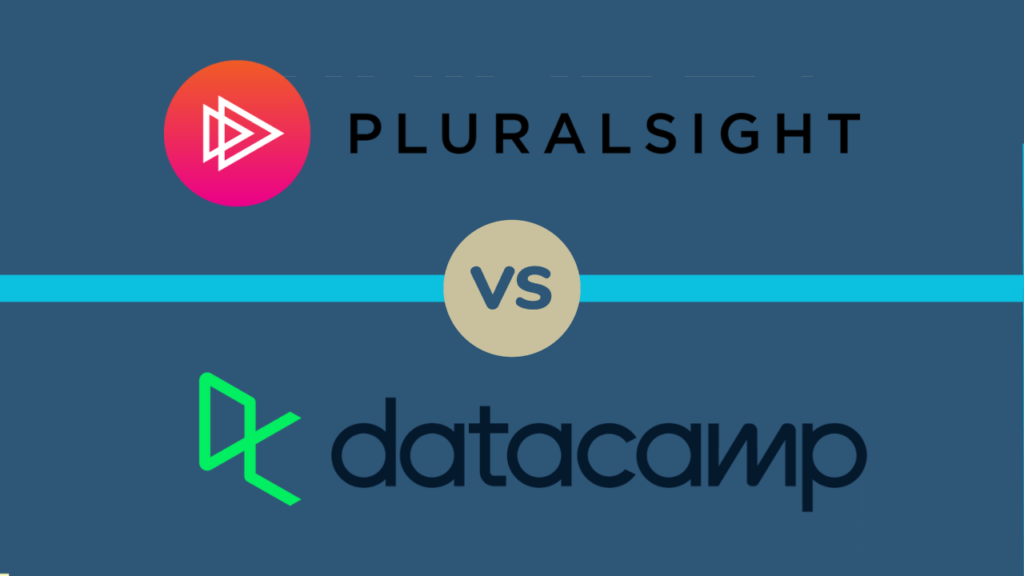
DataCamp and Pluralsight are both providers of data science training courses. In this DataCamp vs Pluralsight article, we will discuss the similarities and differences between these two companies to help you make an informed decision about which service to use. What is DataCamp? DataCamp is a data science learning platform with courses on R, Python, and SQL. It was established in 2013 as a Harvard University spin-off by instructors from the university’s popular Data Science Professional Certificate program. What Special It Offers? DataCamp is a great choice for those who are interested in data science and want to improve their skills in this field. DataCamp offers a wide range of courses in data science and related fields, including Python, R, SQL, and more. The courses are interactive and engaging, with hands-on exercises and real-world examples to help you apply what you’ve learned. DataCamp also offers personalized learning paths that are tailored to your individual needs and goals, so you can focus on the skills that are most important to you. Moreover, DataCamp has an open source philosophy, which means you can contribute to its content creation while taking advantage of the platform features at no cost. What is Pluralsight? Pluralsight is a tech learning platform that offers both video courses and interactive online courses. It works from a set of courses created by experts from around the world, and its mission is to give you the skills that companies need. Pluralsight works with top technology organizations to determine what those skills are. You can subscribe to Pluralsight for access anywhere, anytime, on any device, and watch as much content as you want. What Special It Offers? Pluralsight offers a wide range of courses in various fields, including software development, IT operations, data, security, and creative. This makes it a great choice for those who are interested in a variety of topics and want to expand their skill set beyond data science. Pluralsight also works with top technology organizations to determine the skills that companies need, so you can be sure that the courses you take are relevant and up-to-date. Additionally, Pluralsight offers certifications that can help you stand out in the job market and advance your career. Navigating Security Strategies: Defense in Depth vs Layered Security DataCamp Vs Pluralsight – Subjects Taught DataCamp teaches the following subjects: R, Python, SQL, Git, Shell, Spreadsheets, and Tableau. Whereas, Pluralsight offers a wide range of courses in various fields, including software development, IT operations, data, security, and creative. Some of the subjects taught on Pluralsight include software development, cloud computing, machine learning, cybersecurity, and data analysis. DataCamp Vs Pluralsight – The Cost Factor DataCamp has a completely free plan, but with certain limitations. If you want access to some of the advanced features, pricing starts at $12/mo for a basic plan, which provides access to all courses and three projects. As far as the price goes, Pluralsight is a little bit more expensive than DataCamp. However, right now there is a discount on the normal monthly payment of $29.99 for new memberships so it’s a bit of a relief. Datarobot vs Databricks – An Ultimate Comparison DataCamp Vs Pluralsight – Which One to Opt? It is difficult to say which certification is superior to the other, although DataCamp offers more job opportunities than Pluralsight according to Course Report. For example, you can connect with tech companies like Facebook or IBM via DataCamp whereas there are only a few available at Pluralsight. Both platforms offer certifications for software developers. Pluralsight offers a wide range of courses created by experts from around the world, and its mission is to give you the skills that companies need. You can add certificates such as DataCamp or Microsoft to your profile after finishing a few courses on Pluralsight’s platform. Ultimately, the decision of which platform to choose depends on your personal preferences and learning goals. If you’re looking to focus solely on data science, DataCamp might be the better choice for you. If you’re interested in a wider range of courses and fields, Pluralsight might be a better fit. Both platforms offer certifications and have their own strengths and weaknesses, so it’s important to consider your own needs and preferences before making a decision. Datacamp Vs Pluralsight – Career Outcomes Completing courses on DataCamp or Pluralsight can help you qualify for a variety of job opportunities in data science and related fields. Some potential job titles include data analyst, data scientist, business analyst, software developer, and more. However, the specific job opportunities available to you will depend on your skills, experience, and the job market in your area. It’s difficult to say which platform is better for career outcomes, as both DataCamp and Pluralsight offer valuable skills and certifications that can help you advance your career in data science and related fields. Ultimately, the best platform for you will depend on your personal preferences, learning goals, and career aspirations. It’s important to consider factors like course variety, pricing, and job opportunities when making your decision. Final Thoughts! In the end, the decision of which platform to choose depends on your personal preferences and learning goals. If you’re looking to focus solely on data science, DataCamp might be the better choice for you. If you’re interested in a wider range of courses and fields, Pluralsight might be a better fit. Both platforms offer certifications and have their own strengths and weaknesses, so it’s important to consider your own needs and preferences before making a decision. Reference:
Snowflake Vs Redshift – A Thorough Guide!
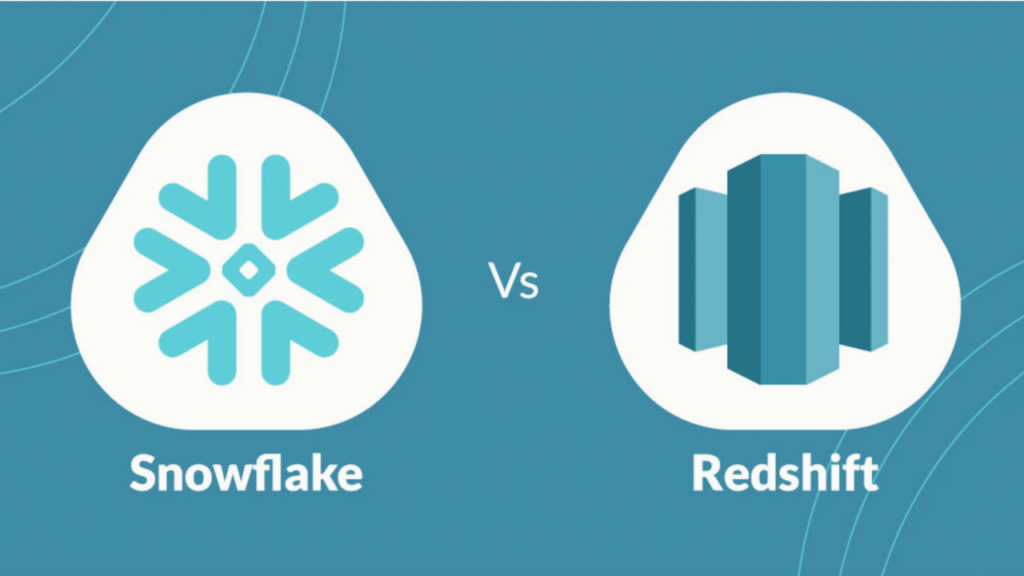
In this blog post, we’ll explore the technical and architectural differences between Redshift and Snowflake, as well as their strengths and weaknesses in areas such as performance, scalability, ease of use, and pricing. By the end of this guide, you’ll have a better understanding of which platform is best suited for your specific use case and requirements. So, whether you’re a data analyst, data engineer, or business owner, read on to discover which platform reigns supreme in the battle of Snowflake vs Redshift. What is SnowFlake? Snowflake is a SaaS-based data platform that can run on any of the major cloud providers like Amazon Web Services (AWS), Microsoft Azure, or Google Cloud Platform (GCP). In its simplest form, Snowflake helps you consolidate and aggregate your data into a single, centralized platform to tackle analytics use cases. These workloads include data warehousing, data lakes, data engineering, application development, data sharing, and business intelligence. What Special Snowflake has to Offer? 1: Data Warehousing: Snowflake provides a cloud-based data warehousing solution that allows users to store and analyze large amounts of data in a centralized location. 2. Data Lakes: Snowflake can also be used as a data lake, which is a storage repository that holds a vast amount of raw data in its native format until it is needed. 3. Data Engineering: Snowflake provides a platform for data engineers to build, test, and deploy data pipelines that can process and transform data from various sources. 4. Application Development: Snowflake can be used as a backend data store for web and mobile applications, providing a scalable and secure solution for storing and retrieving data. 5. Data Sharing: Snowflake allows users to share data securely with other users and organizations, enabling collaboration and data monetization. What is Redshift? Amazon Redshift is a traditional data warehouse designed to tackle Business Intelligence use cases, among other things. However, whereas Snowflake is a SaaS offering, Redshift is a PaaS (Platform-as-a-Service) solution. AWS Redshift was one of the first cloud data warehouses to become available on the market, officially launching in 2013. Like Snowflake, Redshift lets you query data using SQL for various analytics. Datarobot vs Databricks – An Ultimate Comparison Key Features of Redshift 1. PartiQL: Redshift supports PartiQL, which is a query language designed to process semi-structured data more efficiently. 2. Node Types: Redshift offers several node types, giving users more control and flexibility over how they configure clusters. All nodes within a cluster are automatically partitioned into slices, each representing an allocated portion of an individual node’s disk and memory space. 3. Storage Storage within Redshift is duplicated from S3, so you can compress and store data in a columnar format, just like Snowflake. Snowflake Vs Redshift – Which One is the Best? Ultimately, the choice between Snowflake and Redshift will depend on your specific use case, budget, and technical requirements. Snowflake is known for being user-friendly and designed to work straight out of the box with immediate value. It has a unique auto-scaling feature that allows you to automatically spin up more computing resources to handle any query. Snowflake also supports an extensive ecosystem of third-party partners and integrates directly with many different technologies like Fivetran and dbt. On the other hand, Redshift is a much older platform than Snowflake, so it carries some legacy baggage. You’re forced to set up infrastructure and configure hardware before you can start seeing value. Redshift integrates natively with the rest of the AWS ecosystem (e.g., AWS Glue and Sage Maker.) If you are operating a lot of on-premises technology that doesn’t integrate easily with cloud-based services, Redshift will likely be a better option unless you want to undergo a full migration and move all of your data to the cloud. It’s much easier to optimize for cost in AWS Redshift for additional savings, but you’ll most likely see slower performance. In summary, both Snowflake and Redshift have their strengths and weaknesses, and the best choice will depend on your specific needs and use case. Snowflake Vs Redshift – Pricing and Data Support Navigating Security Strategies: Defense in Depth vs Layered Security Snowflake Vs Redshift – In Terms of Pricing In terms of pricing, Redshift offers a serverless option for users who don’t want to provision and scale hardware. With this option, Redshift automatically scales up or down to meet the requirements of analytic workloads and shuts down during periods of inactivity. Consumption is calculated per minute based on RPU (Redshift Processing Unit) hours. The price for an RPU is $0.45 per hour. Snowflake, on the other hand, offers a consumption-based pricing model, which means you only pay for what you use. Snowflake also offers a unique feature called “Snowflake Credits,” which allows you to pre-purchase credits at a discounted rate and use them to pay for your usage. In terms of data support, both Redshift and Snowflake support structured and semi-structured data, including JSON, Avro, and Parquet. However, Snowflake has a slight edge in this area, as it supports more data types than Redshift, including XML, ORC, and CSV. It’s worth noting that pricing and data support are just two factors to consider when choosing between Redshift and Snowflake. Other factors, such as performance, scalability, and ease of use, may also be important depending on your specific use case. Summary So, we have explored the technical and architectural differences between Redshift and Snowflake, as well as their strengths and weaknesses in areas such as performance, scalability, ease of use, and pricing. While both platforms have their pros and cons, the best choice will depend on your specific needs and use case. Ultimately, Redshift is a better option if you’re operating a lot of on-premises technology that doesn’t integrate easily with cloud-based services, while Snowflake is known for being user-friendly and designed to work straight out of the box with immediate value. By the end of this guide, you’ll have a better understanding of which platform is best suited for your specific requirements.
Databricks Vs Spark – Which one and why?

Are you tired of sifting through endless articles and reviews trying to decide between Databricks vs Spark? Look no further! In this comprehensive blog, we’ll dive deep into the similarities and differences between these two powerful platforms. From performance to ease of use, we’ll cover it all, so you can make an informed decision for your data processing and AI needs. Get ready to discover which platform reigns supreme in the world of big data! What are Databricks? Databricks is a unified data analytics platform that was founded by the team that originally created Apache Spark. It offers a range of features, including collaborative notebooks, optimized machine learning environments, and a completely managed ML lifecycle. The Databricks Runtime is a data processing engine built on a highly optimized version of Apache Spark, which provides significant performance gains compared to the standard open-source Apache Spark found on cloud platforms. Databricks is known for being more optimized and simpler to use than Apache Spark, making it a popular choice for companies looking to process large volumes of data and build AI models. Key Features of Databricks Databricks offers a range of key features that make it a popular choice for data processing and AI needs. Some of the key features of Databricks include: Collaborative Notebooks: Databricks offers collaborative notebooks that allow multiple users to work on the same project simultaneously. This feature is perfect for quick exploratory data analysis or collaborative data science works. 2. Optimized Machine Learning Environments: Databricks provides optimized machine learning environments that make it easy to build and deploy machine learning models. These environments are designed to be highly scalable and can handle large volumes of data. 3. Managed ML Lifecycle: Databricks offers a completely managed ML lifecycle, which means that users can easily build, train, and deploy machine learning models without having to worry about infrastructure or maintenance. 4. Job Scheduler: Databricks offers a job scheduling feature that allows users to schedule scripts to run at specific times. This feature is perfect for automating data processing tasks and running machine learning models on a regular basis. Stages of Software Development: A Comprehensive Guide 5. Integration with Tableau: Databricks integrates with Tableau, which allows users to build dashboards directly from any plot within the notebook. Plots can even be directly generated by SQL queries, which makes it very easy to edit or maintain the dashboard. What is Spark? Apache Spark is an open-source distributed computing system that is designed to process large volumes of data quickly and efficiently. It was developed at the University of California, Berkeley’s AMPLab in 2009 and later donated to the Apache Software Foundation in 2013. Spark is known for its speed and ease of use, and it can be used for a wide range of data processing tasks, including batch processing, stream processing, machine learning, and graph processing. Spark is built on top of the Hadoop Distributed File System (HDFS) and can run on a variety of platforms, including Hadoop, Kubernetes, and Apache Mesos. It is a popular choice for companies looking to process large volumes of data and build AI models. Key Features of Spark Apache Spark offers a range of key features that make it a popular choice for data processing and AI needs. Some of the key features of Spark include: Continuous Delivery vs Deployment: Which is Best for Your Software Development Process? 1: Speed: Spark is known for its speed and can process large volumes of data quickly and efficiently. It achieves this by using in-memory processing and optimized query execution. 2. Ease of Use: Spark is designed to be easy to use and offers a range of APIs in different programming languages, including Java, Scala, Python, and R. This makes it easy for developers to work with Spark using their preferred programming language. 3. Flexibility: Spark is a flexible system that can be used for a wide range of data processing tasks, including batch processing, stream processing, machine learning, and graph processing. 4. Fault Tolerance: Spark is designed to be fault-tolerant and can recover from failures automatically. This makes it a reliable system for processing large volumes of data. 5. Scalability: Spark is a highly scalable system that can handle large volumes of data and can be run on a variety of platforms, including Hadoop, Kubernetes, and Apache Mesos. Databricks Vs Spark – Some Similarities Here are some similarities between Databricks and Apache Spark: 1. Databricks is built on top of Apache Spark and uses the same APIs, which means that users can use the same code and libraries on both platforms. 2. Both Databricks and Apache Spark are designed to process large volumes of data quickly and efficiently, and they both offer a range of features for batch processing, stream processing, machine learning, and graph processing. 3. Both Databricks and Apache Spark are highly scalable and can handle large volumes of data. They can also be run on a variety of platforms, including Hadoop, Kubernetes, and Apache Mesos. Databricks Vs Spark – Key Differences Databricks and Apache Spark share many similarities, but there are also some key differences between the two platforms. Some of the key differences include: 1: User Interface: Databricks offers a more user-friendly interface than Apache Spark, with features like collaborative notebooks and a completely managed ML lifecycle. Collaborative notebooks are perfect for quick exploratory data analysis or collaborative data science works. 2. Performance: Databricks Runtime, the data processing engine used by Databricks, is built on a highly optimized version of Apache Spark and provides up to 50x performance gains compared to standard open-source Apache Spark found on cloud platforms. In performance testing, Databricks was found to be faster than Apache Spark on AWS in all tests. For data reading, aggregation, and joining, Databricks was on average 30% faster than AWS Spark, and there was a significant runtime difference (Databricks being ~50% faster) in training machine learning models between the two platforms. 3. Cost: Databricks can be more expensive than Apache Spark on
Databricks Vs Snowflake– A Broad Comparison for 2023!
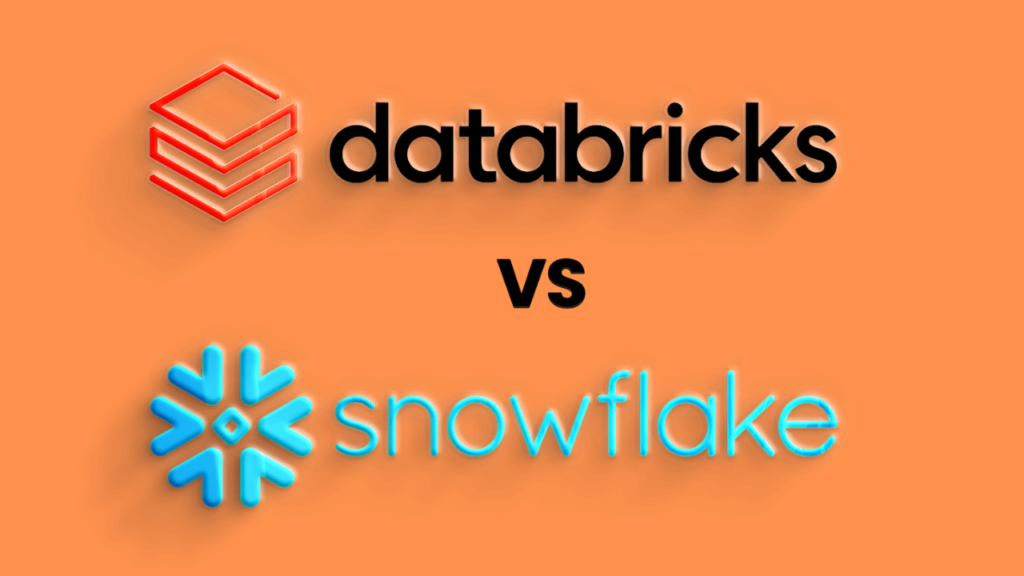
As organizations continue to generate massive amounts of data, the need for powerful and scalable data analytics solutions has become more critical than ever. Databricks vs Snowflake have emerged as the go-to platforms for businesses looking to harness the full potential of their data. But which one is the right fit for your organization? In this blog, we’ll take a deep dive into the features, functionalities, and capabilities of both platforms, and help you make an informed decision on which one to choose. So, buckle up and get ready for an exciting ride! What is Databricks? Databricks is a unified data analytics platform that combines the best of data engineering, AI, and machine learning. It provides a robust, collaborative, and scalable environment that empowers organizations to streamline their data workflows, accelerate innovation, and drive better business outcomes. Databricks was founded on open source and has continued to produce open-source components such as ‘Delta’ format which have been widely adopted in the industry. They are also the founders of the “Lakehouse” concept bringing together traditional warehousing and AI/ML workloads into a single unified platform. As a testament to its success, Databricks has grown into a leading data and AI platform, serving a diverse clientele across various industries, and continually pushing the boundaries of what’s possible with data analytics. Key Features of Databricks Here are three key features of Databricks: 1: Unified Data Analytics Platform: Databricks provides a unified platform for data engineering, AI, and machine learning, enabling organizations to streamline their data workflows and accelerate innovation. 2. Delta Sharing: Databricks has developed the world’s first open protocol for securely sharing data across organizations in real-time, without the need for the other organization to have Databricks. This innovation simplifies data sharing and collaboration, helping organizations unlock new insights and opportunities. 3. Machine Learning Capabilities: Databricks provides a comprehensive solution that integrates popular machine learning frameworks, distributed ML libraries, and a collaborative UI. This platform aims to make it easier for data scientists and engineers to develop, train, and deploy machine learning models at scale. What is Snowflake? Snowflake is a cloud-based data warehousing platform that provides a fully managed, scalable, and SQL-based data warehousing solution. It is optimized for fast query performance and allows users to store and analyze structured and semi-structured data. Snowflake’s unique architecture, a hybrid approach to shared-nothing MPP query cluster (every node has some amount of data) and shared-disk data storage, allows for seamless scalability, improved performance, and cost-effective solutions tailored to the needs of each organization. Snowflake has gained widespread recognition as a leading cloud data warehouse, serving a multitude of industries and customers around the world. With a strong commitment to innovation and customer success, Snowflake continues to break new ground in data warehousing, empowering organizations to make data-driven decisions and achieve better business outcomes. Kaggle vs. Google Colab: Choosing the Right Platform for Data Science and Machine Learning Key Features of Snowflake 1: Hybrid architecture: Snowflake’s unique architecture is a hybrid approach to shared-nothing MPP query cluster and shared-disk data storage. This allows for seamless scalability, improved performance, and cost-effective solutions tailored to the needs of each organization. 2. Robust security features: Snowflake provides robust security features for protecting data and ensuring compliance with data regulations. It offers features such as data encryption at rest and in transit, role-based access control (RBAC), and auditing. It also supports features such as virtual private cloud (VPC) peering for enhanced network security. 3. Snowflake Data Exchange: Snowflake Data Exchange is a feature that enables secure and real-time sharing of data between Snowflake accounts, simplifying data sharing between organizations and facilitating seamless collaboration on data-driven projects. This feature enhances data sharing and collaboration, making it easier for organizations to work together on data-driven projects. Databricks Vs Snowflake – What are Some Similarities? Here are three similarities between Databricks and Snowflake: 1: Cloud-based: Both Databricks and Snowflake are cloud-based platforms, which means that users can access them from anywhere with an internet connection. This also means that users do not need to worry about managing hardware or infrastructure. 2. Scalability: Both Databricks and Snowflake are designed to be highly scalable, allowing users to easily add or remove resources as needed. This makes it easy for organizations to handle large amounts of data and to scale their operations as they grow. 3. Security: Both Databricks and Snowflake provide robust security features to protect data and ensure compliance with data regulations. They both offer features such as data encryption at rest and in transit, role-based access control (RBAC), and auditing. Computer Vision in Production: An Ultimate Guide! Databricks Vs Snowflake – Differences You Should Know There are several differences between Databricks and Snowflake, including: 1: Data warehouse vs. Snowflake: Snowflake is a cloud-based data warehouse that provides a fully managed, scalable, and SQL-based data warehousing solution, while Databricks is a unified analytics platform that supports all data types and use cases, including data warehousing, data engineering, and machine learning. 2: Collaboration features: Databricks provides built-in support for notebooks and collaboration features, while Snowflake does not. However, users can integrate Snowflake with other tools for data visualization, reporting, and collaboration. 3: Data ownership: Snowflake has decoupled storage and processing with ownership over both layers, while Databricks has fully decoupled storage layers and allows users to store data anywhere in any format, focusing on open standards and the freedom of choosing the processing engine while integrating with 3rd party solutions. Final Thoughts! In conclusion, both Databricks and Snowflake are powerful platforms that offer unique features and capabilities. Choosing the right platform depends on your organization’s specific needs and use cases. We hope this guide has provided you with valuable insights to help you make an informed decision.
Datacamp Vs Dataquest – All You Need to Know!

DataCamp is an online learning platform that offers courses in data science, data analysis, and data engineering. The courses are self-paced and delivered entirely online, so you can learn at your own pace and on your own schedule. DataCamp’s courses are designed to be interactive and engaging, with a mix of videos, coding exercises, and projects. The platform is built around a “learn by doing” philosophy, which means that you’ll be writing code and working on real-world problems from the very beginning. One of the unique features of DataCamp is its focus on short, bite-sized lessons. Each lesson is typically only a few minutes long, which makes it easy to fit learning into your busy schedule. The platform also offers a variety of tools to help you stay motivated and track your progress, including badges, certificates, and a leaderboard. DataCamp offers courses in both R and Python, which are two of the most popular programming languages for data science. The platform also offers courses in SQL, Git, and other related topics. Overall, DataCamp is a great option for anyone who wants to learn data science or data analysis in a flexible, self-paced environment. Whether you’re a beginner or an experienced data professional, there’s something for everyone on the platform. Understating Dataquest Dataquest is an online learning platform that offers courses in data science, data analysis, and data engineering. Like DataCamp, the courses are self-paced and delivered entirely online, so you can learn at your own pace and on your own schedule. One of the unique features of Dataquest is its focus on project-based learning. From the very beginning, you’ll be working on real-world problems and building projects that demonstrate your skills. This approach is designed to help you learn by doing, which is a highly effective way to master new skills. Dataquest’s courses are also designed to be highly interactive and engaging. The platform offers a mix of videos, coding exercises, and projects, and you’ll receive instant feedback on your work. The platform also offers a variety of tools to help you stay motivated and track your progress, including badges, certificates, and a leaderboard. Dataquest offers courses in both R and Python, which are two of the most popular programming languages for data science. The platform also offers courses in SQL, Git, and other related topics. Overall, Dataquest is a great option for anyone who wants to learn data science or data analysis in a project-based, interactive environment. Whether you’re a beginner or an experienced data professional, there’s something for everyone on the platform. Datacamp Vs Dataquest – Similarities Datacamp and Dataquest have several similarities, including: Datacamp Vs Dataquest – Cost Factor Both Datacamp and Dataquest operate on a subscription-based model, and they offer free trials for users to try out their courses before committing to a subscription. Datacamp offers three subscription plans: Basic, Premium, and Teams. The Basic plan costs $25 per month, the Premium plan costs $33.25 per month, and the Teams plan is priced based on the number of users. Dataquest also offers three subscription plans: Basic, Premium, and Professional. The Basic plan is free and allows you to complete the first two full courses in any path. The Premium plan costs $29 per month, and the Professional plan is priced based on the number of users. It’s worth noting that while Datacamp’s Basic plan is cheaper than Dataquest’s Premium plan, Dataquest’s Basic plan is completely free and allows you to try out their courses without any cost. Additionally, both platforms offer financial aid and scholarships to help make their courses more accessible to learners who may not be able to afford the full subscription cost. Overall, the cost factor between Datacamp and Dataquest is similar, with both platforms offering multiple subscription plans at different price points. Navigating Security Strategies: Defense in Depth vs Layered Security Datacamp Vs Dataquest – Learning Outcome Datacamp and Dataquest have different approaches to learning outcomes. Dataquest focuses on project-based learning and aims to teach autonomy. Their curriculum is designed to be motivational by using interesting data and engaging projects. They center their curriculum on teaching students how to learn by pointing them to documentation more as they advance through Dataquest’s career paths. Dataquest offers career tracks toward Data Analysis and Data Science, and their courses are designed to prepare students for a career change. Datacamp, on the other hand, offers both upskilling and career tracks. They combine short video lessons and tutorials with fill-in-the-blank style exercises right afterward, later moving students to project work. Their online platform, called Practice Mode, offers instant personalized feedback on every exercise. Datacamp offers speciȋic guided Skill Tracks which group 3ȏ6 courses for a 14ȏ30 hour commitment. Overall, both platforms offer courses in data science and data analysis, but their approaches to learning outcomes are different. Dataquest focuses on project-based learning and preparing students for a career change, while Datacamp offers both upskilling and career tracks and focuses on quickly applying what you learn. Datacamp Vs Dataquest – Career Benefits? Both Datacamp and Dataquest offer career benefits to their users, but their approaches are different. Dataquest’s curriculum is designed to prepare students for a career change. They offer career tracks toward Data Analysis and Data Science, and their courses are designed to teach students how to learn and work autonomously. They also offer access to an active Slack community with every subscription level, and with their Premium subscription, students get access to career counseling which includes résumé help. Datacamp offers both upskilling and career tracks. They offer speciȋic guided Skill Tracks which group 3ȏ6 courses for a 14ȏ30 hour commitment. They also offer access to a community page that can be accessed by anyone, but their Slack chat only comes with their paid plans. Overall, both platforms offer career benefits to their users, but their approaches are different. Dataquest focuses on preparing students for a career change and offers career counseling, while Datacamp offers both upskilling and career tracks and provides access to a community
Snowflake Vs Oracle – An Overview

In today’s data-driven world, businesses need powerful data warehousing solutions that can handle large amounts of data, provide scalability, and offer flexibility. Snowflake and Oracle are two of the most popular data warehousing platforms available, each with its own strengths and capabilities. Choosing between the two can be a daunting task, especially for those who are new to the field. In this blog post, we’ll compare Snowflake vs Oracle, highlighting their key differences and helping you make an informed decision about which platform is best suited for your organization’s needs. Whether you’re a data analyst, data engineer, or IT decision-maker, this guide will provide valuable insights into these two powerful data warehousing solutions. About Snowflake: Snowflake is a cloud-based data warehousing platform that is designed to handle structured and semi-structured data from various sources. It centralizes data from multiple sources, enabling users to run in-depth business insights that power their teams. Snowflake’s unique architecture separates compute and storage, allowing users to scale each independently based on their specific needs. This elasticity ensures optimal resource allocation and cost efficiency, as users only pay for the actual compute and storage utilized. Snowflake uses a SQL-based query language, making it accessible to data analysts and SQL developers. Its intuitive interface and user-friendly features allow for efficient data exploration, transformation, and analysis. Additionally, Snowflake provides robust security and compliance features, ensuring data privacy and protection. About Oracle: Oracle is a data warehousing platform that is available as a cloud data warehouse and an on-premise warehouse. It provides a centralized location for analytical data activities, making it easier for businesses to identify trends and patterns in large sets of big data. Oracle’s flagship product, Oracle Database, is a robust and highly scalable relational database management system (RDBMS). It is known for its reliability, performance, and extensive feature set, making it suitable for handling large-scale enterprise data requirements. Oracle Database supports a wide range of data types and provides advanced features for data modeling, indexing, and querying. In addition to its RDBMS, Oracle provides a complete ecosystem of data management tools and technologies, including data warehousing solutions such as Oracle Exadata and Oracle Autonomous Data Warehouse. Snowflake Vs Oracle – Pricing Both Snowflake and Oracle’s cloud data warehouse adopt a pay-as-you-go model, where you only pay for the amount of data you consume. However, the pricing models of the two platforms differ in some ways. Snowflake’s pricing is based on the amount of data stored and the amount of compute resources used. It offers a shared data model and separation of compute and storage, enabling seamless scaling and cost efficiency. On the other hand, Oracle’s pricing is based on the amount of storage used, the number of CPUs, and the amount of data transferred. While both platforms can be expensive for large amounts of data, Snowflake’s elasticity ensures optimal resource allocation and cost efficiency, as clusters will stop when you’re not running any queries (and resume when queries run again). Datarobot vs Databricks – An Ultimate Comparison Snowflake Vs Oracle – Ease of Use Snowflake and Oracle differ in terms of ease of use. Snowflake is known for its user-friendly interface and intuitive SQL-based query language, making it accessible to data analysts and SQL developers. Its self-tuning capabilities and auto-scaling features simplify administration and optimize performance. Snowflake data warehouse manages partitioning, indexing, and other data management tasks automatically, reducing the workload of users. On the other hand, Oracle typically requires a database administrator of some kind, which can add to the cost of data warehousing in your organization. Similar problems exist with scaling these warehouses to meet the needs of your business. Oracle usually requires a database administrator to execute any scalability related changes. However, Oracle has a long-standing reputation for its user-friendly interfaces and robust tools. Oracle Database, combined with its analytics and business intelligence solutions, offers a familiar environment for users already experienced with Oracle technologies. Snowflake Vs Oracle – Which One Is Better Handling Large Scale, Concurrent Workloads? Snowflake is better suited for handling large scale, concurrent workloads. Snowflake excels in handling large-scale, concurrent workloads and provides native integration with popular data processing and analytics tools. Its architecture and pricing model are optimized for the cloud, providing seamless scalability and cost efficiency. Navigating Security Strategies: Defense in Depth vs Layered Security Snowflake Vs Oracle – Key Differences Snowflake and Oracle are both powerful data warehousing platforms with their own unique strengths and capabilities. Snowflake is a cloud-native platform known for its scalability, flexibility, and performance. It offers a shared data model and separation of compute and storage, enabling seamless scaling and cost efficiency. On the other hand, Oracle has a long-standing reputation and offers a comprehensive suite of data management tools and solutions. It is recognized for its reliability, scalability, and extensive ecosystem. Snowflake excels in handling large-scale, concurrent workloads and provides native integration with popular data processing and analytics tools. Oracle provides powerful optimization capabilities and offers a robust platform for enterprise-scale data warehousing, analytics, and business intelligence. Final Thoughts! As mentioned, Snowflake is a cloud-native platform known for its scalability, flexibility, and performance, while Oracle has a long-standing reputation and offers a comprehensive suite of data management tools and solutions. Snowflake excels in handling large-scale, concurrent workloads and provides native integration with popular data processing and analytics tools. Oracle provides powerful optimization capabilities and offers a robust platform for enterprise-scale data warehousing, analytics, and business intelligence. Overall, the choice between Snowflake and Oracle depends on your organization’s specific needs and priorities. Consider factors such as scalability, performance, ease of use, and pricing when making your decision. Reference:
Demystifying Types of Services in Kubernetes
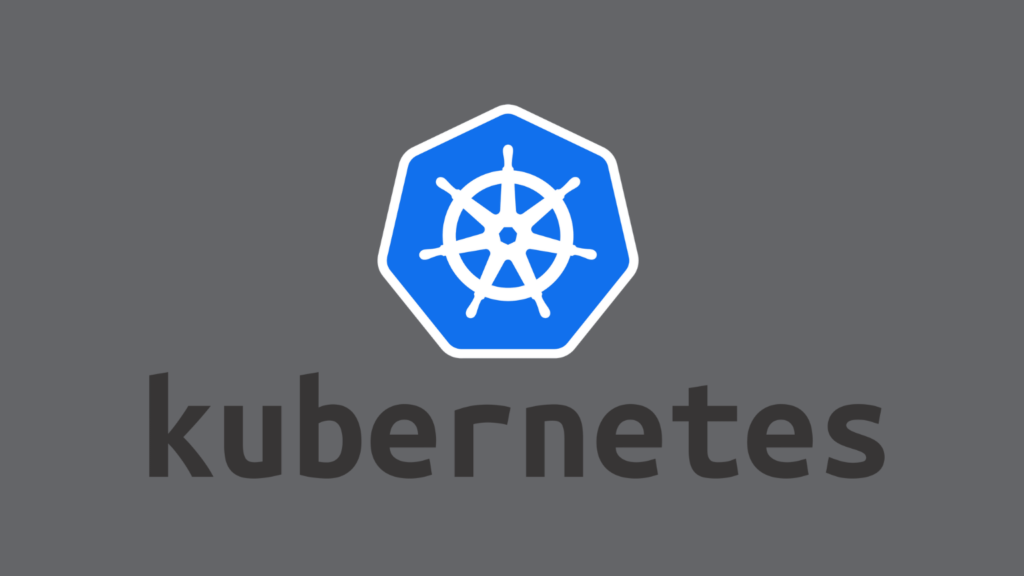
Kubernetes is an open-source container orchestration platform that automates the deployment, scaling, and management of containerized applications. It was originally developed by Google and is now maintained by the Cloud Native Computing Foundation (CNCF). Kubernetes provides a powerful and flexible platform for managing containerized workloads, allowing developers to focus on writing code rather than managing infrastructure. With Kubernetes, you can easily deploy and manage applications across multiple cloud providers or on-premises data centers. In this blog post, we will be discussing one of the key components of Kubernetes – Services – and how they can be used to expose your applications to the network. So here we start 1. ClusterIP Service ClusterIP is the default and most common service type in Kubernetes. When you create a ClusterIP service, Kubernetes assigns a cluster-internal IP address to it. This makes the service only reachable within the cluster. ClusterIP services are typically used for inter-service communication within the cluster, such as communication between the front-end and back-end components of your application. You can optionally set the cluster IP in the service definition file. ClusterIP services are an essential component of Kubernetes networking, as they provide a stable IP address for your application components to communicate with each other. 2. NodePort Service NodePort service is an extension of ClusterIP service in Kubernetes. When you create a NodePort service, a ClusterIP service is automatically created to which the NodePort service routes. NodePort service exposes the service outside of the cluster by adding a cluster-wide port on top of ClusterIP. It exposes the service on each node’s IP at a static port (the NodePort). You can contact the NodePort service from outside the cluster by requesting <NodeIP>:<NodePort>. The NodePort must be in the range of 30000-32767, and manually allocating a port to the service is optional. If it is undefined, Kubernetes will automatically assign one. NodePort services are typically used for exposing a service to the outside world, such as a web application or API. Databricks Vs Snowflake– A Broad Comparison for 2023! 3. LoadBalancer Service LoadBalancer service is another type of service in Kubernetes. When you create a LoadBalancer service, Kubernetes automatically provisions a load balancer for your service in the cloud environment. This load balancer distributes incoming traffic to the nodes in the cluster that are running your service. LoadBalancer services are typically used for exposing a service to the outside world, such as a web application or API, and are commonly used in cloud environments. LoadBalancer services are similar to NodePort services in that they both expose a service to the outside world, but LoadBalancer services provide additional features such as automatic load balancing and failover. 4. ExternalName Service One of the types of Kubernetes Services is the ExternalName service. This service allows you to give a service a DNS name that is external to the cluster. When you create an ExternalName service, Kubernetes does not create a ClusterIP or any endpoints. Instead, it returns a CNAME record with a value that is defined in the externalName parameter when creating the service. This allows you to map a service to a DNS name that is external to the cluster, such as a database or other service running outside of the cluster. 5. Headless Service Headless Services are a type of Kubernetes Service that does not need load balancing and only exposes a single IP. You can create a Headless Service by specifying “none” as the clusterIP. Headless Services can be defined with selectors, in which case endpoint records are created in the API that modify the DNS to return addresses that point to pods that are exposing the service. Headless Services without selectors don’t create endpoint records. The DNS system configures either the CNAME record or a record for endpoints with the same name as the service. Datacamp Vs Dataquest – All You Need to Know! 6. Ingress Controllers and Ingress Resources Ingress Controllers and Ingress Resources, they are components of Kubernetes that allow you to expose your services to the outside world. An Ingress Controller is a Kubernetes resource that is responsible for managing external access to the services in a cluster. It typically runs as a load balancer and routes traffic to the appropriate service based on the rules defined in the Ingress Resource. An Ingress Resource is a Kubernetes resource that defines the rules for routing external traffic to the services in a cluster. It specifies the hostnames, paths, and other routing rules that the Ingress Controller should use to route traffic to the appropriate service. Conclusion Kubernetes Services are a crucial component of Kubernetes architecture that allows you to expose your application to the outside world and provide a stable endpoint for your application. They connect a set of pods to an abstracted service name and IP address and provide discovery and routing between pods. The core attributes of a Kubernetes service are a label selector that locates pods, the clusterIP IP address and assigned port number, and port definitions. By understanding the concepts and functionality of Kubernetes Services, you can create a stable and scalable infrastructure for your applications. We hope this PDF file has been helpful in providing you with the knowledge you need to get started with Kubernetes Services. FAQ’s About Demystifying Types of Services in Kubernetes 1.What is the basic service of Kubernetes? At the core of a Kubernetes service reside essential elements: a label selector for pinpointing pods to direct traffic, a designated clusterIP accompanied by a port number, explicit port definitions, and the choice to optionally map incoming ports to specific targetPorts. 2.What is a Kubernetes service vs pod? Kubernetes services serve as networking abstractions for groups of pods, resembling clusters of interconnected units. These services are pivotal in supporting microservices within Kubernetes, where each pod obtains its distinct IP address. They also feature a unified DNS name for a pod collection, enhancing load balancing capabilities across pods. 3.Is Kubernetes service a container? Kubernetes stands as the prevalent norm for orchestrating containers