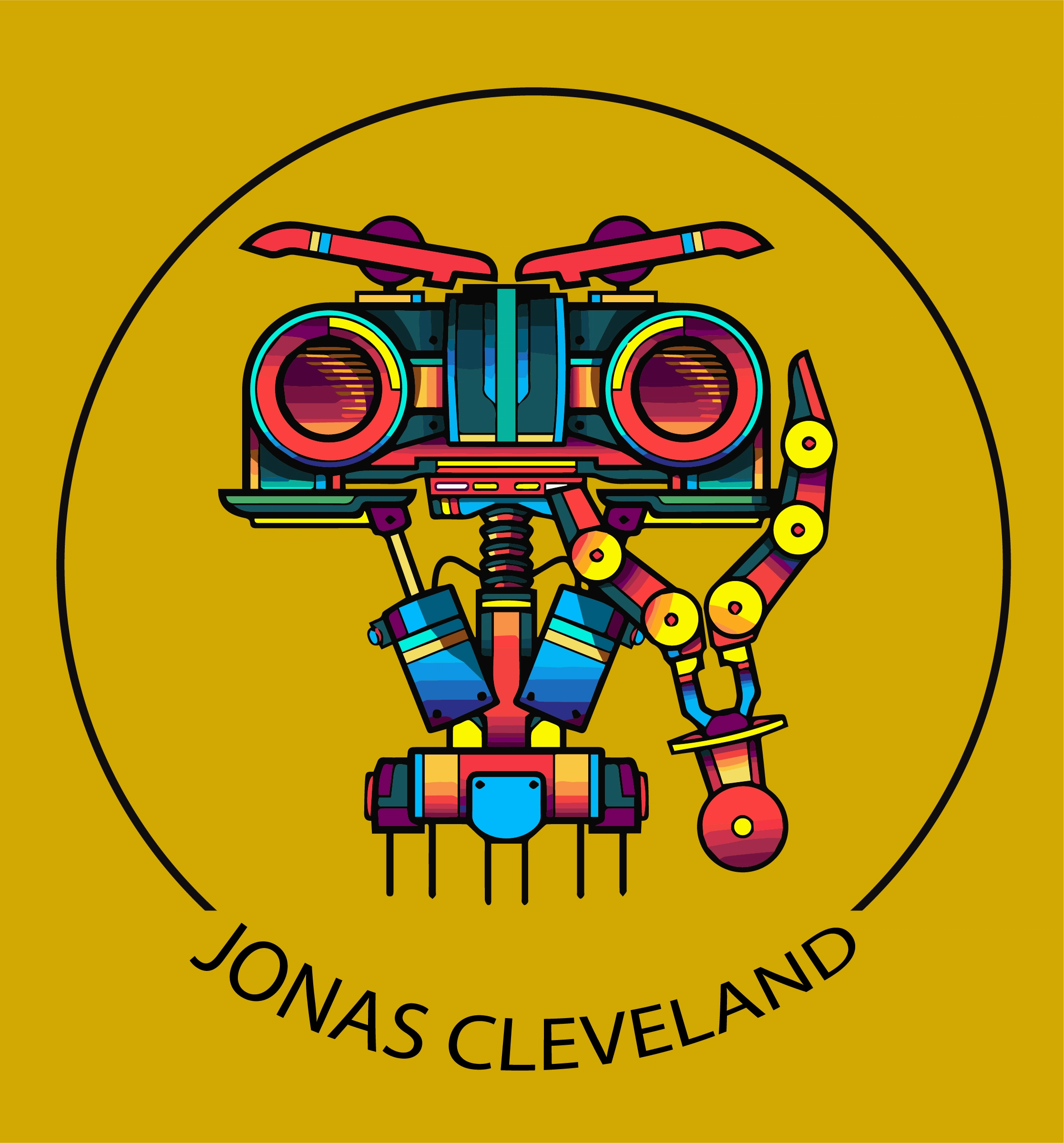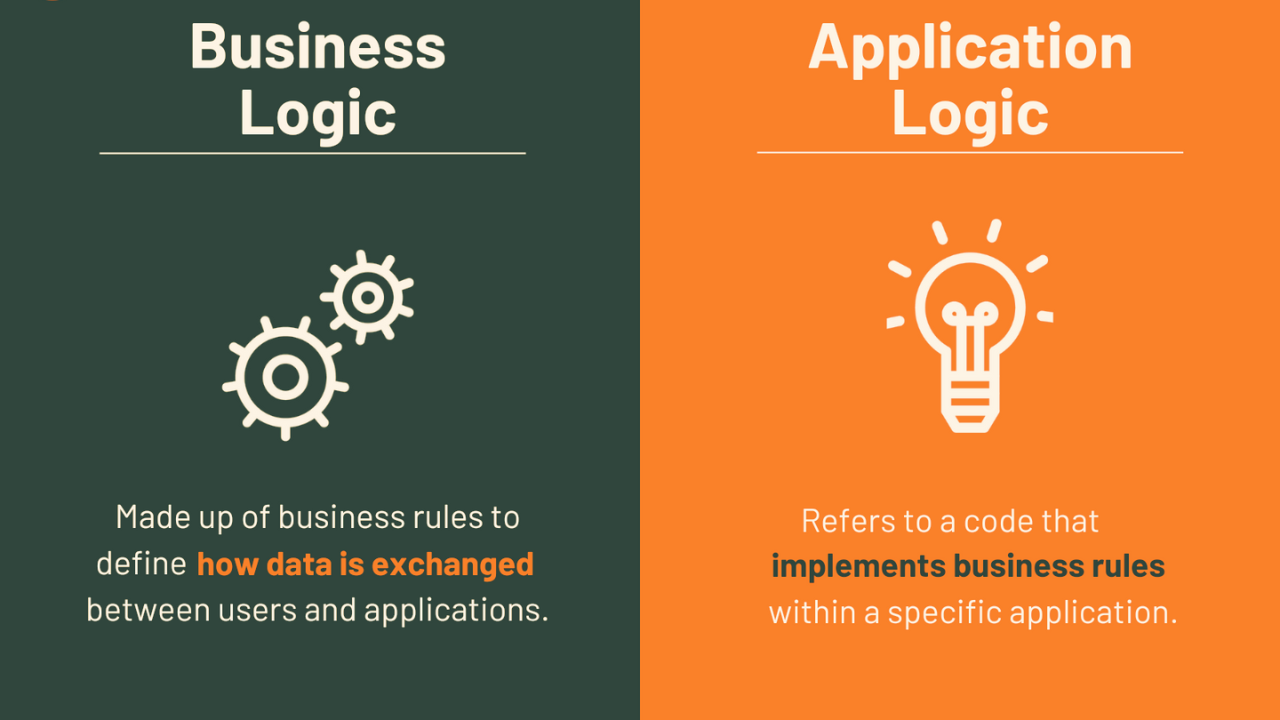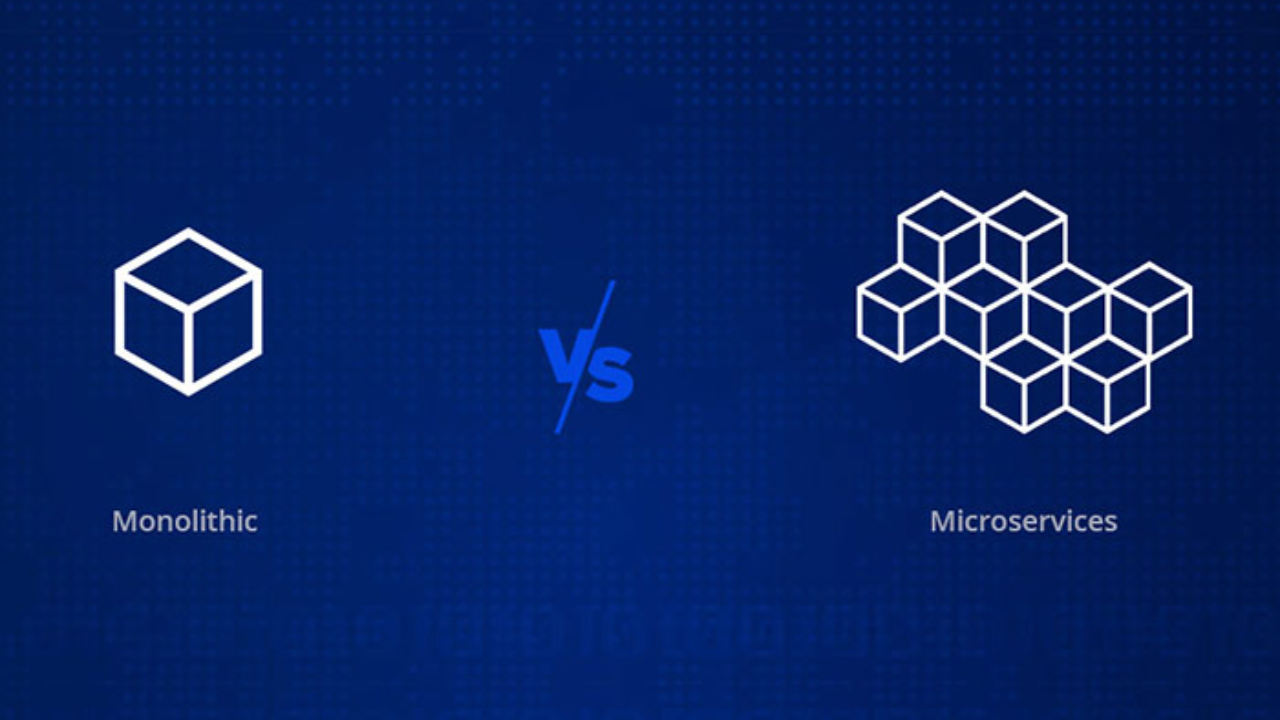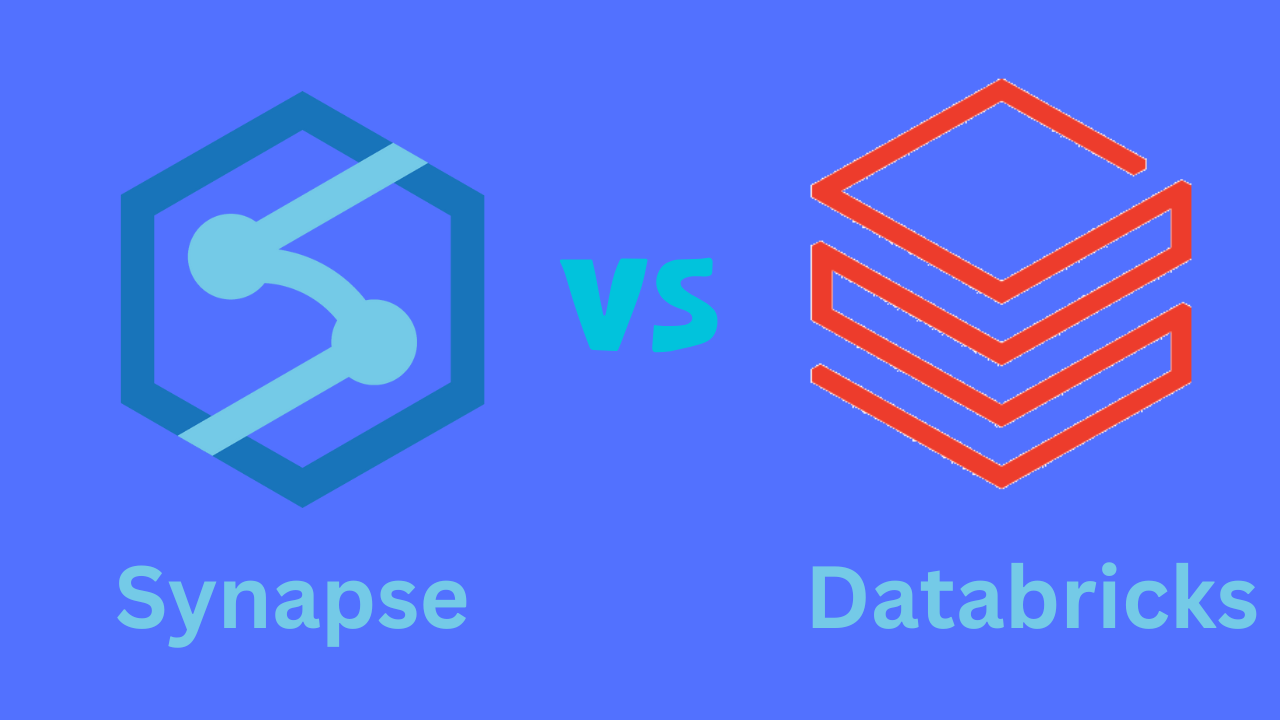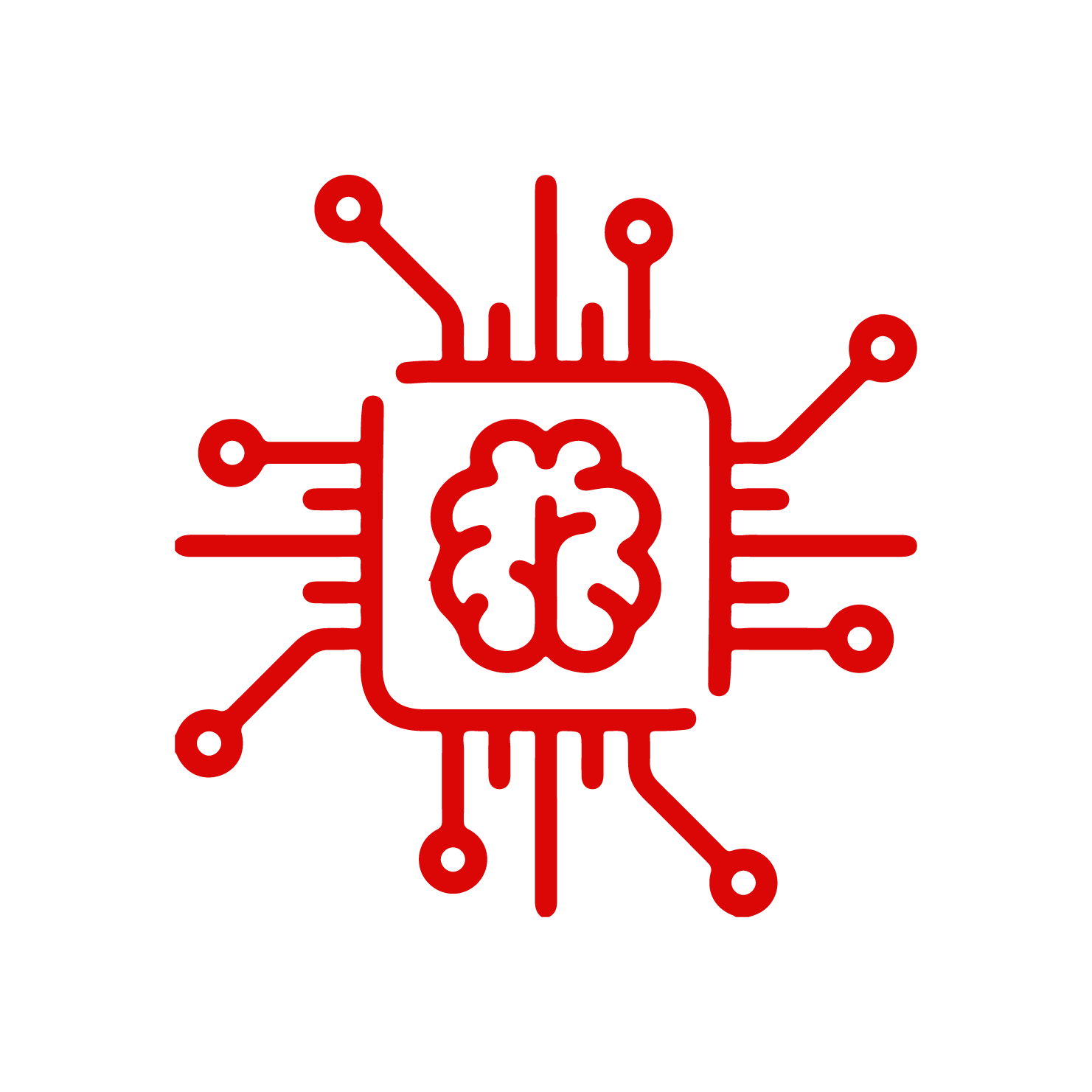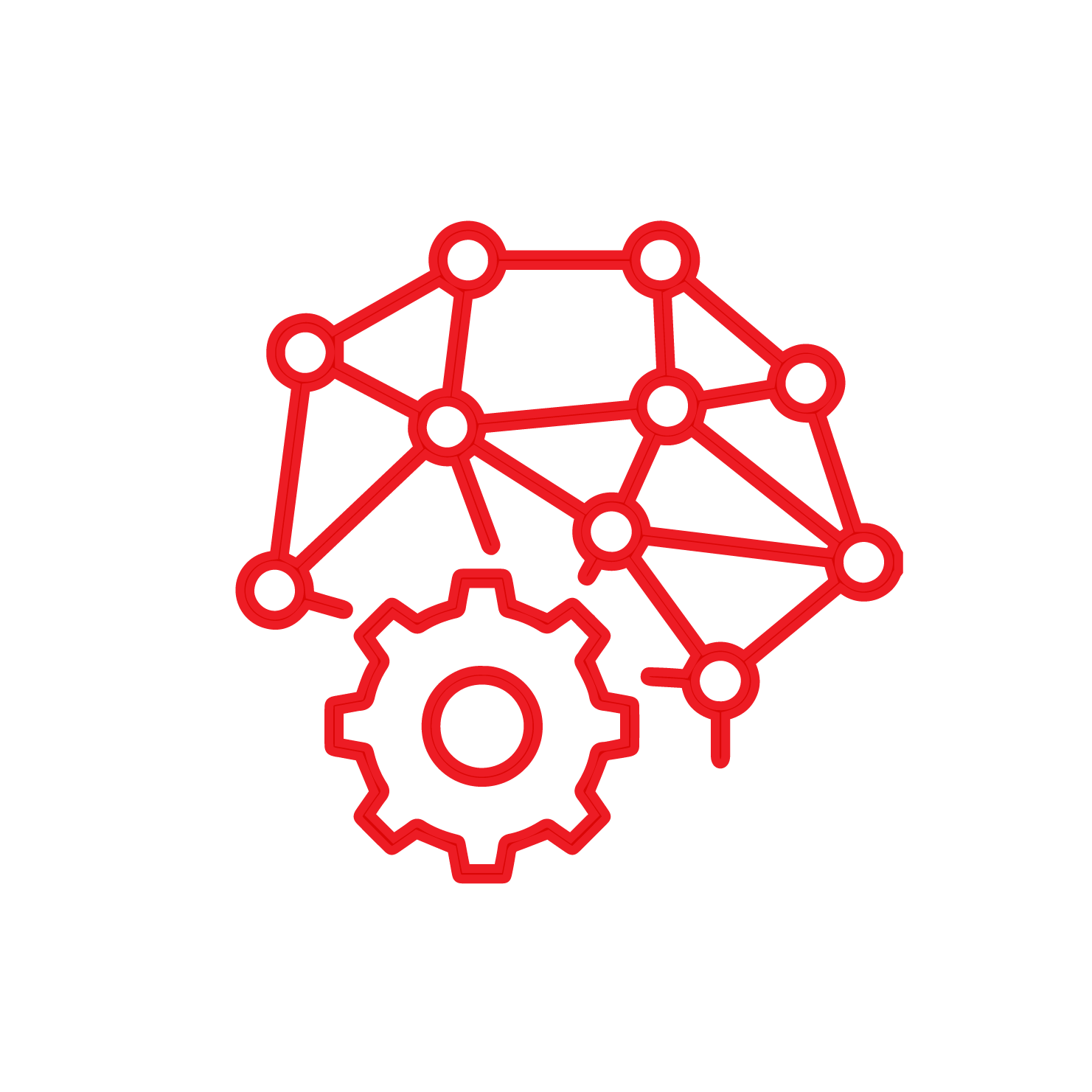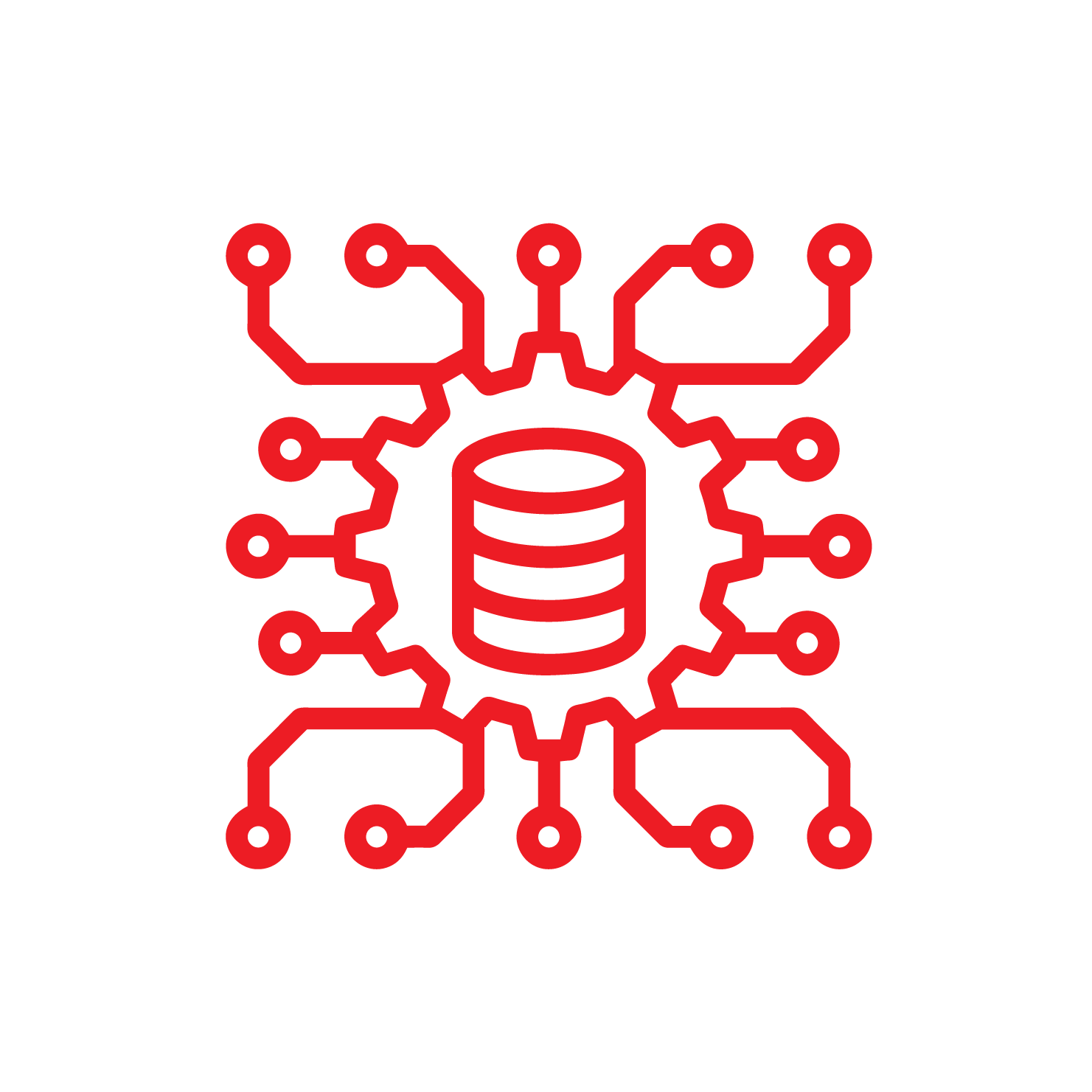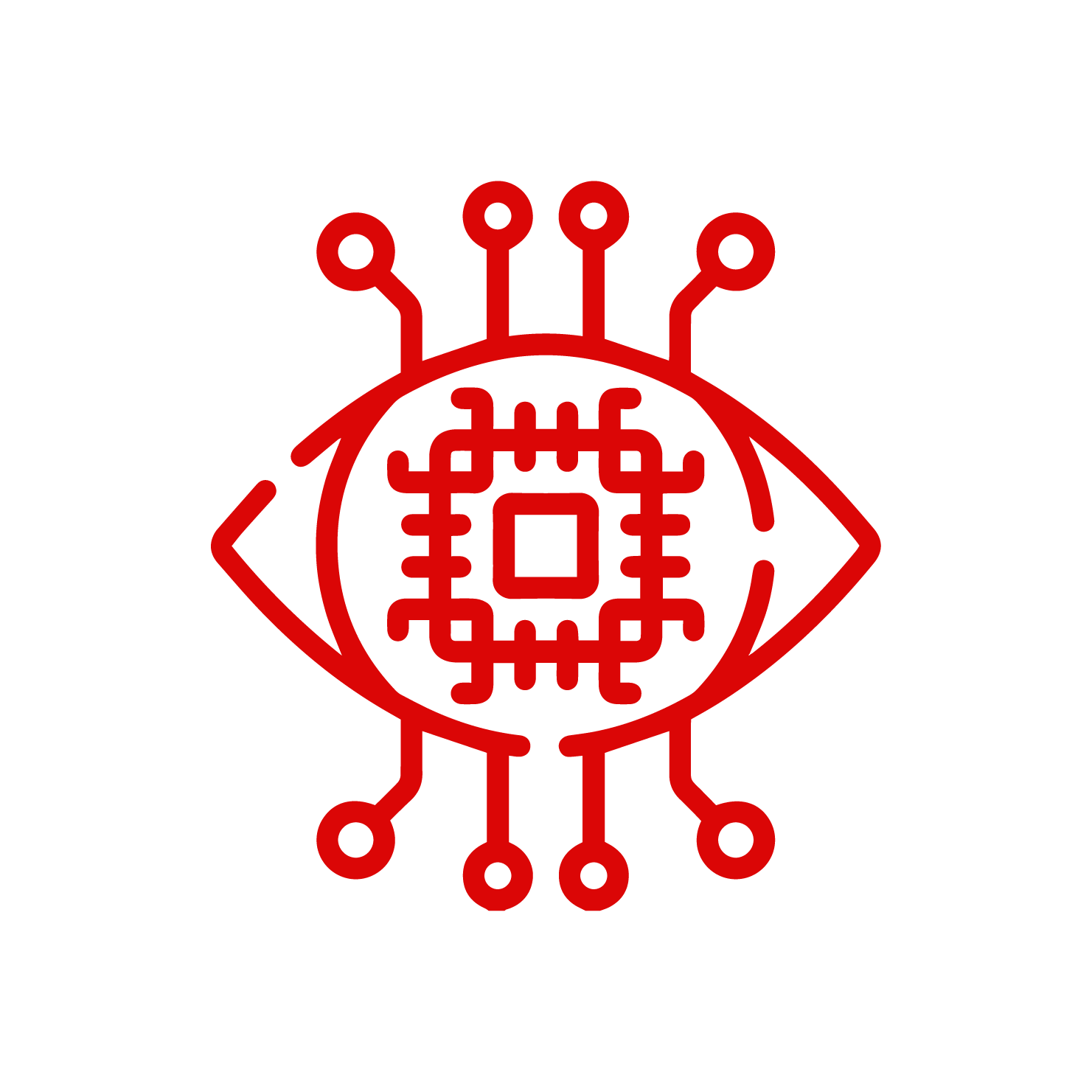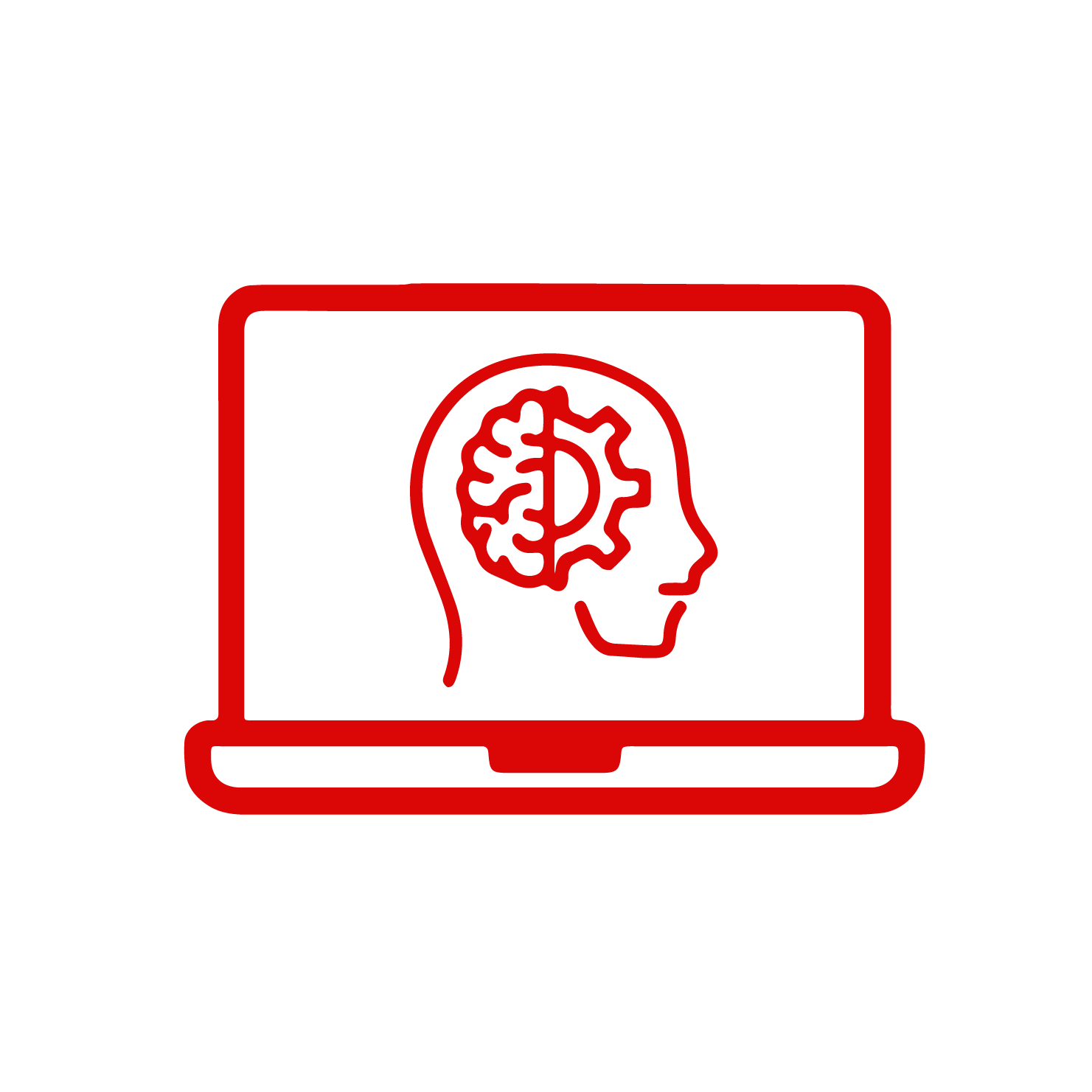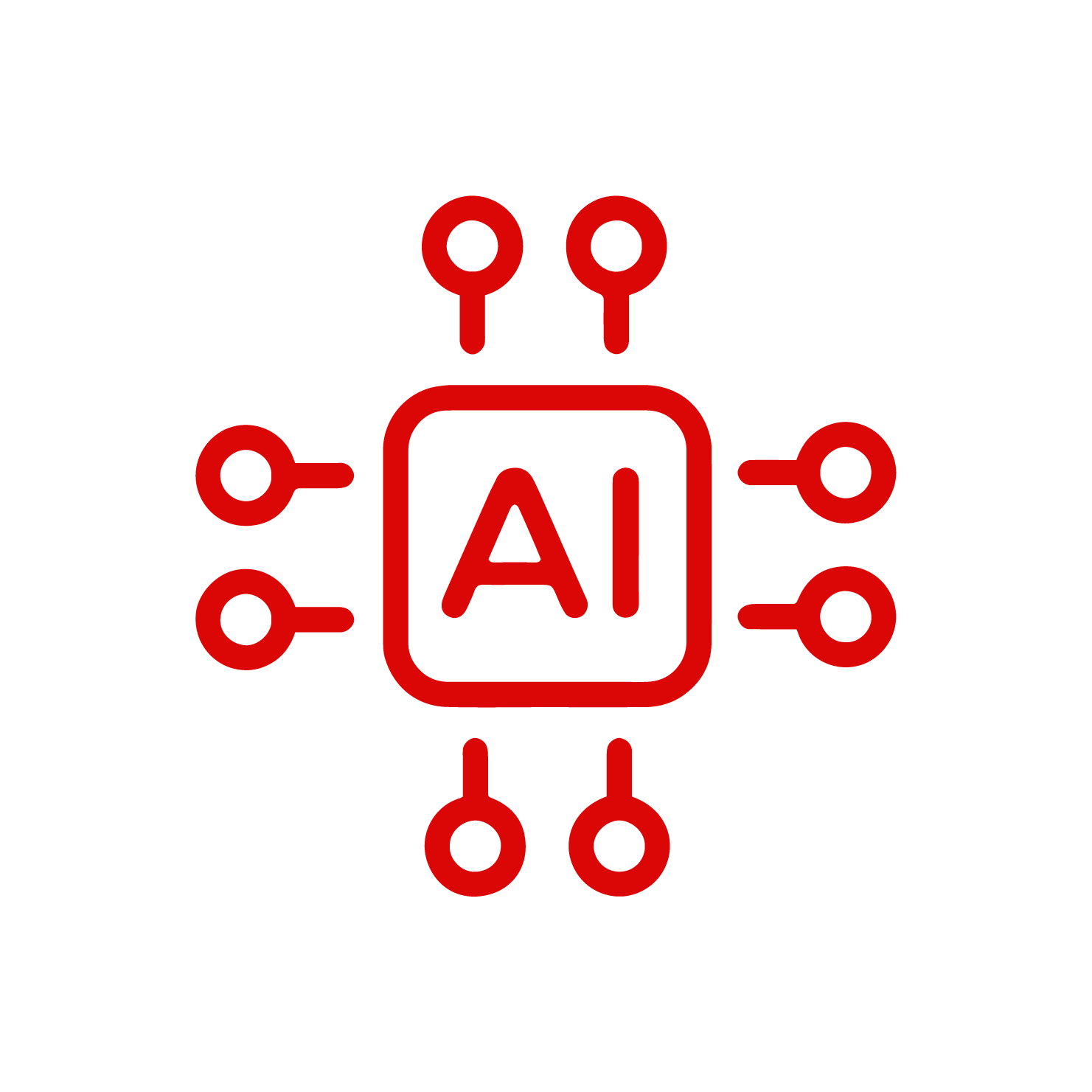Amazon Mechanical Turk (MTurk) provides a remarkable venue for remote job opportunities, allowing you to accomplish numerous tasks. But, like all crowdsourcing marketplaces, it comes with its set of challenges. One particularly vexing issue many face is account suspension. The users are often abruptly left out in the cold with the Amazon Mechanical Turk account suspended.
Navigating this setback demands a mix of understanding Amazon’s protocols and deploying swift remedies.
In this post, drawing from my extensive experience and insights, I’ll unravel comprehensive solutions for those confronting an MTurk account suspension. Whether you’re a seasoned MTurk veteran or a newcomer, this guide is crafted to help you regain your footing swiftly. Let’s troubleshoot together!
What is Amazon Mechanical Turk?
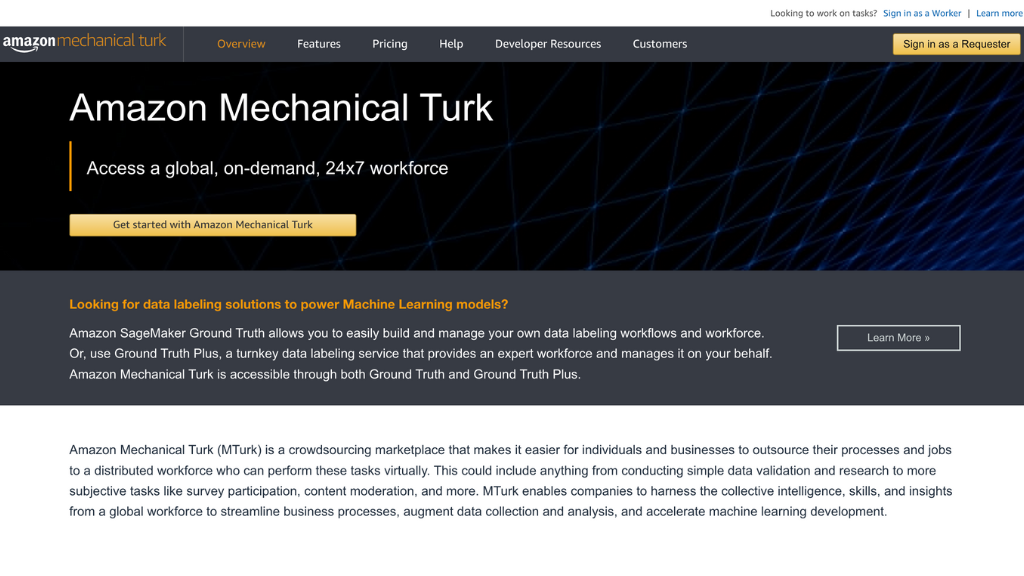
Amazon Mechanical Turk (MTurk) is a crowdsourcing marketplace that enables businesses and individuals to outsource small tasks to a global workforce of independent contractors, known as “Turkers”. These tasks, also known as Human Intelligence Tasks (HITs), can include data labeling, image and video annotation, content moderation, and more.
MTurk is designed to help businesses and individuals complete tasks that are difficult or impossible to automate, but are too small or time-consuming to be done in-house. For example, a business might use MTurk to label a large dataset of images for machine learning purposes, or to transcribe audio recordings into text.
Turkers are paid for each task they complete, with payment amounts varying depending on the complexity of the task and the time required to complete it. MTurk provides a platform for businesses and individuals to post HITs, manage worker assignments, and track progress and payments.
Unlocking Video Recognition with Open-Source Technology
Understanding Amazon Mechanical Turk Suspension
Amazon Mechanical Turk (MTurk) has a set of policies and guidelines that workers and requesters must follow in order to use the platform. If a worker or requester violates these policies, their account may be suspended or terminated.
Worker accounts may be suspended for a variety of reasons, including:
1. Submitting low-quality work: Workers are expected to complete tasks accurately and to a high standard. If a worker consistently submits low-quality work, their account may be suspended.
2. Violating MTurk policies: Workers must follow MTurk’s policies and guidelines, including rules around account sharing, multiple accounts, and prohibited activities. If a worker violates these policies, their account may be suspended.
3. Engaging in fraudulent activity: Workers must not engage in any fraudulent activity, such as using bots or scripts to complete tasks, or submitting false information. If a worker is found to be engaging in fraudulent activity, their account may be suspended.
When a worker’s account is suspended, they will receive an email notification explaining the reason for the suspension. The worker may be given an opportunity to appeal the suspension, but this is not guaranteed.
Making Money and Withdrawing Earnings
To make money on Amazon Mechanical Turk (MTurk), you need to sign up as a worker and complete Human Intelligence Tasks (HITs) posted by requesters. HITs can include tasks such as data labeling, image and video annotation, content moderation, and more.
To withdraw your earnings from MTurk, you need to have a verified Amazon Payments account. You can verify your account by providing your personal information, including your name, address, and social security number (or tax identification number).
Once your account is verified, you can transfer your earnings from MTurk to your Amazon Payments account. From there, you can transfer the funds to your bank account or use them to make purchases on Amazon.com.
To withdraw your earnings from MTurk, follow these steps:
- Log in to your MTurk account and click on the “Transfer earnings” button on the dashboard.
- Select the amount you want to transfer and click “Transfer earnings”.
- If this is your first transfer, you will be prompted to link your Amazon Payments account. Follow the instructions to link your account.
- Once your account is linked, you can transfer your earnings to your Amazon Payments account.
- From your Amazon Payments account, you can transfer the funds to your bank account or use them to make purchases on Amazon.com.
It is important to note that there may be fees associated with transferring funds from MTurk to your Amazon Payments account, and there may be additional fees for transferring funds from your Amazon Payments account to your bank account. Be sure to check the fees and terms of service for both MTurk and Amazon Payments before withdrawing your earnings.
Backpropagation and Gradient Descent | How Does AI Learn
Navigating Through Amazon Mechanical Turk
Now that you have a thorough understanding, it’s time to log in and start working. After your amazon mechanical turk login, you’ll land on a dashboard showing available HITs. You can select tasks that align with your skills and start earning.
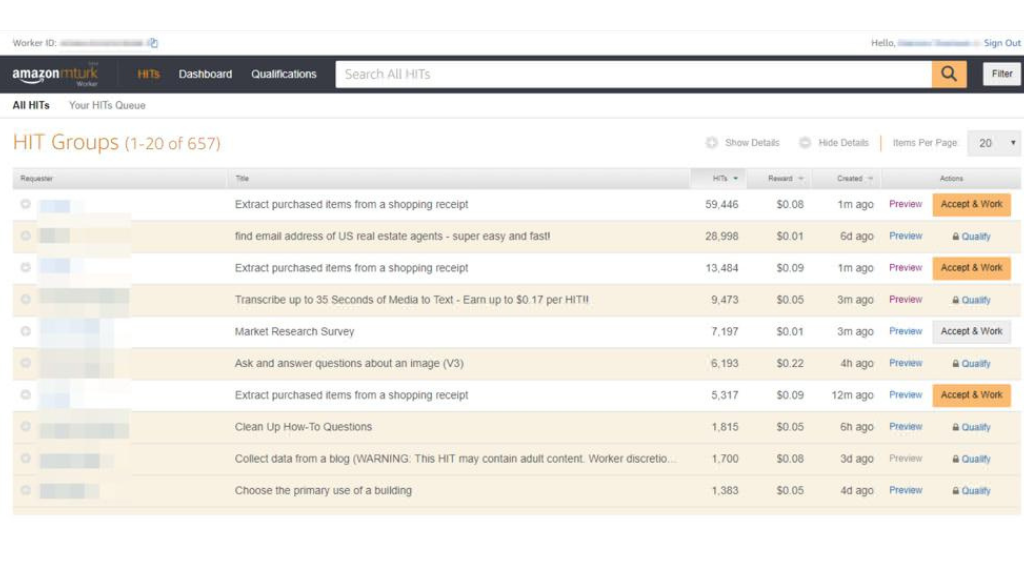
Reference links:
How long does it take to get my Amazon Mechanical Turk account approved?
In general, it can take anywhere from a few hours to several days to get your MTurk account approved. Amazon states that most applications are processed within 48 hours, but some applications may take longer.
To increase your chances of getting your application approved quickly, make sure that you provide accurate and complete information in your application. This includes providing a valid email address, a US Social Security number (or tax identification number), and accurate information about your location and work history.
Can I work on Amazon Mechanical Turk tasks on my mobile device?
Additionally, some tasks may require you to download and install software or plugins, which may not be available on mobile devices. Some tasks may also require a larger screen or more processing power than a mobile device can provide.
That being said, there are some tasks on MTurk that can be completed on a mobile device, such as surveys, data entry, and image labeling tasks. To find mobile-friendly tasks, you can use the MTurk mobile app, which is available for iOS and Android devices.
Is Amazon Mechanical Turk a reliable source of income?
MTurk is designed to provide a flexible and accessible way for people to earn money by completing small tasks online. However, the pay rates for these tasks can be low, and the amount of work available can vary from day to day or week to week.
Some people are able to earn a significant amount of money on MTurk by working consistently and efficiently, while others may find that the pay rates are not worth the time and effort required to complete the tasks.