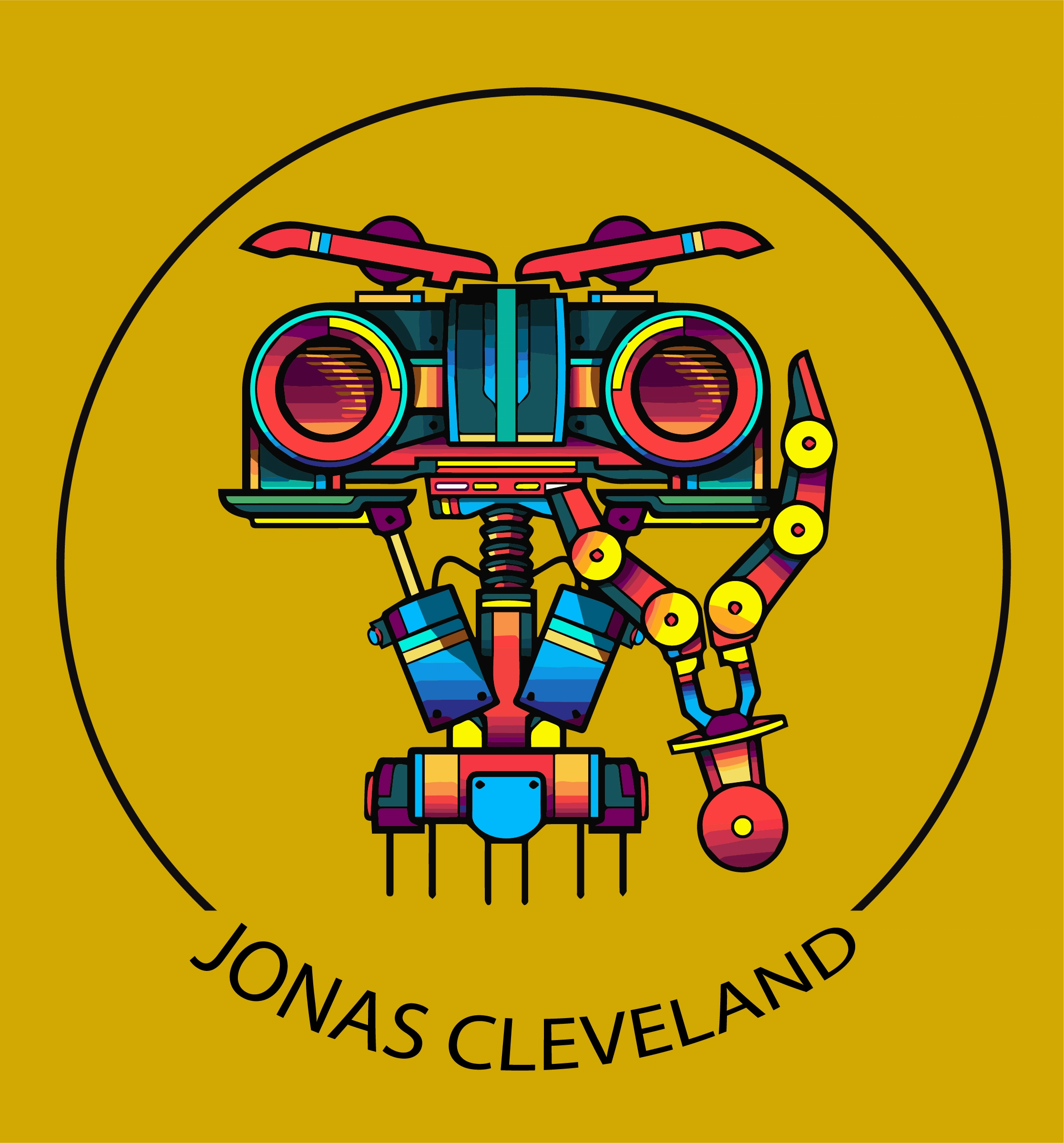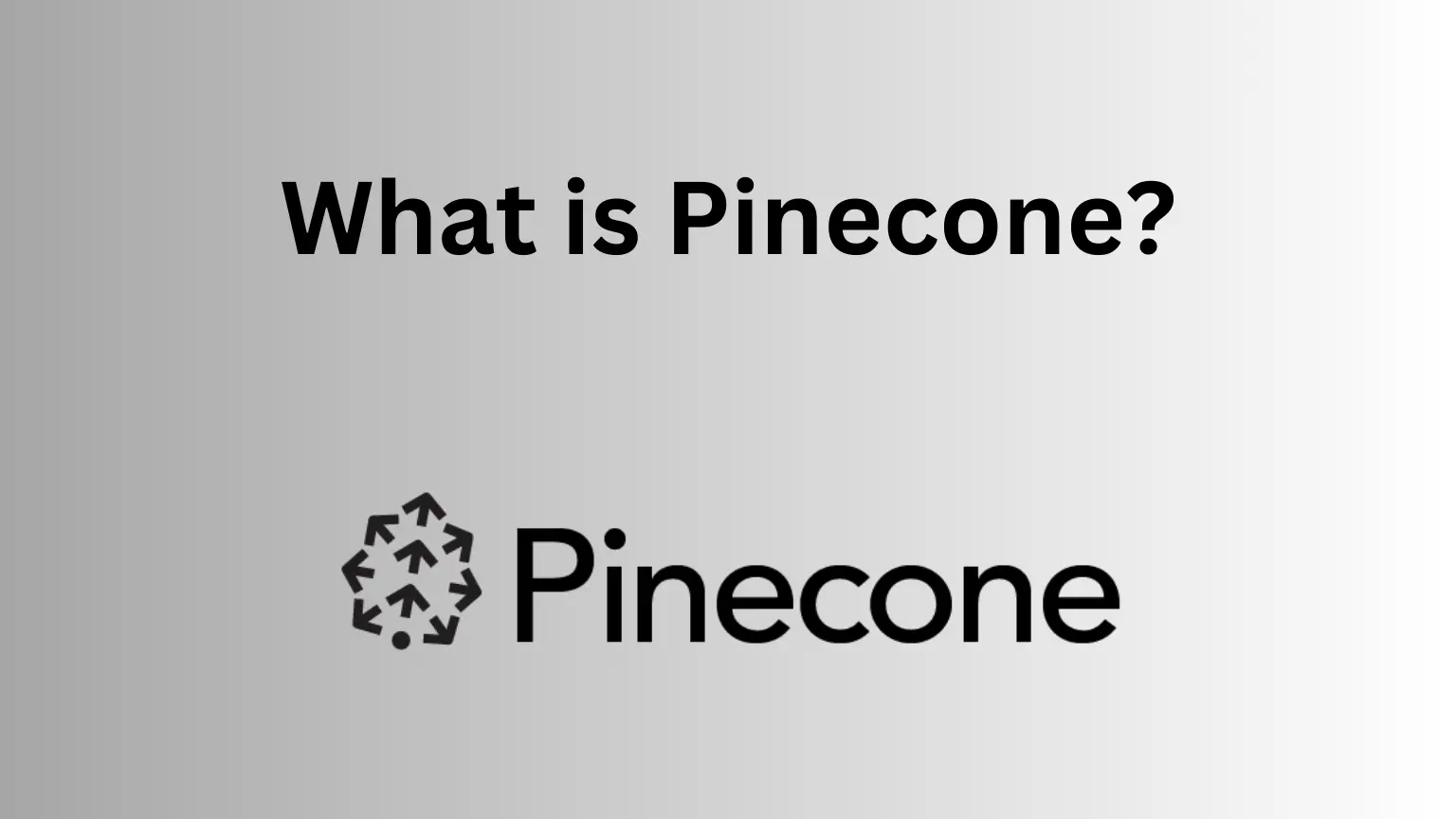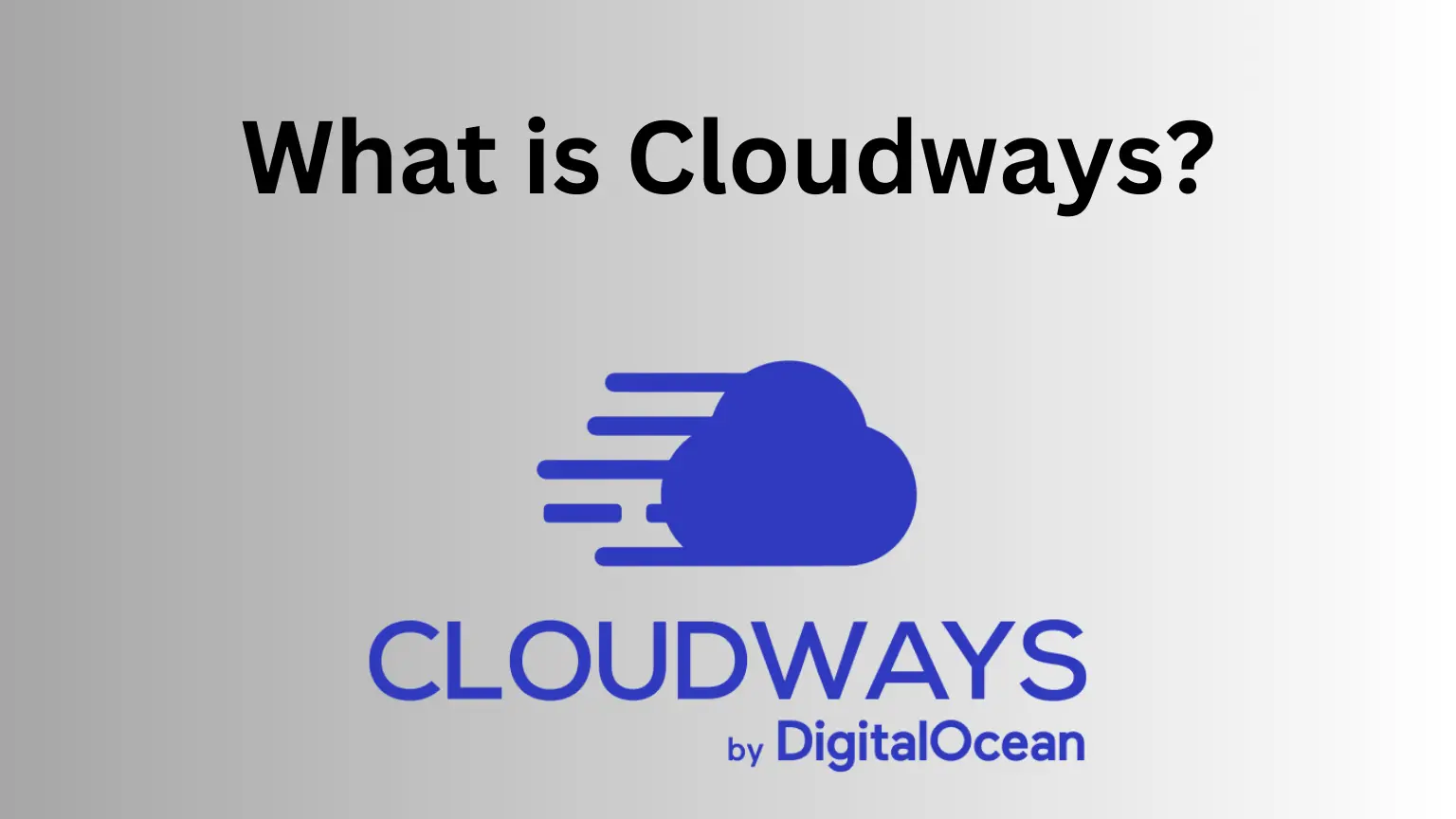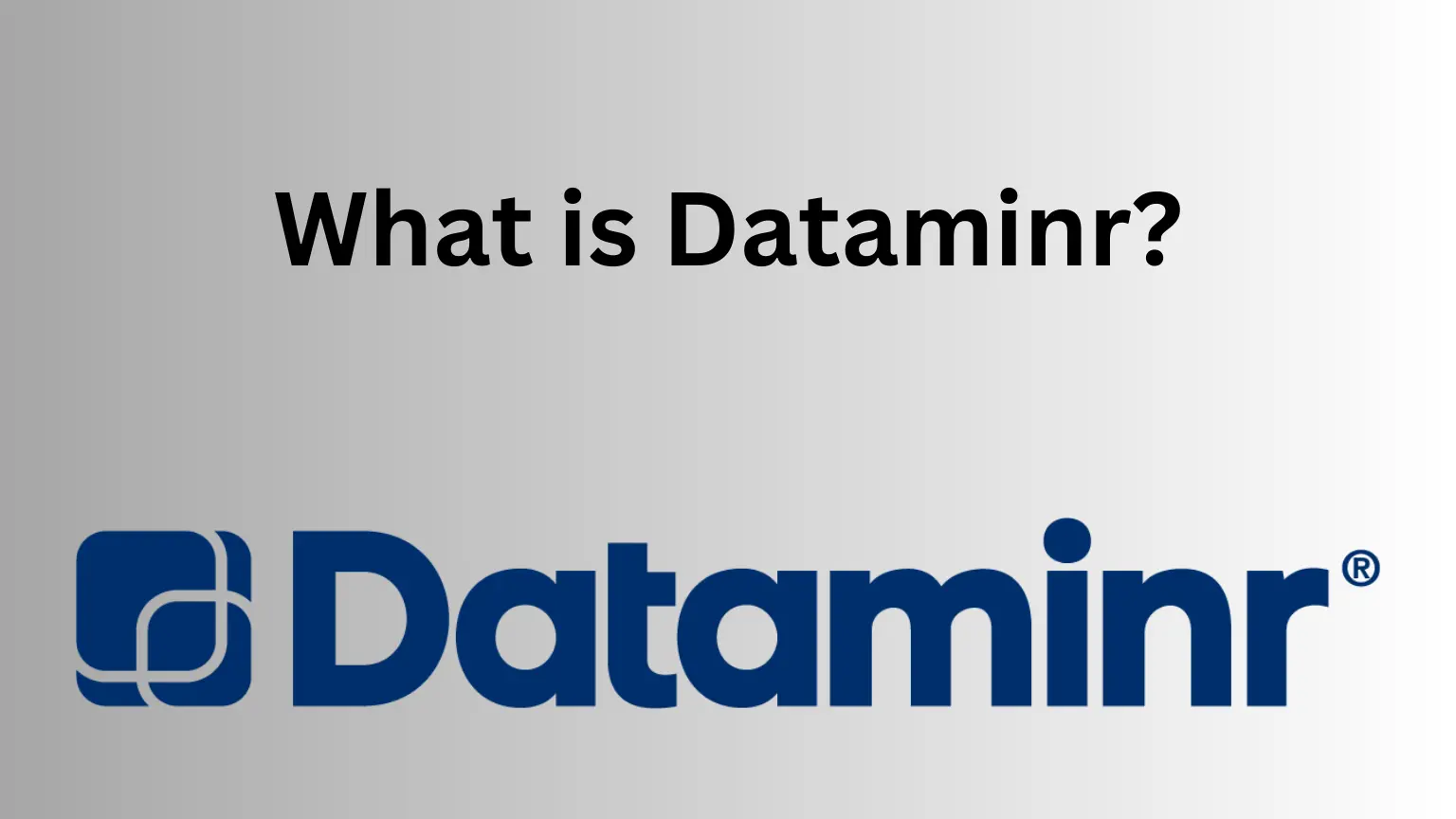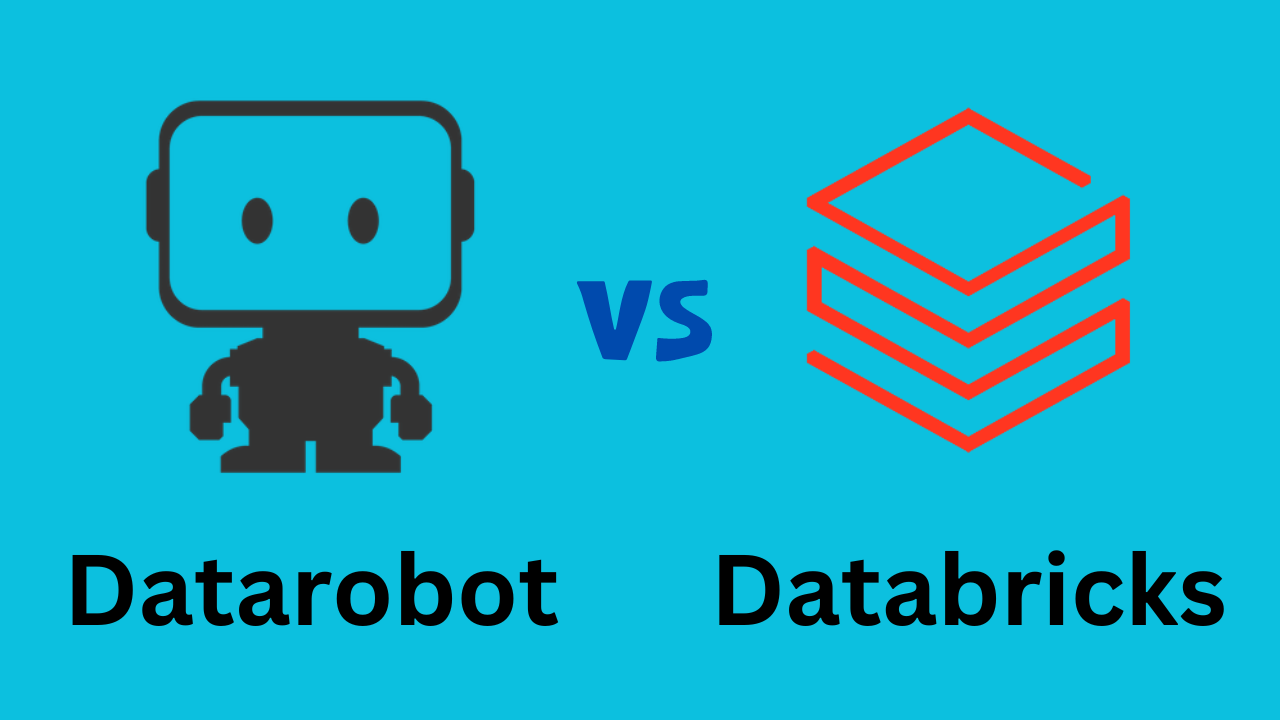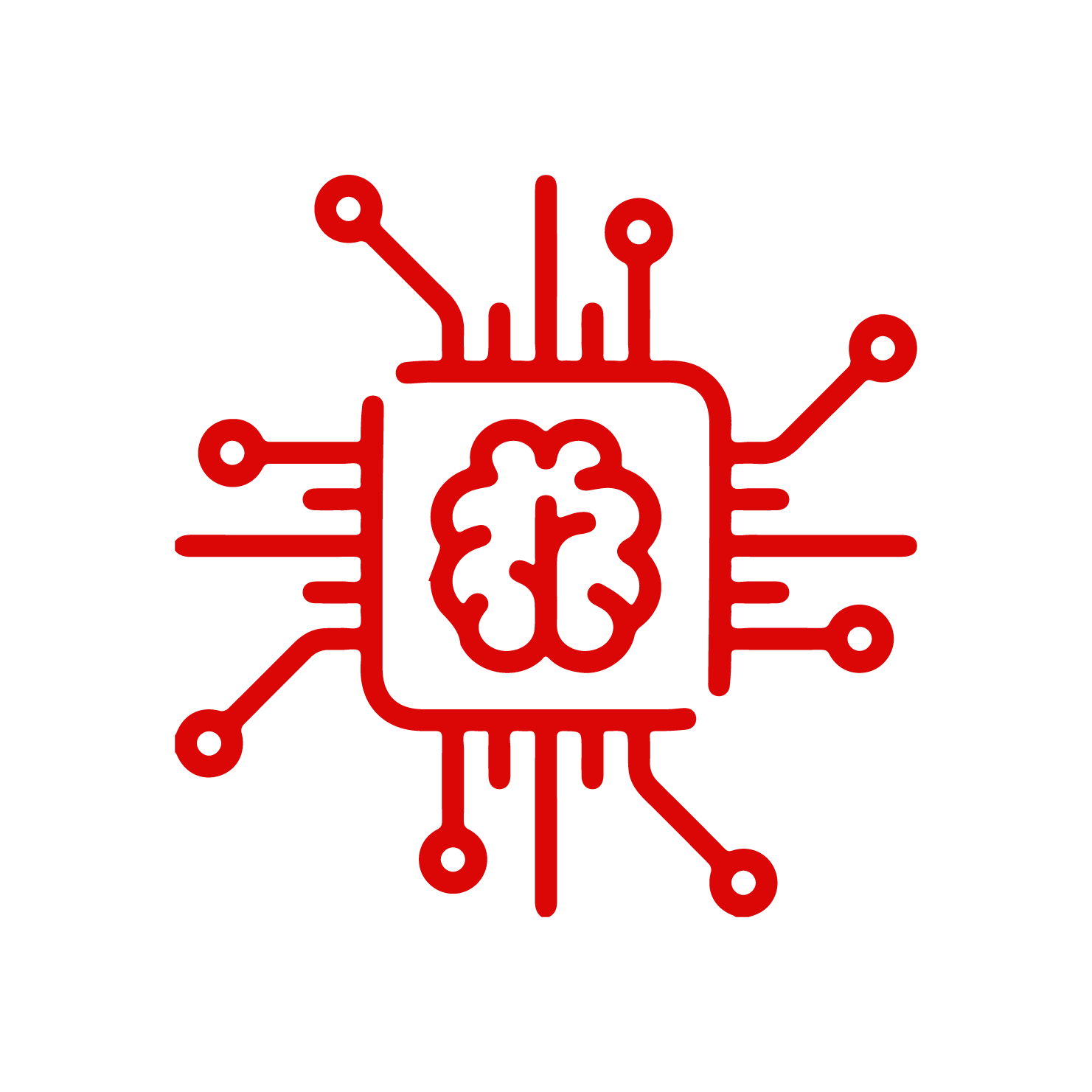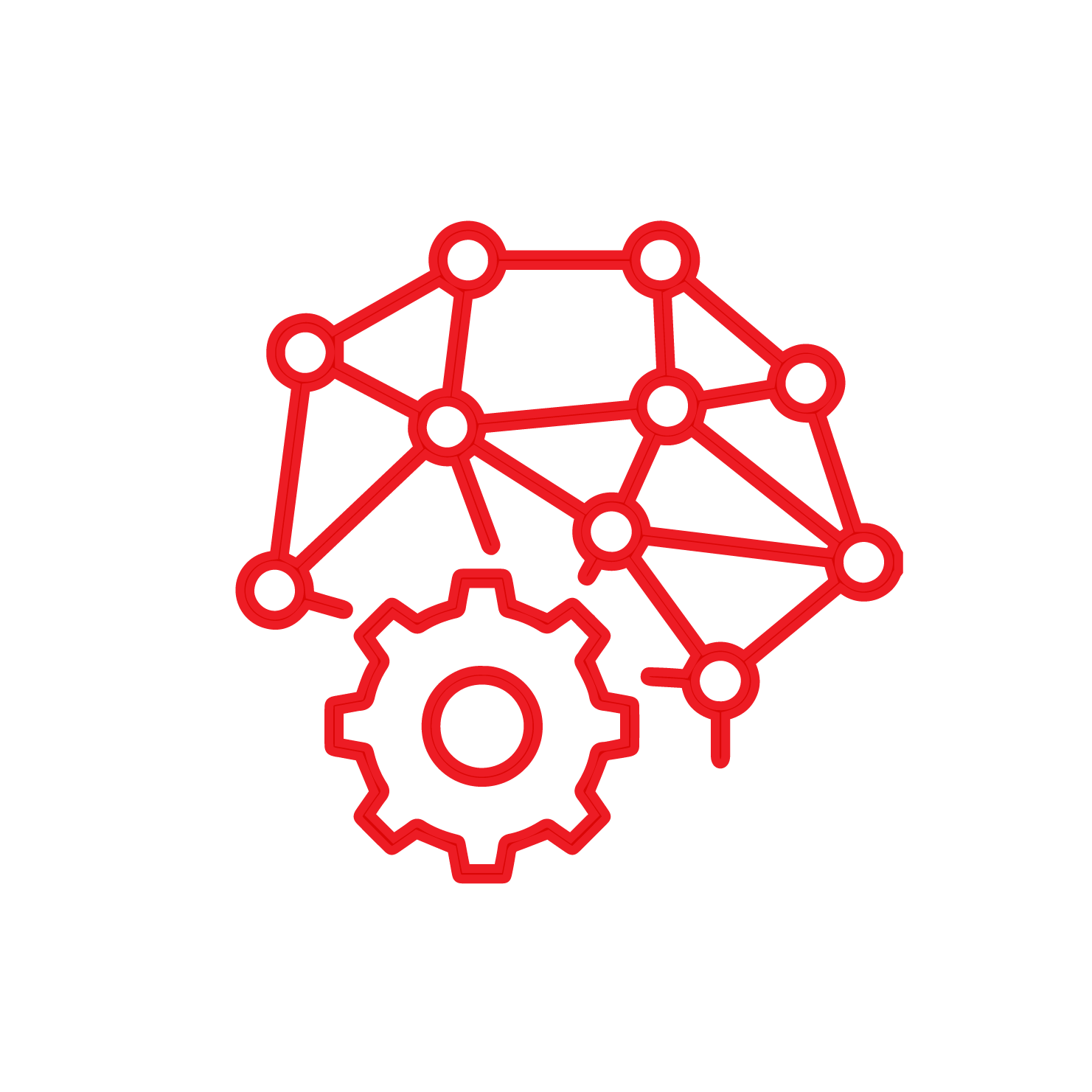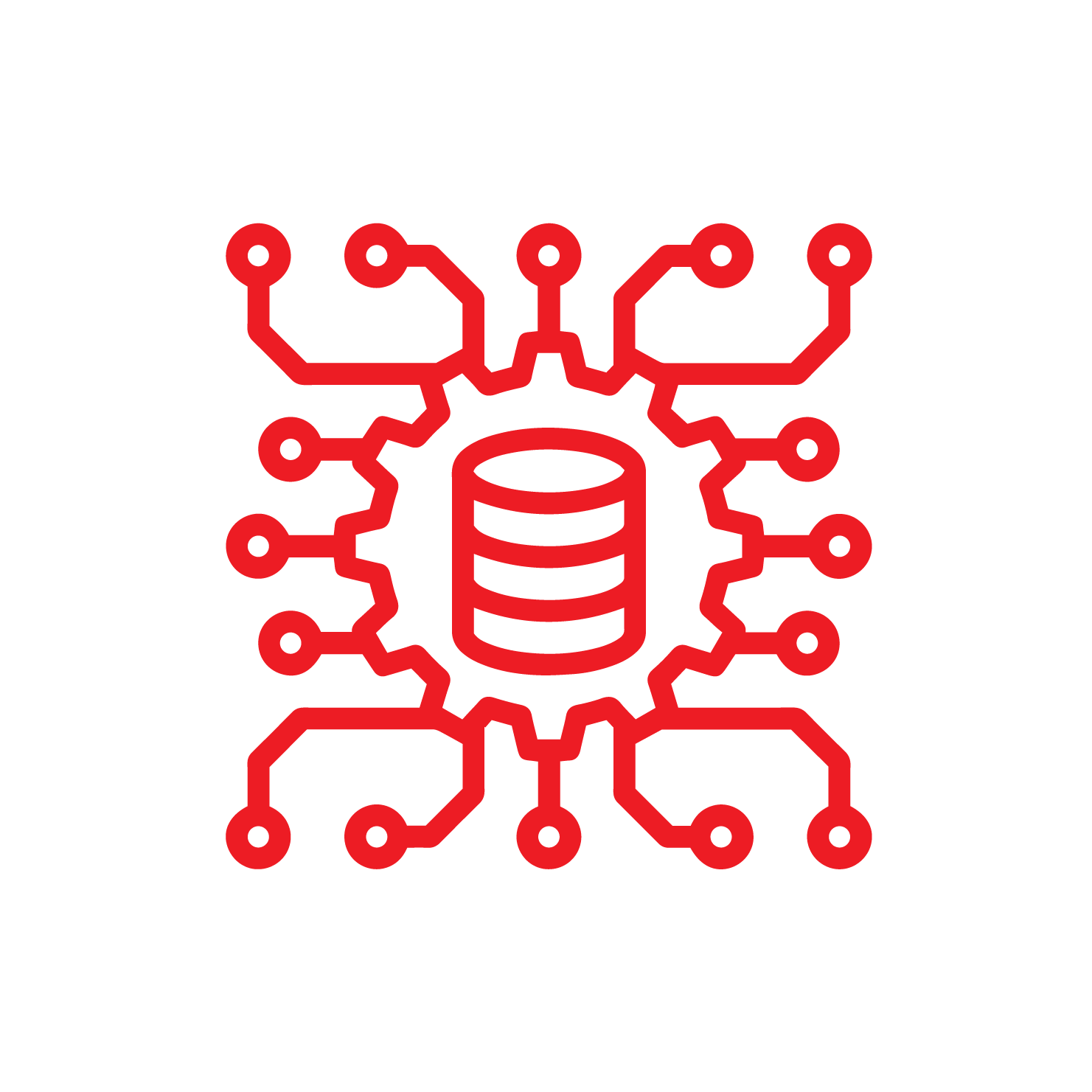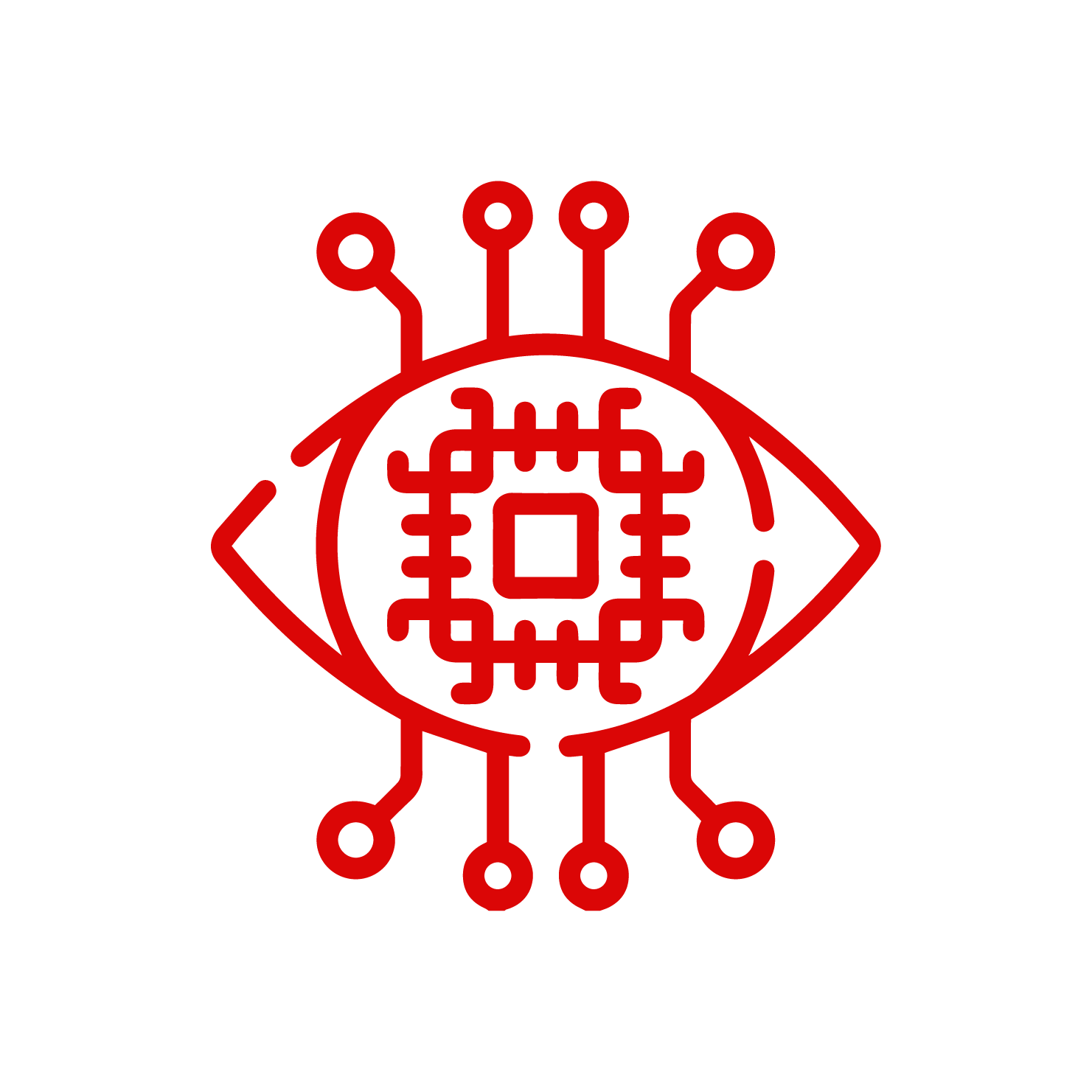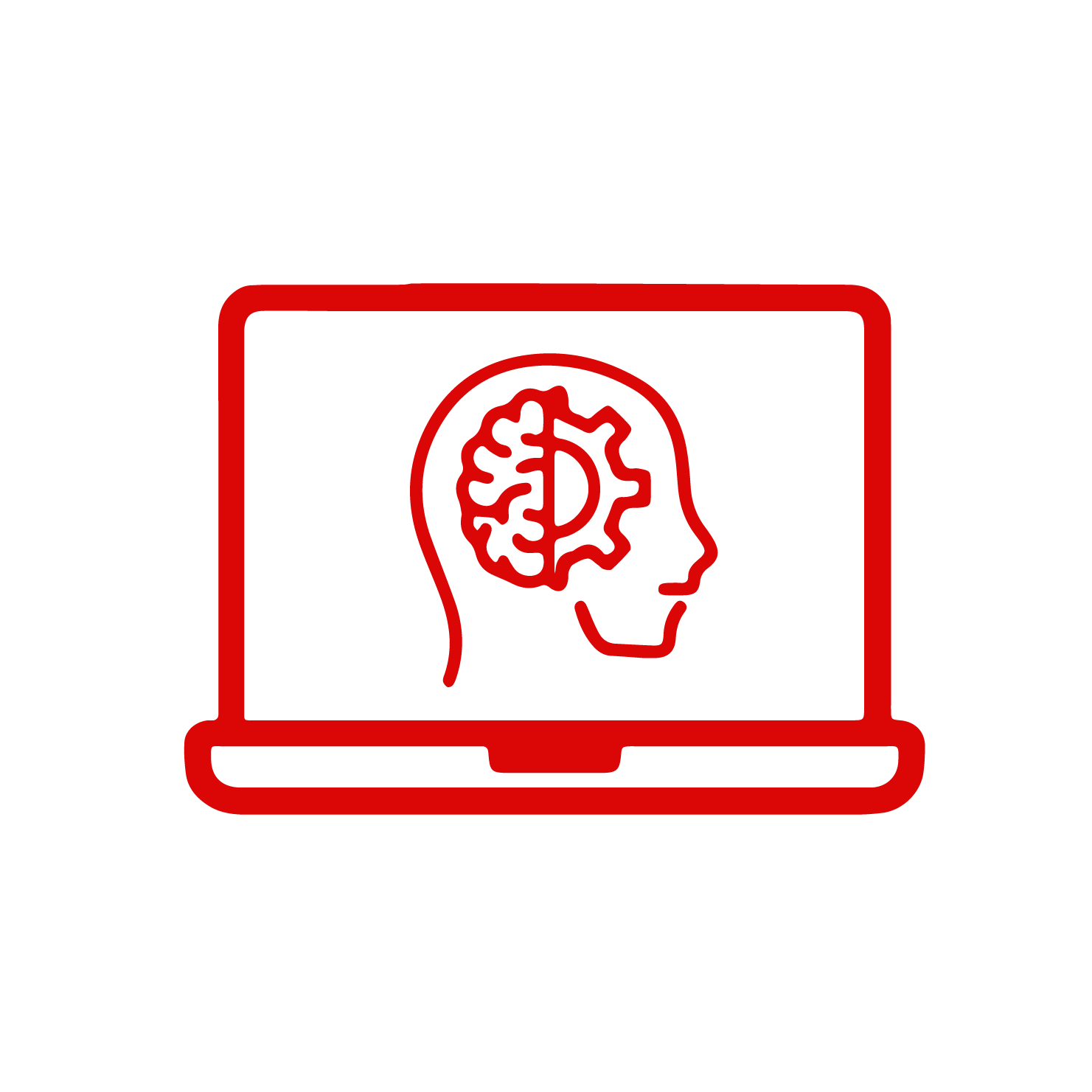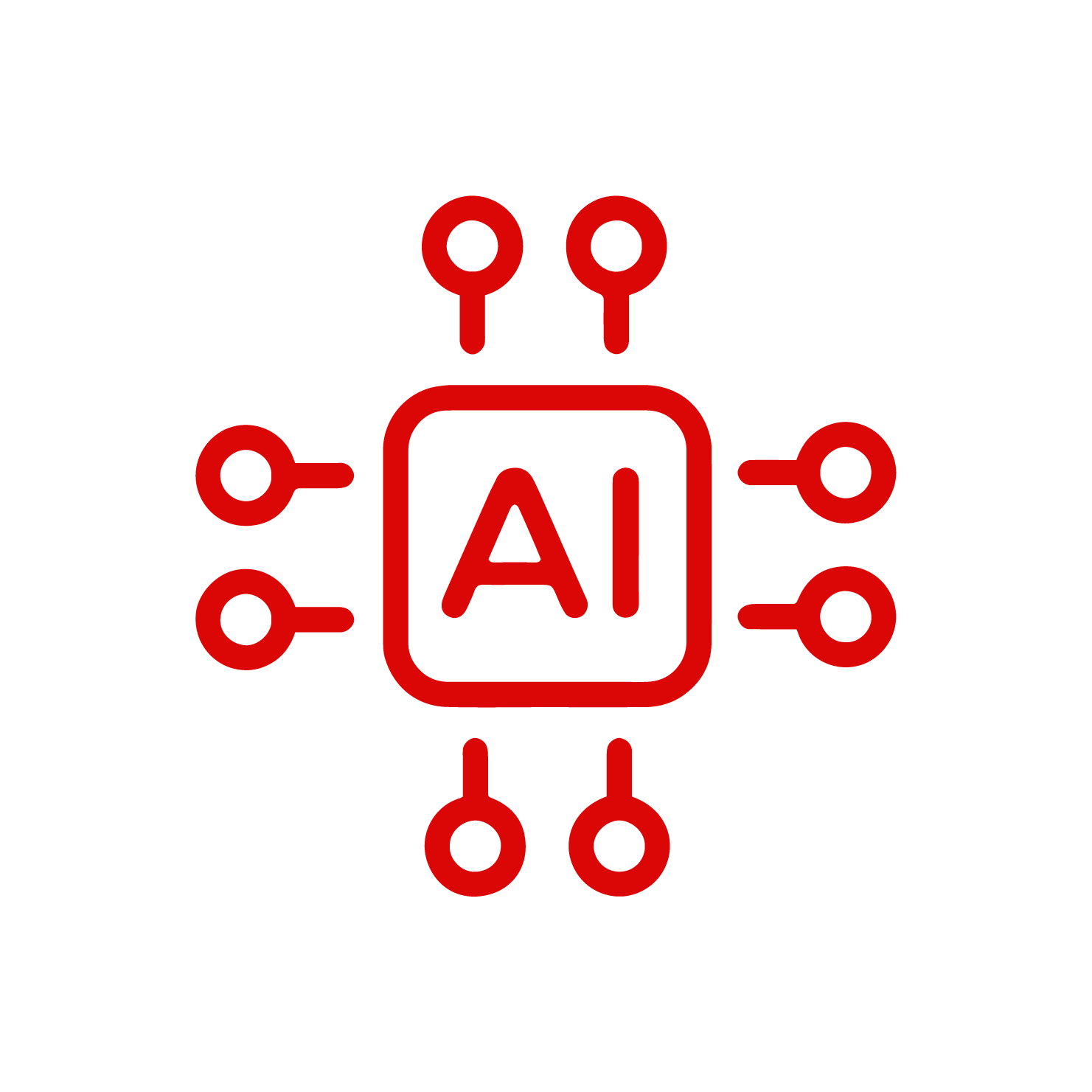In the realm of programming, Linux stands out as a robust and open-source operating system, highly favored by developers for its flexibility and extensive toolset. When it comes to selecting the best Linux distro for programming, developers are presented with a diverse array of options, each tailored to specific requirements. This article delves into the intricacies of various distros, catering to both novices and seasoned coders seeking optimal performance or professional-grade tools.
Whether it’s the user-friendly interface or the cutting-edge advancements, each distro offers a distinctive coding experience, empowering programmers to flourish in the dynamic and collaborative Linux community. With a focus on stability, customization, and high-performance computing, Linux distros provide an enriching environment for programmers to unleash their coding prowess and tackle the complexities of modern software development.
Understanding Linux Distros
A Linux distro is an operating system made from a software collection based on the Linux kernel. Each distro comes with its package manager, pre-installed software, user interface, and more, which differentiates it from others.
Best Linux Distro for Beginners
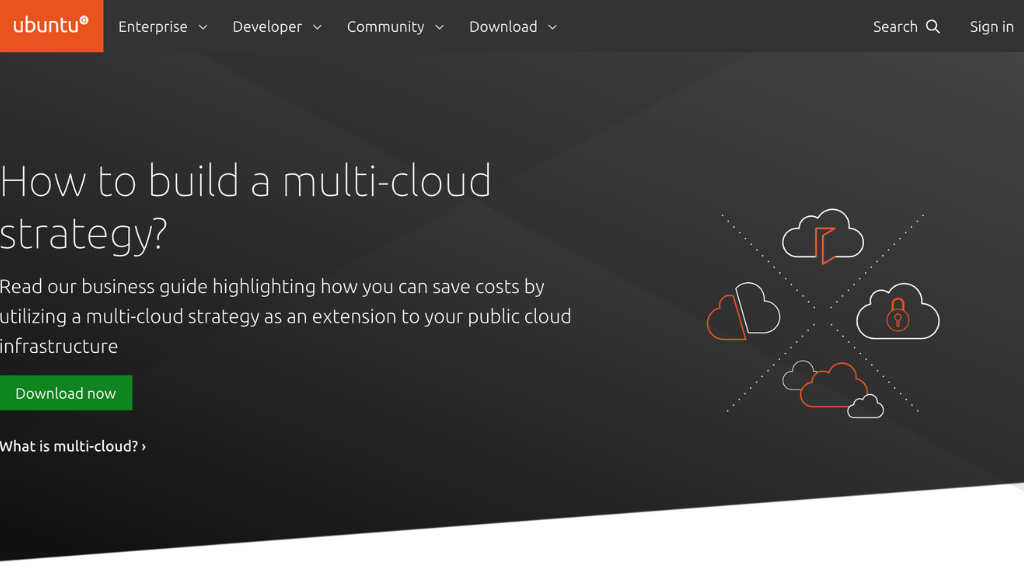
Ubuntu is often the first name that comes up when discussing Linux for beginners. It is renowned for its user-friendly interface and extensive online documentation. The Long-Term Support (LTS) versions are updated with security patches for up to five years, ensuring stability. It supports a wide range of programming languages and offers robust tools for developers.
Which Linux is the Fastest?
The speed of a Linux distro can depend on many factors, such as system resources and the specific workload. However, some distros are designed with speed and performance in mind.
Lubuntu, a lighter version of Ubuntu, is optimized for speed and efficiency. It uses the LXDE desktop environment, which is designed to work well with computers with lower hardware specifications.
Most Professional Linux Distro
Debian is renowned for its stability and reliability, making it a popular choice among professional developers. It has a vast software repository and supports many programming languages. However, its slower release cycle ensures that only thoroughly tested and stable versions of software make it to the distro. This is also the quality that keeps it free from bugs and issues.
The Hardest Linux Version
Arch Linux is often cited as one of the most challenging Linux distros to use. It is designed for experienced Linux users who prefer to customize their OS from the ground up. While its complexity can be daunting for newcomers, it offers a rich learning experience for those up for the challenge.
Precision vs Accuracy Machine Learning: A Detailed Examination
Highest RAM for Linux
Linux distros are highly efficient when it comes to resource usage. While there’s no definitive “highest RAM” distro, most distros can support systems with large amounts of RAM.
CentOS, a community-based enterprise-grade Linux distro, can efficiently handle systems with high RAM. It is designed for stability and performance, making it ideal for servers and workstations with considerable resources.
Best Linux Distro for Performance

Fedora is a cutting-edge distro that provides the latest versions of software and tools. It is known for its high performance and is backed by Red Hat, one of the leading Linux corporations. Fedora may not offer the same level of stability as some LTS distros. But it’s perfect for developers wanting to work with the most recent advancements in the Linux ecosystem.
Conclusion
The “best” Linux distro for programming can vary depending on the programmer’s experience level, specific needs, and preferences. But it’s clear that Linux offers a wide array of options. From beginner-friendly Ubuntu to performance-oriented Fedora, each distro brings something unique to the table. And with the possibility of high customization that Linux allows, programmers can create an environment tailored to their coding needs. However, the hardest Linux version, Arch Linux, may pose a challenge but offers a profound learning curve. Whichever distro you choose, you’ll be part of a vast, collaborative, and enthusiastic Linux community.