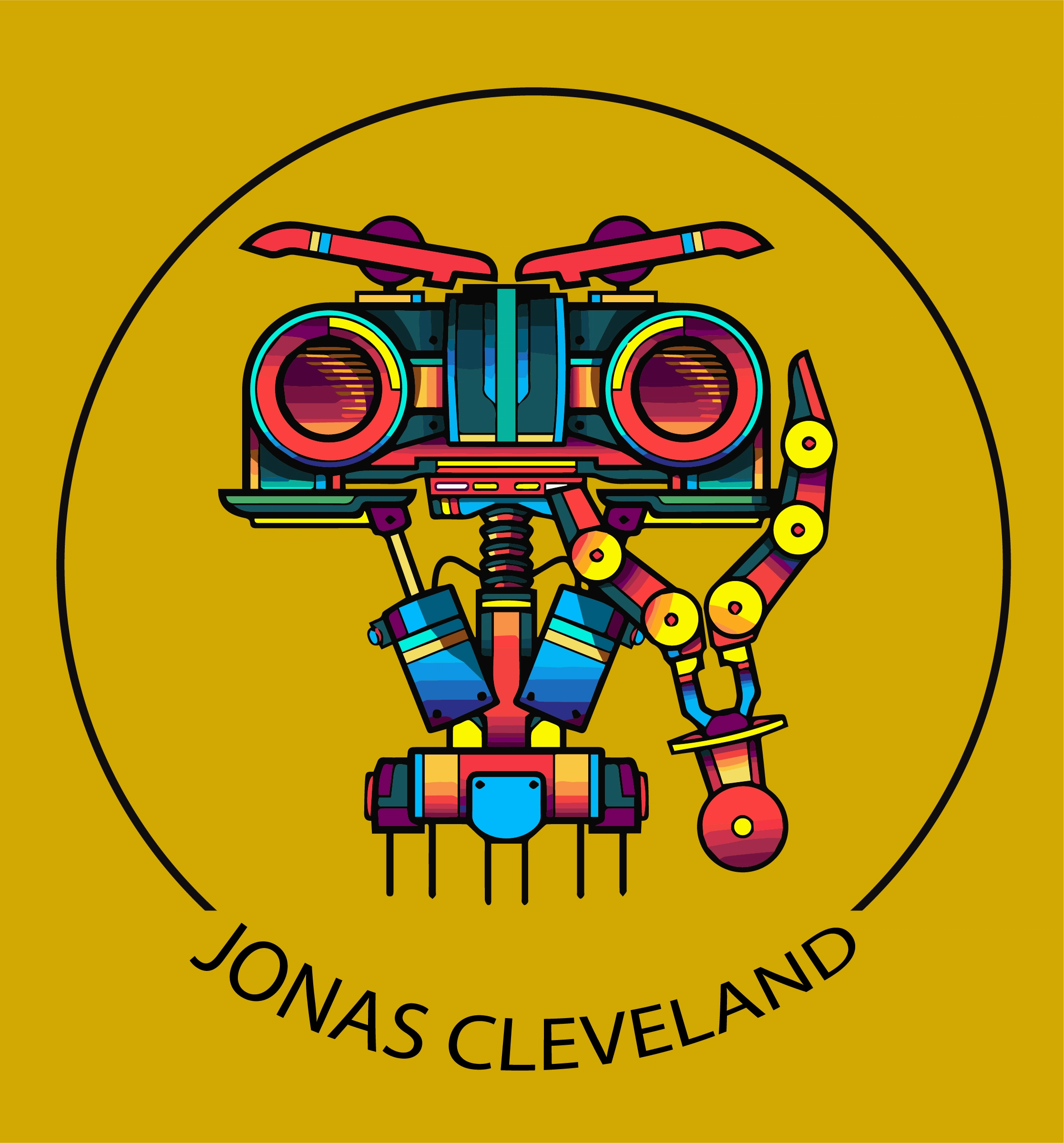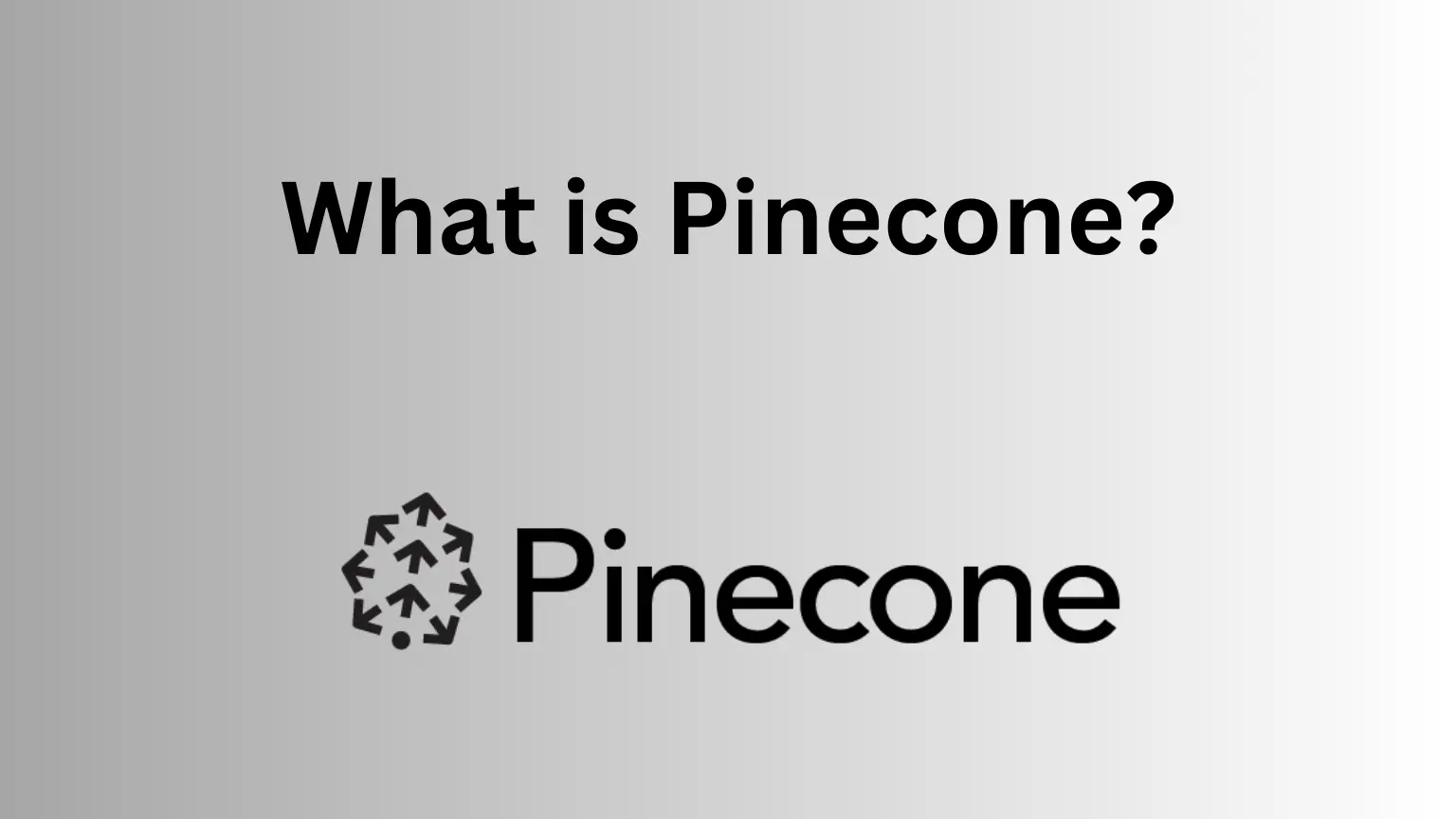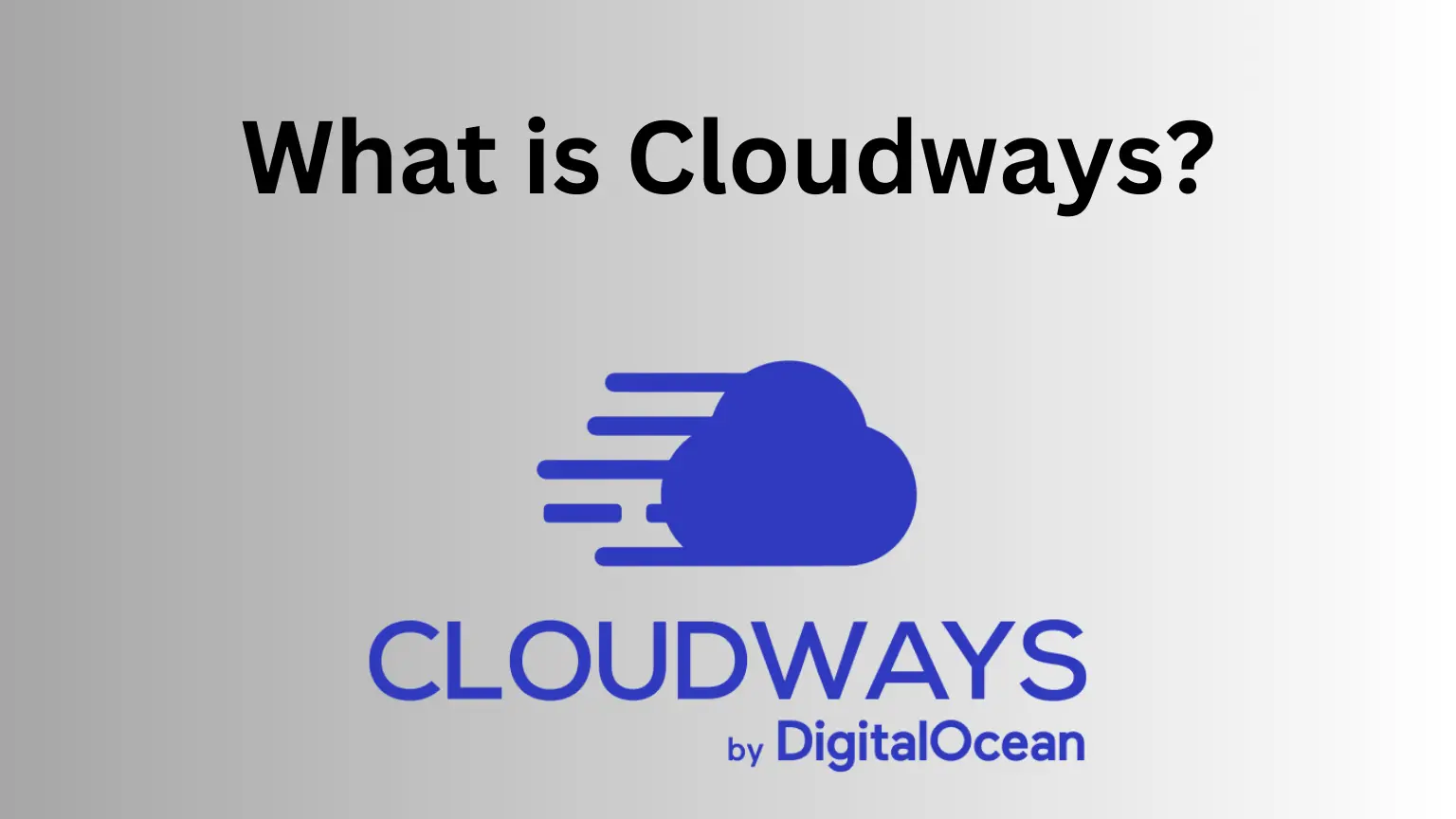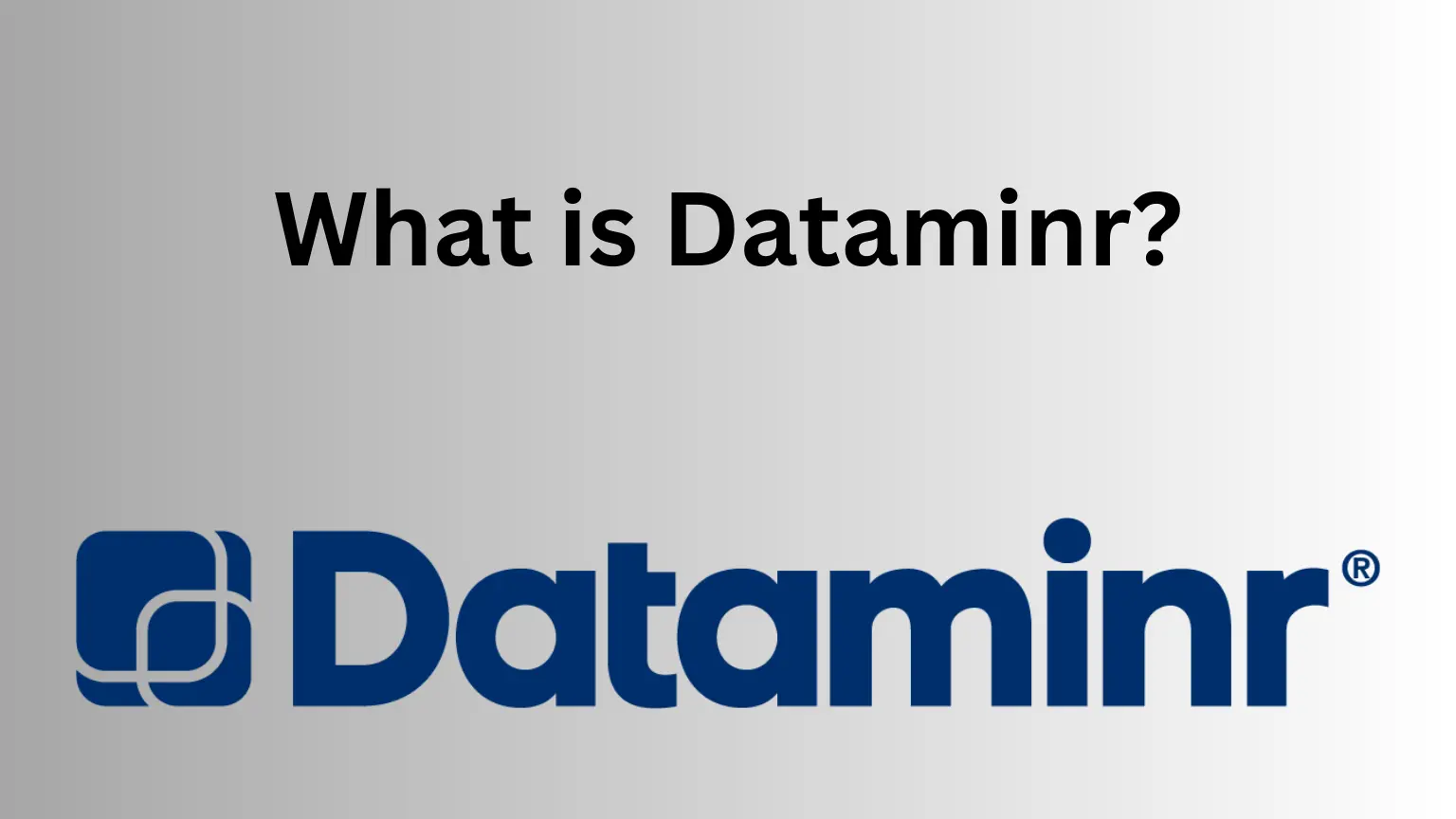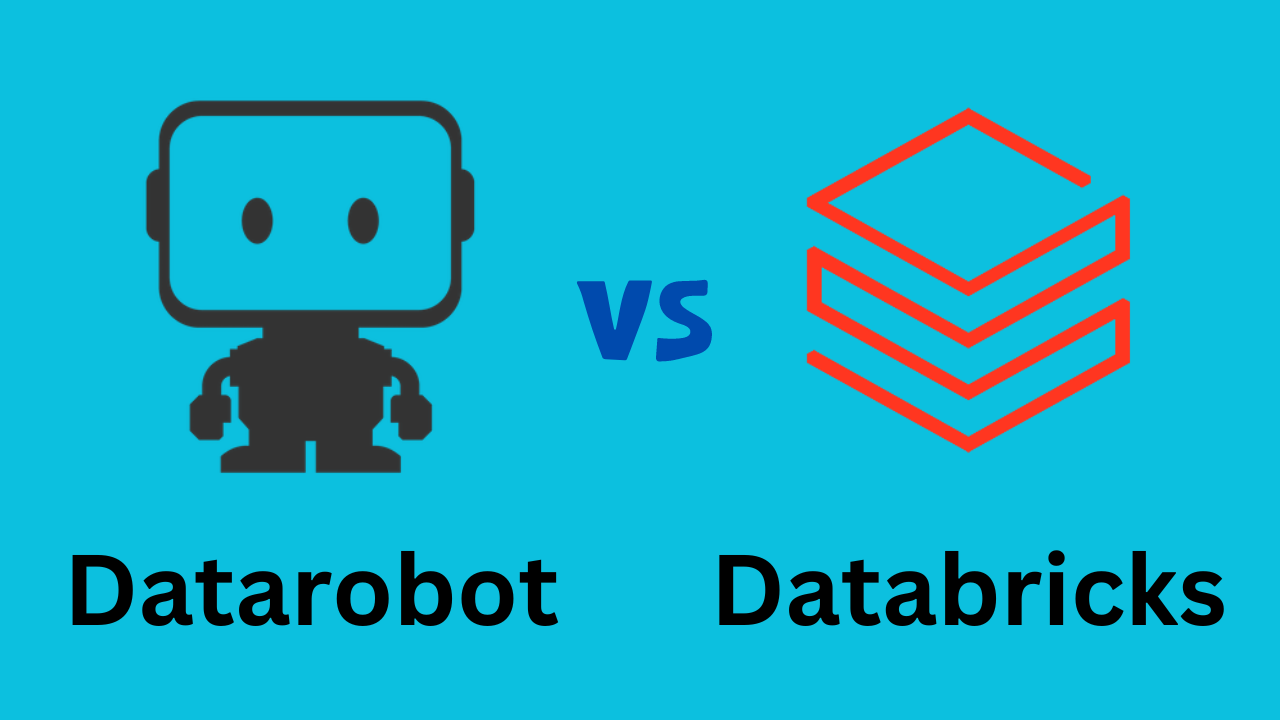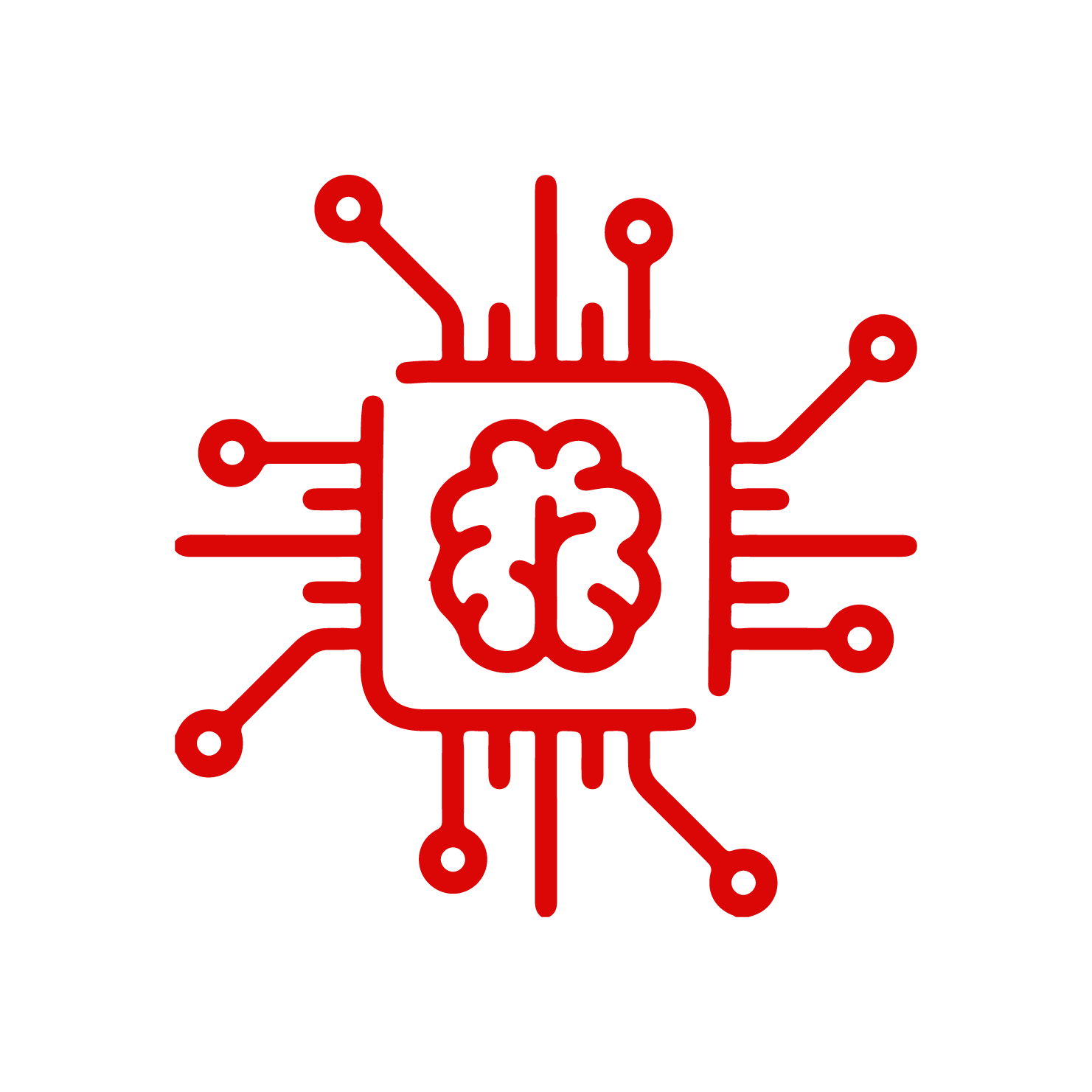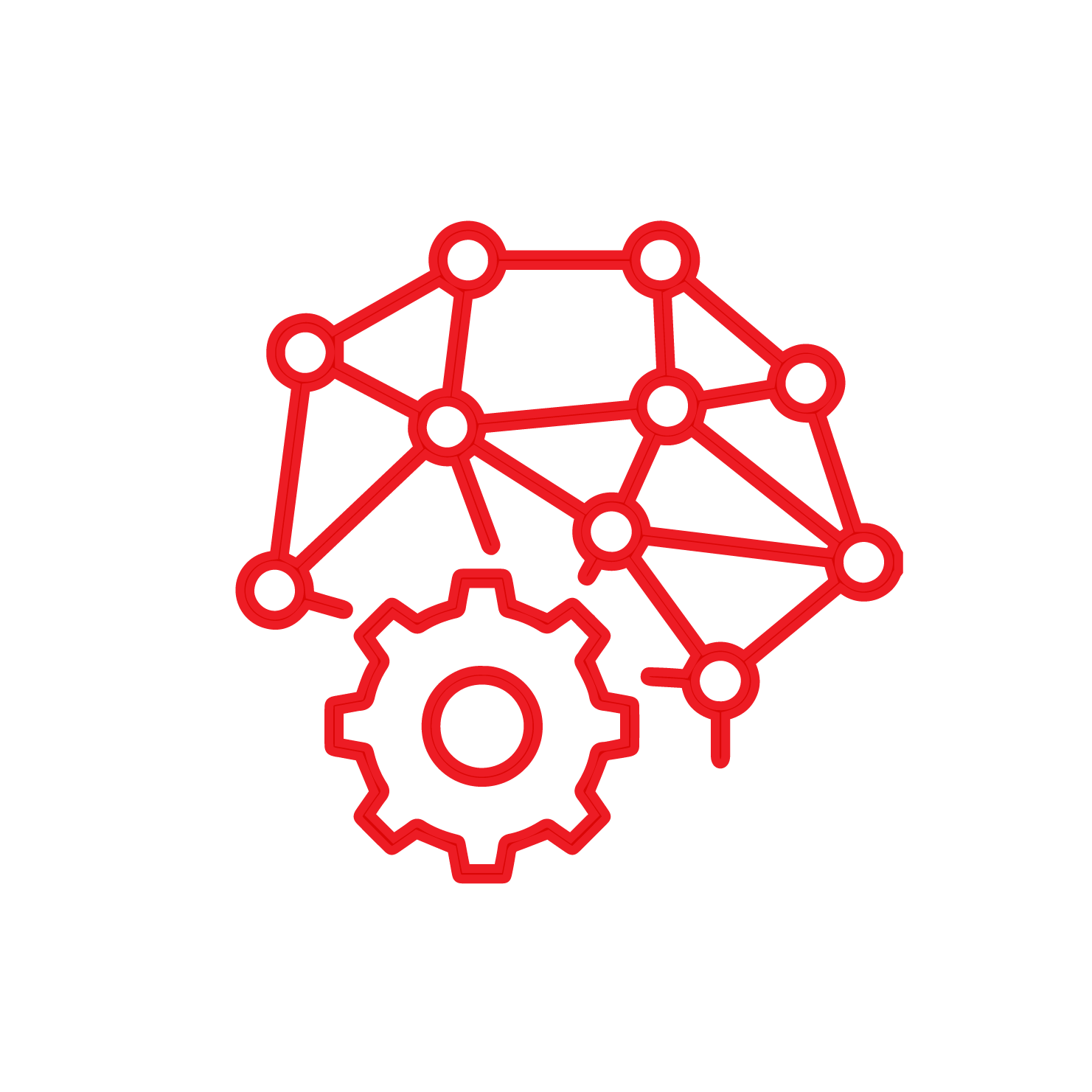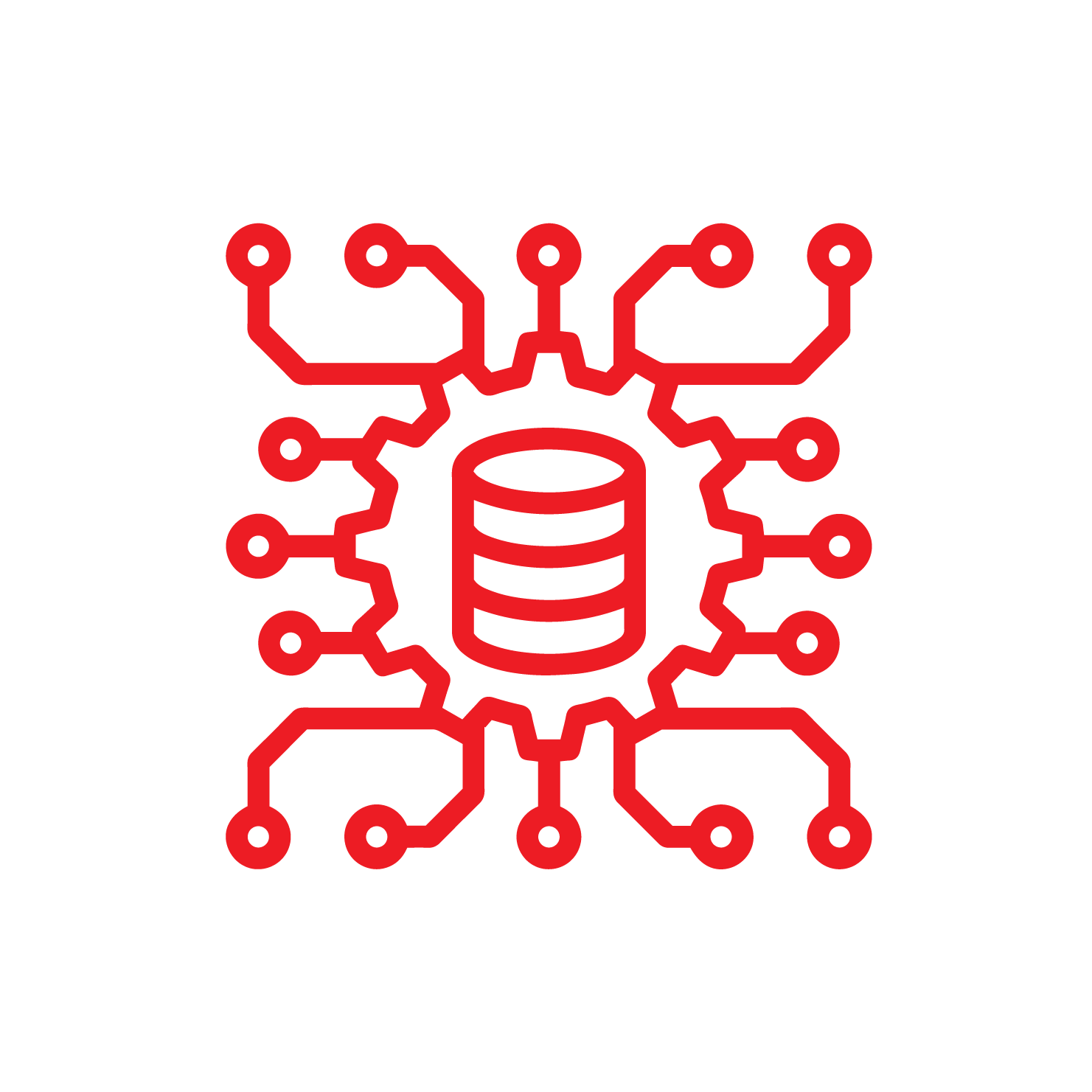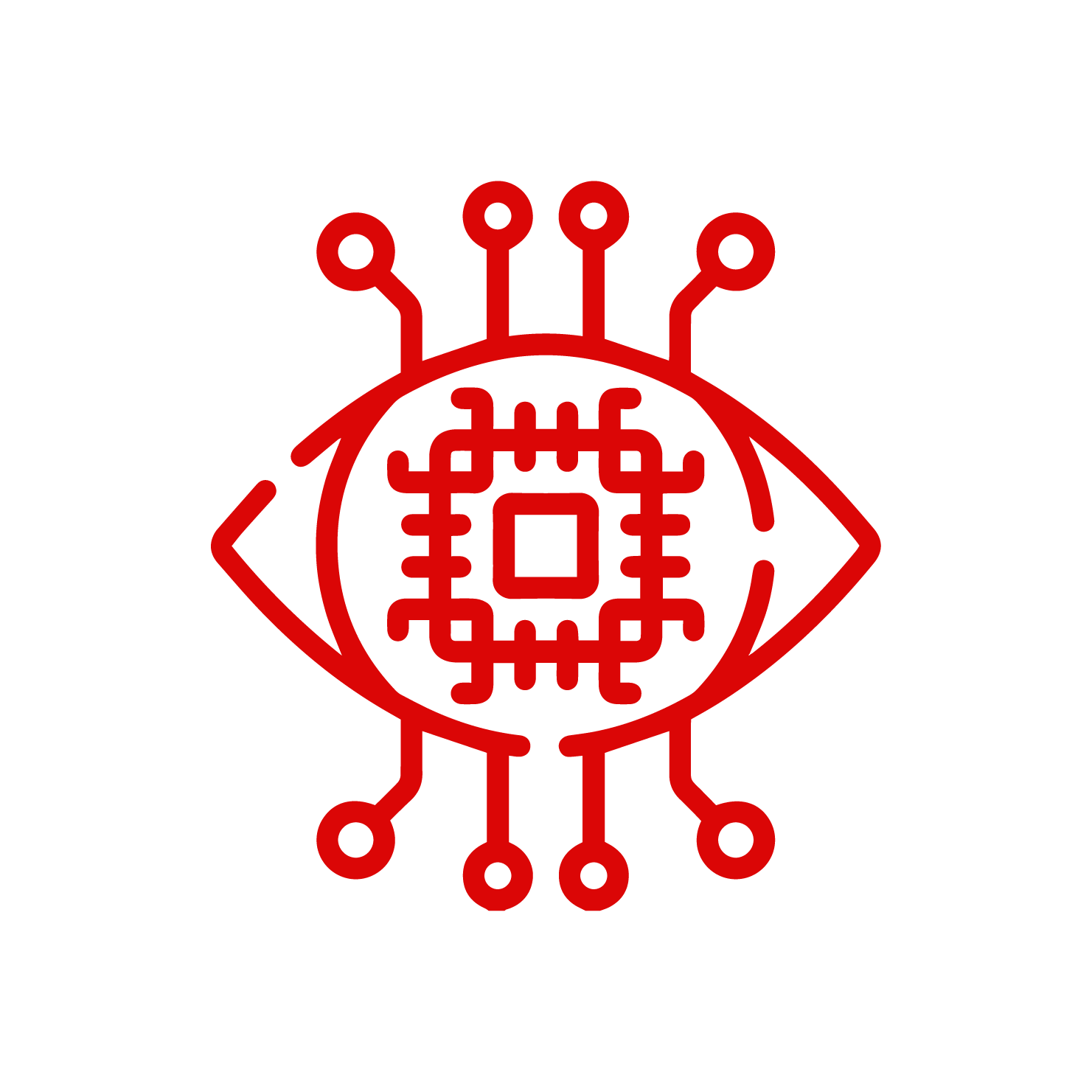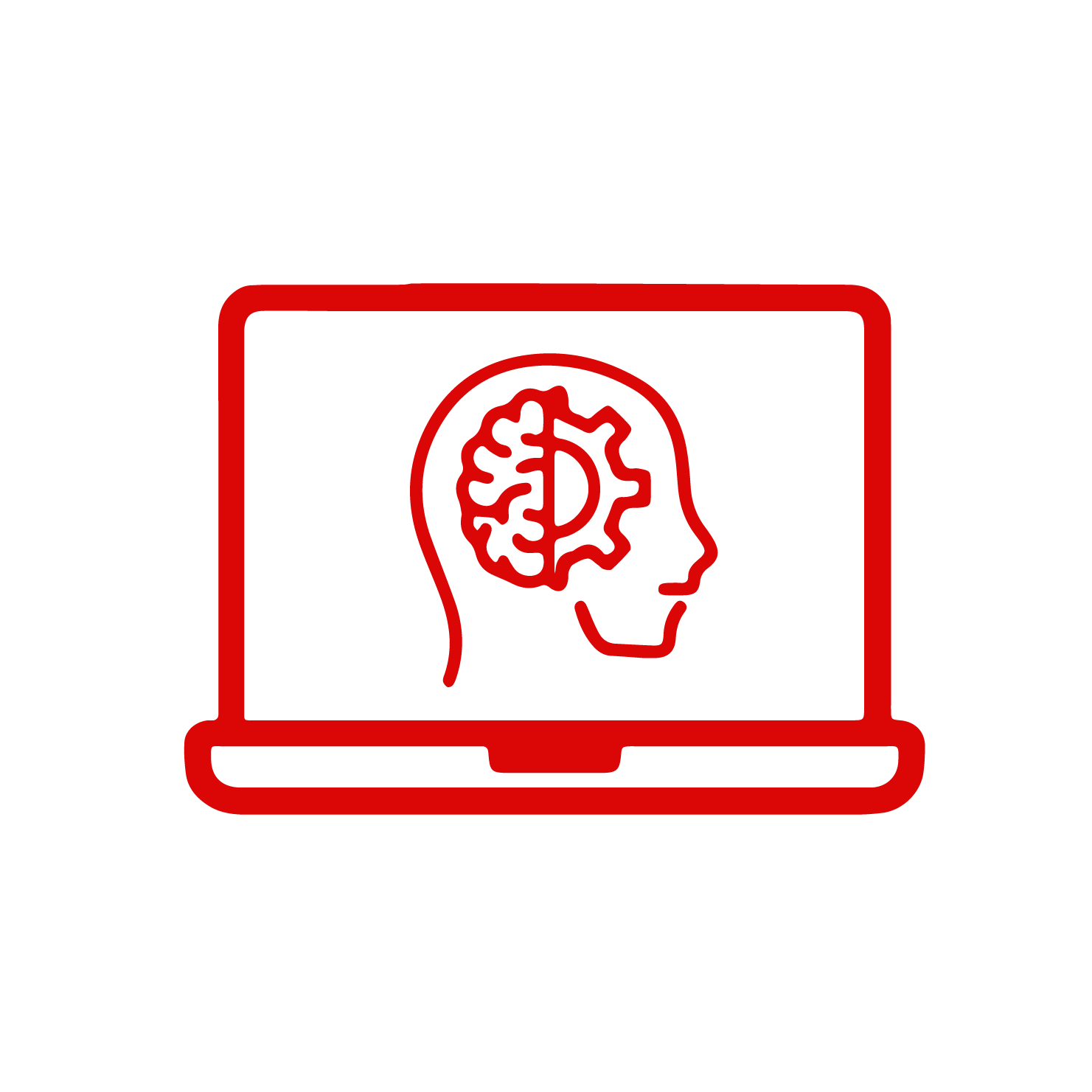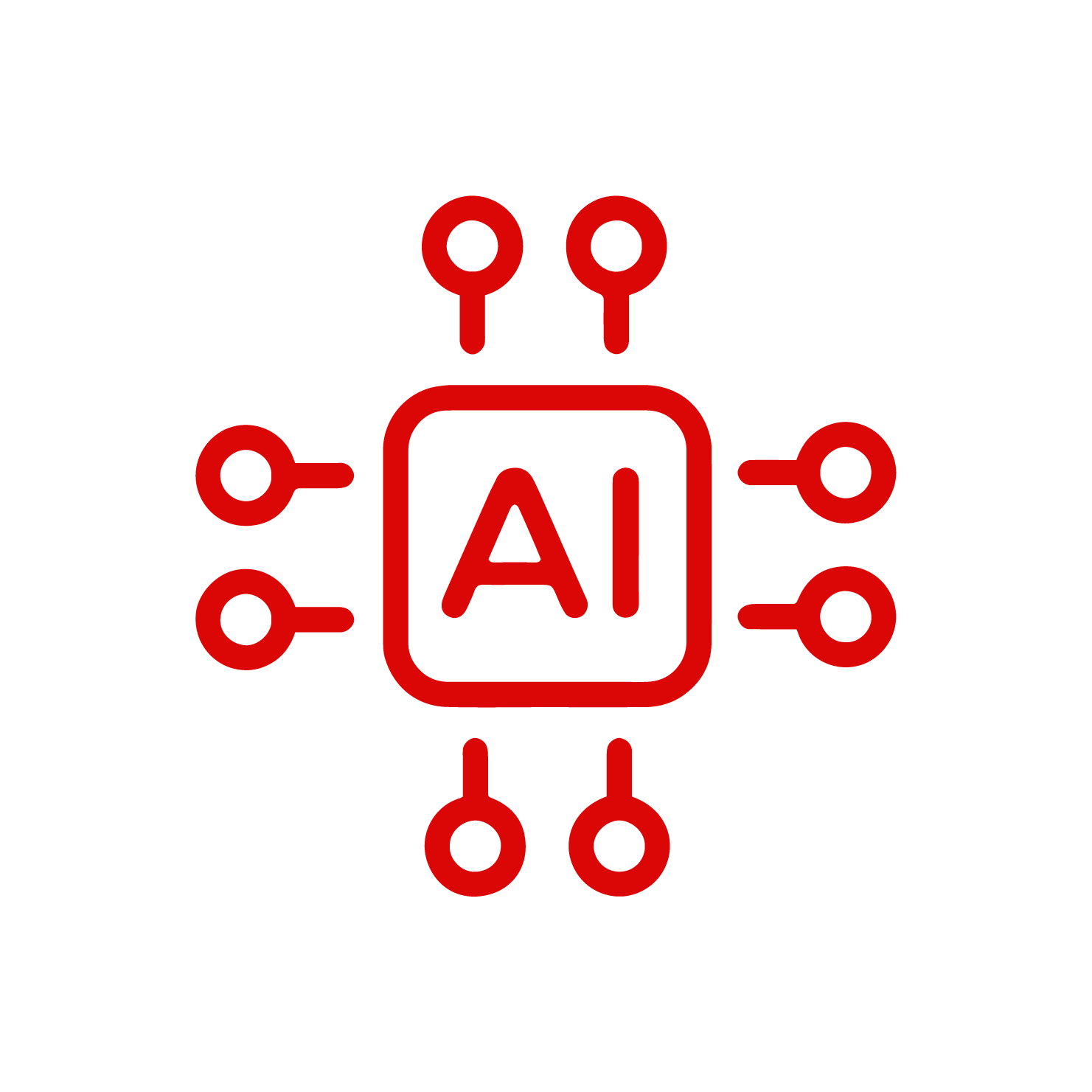Git is a powerful tool for version control that allows developers to manage their code changes and collaborate with others. One of the most important features of Git is the ability to merge changes from one branch into another. However, there is another option called rebase that can also be used to integrate changes. In this article, we will explore the differences between Git rebase vs merge and when to use each one.
What is Git Merge?
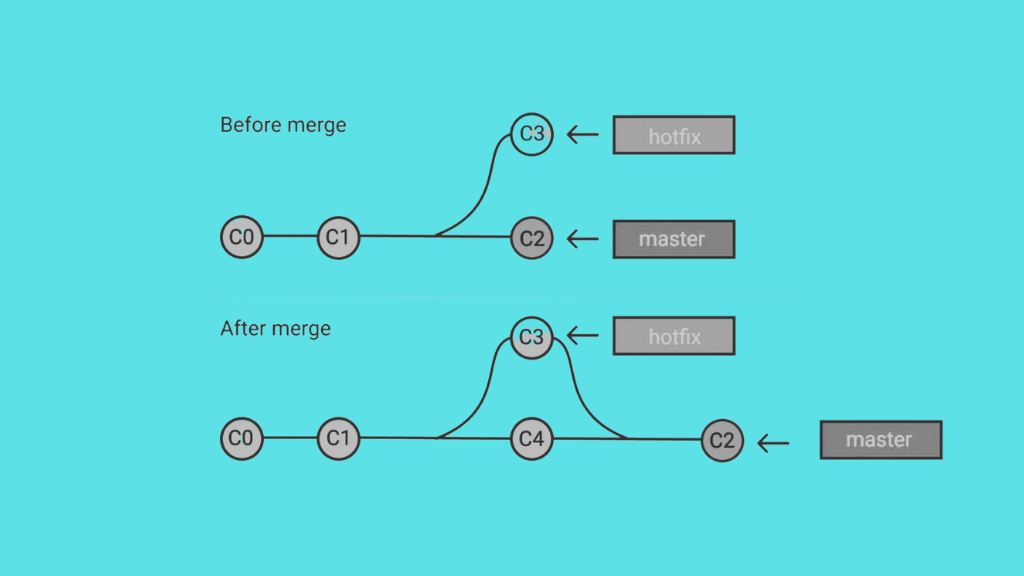
Git merge is a command that allows you to combine changes from one branch into another. When you merge a branch, Git creates a new commit that incorporates the changes from both branches. This creates a new point in the Git history where the two branches have been merged.
Merging is a simple and straightforward way to integrate changes into your codebase. It is especially useful when you are working on a team and need to combine changes from multiple developers. However, merging can also create a messy Git history, especially if there are conflicts that need to be resolved.
What is Git Rebase?
Git rebase is another way to integrate changes from one branch into another. However, instead of creating a new commit that merges the changes, rebase rewrites the Git history to make it look like the changes were made on the same branch.
When you rebase a branch, Git takes the changes from the branch you are rebasing onto and applies them to your branch. This creates a linear Git history where all the changes appear to have been made on the same branch.
Rebasing can be a powerful tool for keeping your Git history clean and easy to understand. It can also be useful when you are working on a feature branch and want to incorporate changes from the main branch without creating a merge commit.
JSON vs CSV: A Comparative Analysis of Data Formats
Git Rebase Vs Merge: Key Differences
Now that we understand what Git merge and rebase are, let’s take a closer look at the differences between them.
1. Git Merge Creates a Merge Commit, Git Rebase Does Not
When you merge a branch in Git, Git creates a new commit that combines the changes from both branches. This is called a merge commit. Merge commits can be useful for keeping track of when changes were merged and for resolving conflicts.
When you rebase a branch in Git, Git does not create a merge commit. Instead, it applies the changes from the other branch directly to your branch. This creates a linear Git history where all the changes appear to have been made on the same branch.
Git Merge Preserves Branching History, Git Rebase Does Not
When you merge a branch in Git, Git preserves the branching history of the project. This means that you can see when a branch was created, when it was merged, and where it was merged into. This can be useful for understanding the development history of a project.
When you rebase a branch in Git, Git does not preserve the branching history of the project. Instead, it makes it look like all the changes were made on the same branch. This can make it more difficult to understand the development history of a project.
Git Rebase Can Create a Cleaner Git History
Because Git rebase does not create merge commits, it can create a cleaner Git history. This can make it easier to understand the development history of a project and can make it easier to find specific changes. However, it is important to note that rebasing can also create problems if not done correctly. If you rebase a branch that has already been pushed to a remote repository, it can cause problems for other developers who are working on the same branch.
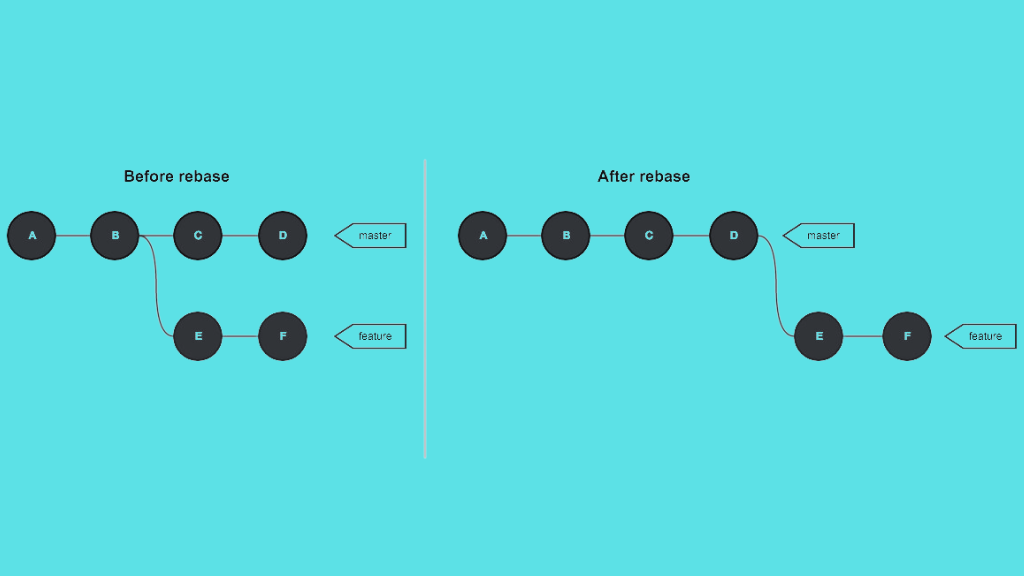
Keras vs PyTorch: An In-depth Comparison and Understanding
When to Use Git Merge
Git merge is a good option when you want to preserve the branching history of a project. It is also a good option when you are working on a team and need to combine changes from multiple developers. Merge can also be useful when you are working on a branch that has already been pushed to a remote repository. Because merge creates a new commit, it does not change the Git history of the project and does not cause problems for other developers.
When to Use Git Rebase
Git rebase is a good option when you want to create a cleaner Git history. It can also be useful when you are working on a feature branch and want to incorporate changes from the main branch without creating a merge commit. Rebasing can also be useful when you are working on a branch that has not yet been pushed to a remote repository. Because rebasing changes the Git history of the project, it is important to avoid rebasing branches that have already been pushed to a remote repository.
Conclusion
Git merge and rebase are both powerful tools for integrating changes in a Git repository. While merge preserves the branching history of a project, rebase can create a cleaner Git history. The choice between merge and rebase depends on the specific needs of your project. When working on a team, it is important to establish guidelines for when to use merge and when to use rebase.
This can help ensure that the Git history of the project remains clean and easy to understand for all developers. In general, it is a good idea to use merge for branches that have already been pushed to a remote repository and for branches that have a complex branching history. Use rebase for feature branches and for branches that have not yet been pushed to a remote repository. By understanding the differences between Git merge and rebase, you can make informed decisions about how to integrate changes in your Git repository. Whether you choose merge or rebase, the most important thing is to maintain a clean and understandable Git history that makes it easy for developers to collaborate and understand the development history of the project.