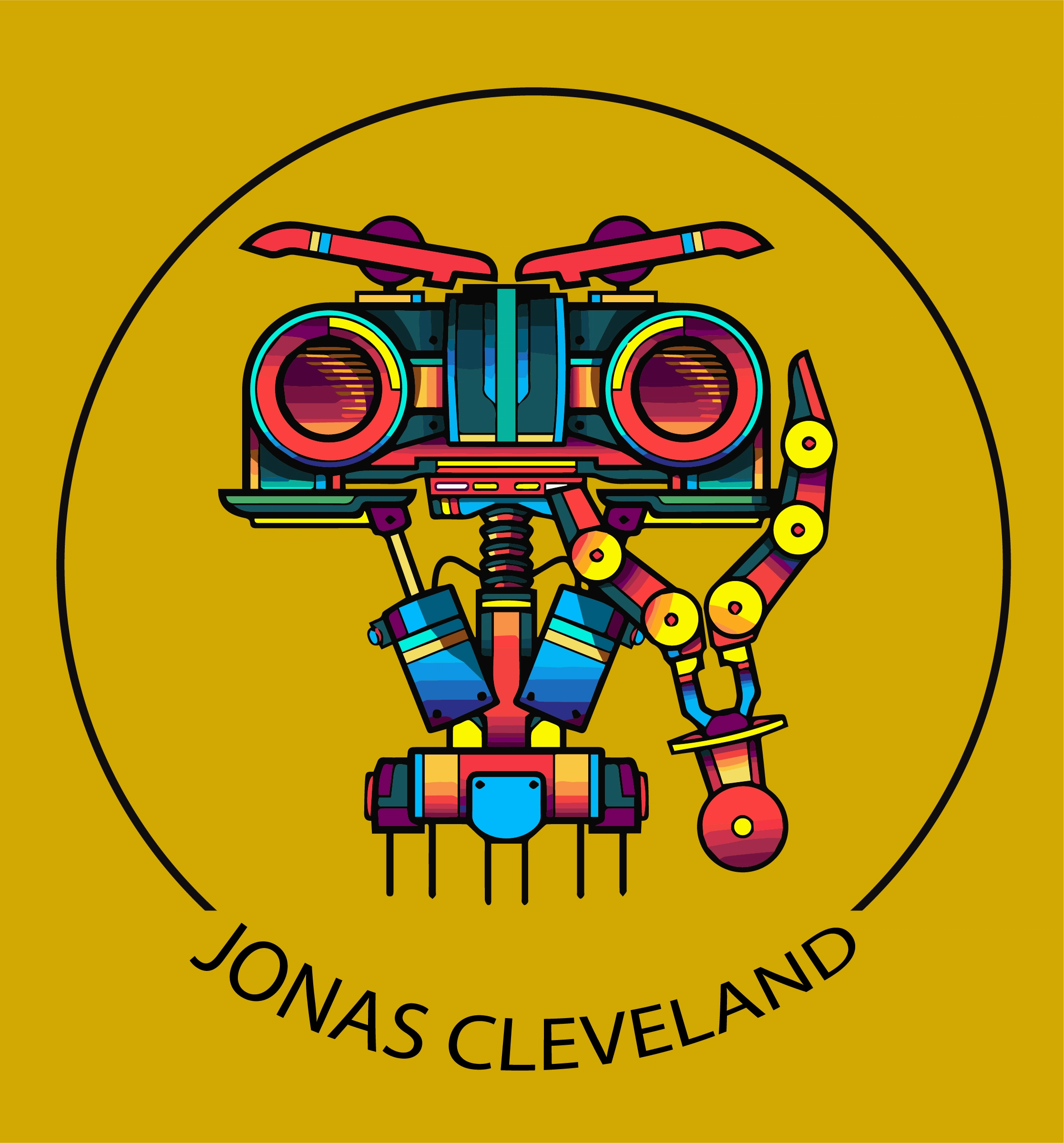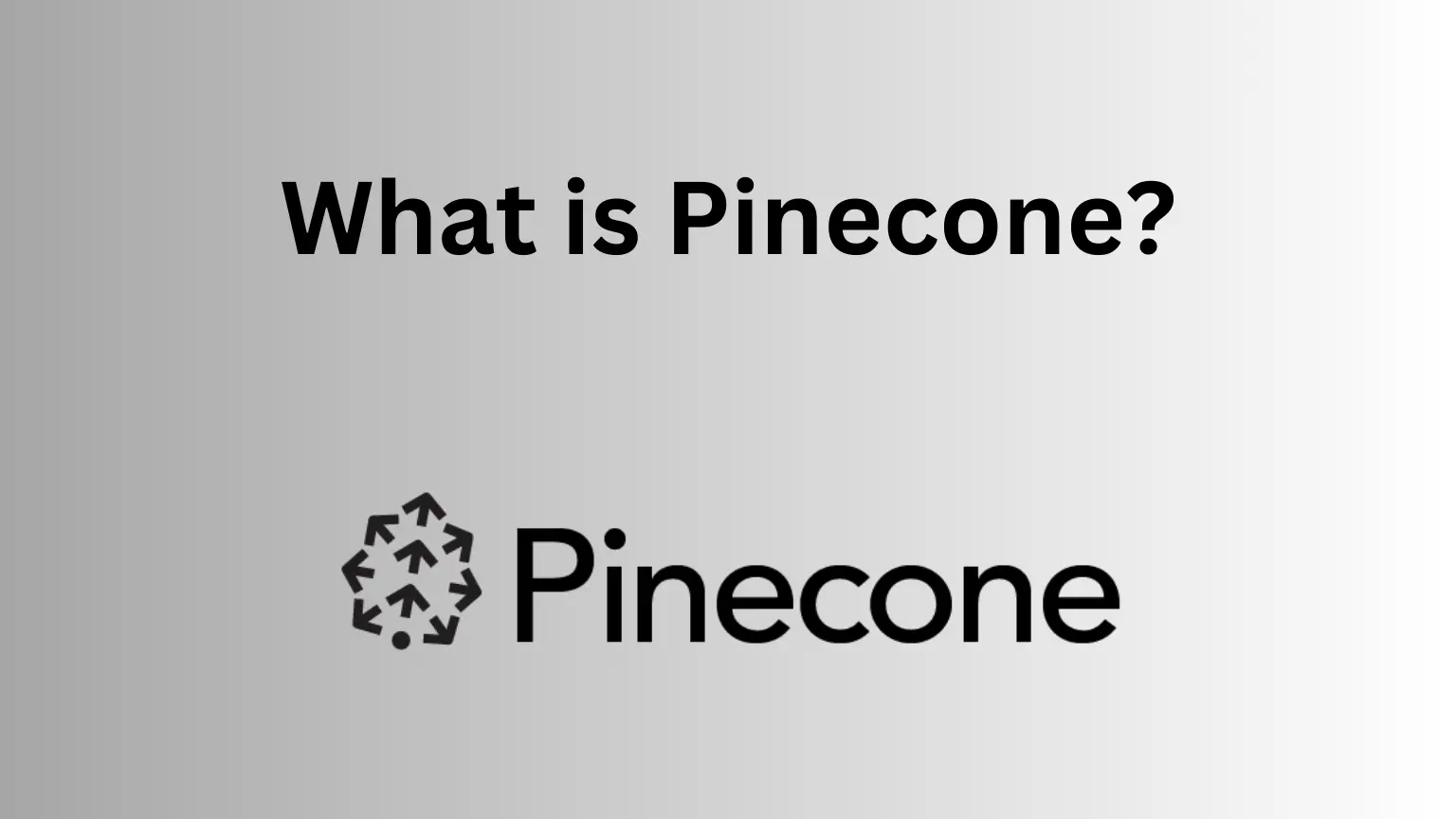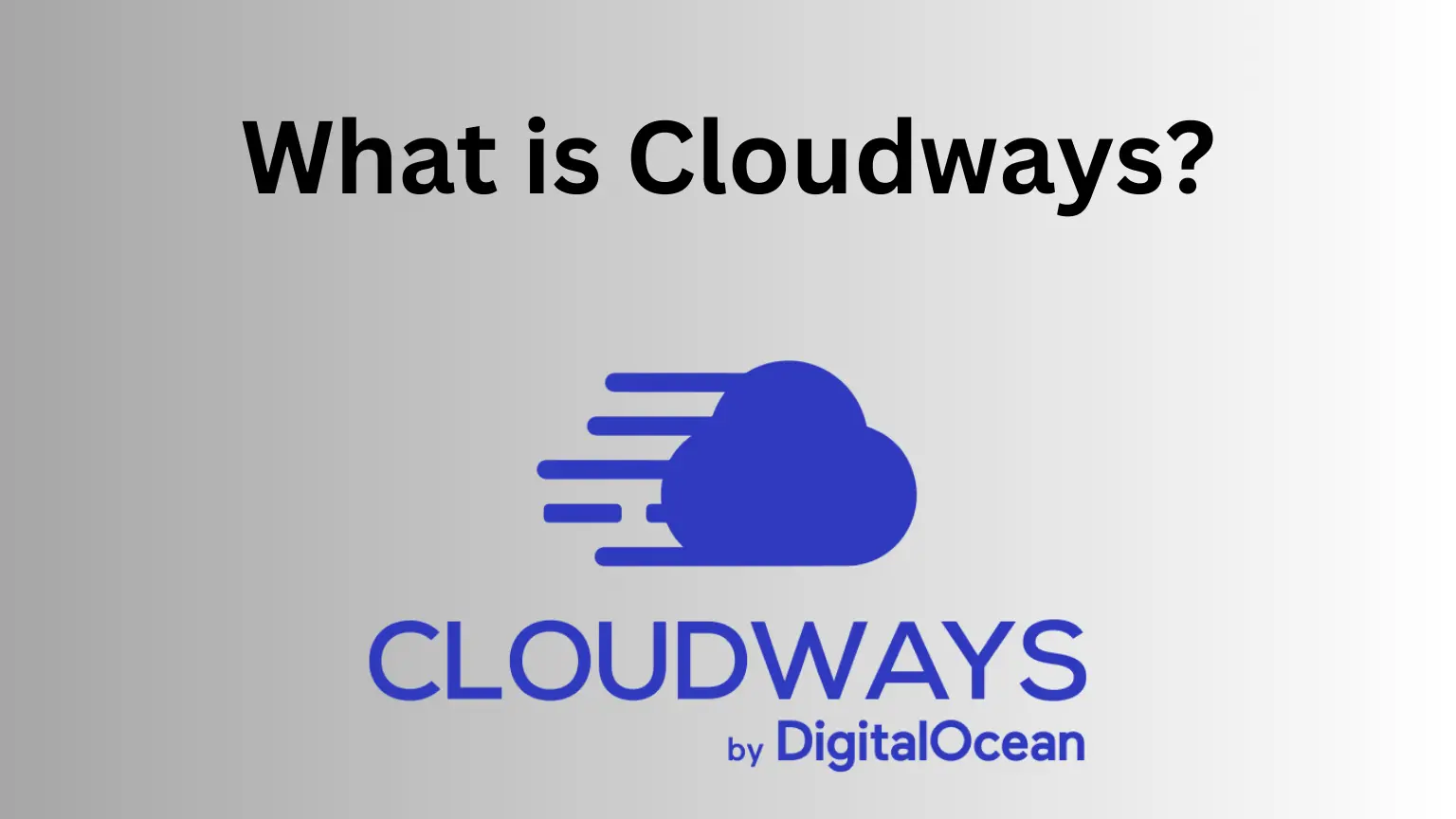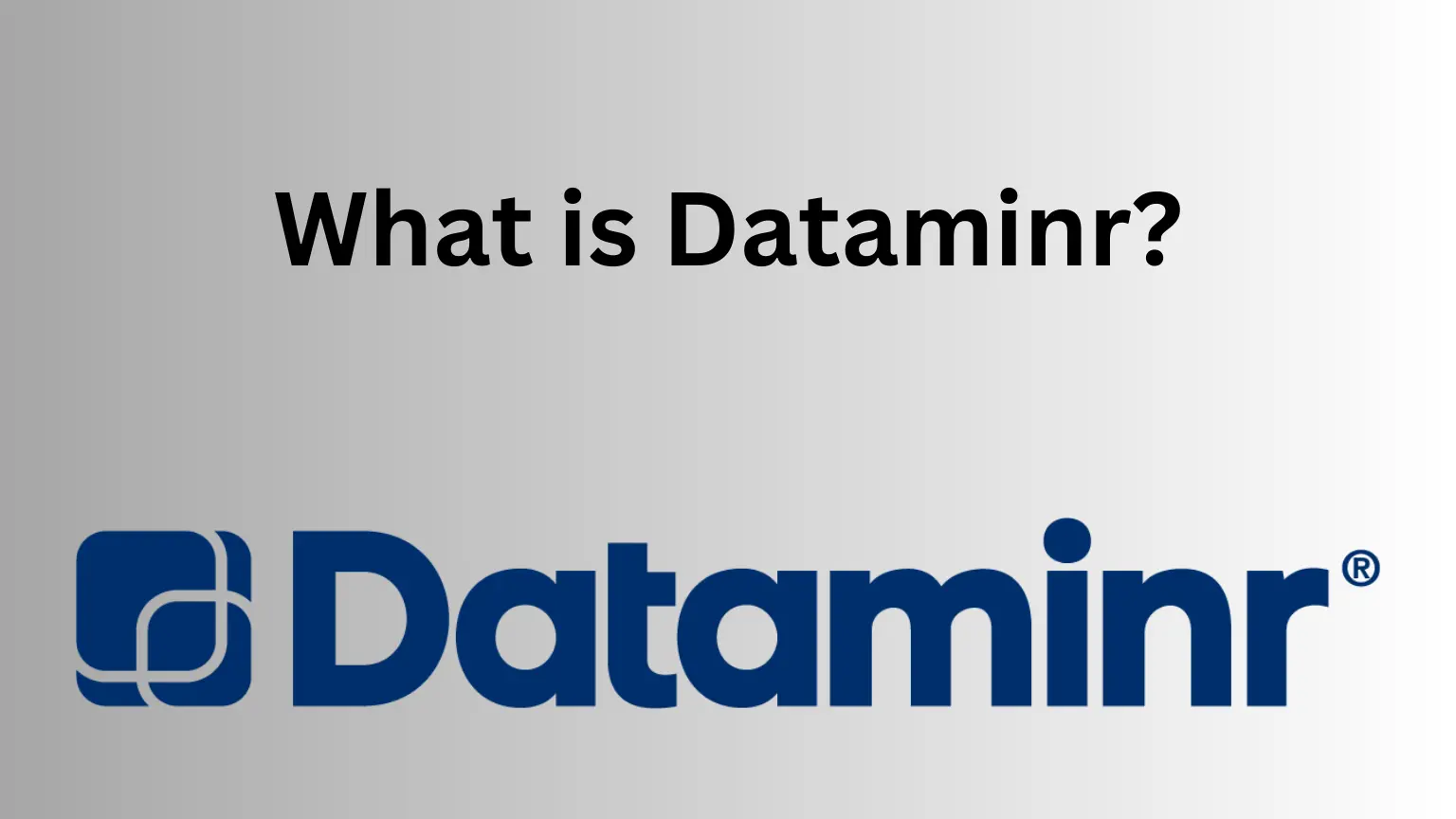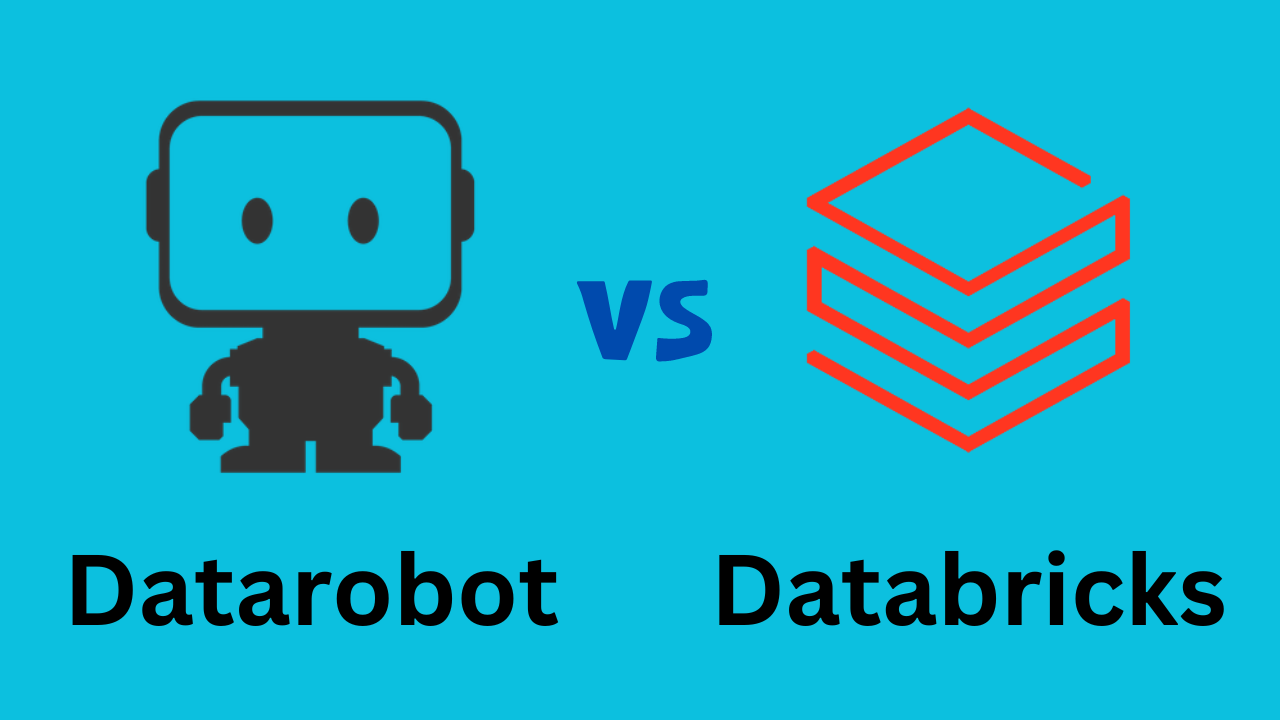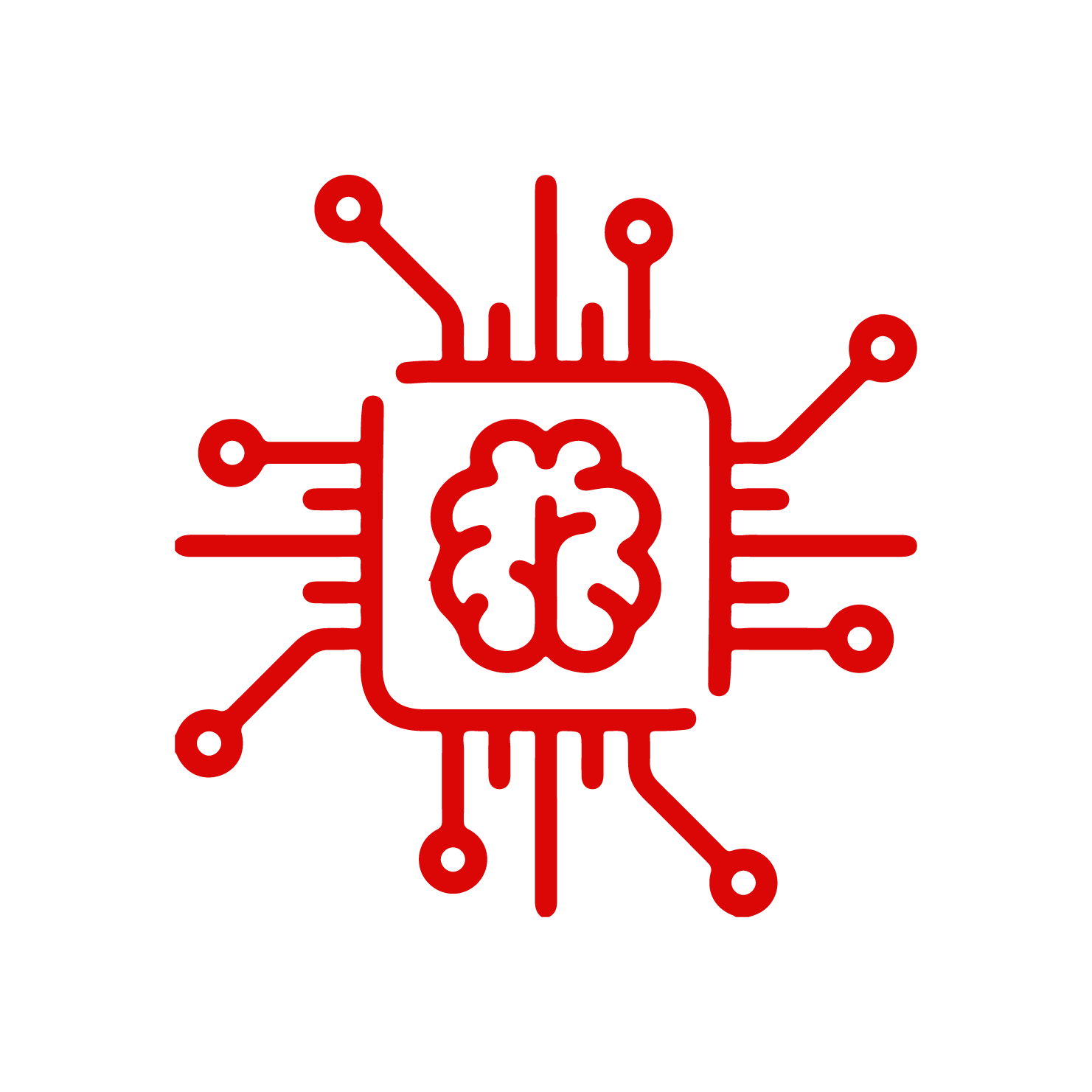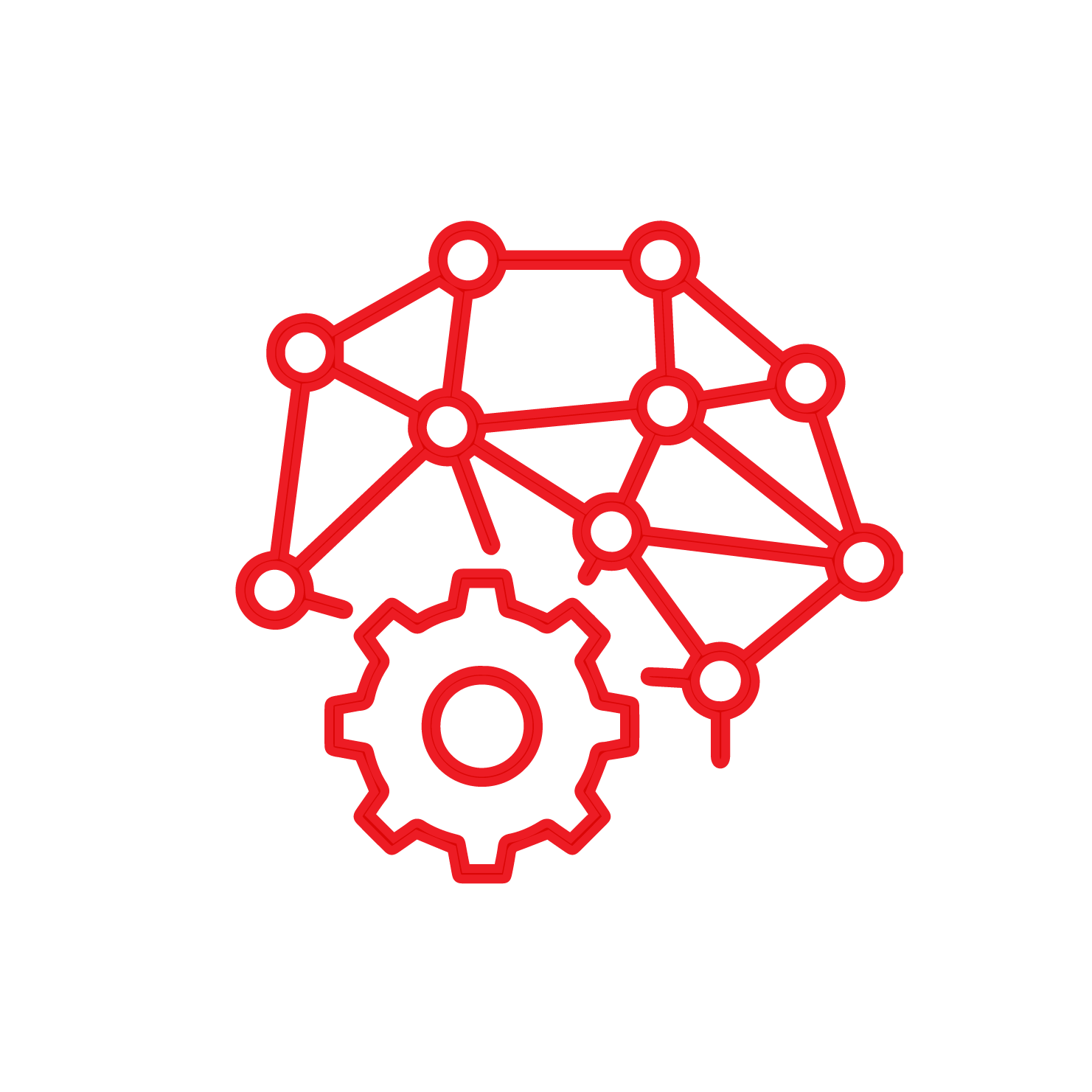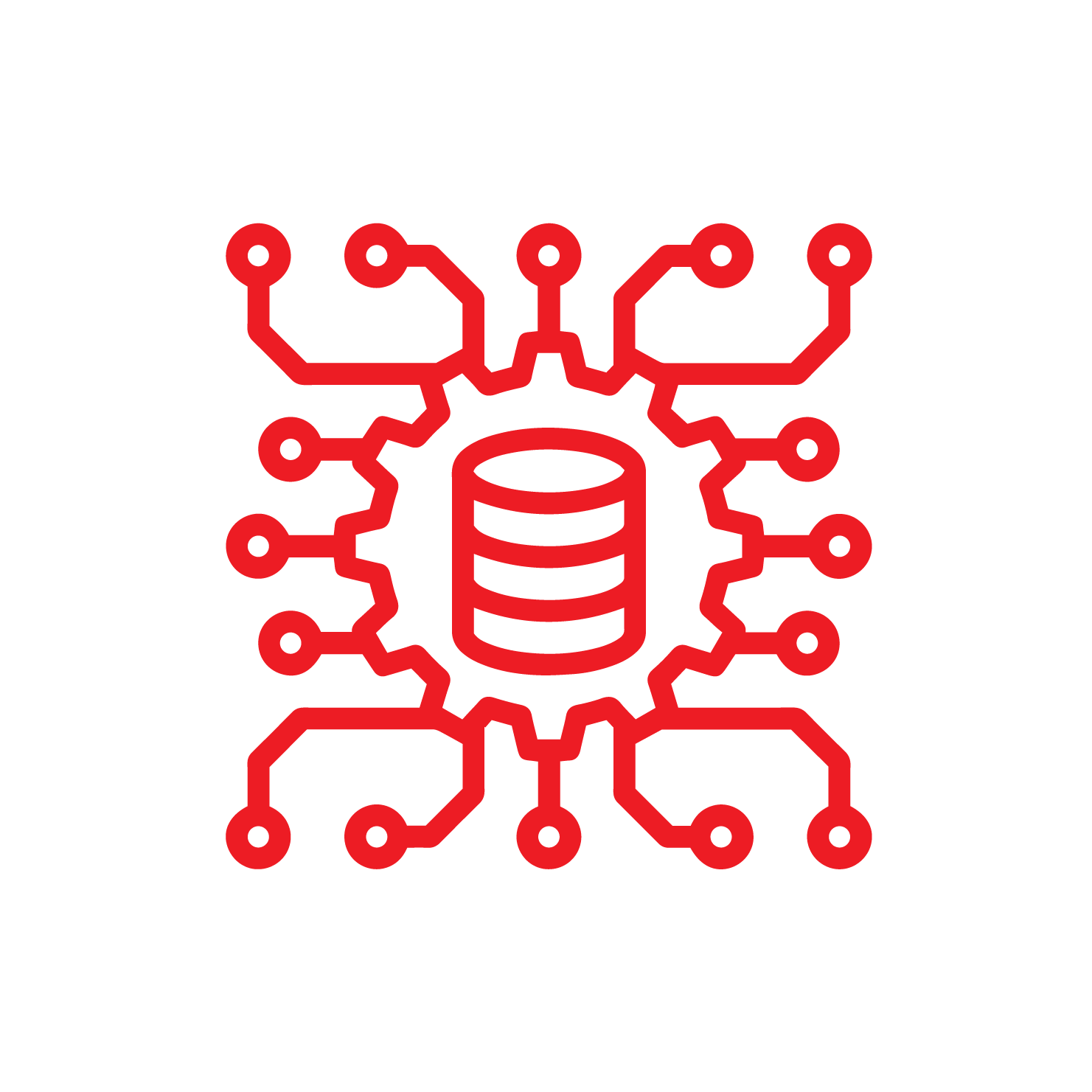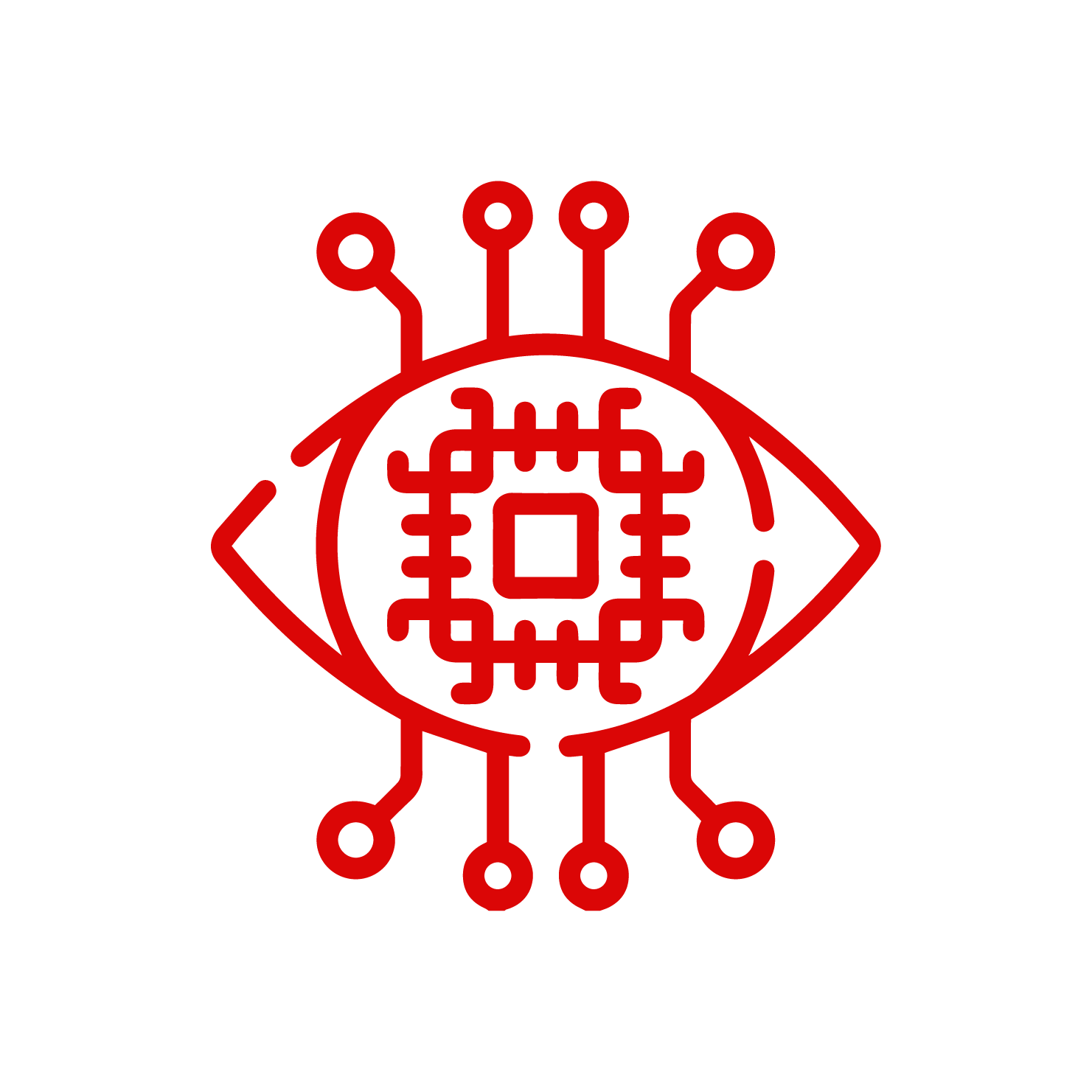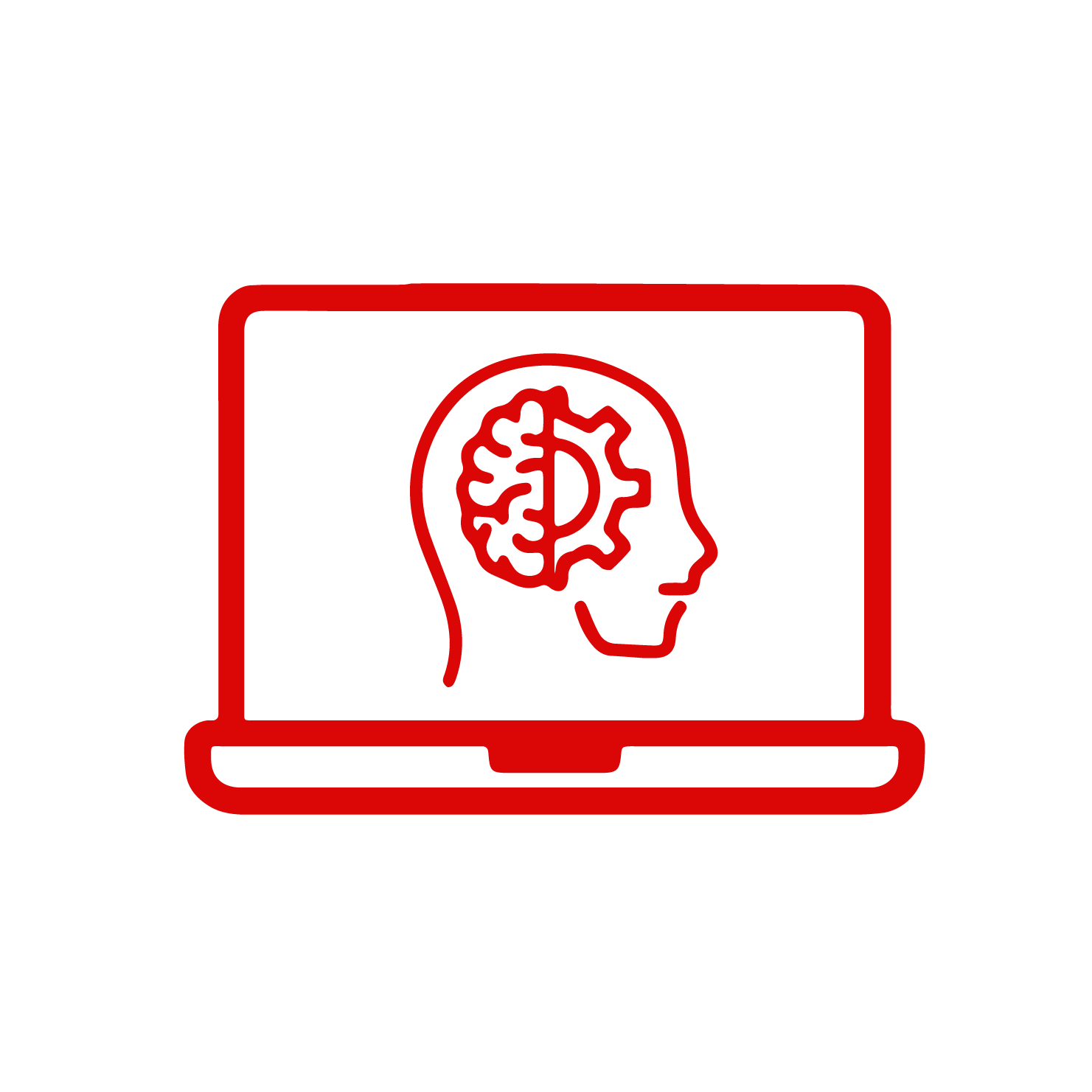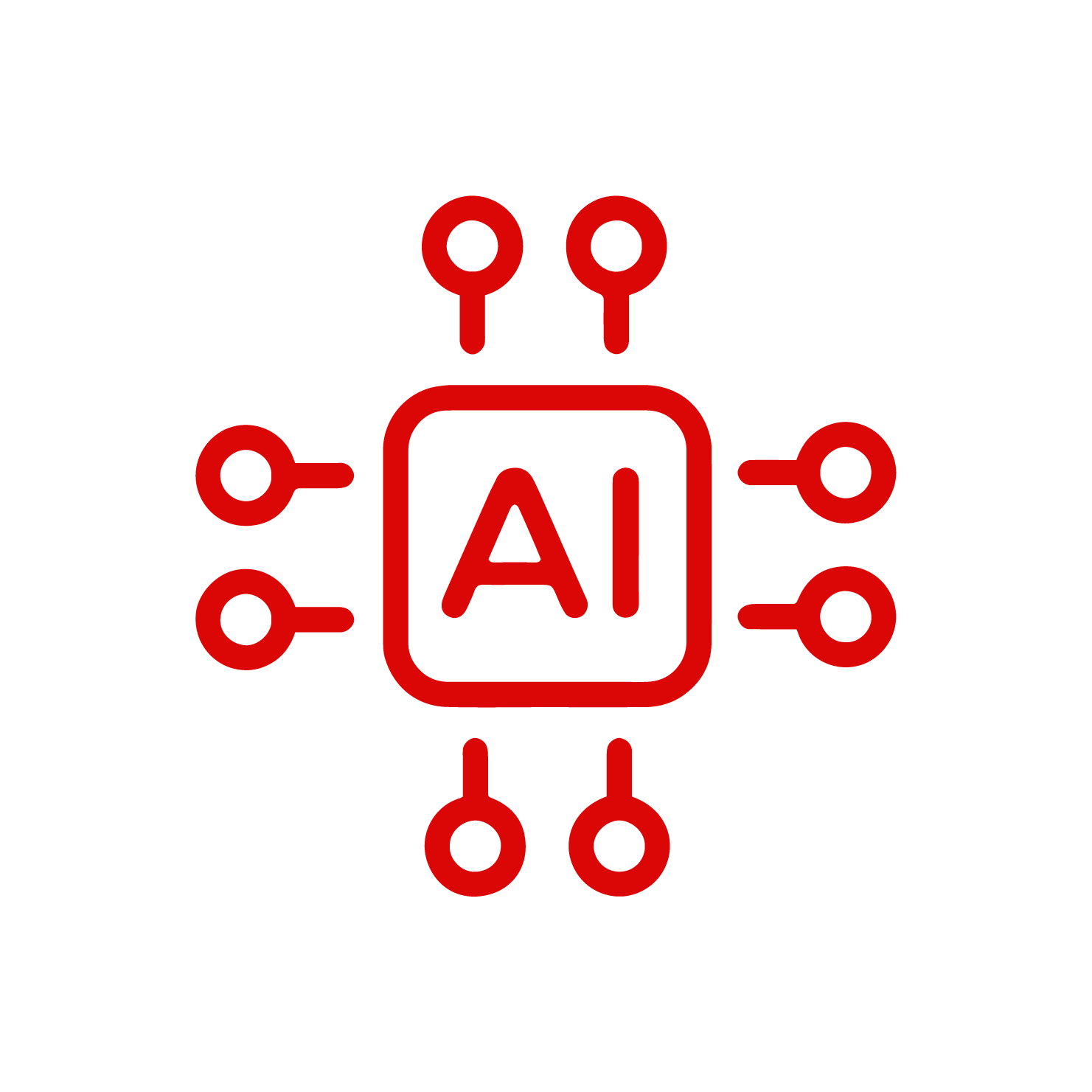Introduction to Data Formats
Data formats define how data is stored and how it can be read or written by a computer program. They are fundamental to data analysis, data transmission, and interoperability between different software. Two of the most popular data formats used today are CSV and JSON – JSON (JavaScript Object Notation) and CSV (Comma-Separated Values).
CES Robotics | Where are they now?
Understanding CSV: An Old but Gold Standard

CSV is a simple file format used to store tabular data, such as a spreadsheet or a database. It uses commas to separate values, hence the name Comma-Separated Values. Each line of the file is a data record, and each record consists of one or more fields separated by commas.
CSV files are plain-text, making them easy to generate and read. They are supported by almost all data handling applications, and their simple structure means that they’re lightweight and efficient to process.
Embracing JSON: A Modern Approach to Data Handling
JSON, on the other hand, is a data format that’s easy for humans to read and write. Furthermore, it is also easy for machines to parse and generate it. JSON data is represented as key-value pairs and can represent complex data structures. It is particularly useful for transmitting data between a server and a web application, being a part of the JavaScript language.
What is the Difference between JSON vs CSV?
The main difference between CSV and JSON lies in the type and structure of the data they’re designed to handle.
CSV is ideal for handling flat data. It is essentially a grid of values that can easily be imported into a spreadsheet. However, it lacks the ability to handle hierarchical or relational data.
JSON, on the other hand, is capable of representing complex data structures, including nested and hierarchical data. This makes JSON more versatile than CSV when it comes to representing real-world data structures.
AI documentary: The dangers of artificial intelligence | AI Ethics.
What is the Advantage of JSON over CSV?
One of the key advantages of JSON over CSV is its ability to represent complex data structures. If your data contains nested elements, hierarchical relationships, JSON might be a better choice. It is also suitable if data is not naturally suited to a tabular format,
JSON is also language-independent and uses conventions that are familiar to programmers from C-family languages. These include C, C++, C#, Java, JavaScript, Perl, Python, and many others. This makes it a versatile tool for data interchange.
Moreover, JSON is a self-describing data format. That is, it not only contains data but also labels (or “keys”) describing what each piece of data represents. This feature makes JSON more readable and easier to debug than CSV.
Why is CSV Better in Some Cases?
Despite JSON’s capabilities, there are instances where CSV can be a better choice. CSV files are generally smaller and thus use less memory, load faster and are simpler to generate. They can be easily manipulated in a simple text editor and viewed naturally in a spreadsheet program like Excel.
If your data is flat and tabular, CSV may not only be sufficient but also more efficient than JSON. CSV is also a better choice for data analysis tasks. That’s because it is supported by almost all data analysis software, and its tabular nature allows for easy filtering and sorting of data.
Is JSON Better than CSV?
The question “Is JSON better than CSV?” doesn’t have a clear-cut answer. It highly depends on the specific use case. If you are dealing with complex, hierarchical, or nested data, JSON could be the better choice. However, if your data is simple, flat, and tabular, CSV might be the better option.
JSON to CSV
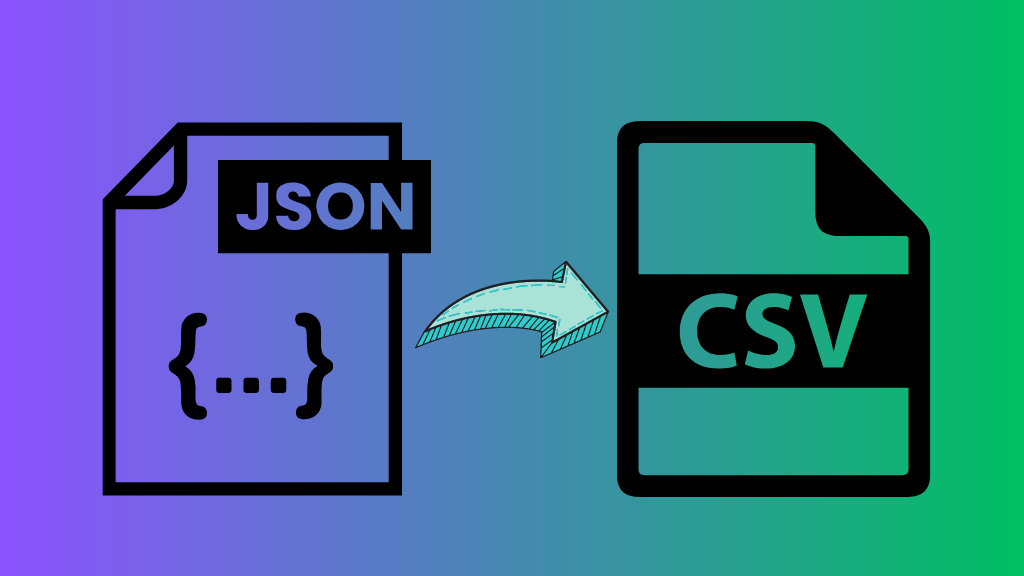
Sometimes, you might need to convert JSON data to CSV format. The option becomes a necessity when you are dealing with software that prefers CSV inputs for data analysis. There are numerous online tools and libraries in various programming languages that can handle this conversion. However, it’s essential to remember that any complex, nested data structures in the JSON may not be adequately represented in the flat, tabular CSV format.
Conclusion
Whether you choose to use JSON or CSV, the choice largely depends on the nature of your data. You must consider the requirements of your application before making up your mind. JSON’s ability to represent complex, real-world data structures gives it an edge in many applications. However, CSV’s simplicity, efficiency, and compatibility with data analysis tools keep it relevant, especially for tabular data.
When deciding between JSON and CSV, consider your data’s structure and memory efficiency. Also, think about the environment in which your data will be used. Remember, the ultimate goal is effective data communication, and the best format for this depends on your unique circumstances.