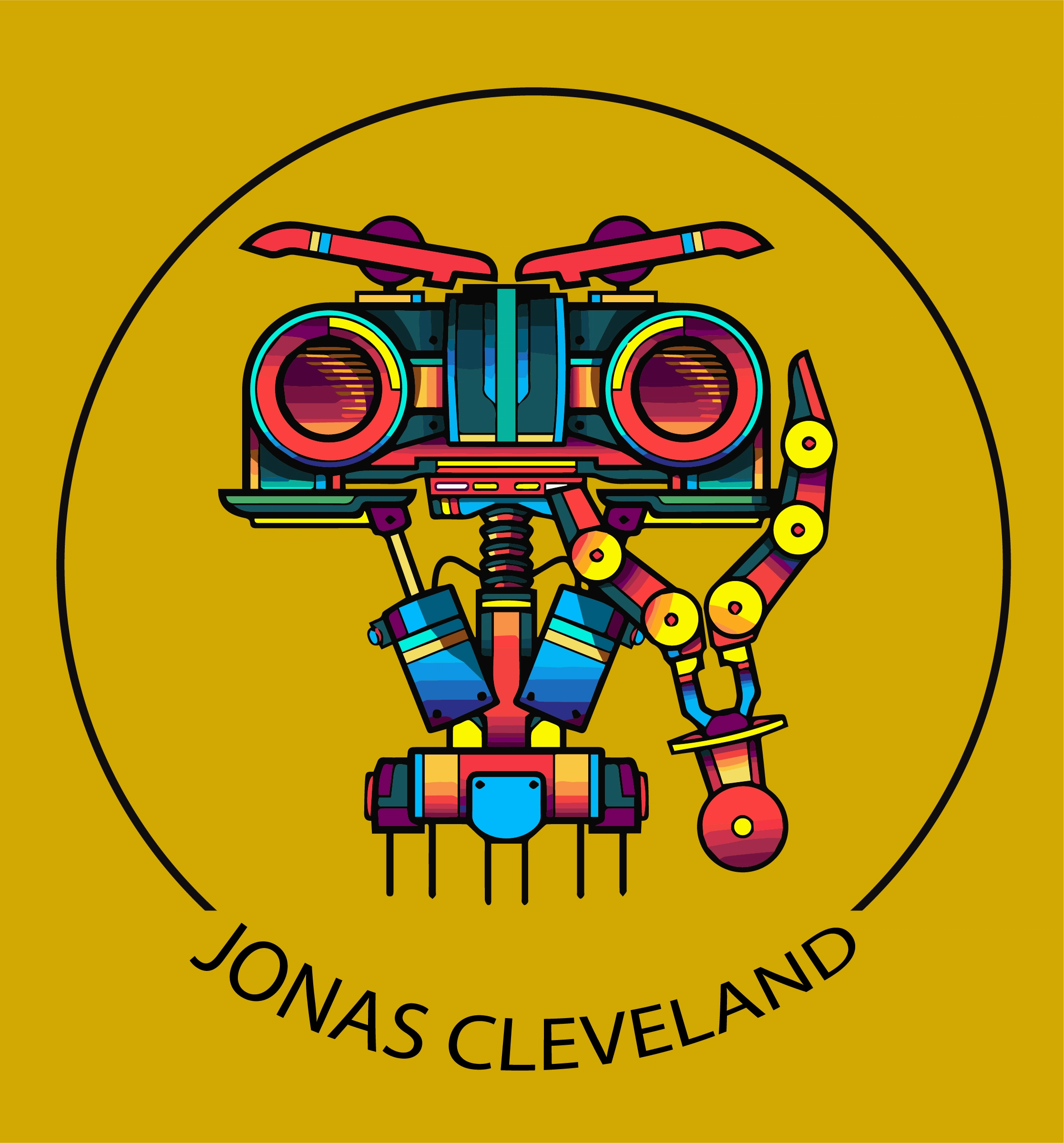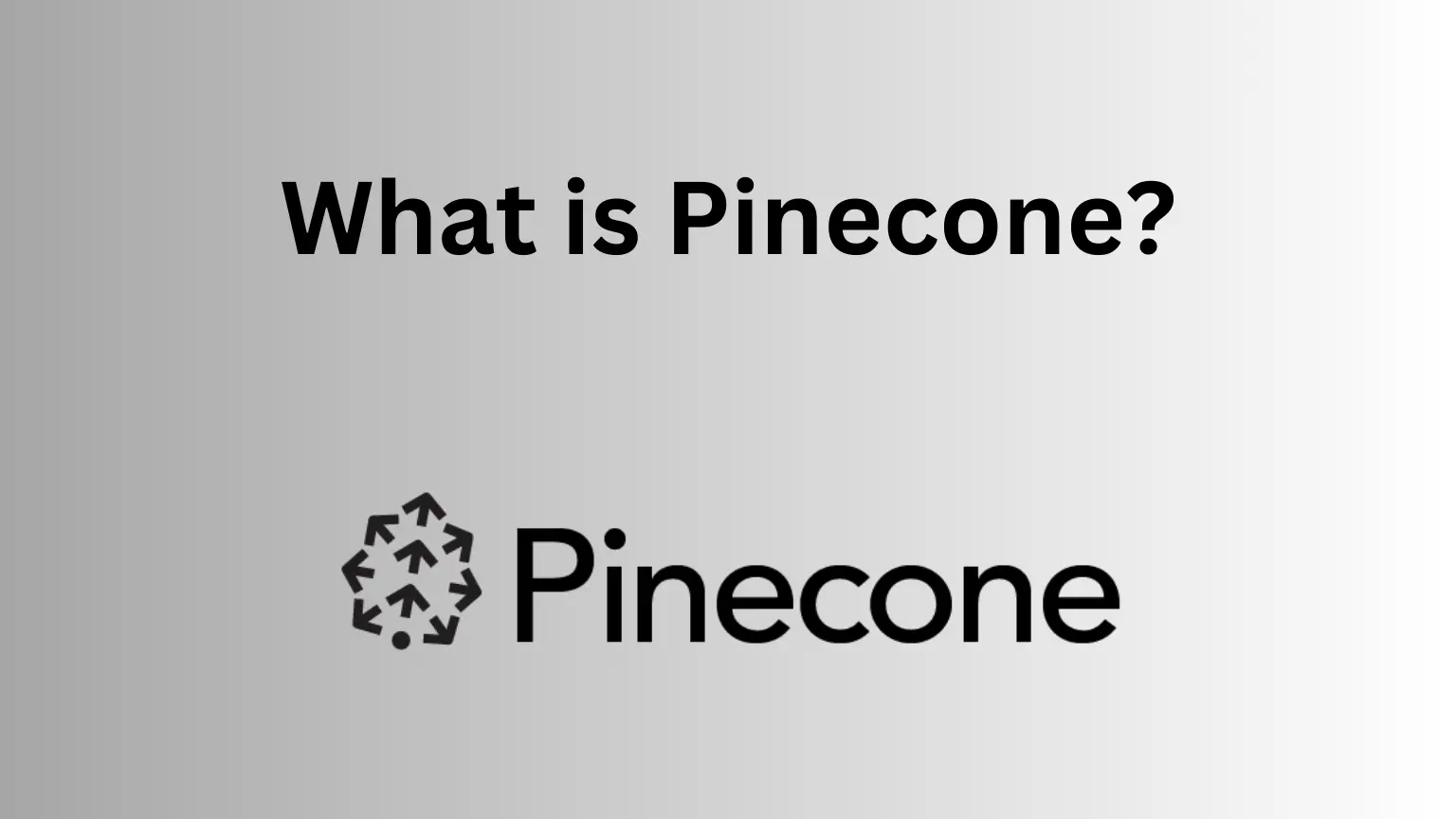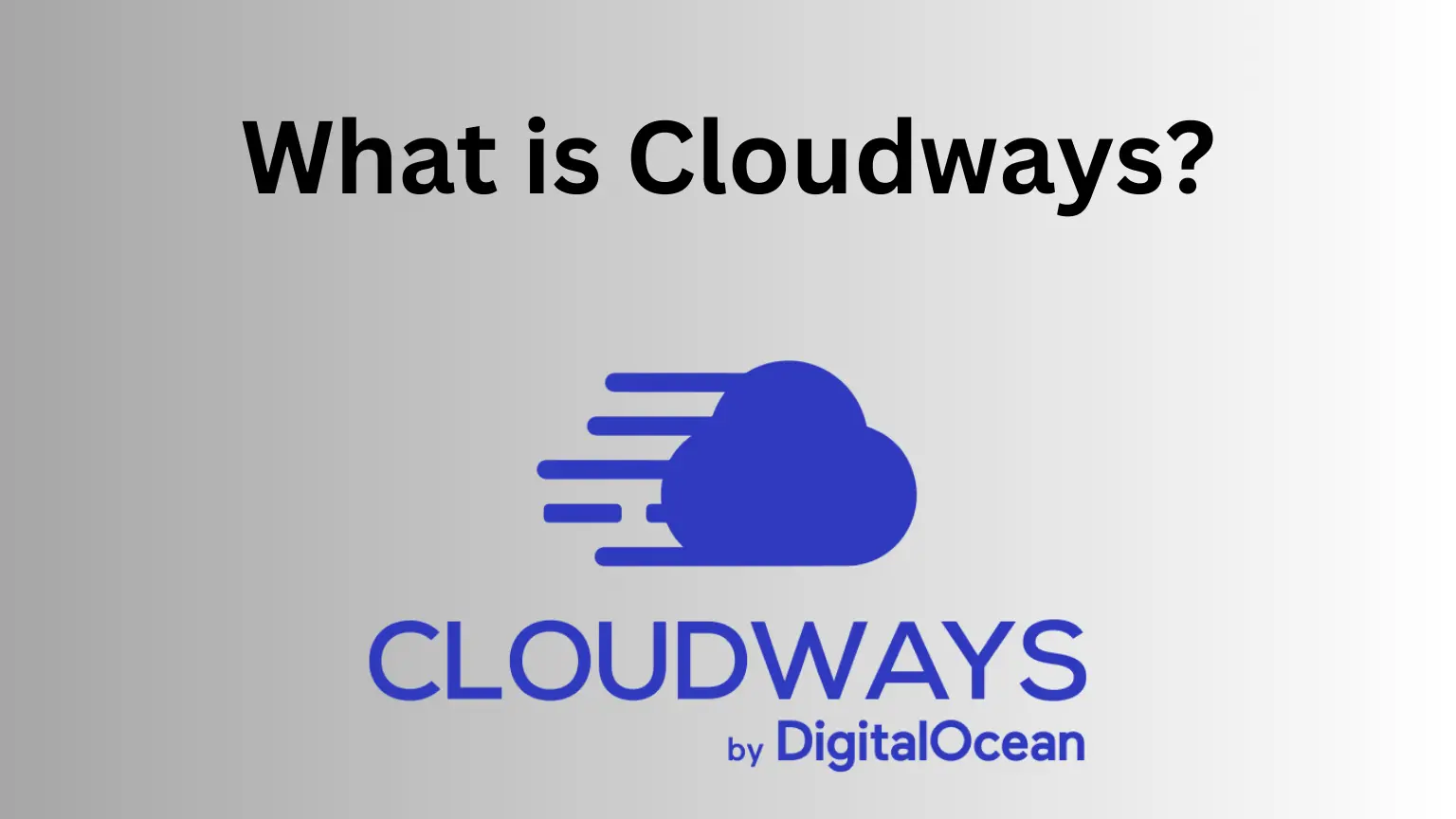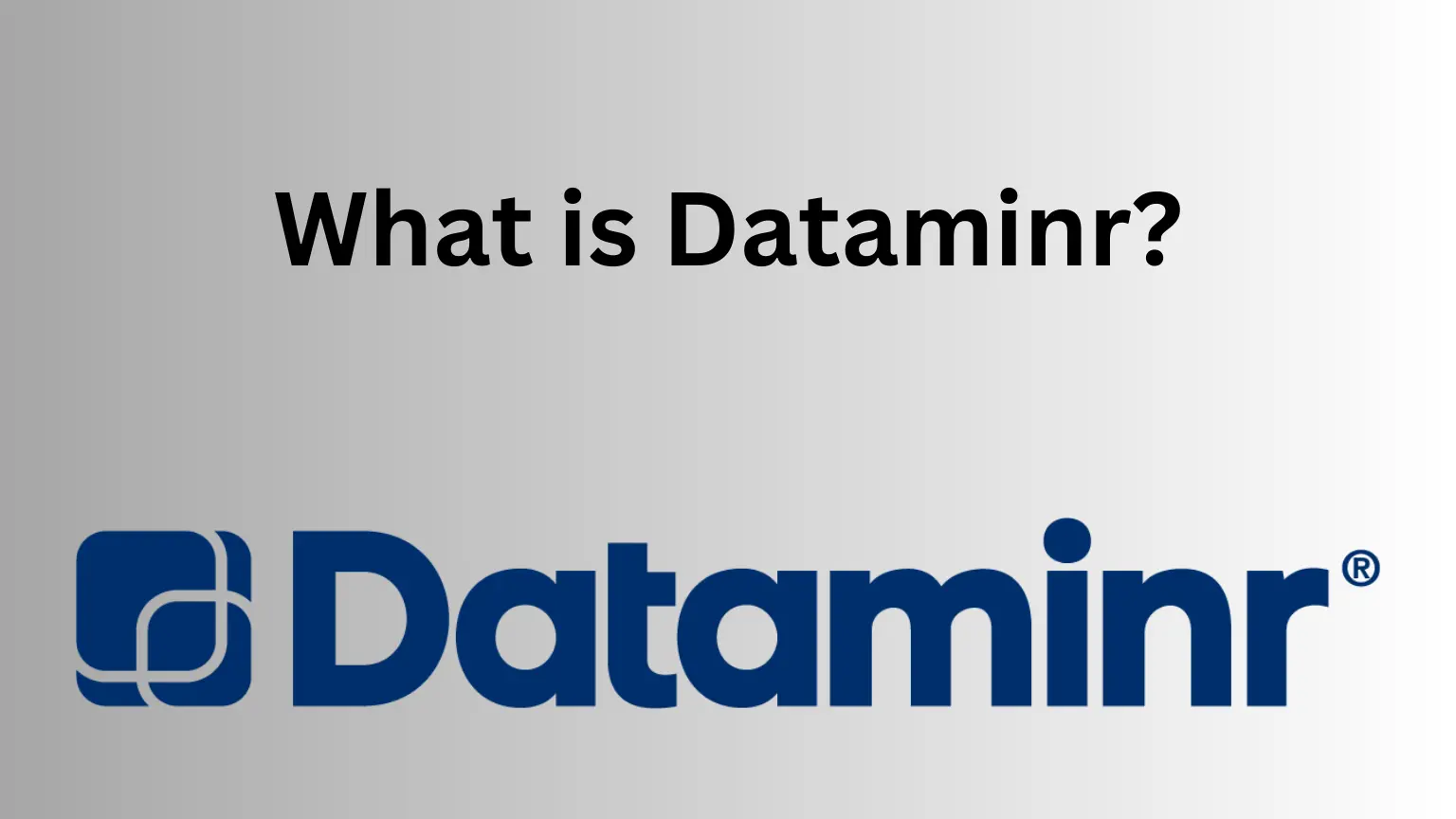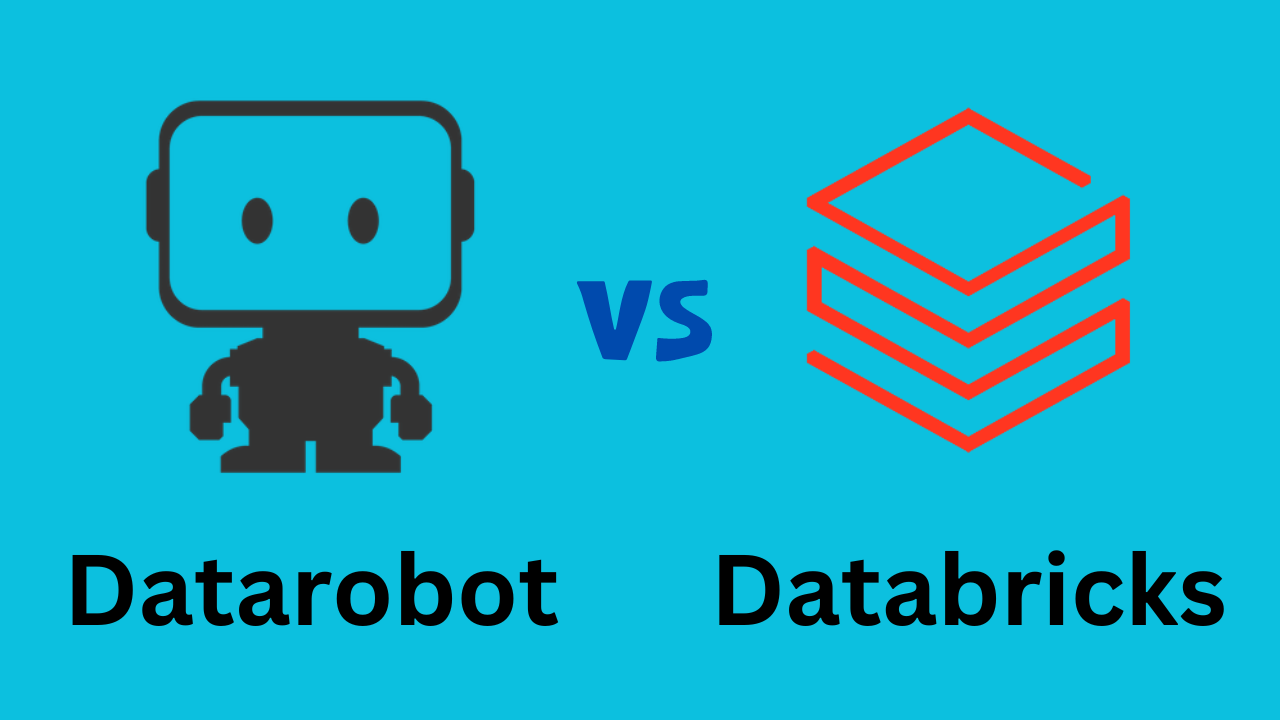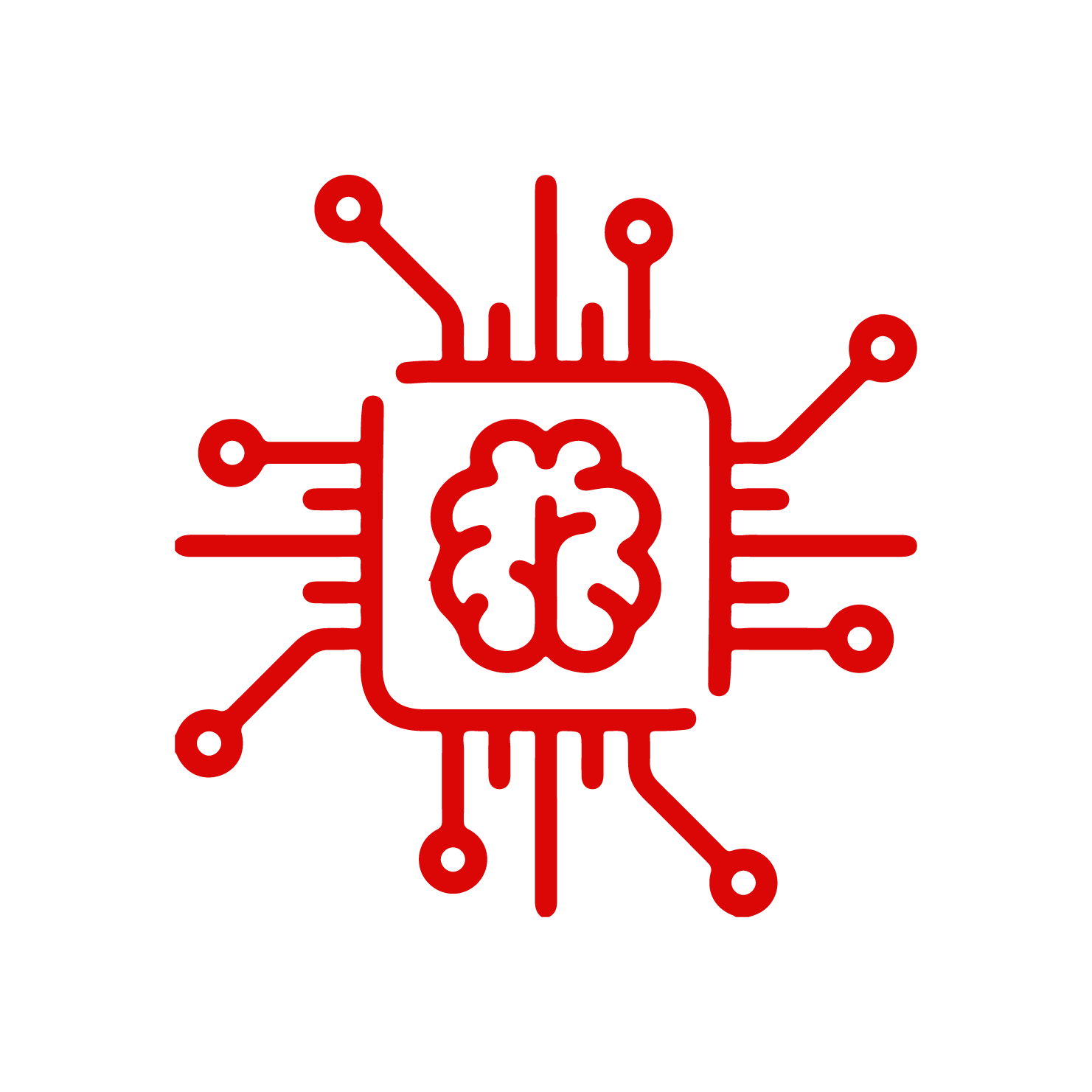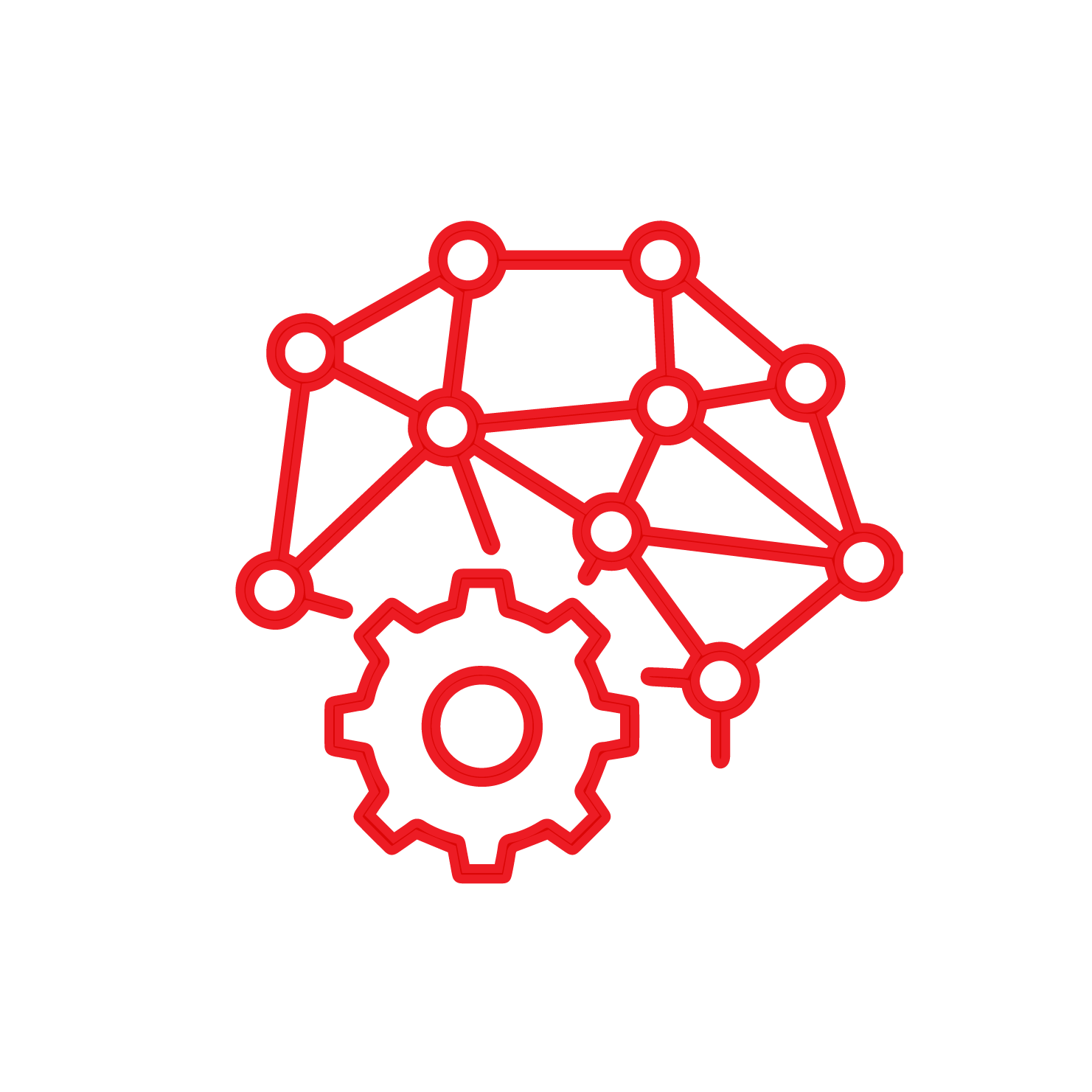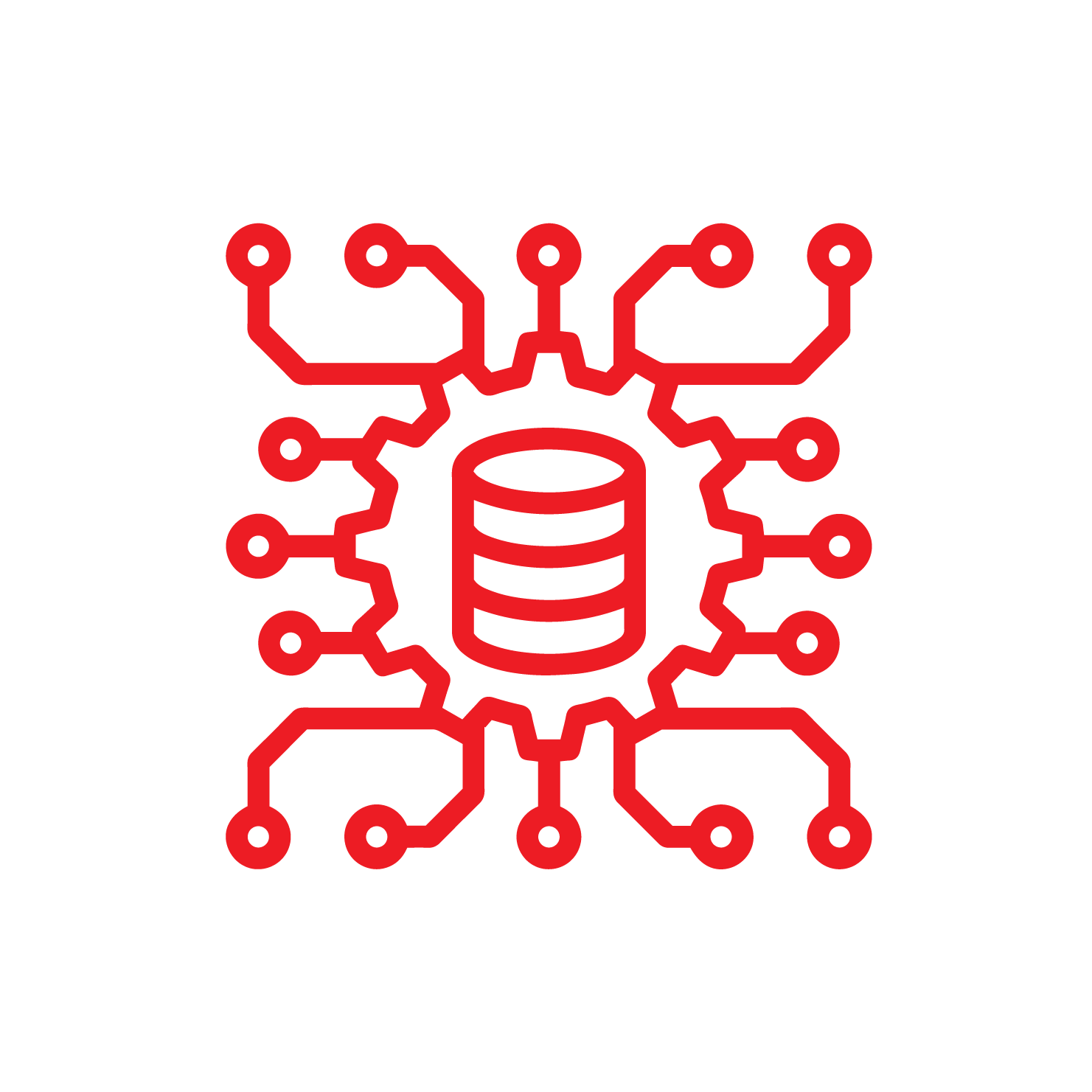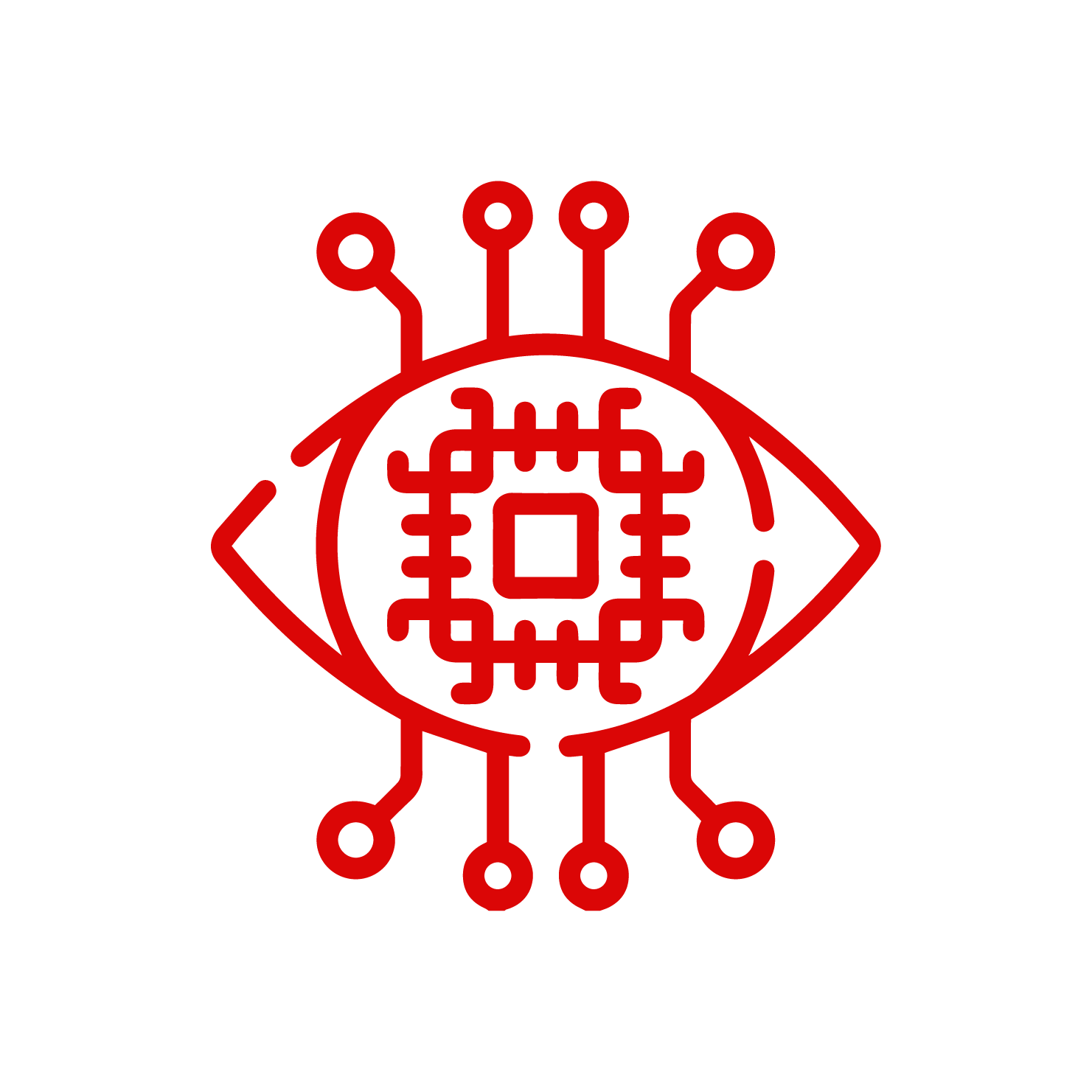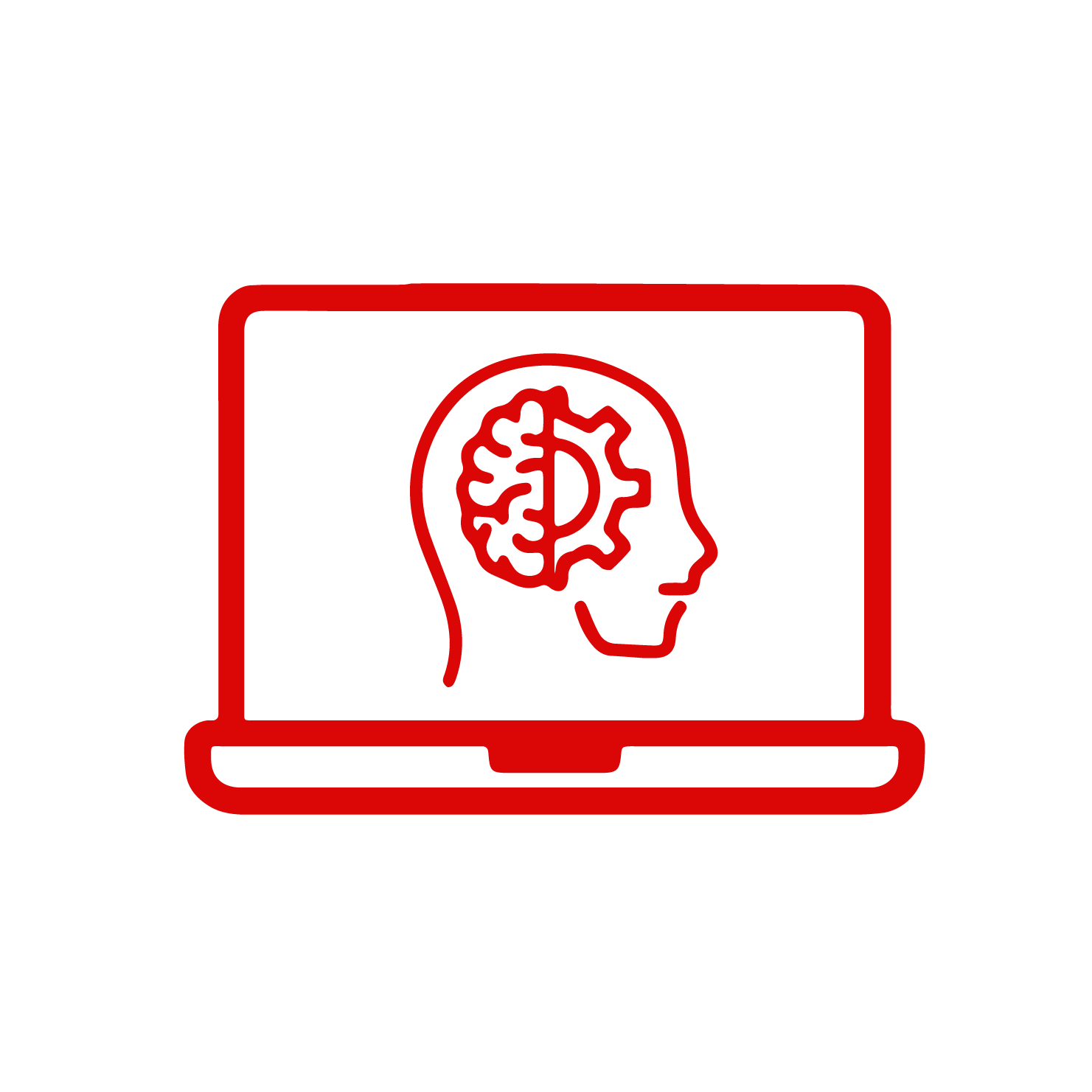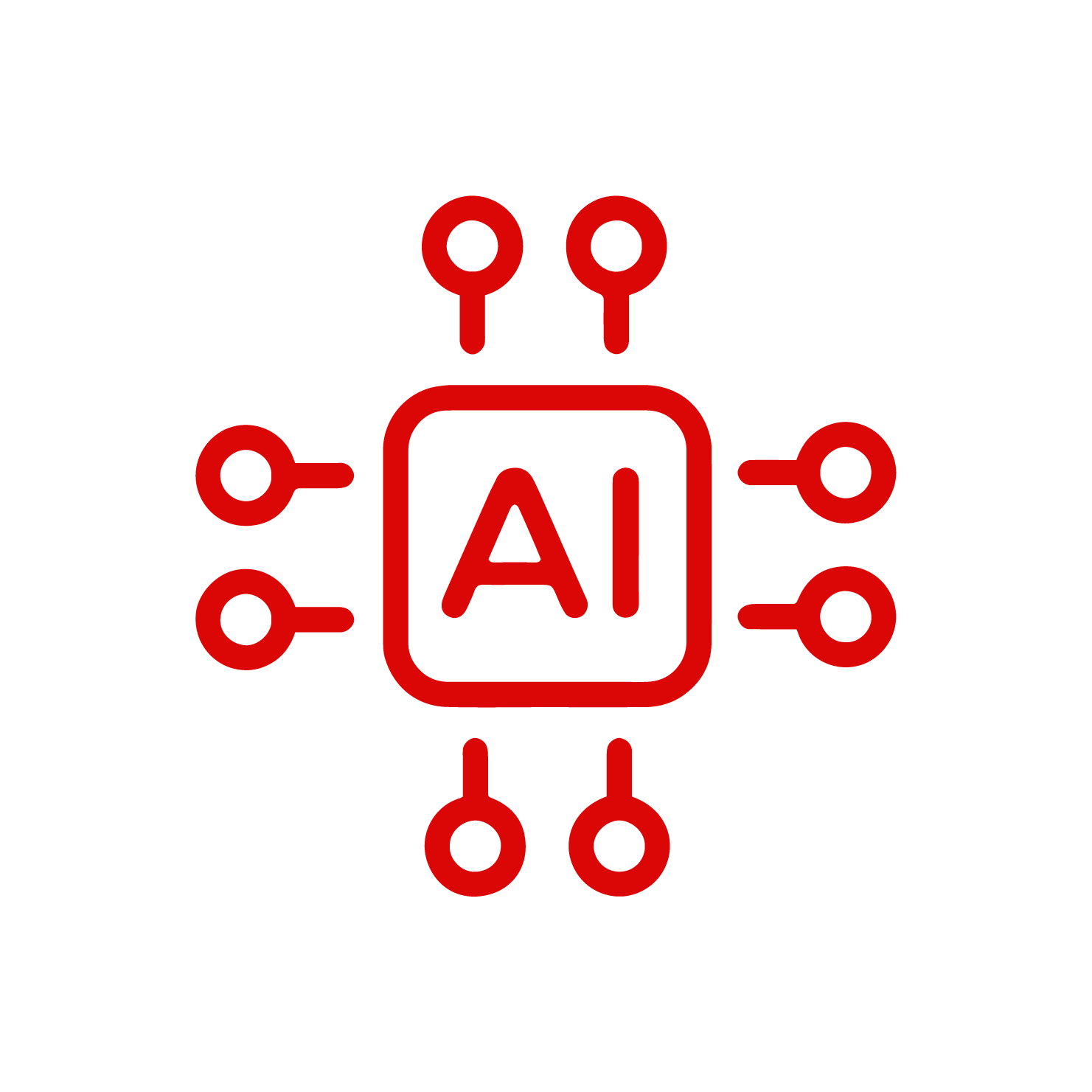Kaggle and Collab are two popular platforms in the data science community that offer unique features and tools for data scientists and machine learning practitioners. While both platforms have their own strengths and weaknesses, they share a common goal of providing a collaborative environment for users to explore and build models, work with other data scientists, and solve data science challenges.
In this article, we will compare and contrast Kaggle vs. Google Colab, highlighting their similarities and differences, and help you decide which platform is best suited for your data science needs.
Kaggle
Kaggle is a data science platform that offers a variety of features and tools for data scientists and machine learning practitioners. Here is a more detailed breakdown of its properties:

Datasets and Competitions
Kaggle provides access to a vast collection of datasets and competitions, which allow users to explore and analyze real-world data and compete with other data scientists to solve complex problems.
The platform hosts a wide range of competitions, from improving gesture recognition for Microsoft Kinect to improving the search for the Higgs boson at CERN. The competition host prepares the data and a description of the problem, and participants experiment with different techniques and compete against each other to produce the best models.
Notebooks and Kernels
Kaggle offers a powerful web-based environment for creating and sharing code, called Notebooks and Kernels. This allows users to collaborate with others and build models more efficiently.
Notebooks are a web-based interface for writing and running code, while Kernels are a cloud-based environment for running code in a variety of programming languages, including Python, R, and Julia. Kernels can be shared publicly or kept private, and users can collaborate on them in real-time.
GPU and TPU Access
Kaggle provides access to powerful GPU and TPU hardware, which can significantly speed up the training of machine learning models. This allows users to train models faster and more efficiently, which can be especially useful for large datasets or complex models.
Kaggle also provides a variety of tools and resources for optimizing code and taking advantage of the available hardware.
Community and Learning
Kaggle has a large and active community of data scientists and machine learning practitioners, which provides a wealth of knowledge and resources for learning and improving one’s skills. The platform offers a variety of resources for learning, including courses, tutorials, and blog posts.
Kaggle also has a discussion forum where users can ask questions, share ideas, and collaborate with others. Additionally, Kaggle hosts a variety of events, such as hackathons and meetups, which provide opportunities for users to network and learn from each other.
Google Colab
Google Colab is a cloud-based platform that provides a variety of features and tools for data scientists and machine learning practitioners. Here is a more detailed breakdown of each of the headings:
Cloud-Based Jupyter Notebooks
Google Colab provides a cloud-based environment for creating and sharing Jupyter notebooks. This allows users to write and run code in a web-based interface, without the need for local installation or setup. Colab notebooks can be shared publicly or kept private, and users can collaborate on them in real-time.
Snowflake Vs Oracle – An Overview
Free GPU Access
Google Colab provides free access to GPU hardware, which can significantly speed up the training of machine learning models. This allows users to train models faster and more efficiently, which can be especially useful for large datasets or complex models. Colab also provides a variety of tools and resources for optimizing code and taking advantage of the available hardware.
Integration with Google Services
Google Colab is integrated with a variety of Google services, including Google Drive, Google Sheets, and Google Cloud Storage. This allows users to easily import and export data, collaborate with others, and take advantage of other Google services.
Preinstalled Libraries and Resource Quotas
Google Colab comes with a variety of preinstalled libraries, including popular machine learning libraries such as TensorFlow, PyTorch, and scikit-learn. This allows users to get started quickly and easily, without the need for manual installation or setup.
Google Colab provides resource quotas for CPU, GPU, and memory usage, which can limit the amount of resources that a user can consume. This helps to ensure fair usage of resources and prevent abuse of the platform. However, users can request additional resources if needed, subject to approval by Google.
Choosing Between Kaggle vs. Google Colab
Kaggle and Google Colab tare two cloud-based platforms that provide a variety of features and tools for data scientists and machine learning practitioners. Kaggle offers access to a vast collection of datasets and competitions, while Colab provides a free cloud-based environment for creating and sharing Jupyter notebooks, with free GPU access.
The choice between Kaggle and Colab depends on your specific needs and preferences, and both platforms offer a variety of powerful features and tools for data scientists and machine learning practitioners.
Conclusion
In summary, Kaggle shines for its rich datasets and collaborative competitions, ideal for learning and skill enhancement. Google Colab offers a cloud-based, GPU-accelerated environment suitable for quick experimentation and personal projects.
Choose Kaggle for community engagement and deep learning challenges, and opt for Colab’s convenience and free GPU access for efficient model training. Both platforms have distinct advantages, so consider your goals and preferences when making a decision.
Demystifying Types of Services in Kubernetes
FAQs
1. Is Kaggle a Google product?
Kaggle, operated by Google LLC, serves as an online hub where data scientists and machine learning experts convene to participate in competitions and foster a community dedicated to the field of data science.
2. What language does Kaggle use?
Given the prevalence of both Python and R in Kaggle and the wider data science realm, if you’re commencing from ground zero, our suggestion is to opt for Python. This recommendation stems from Python being a versatile programming language applicable across the entire spectrum of tasks.
3. Is Google Colab just Python?
Google Colab, a product of Google Research, is a freemium platform that permits users to write and run Python code within web browsers. Leveraging the open-source Jupyter framework, Colab enables the creation and sharing of computational documents without necessitating any downloads or installations.
4. Is colab better than PyCharm?
Google Colab is Google’s version of PyCharm, which allows you to execute Python and run your code. Colab is also great for users that are beginning their Python experience. I really enjoyed the fact that I didn’t need to download anything for it.
References