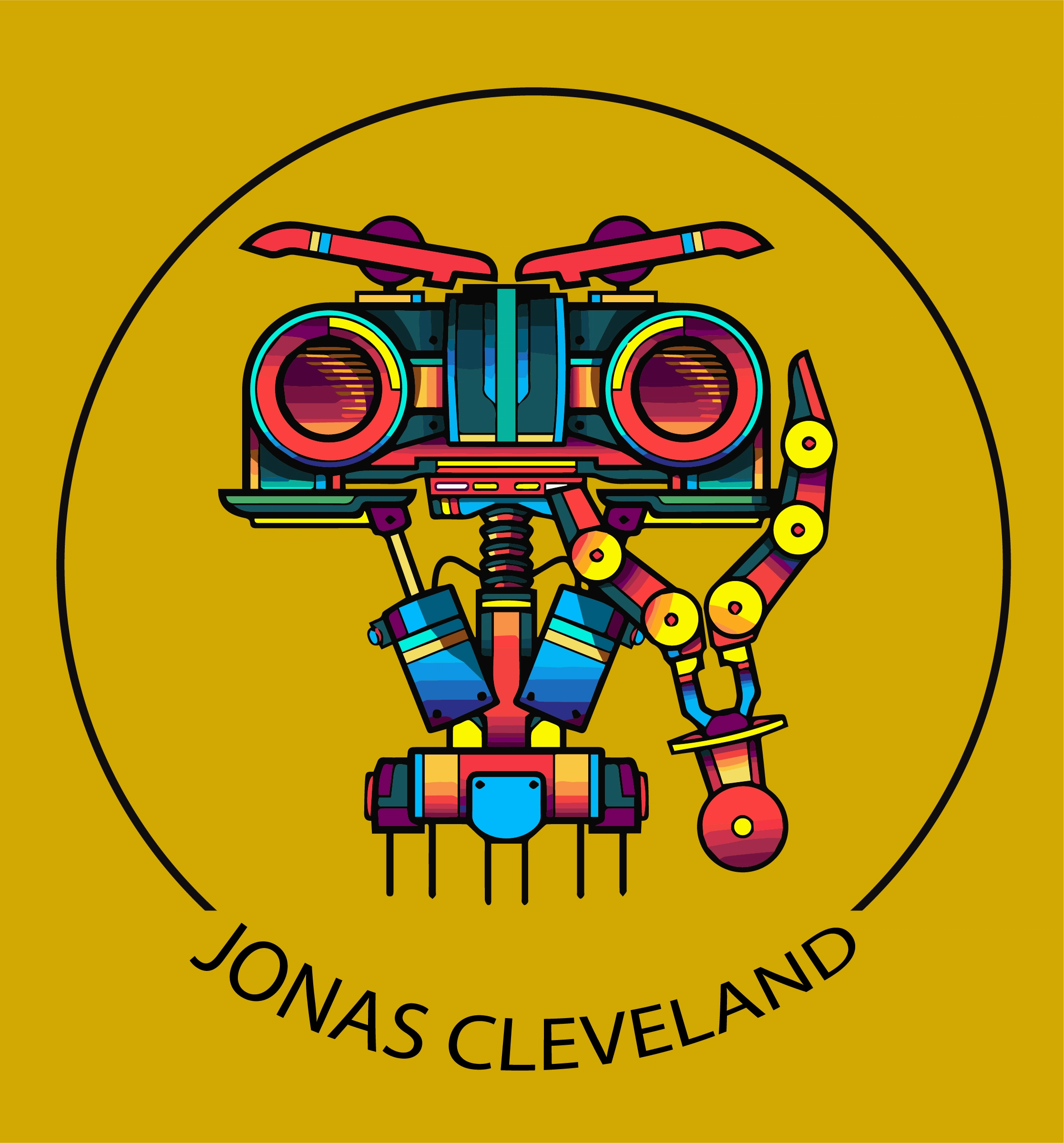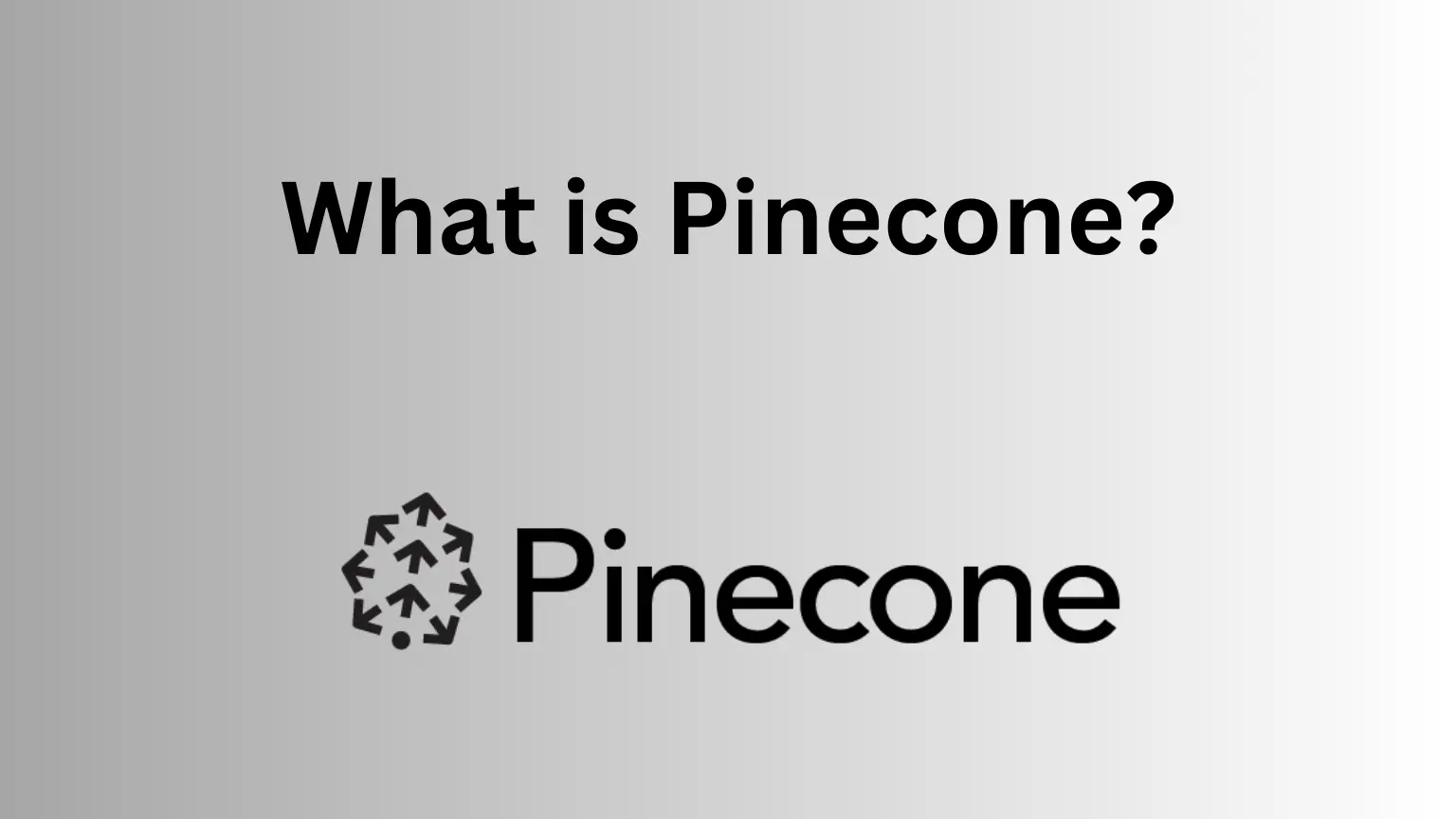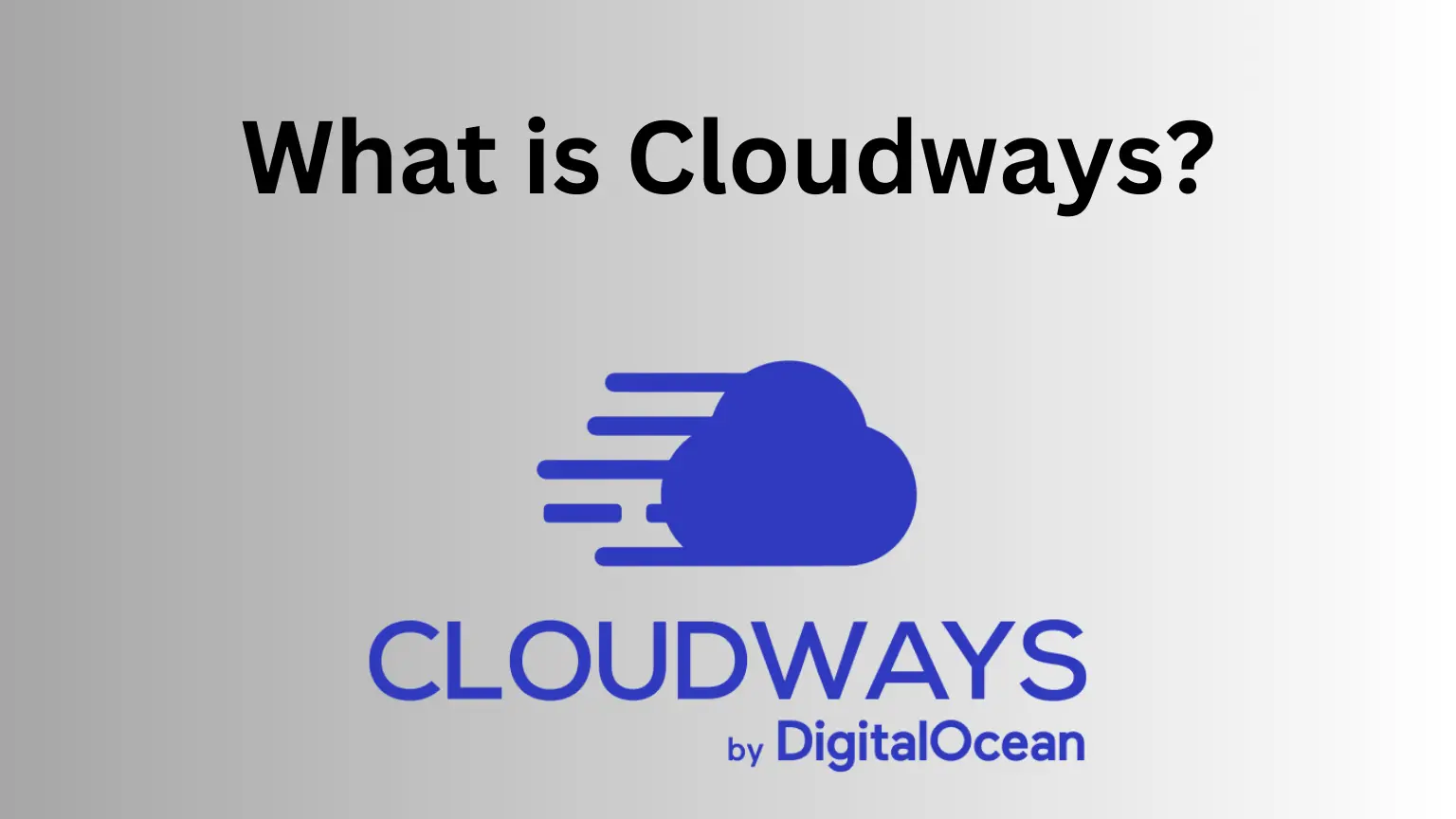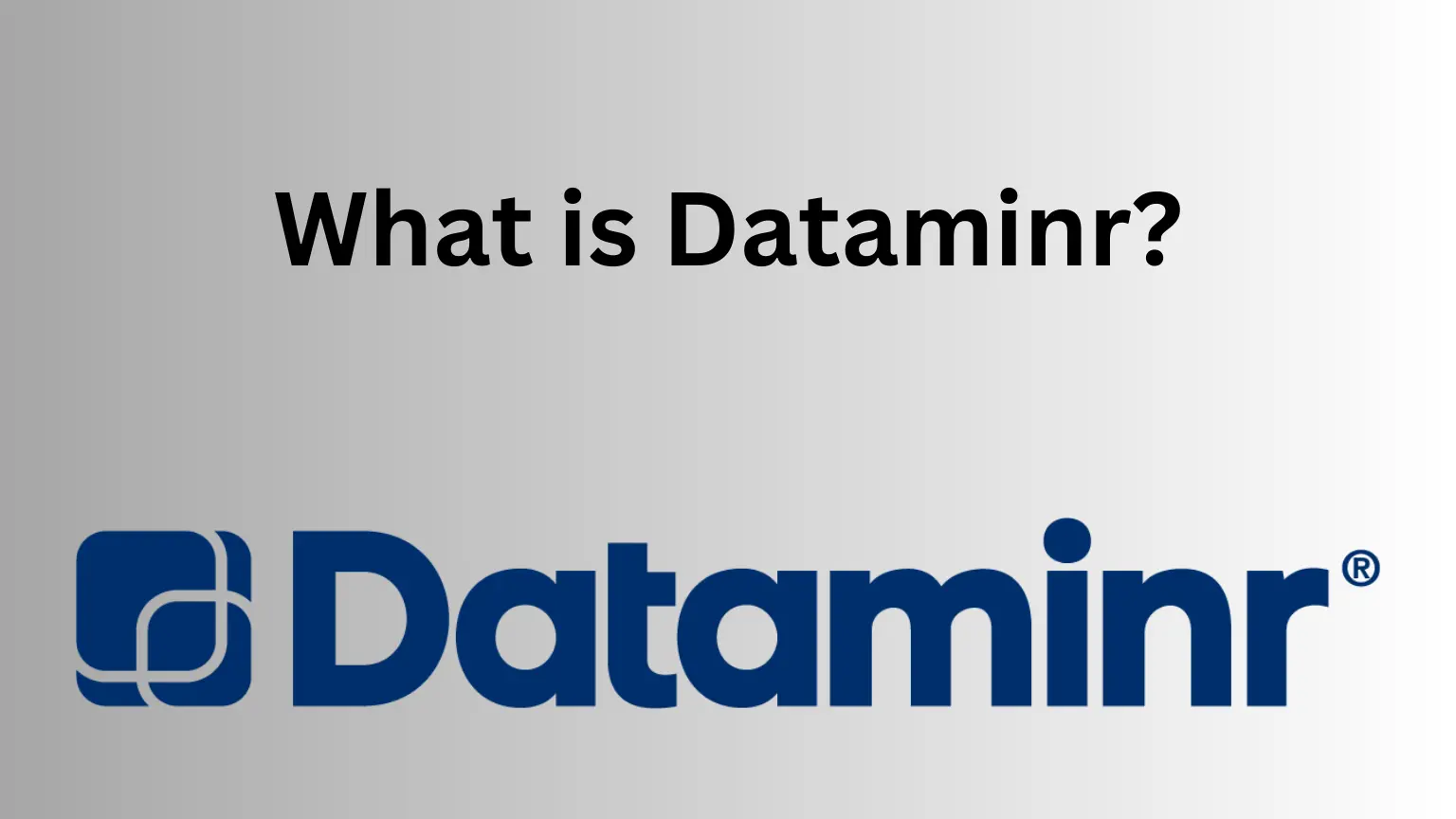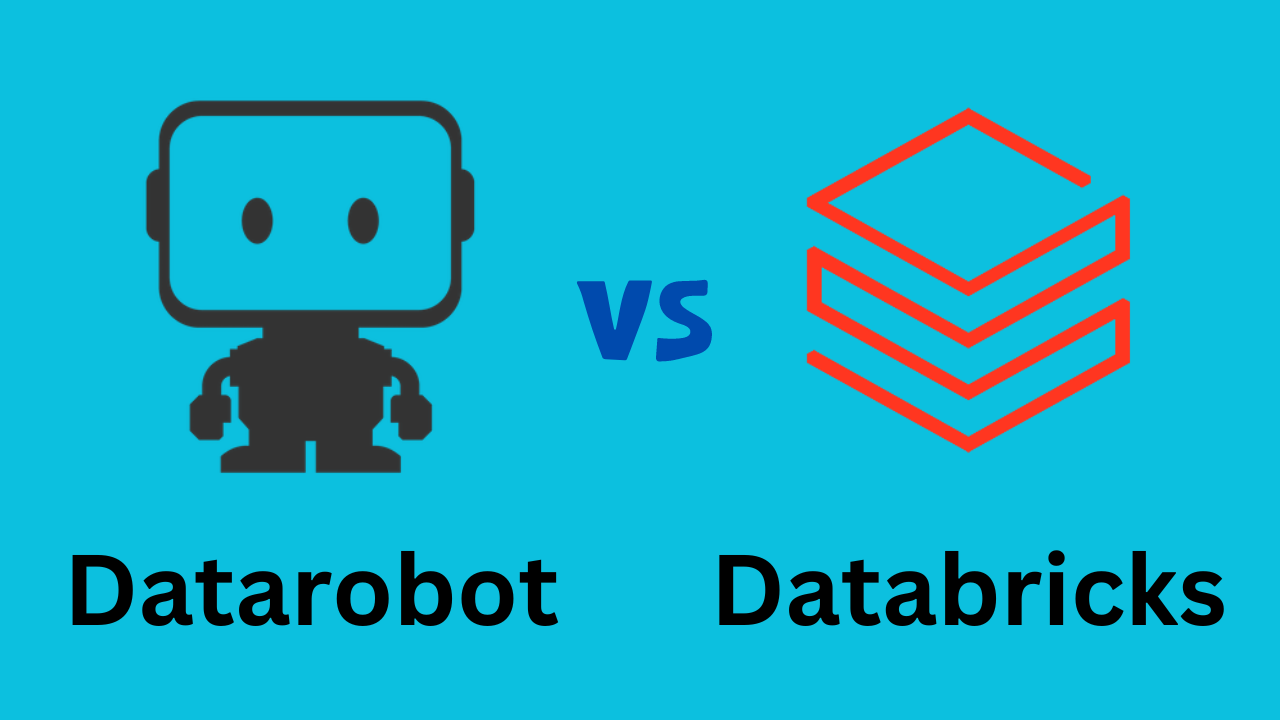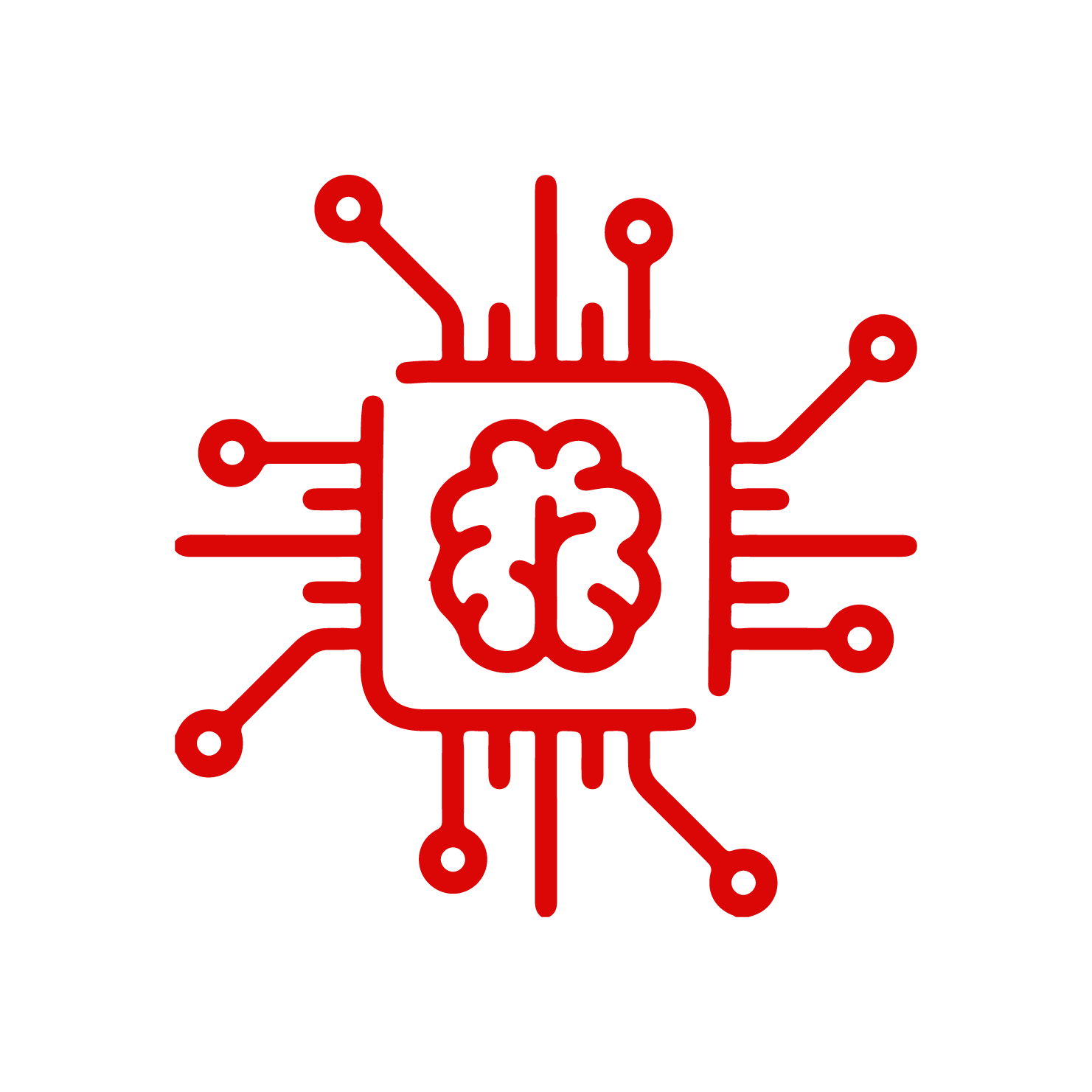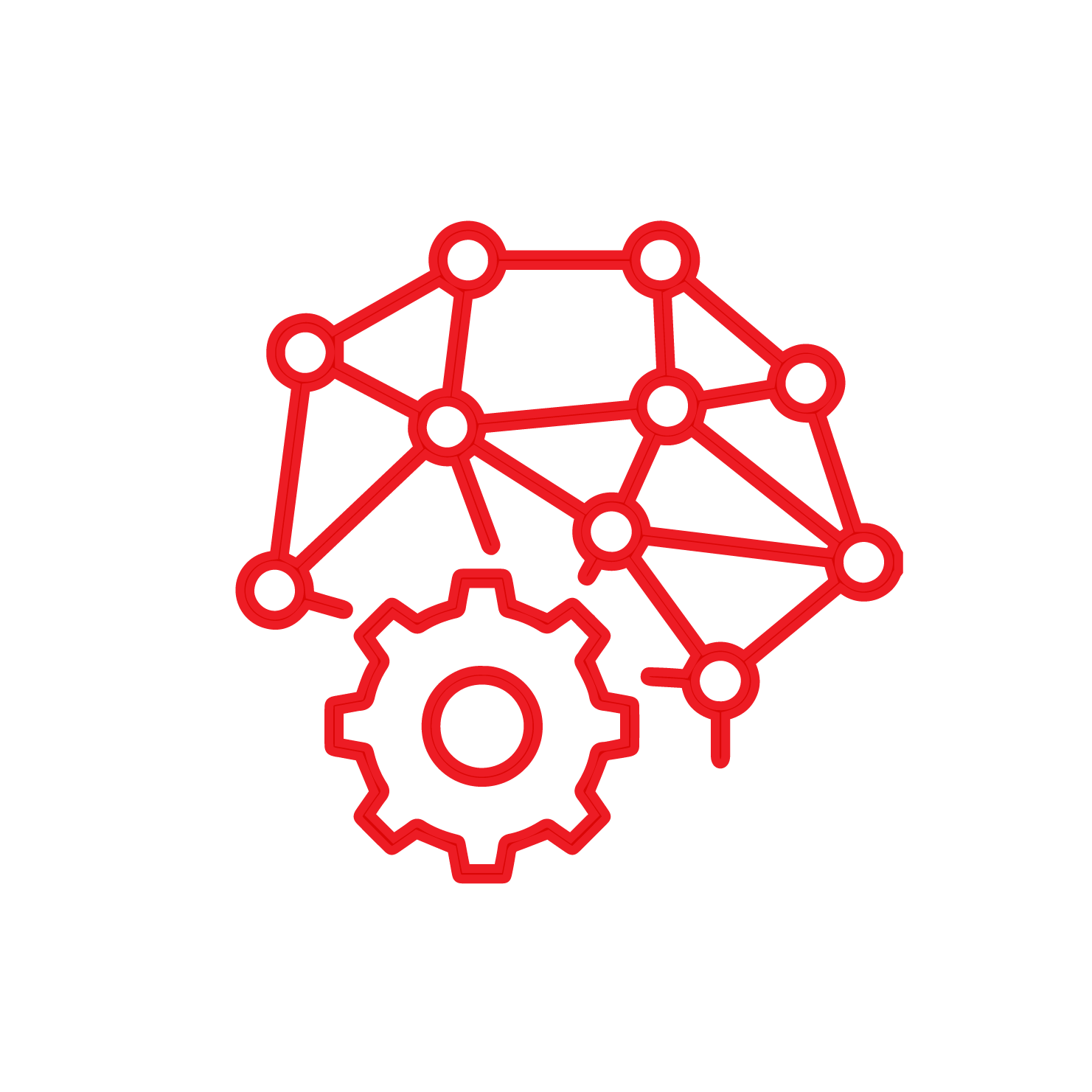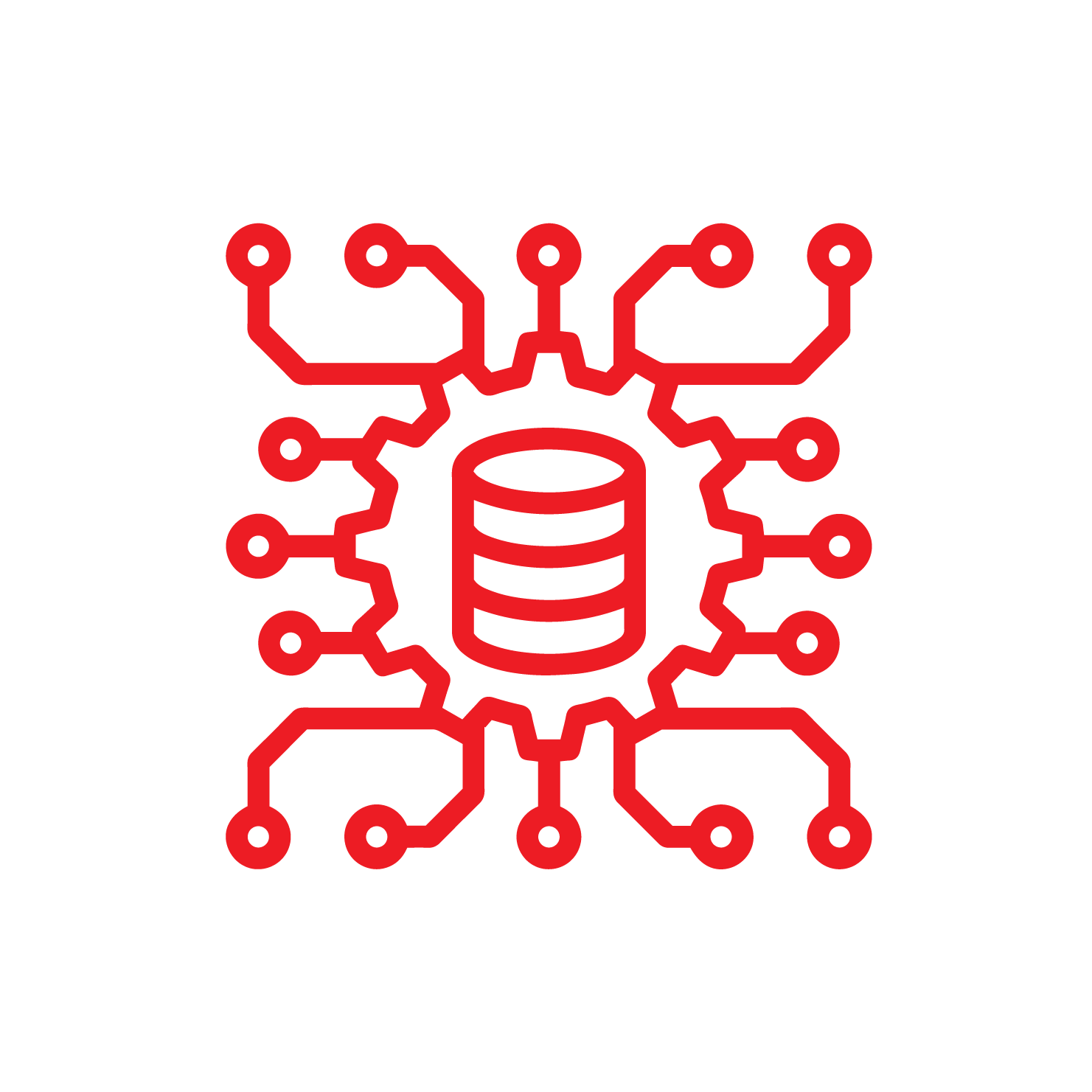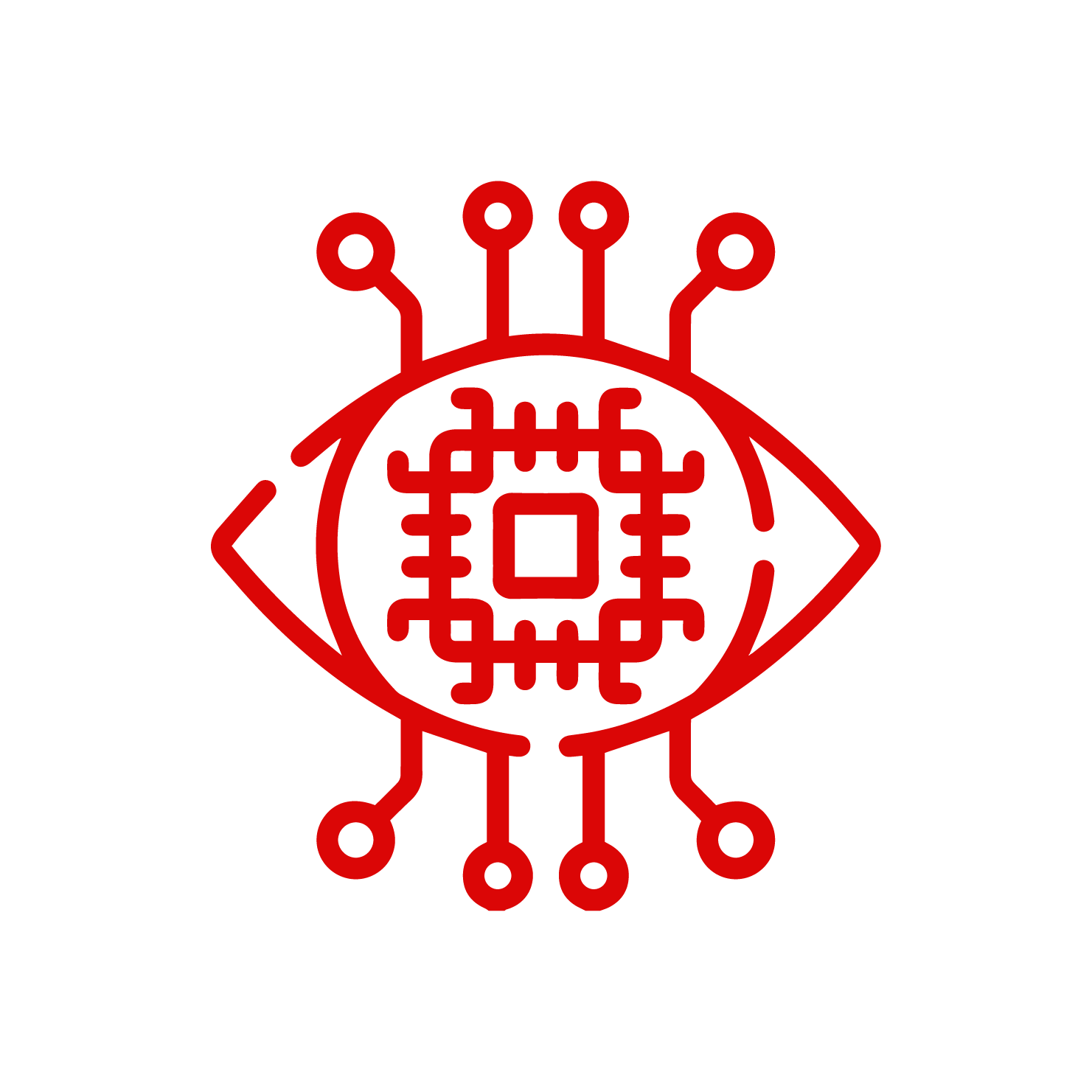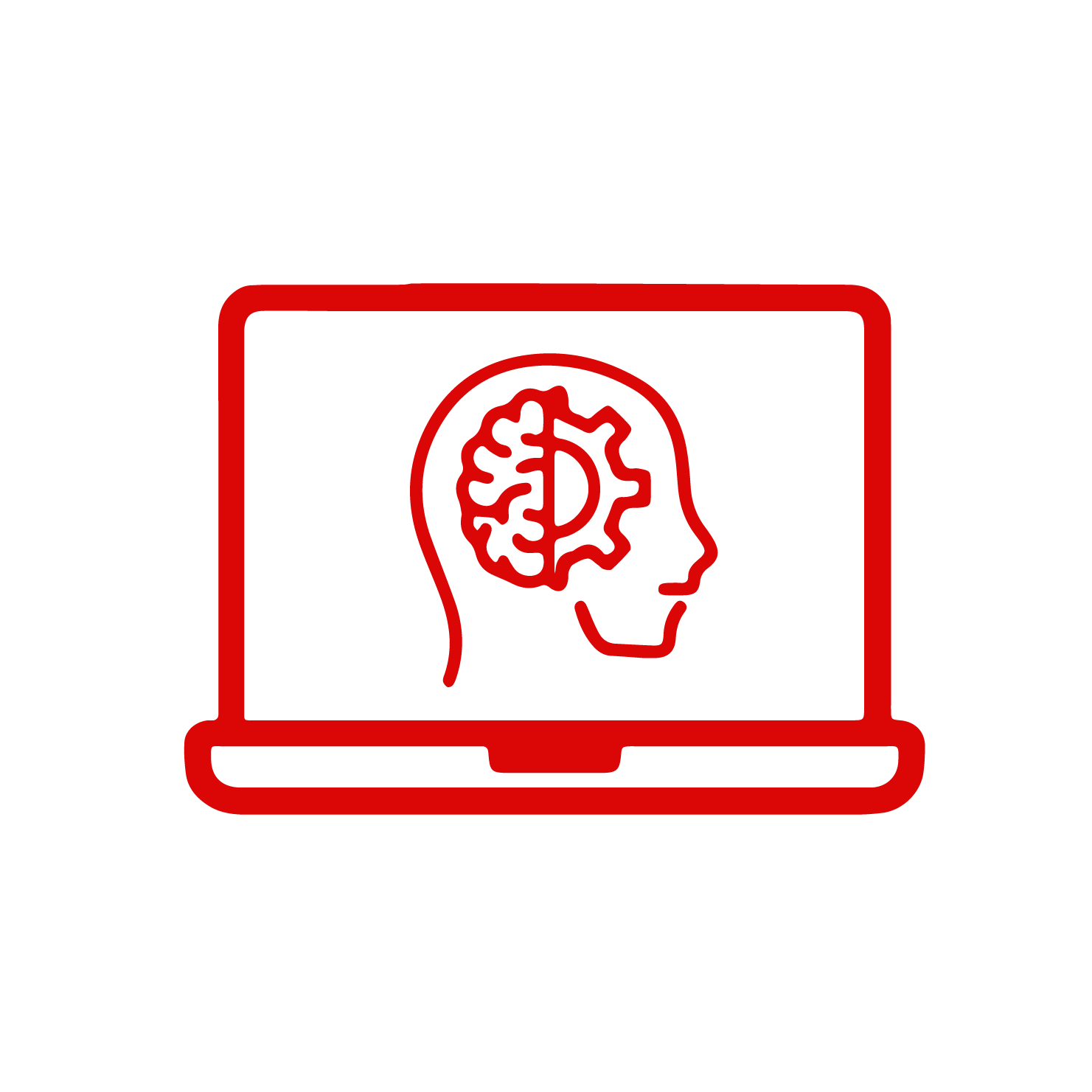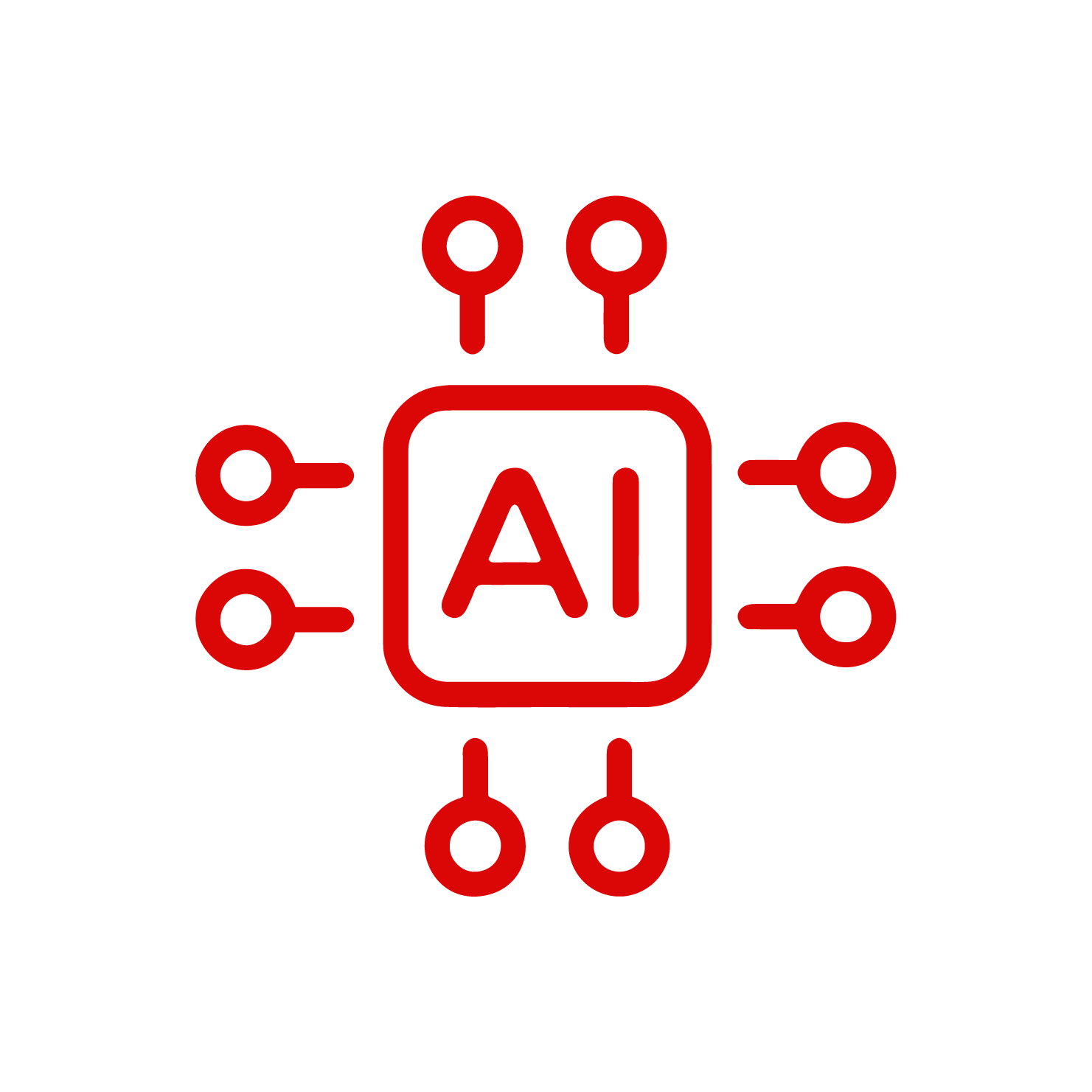When it comes to coding, having the right tools can make all the difference. Two of the most popular development environments are Visual Studio and Visual Studio Code. While they may sound similar, they have some key differences that can impact your coding experience. In this article, we’ll explore the differences between Visual Studio code vs Visual Studio, and help you decide which one is right for you.
What is Visual Studio?
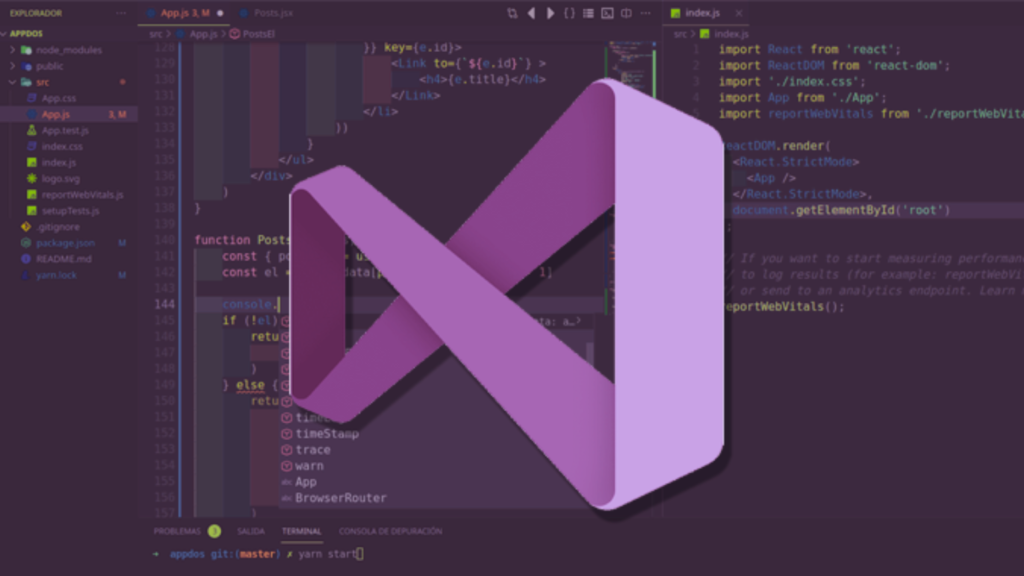
Visual Studio is a fully-featured integrated development environment (IDE) that is designed for building complex applications. It is available in three editions: community, professional, and enterprise. The community version is free, while the professional and enterprise versions are paid.
One of the biggest advantages of Visual Studio is its robust set of features. It includes a powerful debugger, code analysis tools, and support for a wide range of programming languages. It also has a built-in code editor that provides advanced features like IntelliSense, which can help you write code faster and with fewer errors.
Another advantage of Visual Studio is its support for large-scale projects. It can handle projects with thousands of files and can integrate with source control systems like Git and TFS. It also has a wide range of plugins and extensions that can be used to customize the environment to your specific needs.
What is Visual Studio Code?
Visual Studio Code, on the other hand, is a lightweight code editor that is designed for smaller projects. It is available for free and runs on Windows, Mac, and Linux. It has a wide range of features that make it a popular choice for developers, including support for multiple programming languages, debugging tools, and Git integration.
One of the biggest advantages of Visual Studio Code is its simplicity. It has a clean and intuitive interface that makes it easy to use, even for beginners. It also has a wide range of plugins and extensions that can be used to customize the environment to your specific needs.
Another advantage of Visual Studio Code is its speed. It is designed to be lightweight and fast, which makes it ideal for smaller projects. It also has a built-in terminal that allows you to run commands without leaving the editor.

Supervised Vs Unsupervised Machine Learning
Visual Studio Code vs Visual Studio: A Quick Comparison
| CRITERIA | VISUAL STUDIO | VISUAL STUDIO CODE |
|---|---|---|
| Nature | Visual Studio functions as a comprehensive IDE. | Primarily, VS Code acts as a code or text editor. |
| Compatibility | Designed for both Windows and Mac. | Compatible with Windows, Mac, and Linux operating systems. |
| Install Size | On Windows, the size may exceed 40 GB, and on Mac, it can be more than 6 GB. | Typically, the installation doesn’t cross 200 MB on any OS. |
| Language Integration | Primarily integrated with C# and .NET but also supports numerous other languages, except Java. | Initially caters to JavaScript, Typescript, and Node JS. Other languages can be added through extensions. |
| Cost | The Community version is free. However, monthly charges for the professional version are $45, and for the enterprise version, it’s $250. | VS Code is available for free. The majority of its extensions are also free, though there are some with premium features. |
| Expandability | The number of extensions available for Visual Studio is fewer when compared to VS Code. | VS Code boasts a rich collection of extensions, both in terms of quantity and quality, for various needs. |
Which One to Choose?
Now that we’ve explored the differences between Visual Studio and Visual Studio Code, let’s take a closer look at which one is right for you.
If you’re working on a large-scale project that requires a lot of features and support for multiple programming languages, Visual Studio is likely the better choice. Its robust set of features and support for large-scale projects make it ideal for enterprise-level development. Additionally, if you’re working with .NET or C#, Visual Studio is the obvious choice, as it has built-in support for these languages.
On the other hand, if you’re working on smaller projects or prefer a lightweight development environment, Visual Studio Code may be the better choice. Its simplicity and speed make it ideal for smaller projects, and its support for multiple programming languages and plugins make it a versatile choice for developers.
It’s also worth noting that Visual Studio Code is open-source, which means that developers can contribute to its development and create their own plugins and extensions. This has led to a large and active community of developers who are constantly improving and expanding the capabilities of the editor.
Precision vs Accuracy Machine Learning: A Detailed Examination
Wrapping Up
In conclusion, both Visual Studio and Visual Studio Code are powerful development tools that can help you write better code faster. The choice between the two ultimately comes down to your specific needs and preferences. Regardless of which one you choose, both Visual Studio and Visual Studio Code are excellent tools that can help you take your coding to the next level.