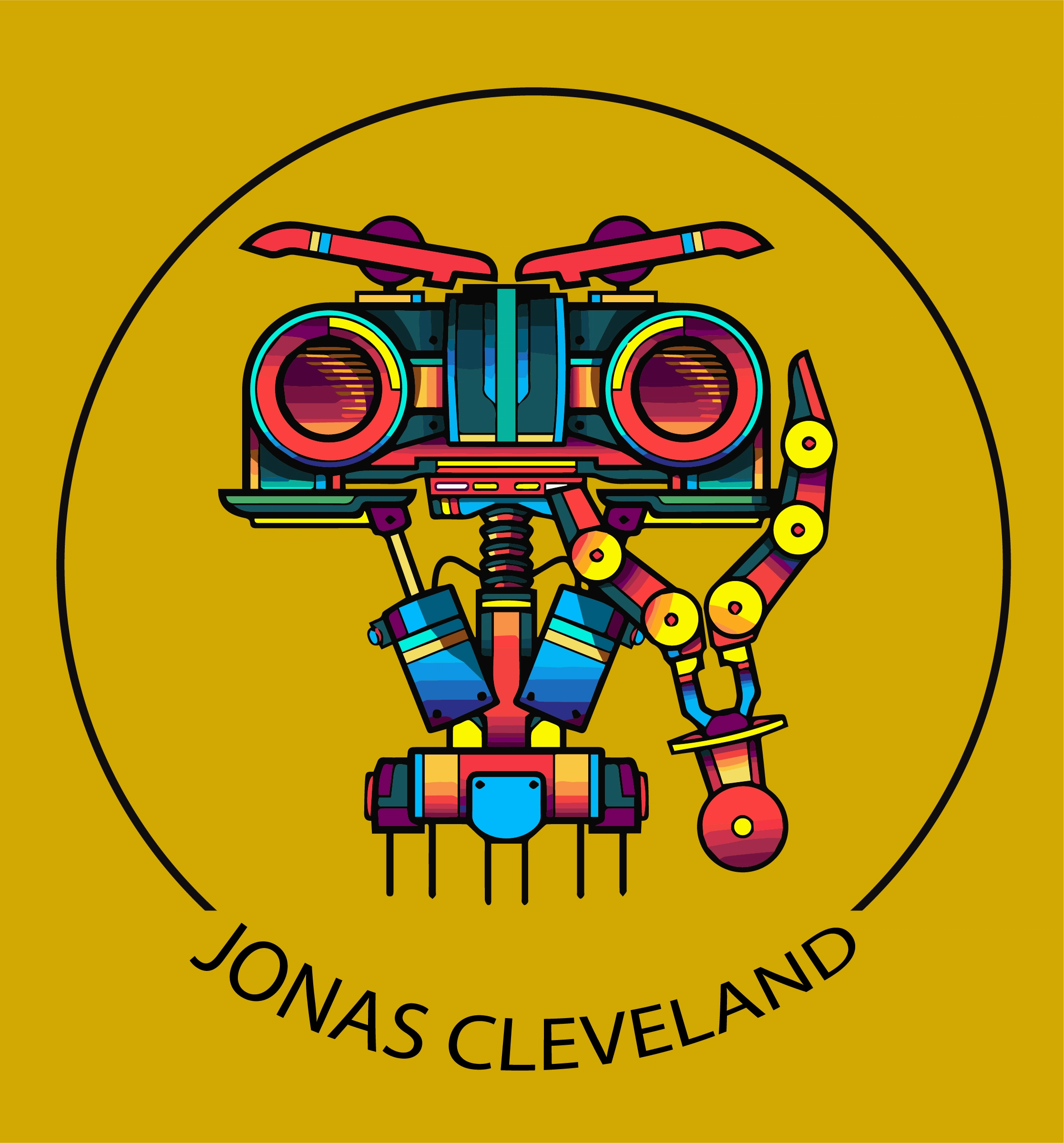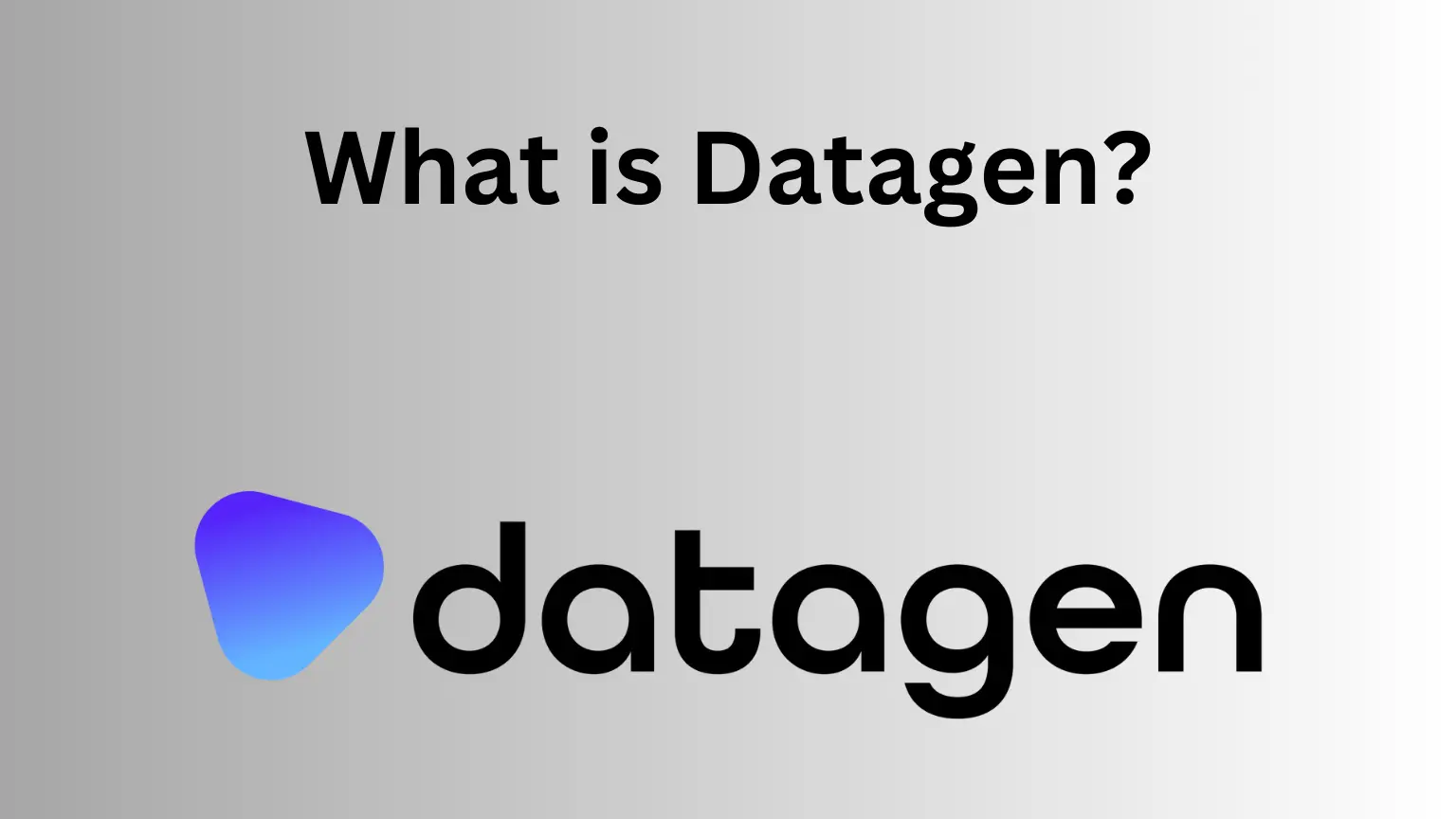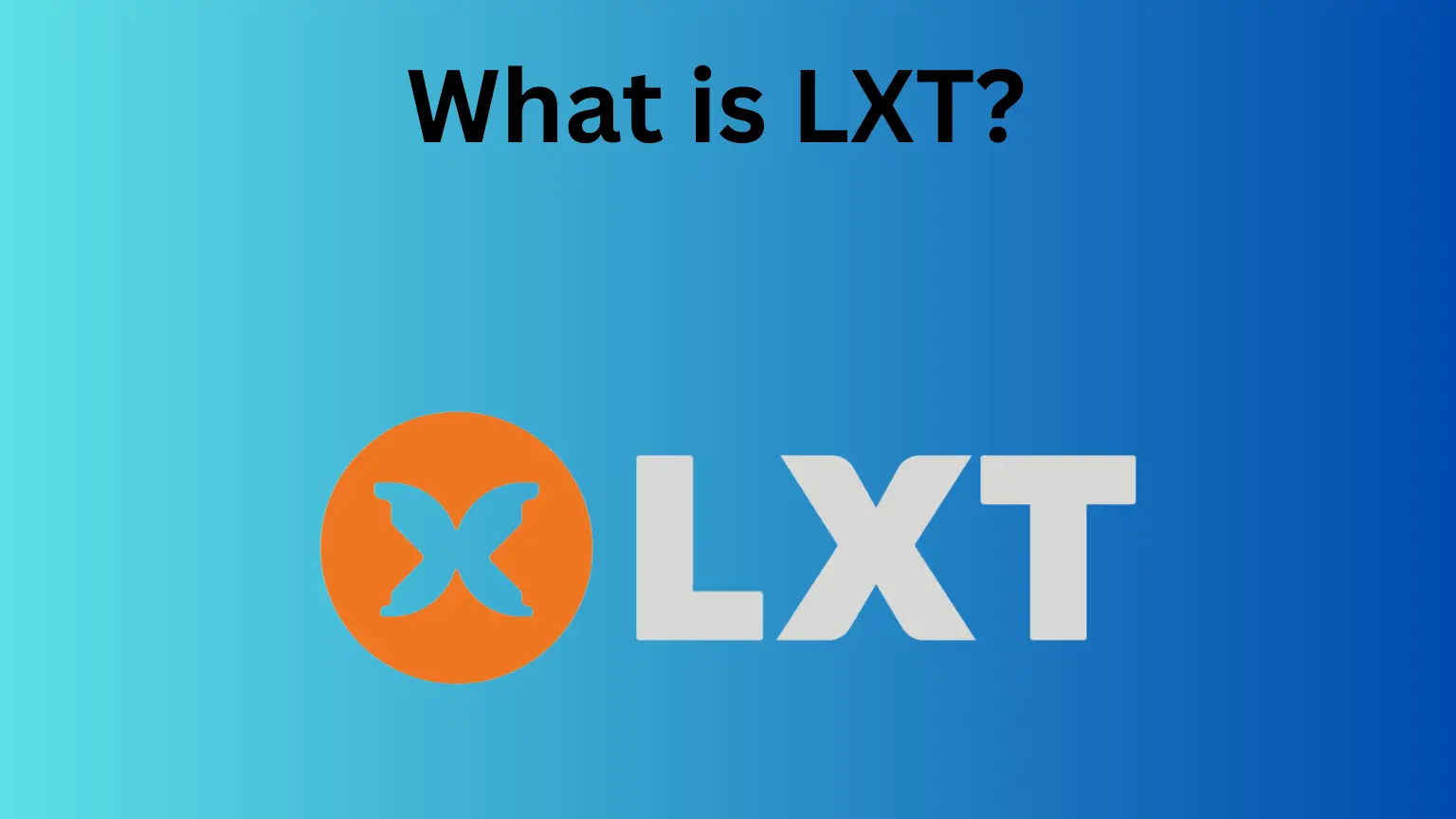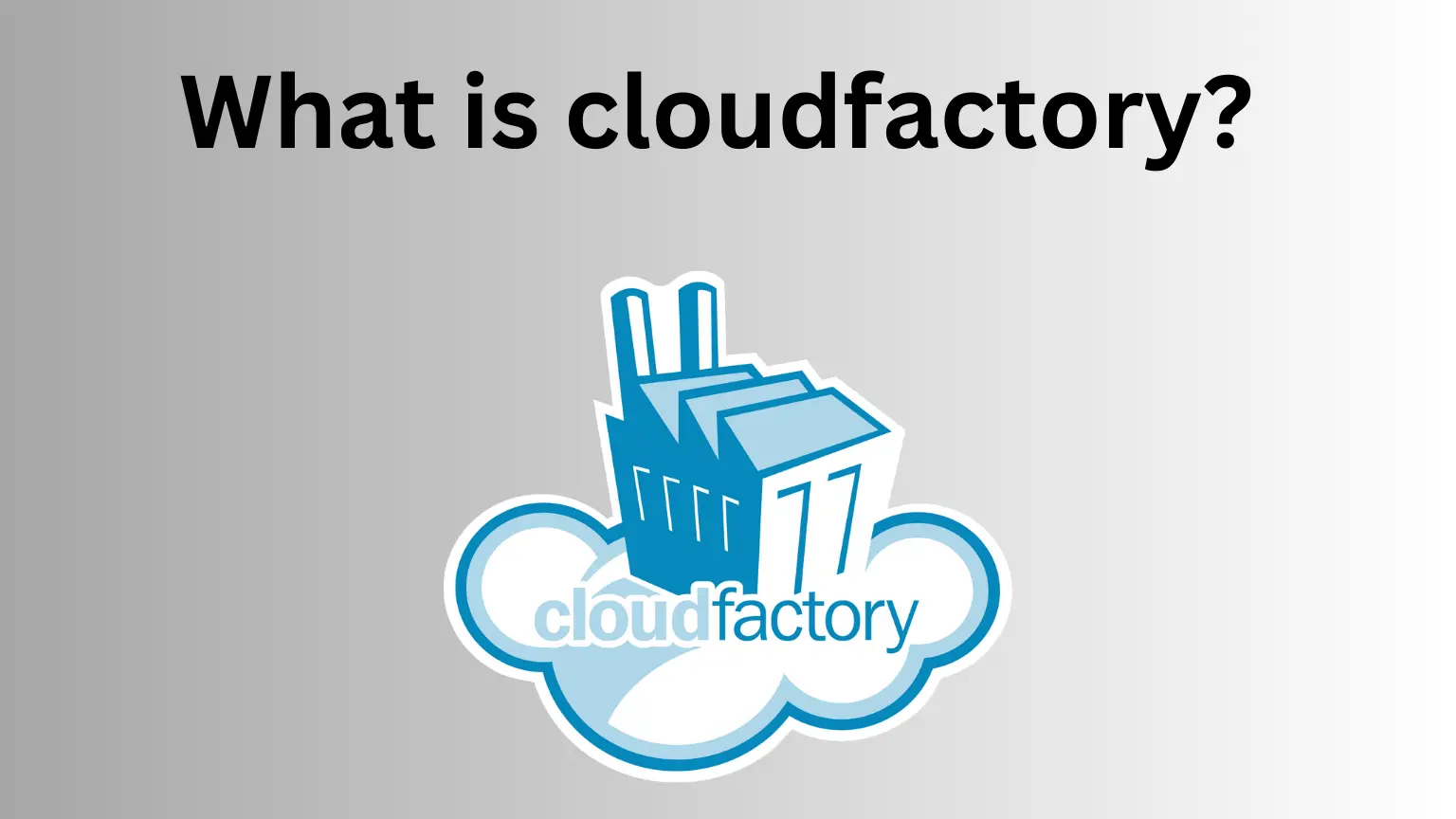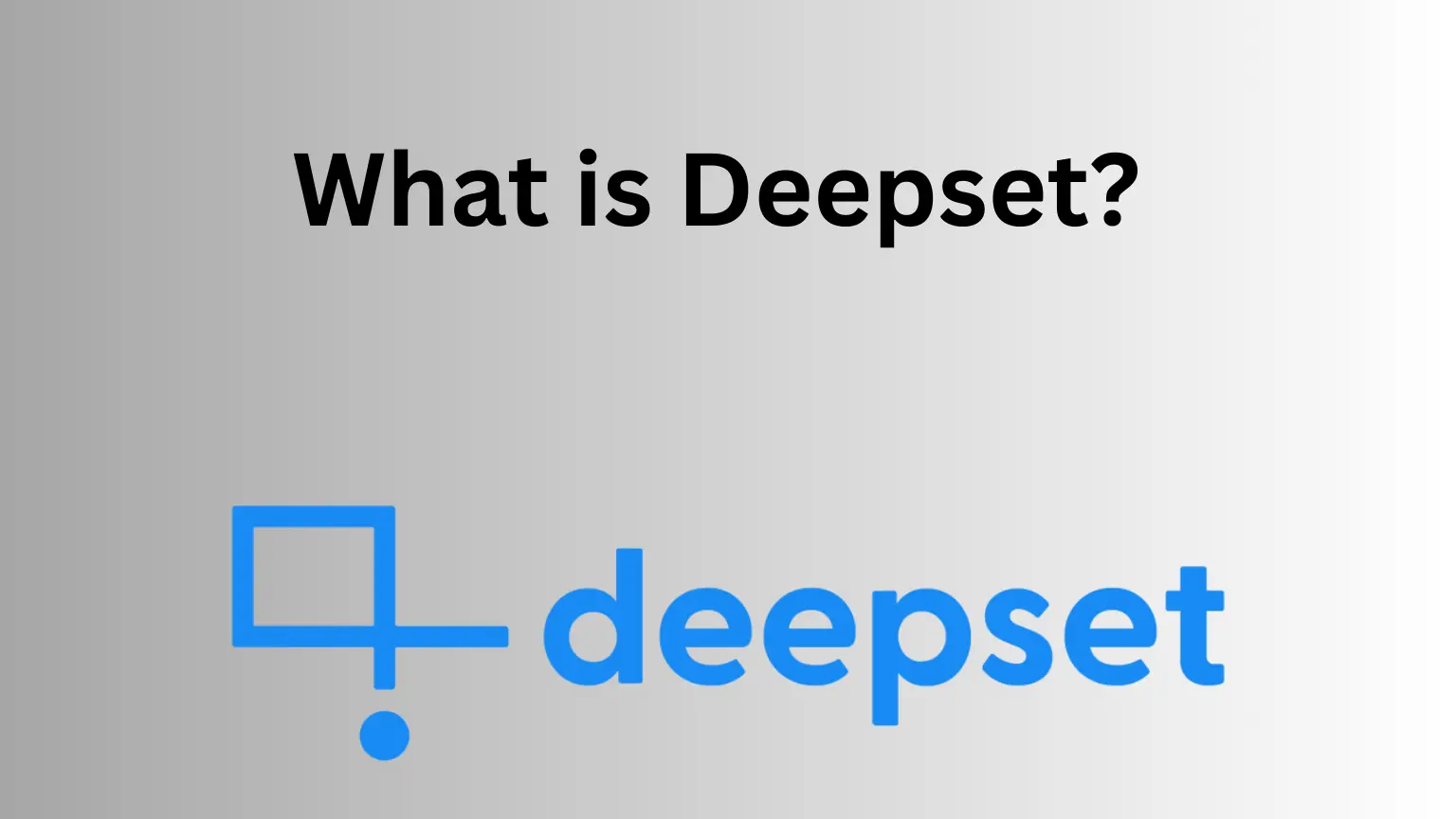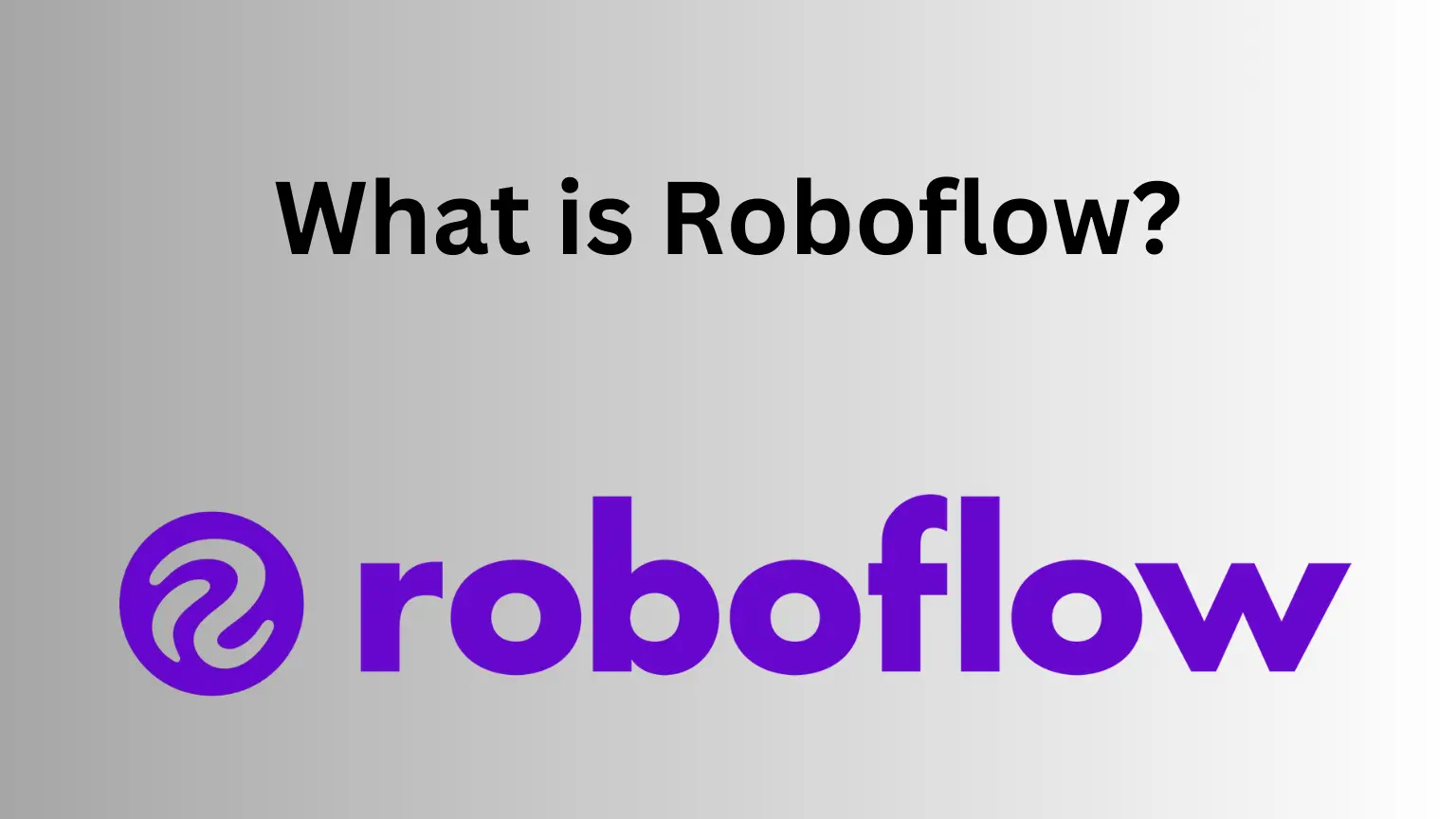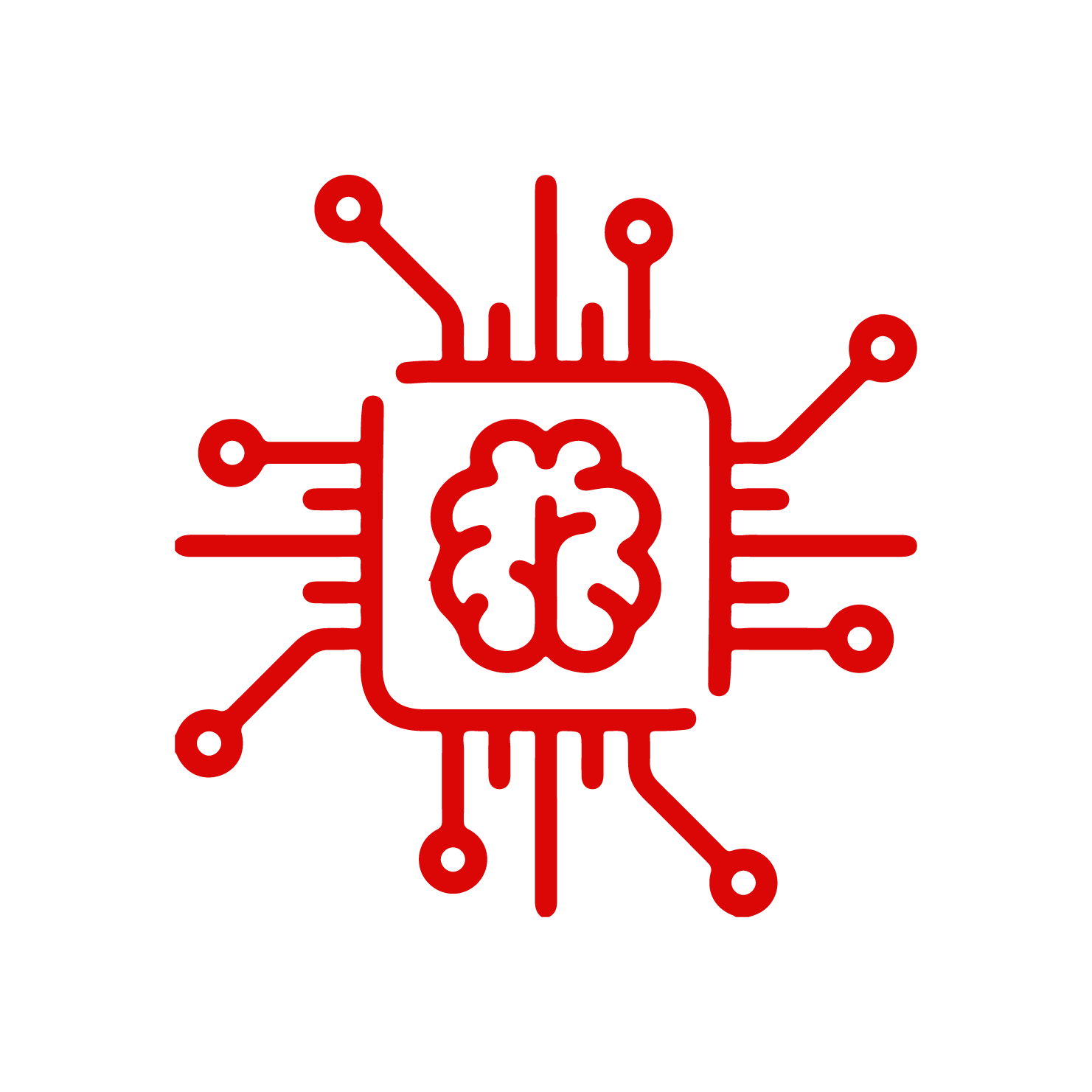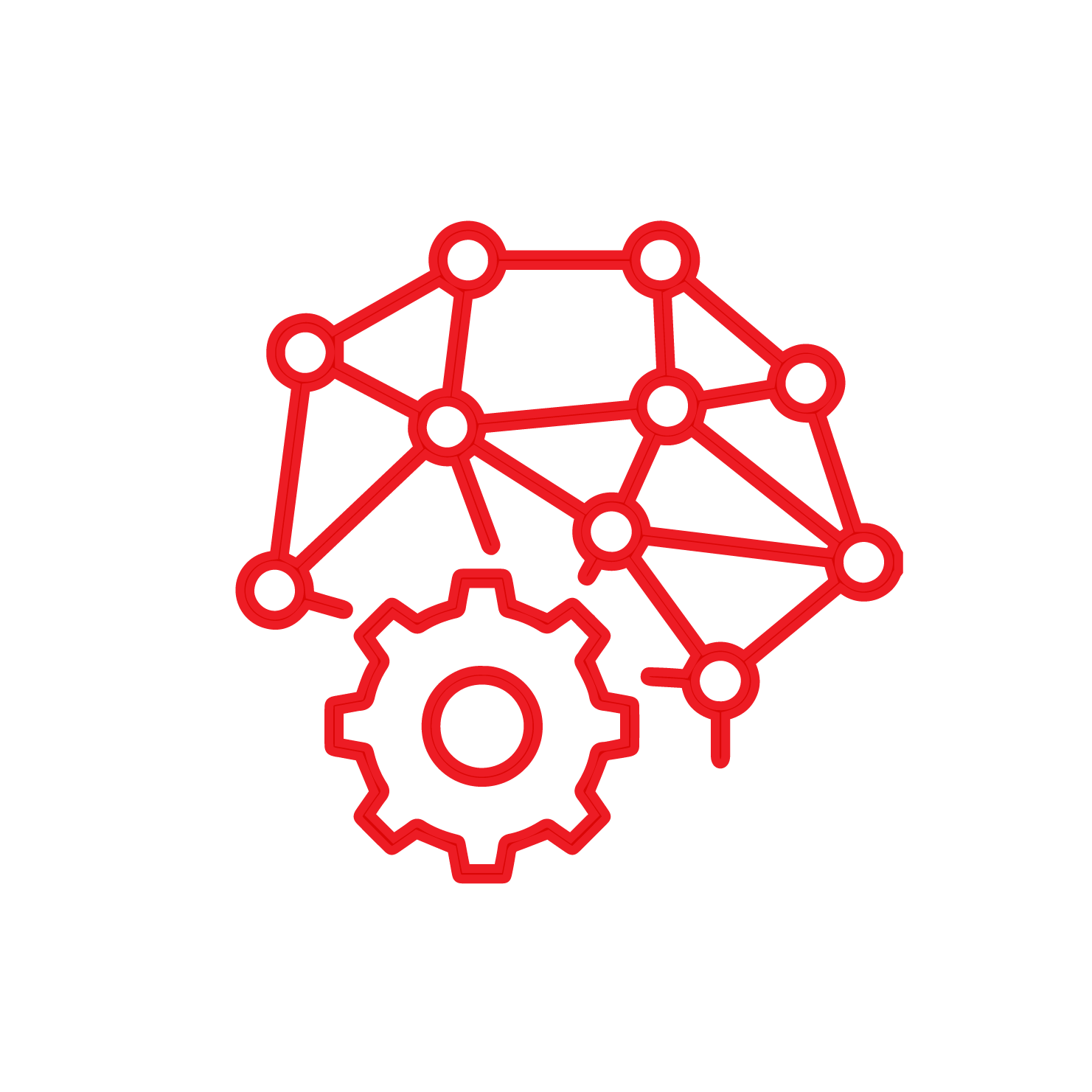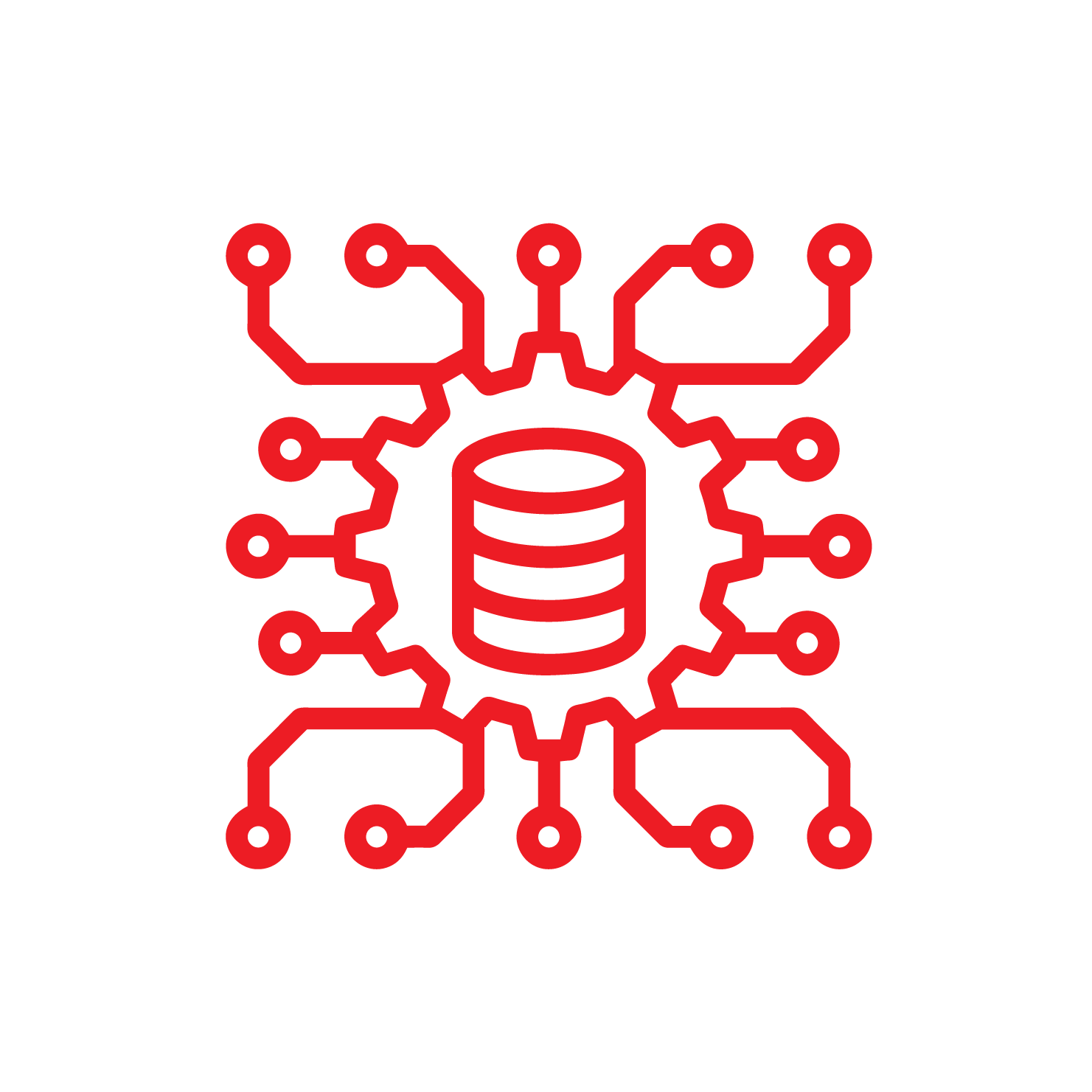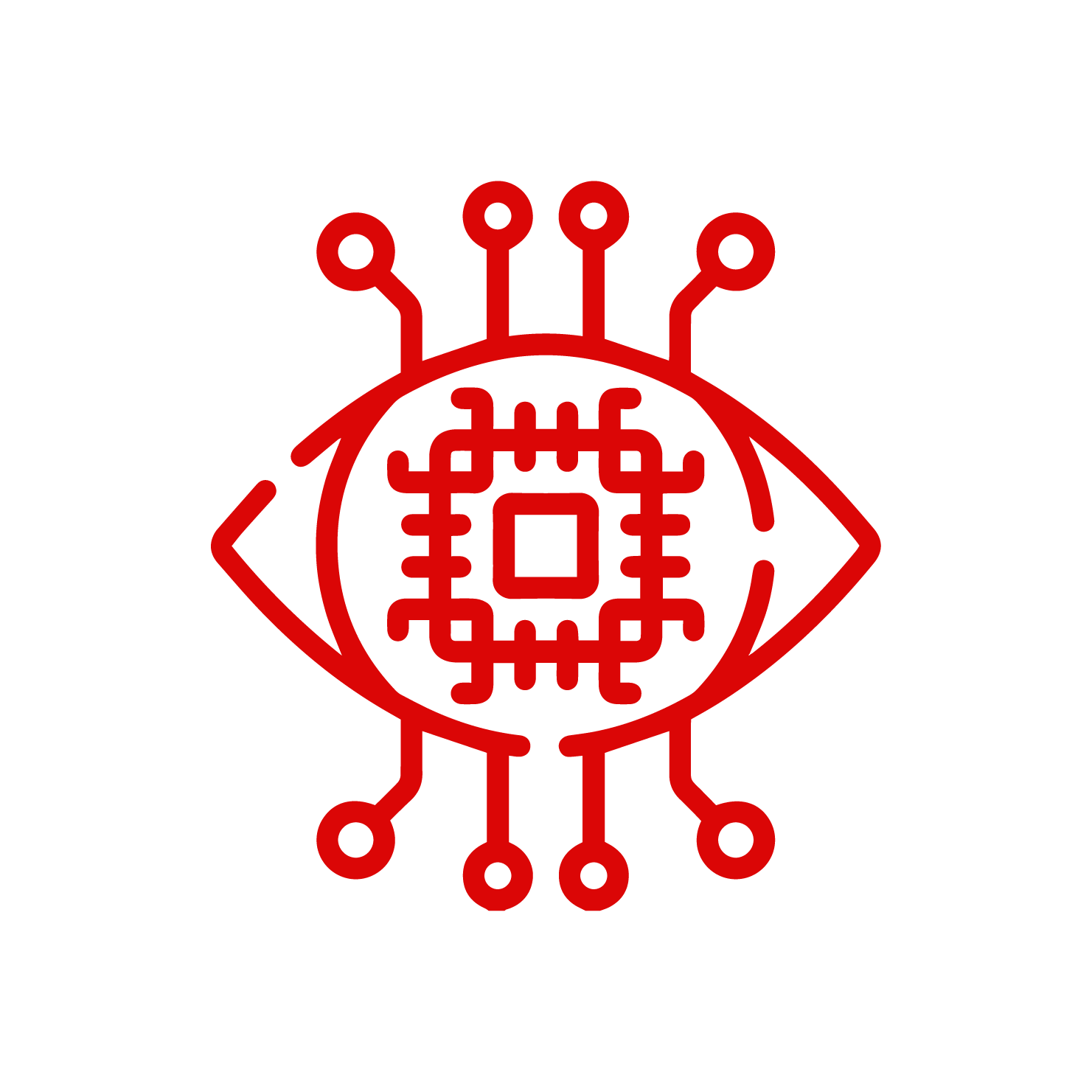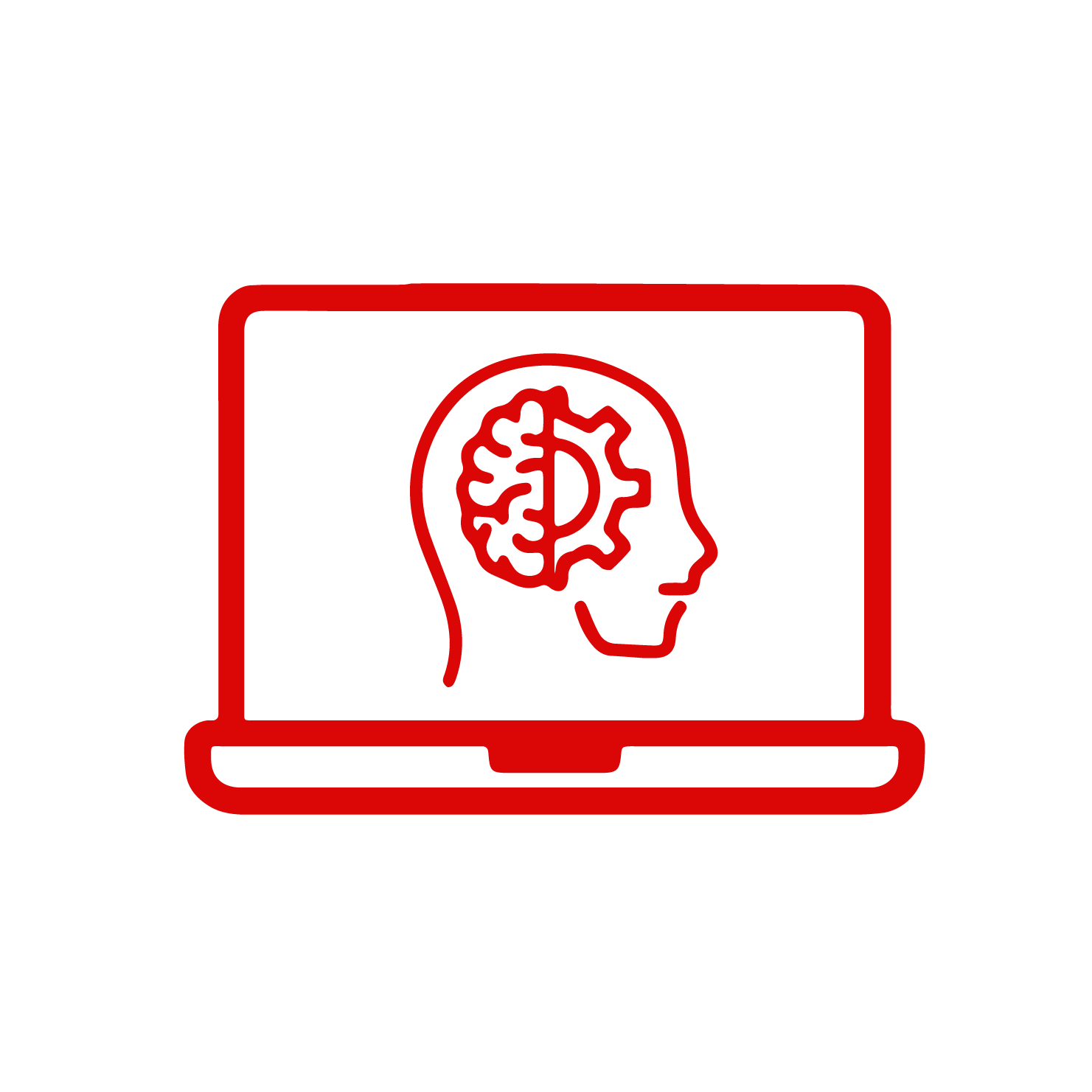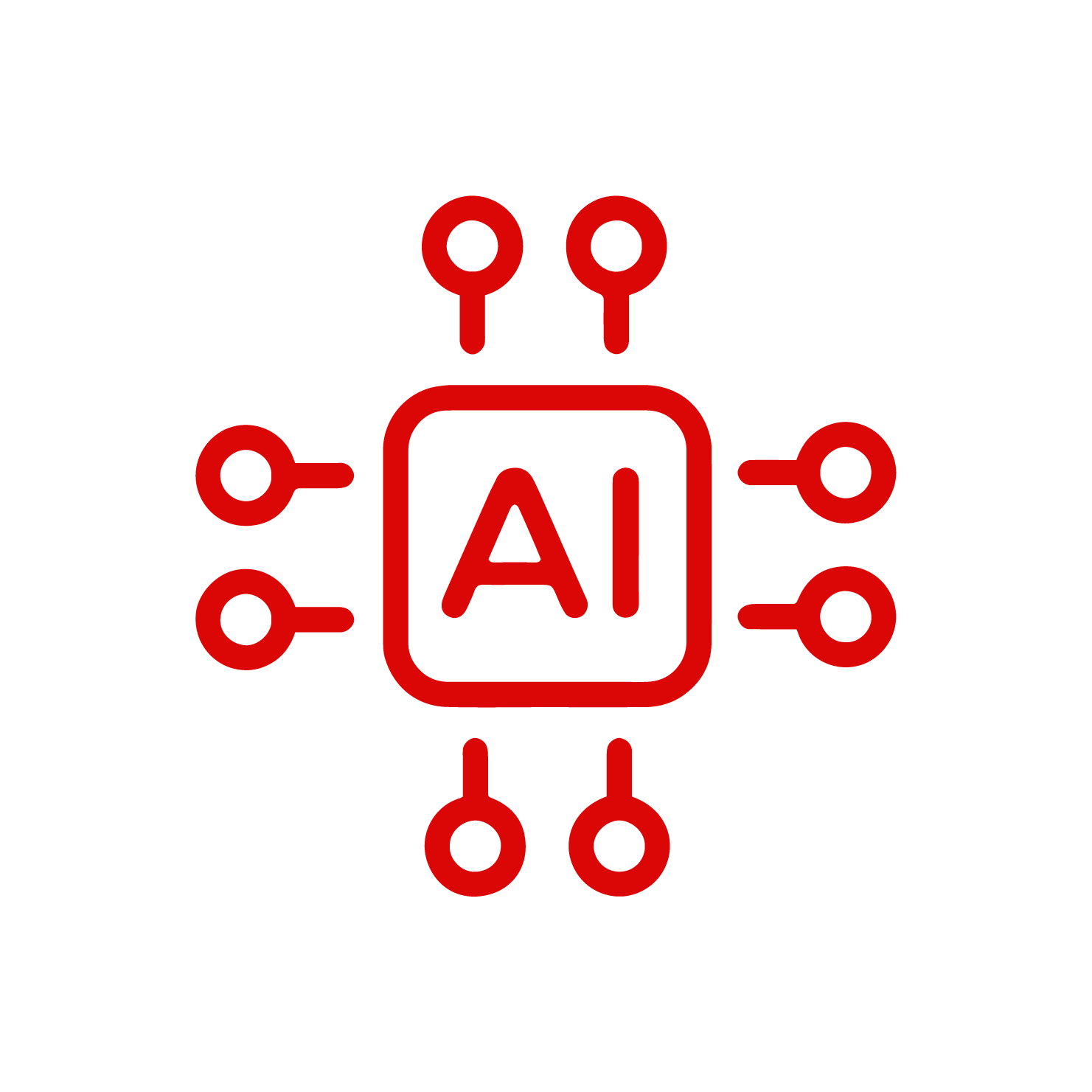Quality data has always been the cornerstone of many breakthroughs in the AI world, especially in image processing. And at the heart of this data-centric evolution are image annotation tools, indispensable for refining our algorithms. Selecting the right tool can make the difference between a model that merely functions and one that excels.
I’ve undertaken a comprehensive review of the top image annotation tools available in this article. For those entrenched in the AI trenches or anyone passionate about the mechanics behind the magic, this guide is your deep dive into the world of data labeling excellence.
What is an Image Annotation Tool?

An image annotation tool is a software application designed to manually mark and categorize objects within images. These tools enable humans to create meaningful data that machine learning models can learn from.
Image annotation tools range from simple point-and-click interfaces to more complex applications. These complex annotation tools include features like segmentation, bounding boxes, and labeling and empowering a range of industries.
AI Prompt Engineering | Easy AI Job.
Top 10 Image Annotation Tools
Annotation tools have numerous functionalities. From different data support to quality assurance, security, and integration capabilities, each tool is unique. We’ll delve into each based on these factors and keep you updated with the latest market entrants and features.
1. Encord Annotate: A Master in AI-Assisted Annotation
Best for: Teams seeking advanced, AI-backed annotation and dataset management.
Highlight: Multi-modal annotation support, including DICOM, NIfTI, and ultra-high-resolution.
Cost: Initial free trial with subsequent user-based pricing.
2. Scale (formerly Scale AI): Expanding Horizons Beyond Image Annotation
Best for: Emphasis on workforce management.
Highlight: Broad annotation type support, from image to audio.
Cost: Charged per image.
3. CVAT (Computer Vision Annotation Tool): Open-Source Excellence by Intel
Best for: Academics and newbies to image annotation.
Highlight: Varied annotation types and computer vision tasks support.
Cost: Completely free.
4. Labelbox: A Powerhouse in Document and Text Annotations
Best for: Teams prioritizing quick document and text annotations.
Highlight: Seamless integration with third-party labeling services.
Cost: Depends on various factors including data volume and usage.
5. Playment: End-to-End Managed Data Annotation
Best for: A hassle-free, fully managed data annotation solution.
Highlight: Massive global workforce of over a million annotators.
Cost: Offered as an enterprise plan.
6. Appen: Pioneers in Data Labeling
Best for: Comprehensive image data sourcing and labeling.
Highlight: Broad annotation type support, including polygons and image segmentation.
7. Dataloop: A One-Stop Solution for All Annotation Needs
Best for: Those seeking a versatile platform for varied data types.
Highlight: User-friendly interface with support for image to video annotations.
Cost: Free trial leading to an enterprise plan.
8. V7 Labs: Beyond Just Image Annotation
Best for: Teams or students wanting a versatile annotation solution.
Highlight: Comprehensive project management tools and real-time collaboration.
Cost: Ranges from academic to pro options.
9. Hive: AI-Driven Content Moderation Solution
Best for: Content moderation, especially for social media platforms.
Highlight: Unique annotation applications, including logo detection.
Cost: Enterprise model.
10. LabelMe: A Versatile Tool for Image Annotation
Best for: Researchers and developers focusing on image segmentation and object detection.
Highlight: Open-source platform with a user-friendly interface allowing polygonal region annotations in images.
Cost: Free (Open-source software).
Image Labeling Tool for Object Detection

How Do Make Deepfakes? | How Generative Adversarial Networks (GANs) Work
Conclusion: The Rise of Computer Vision Annotation Tools
Image annotation tools play an indispensable role in the world of AI and machine learning. They are the unsung heroes behind successful AI applications, from autonomous vehicles to personalized shopping experiences. With the rise of these tools, the future of computer vision and AI is brimming with potential.
There’s a wide array of data annotation tools to choose from, each adding value to the development of AI models.