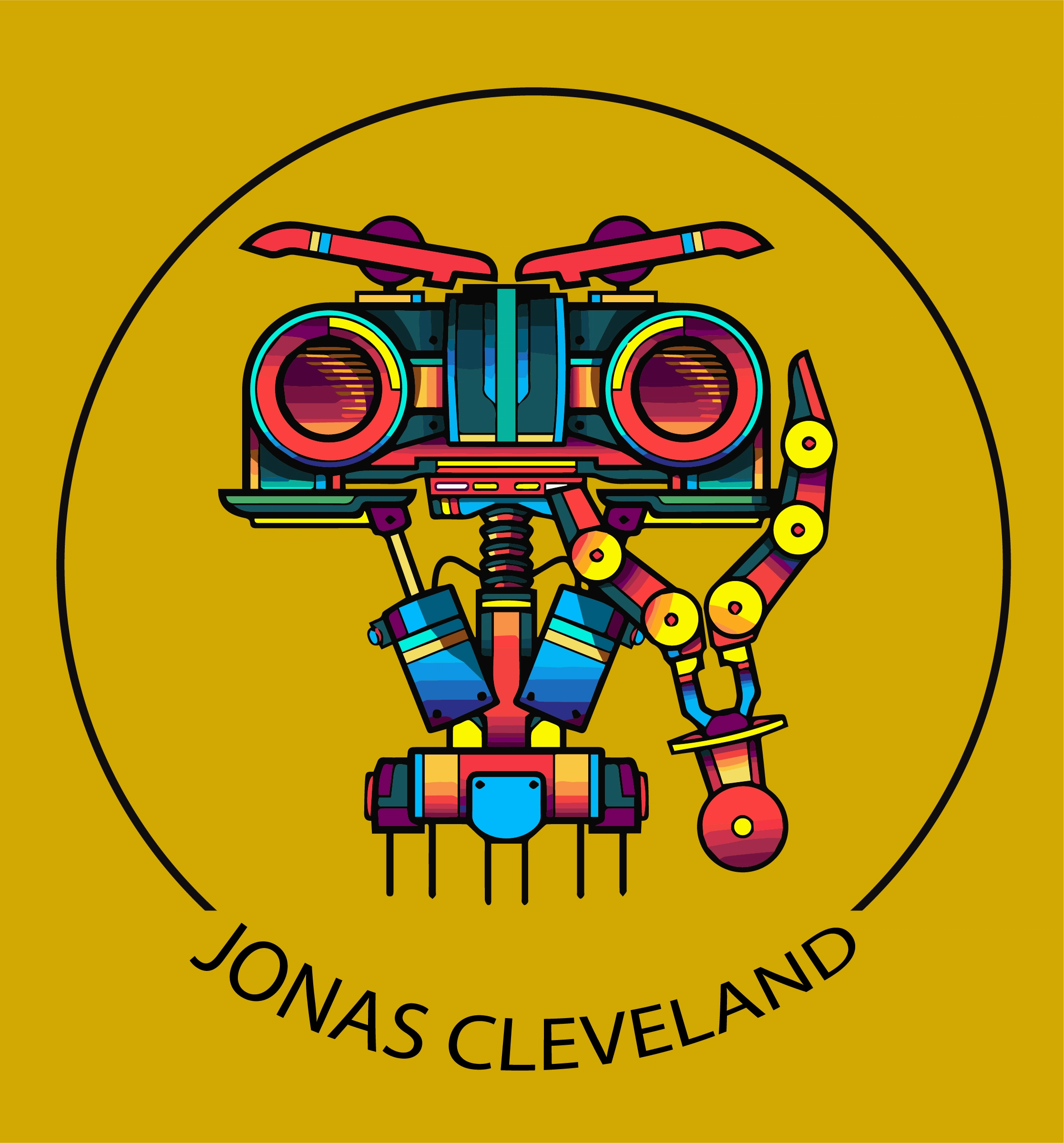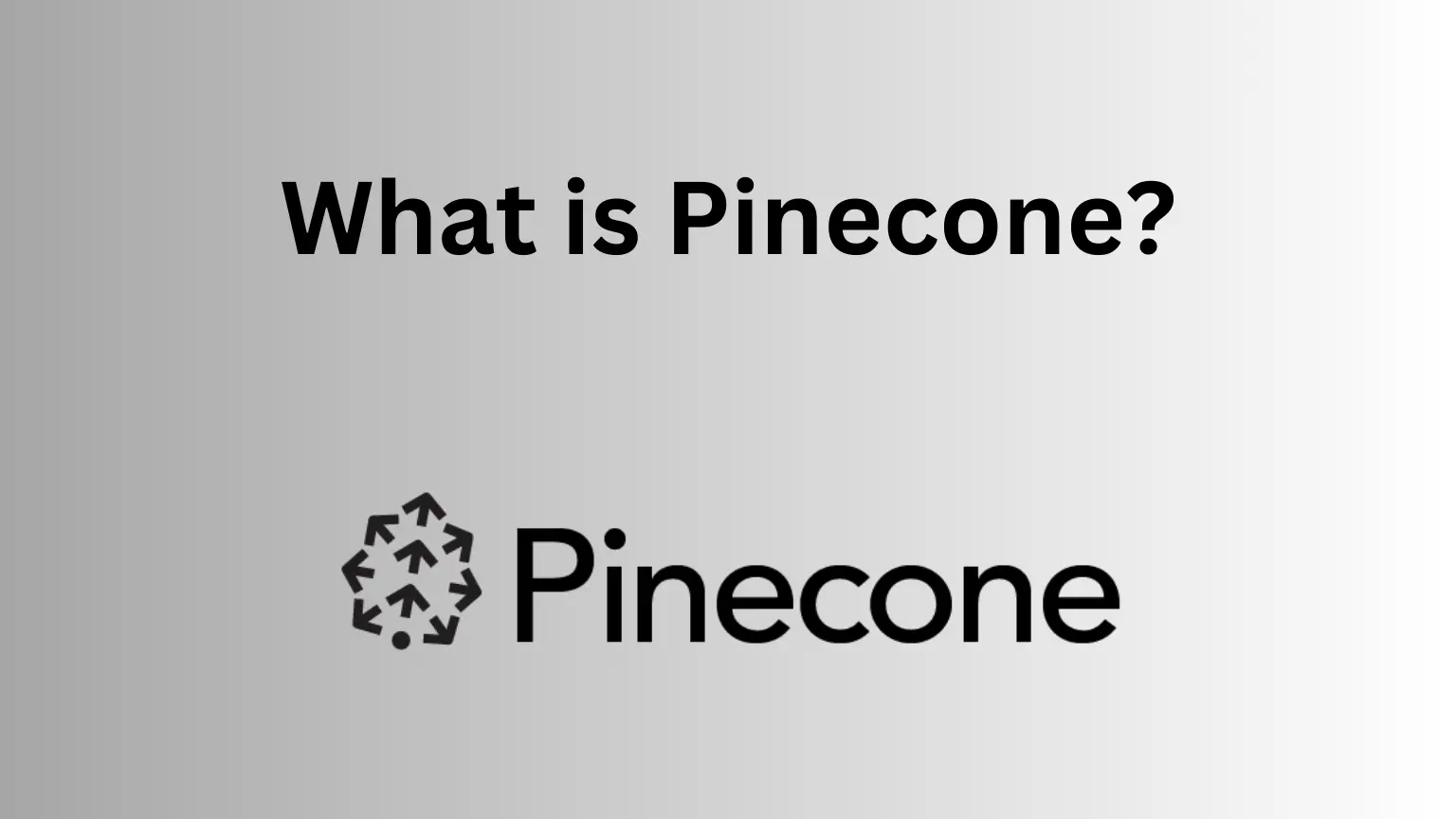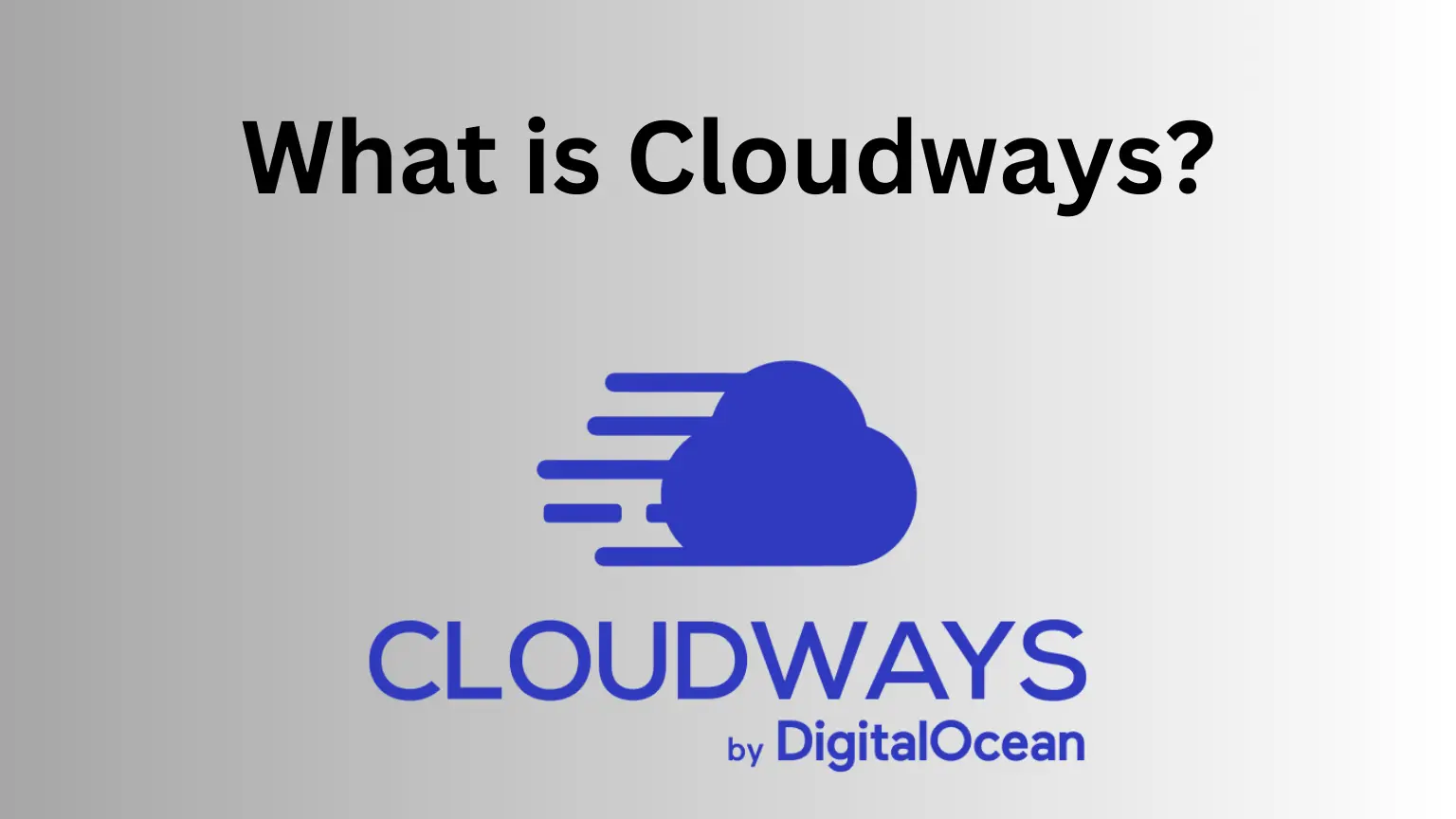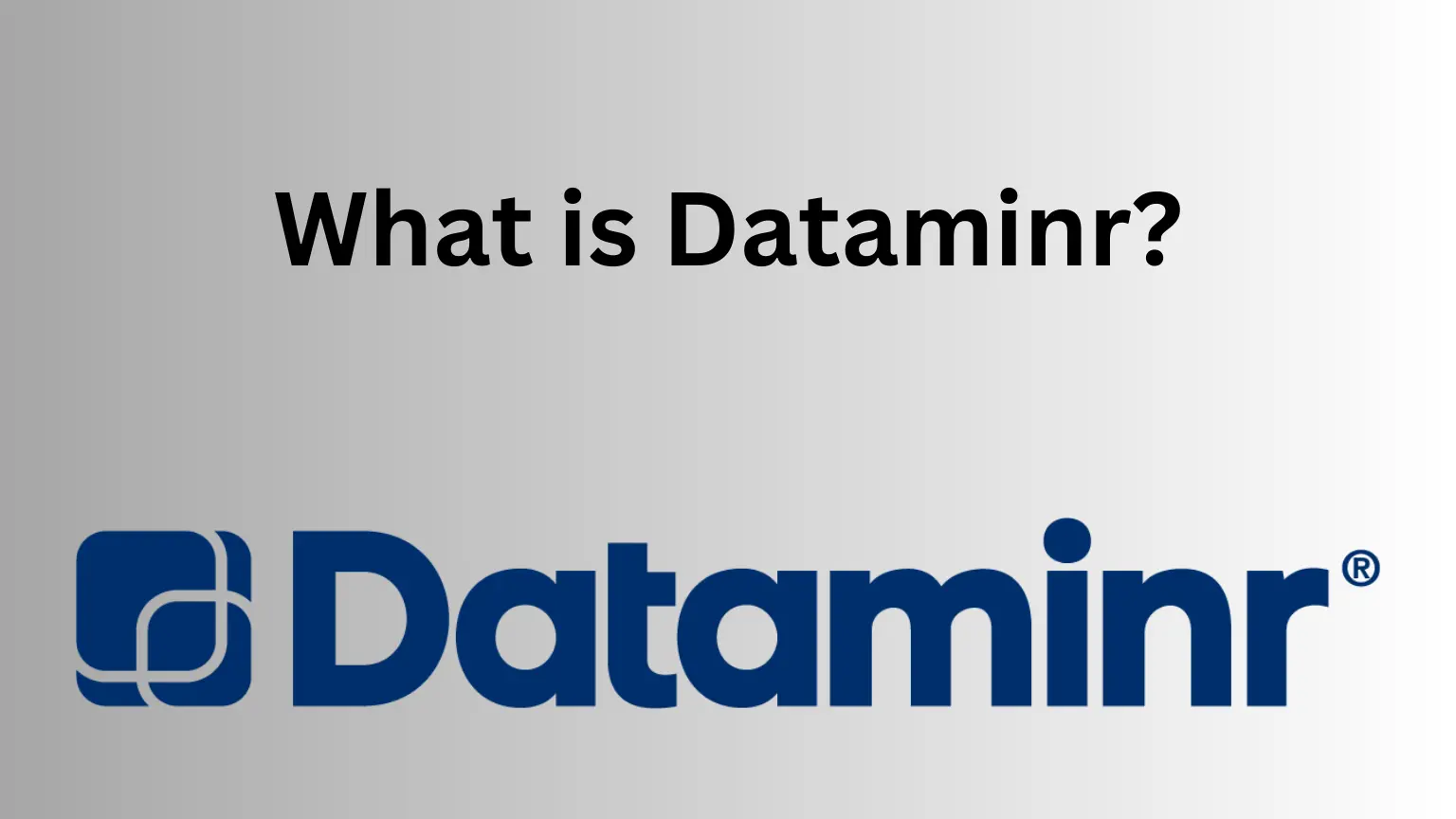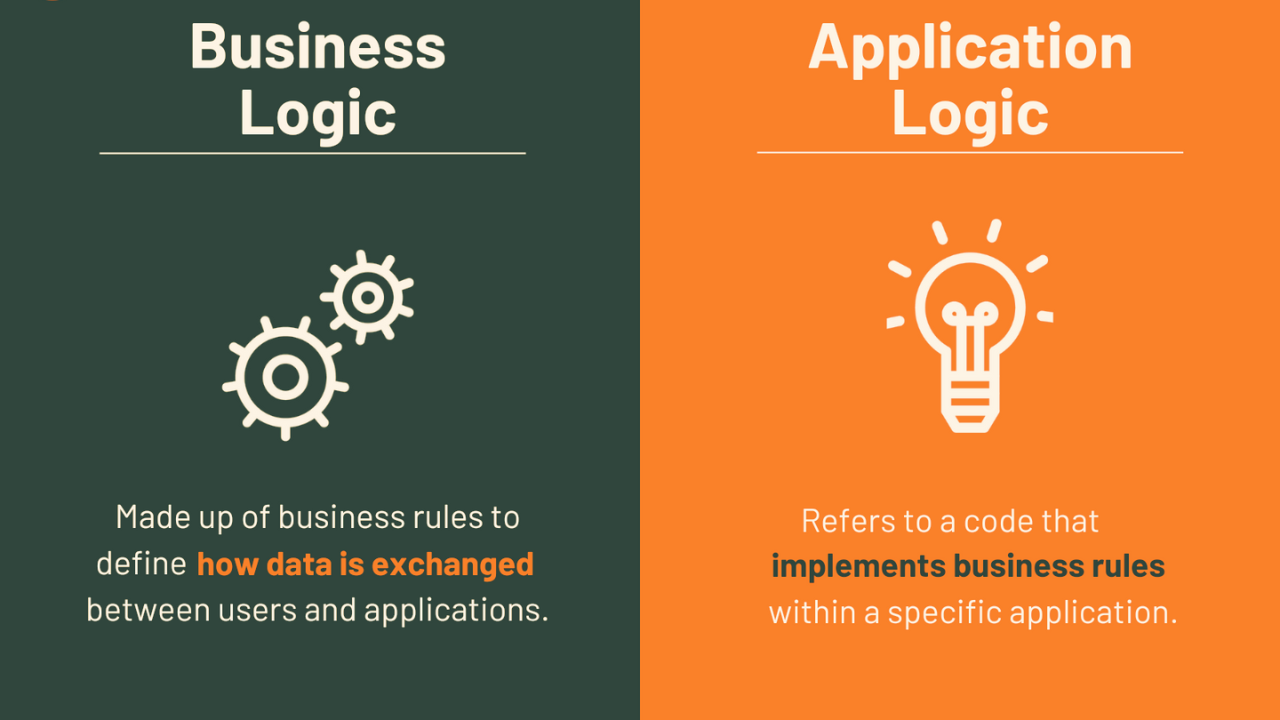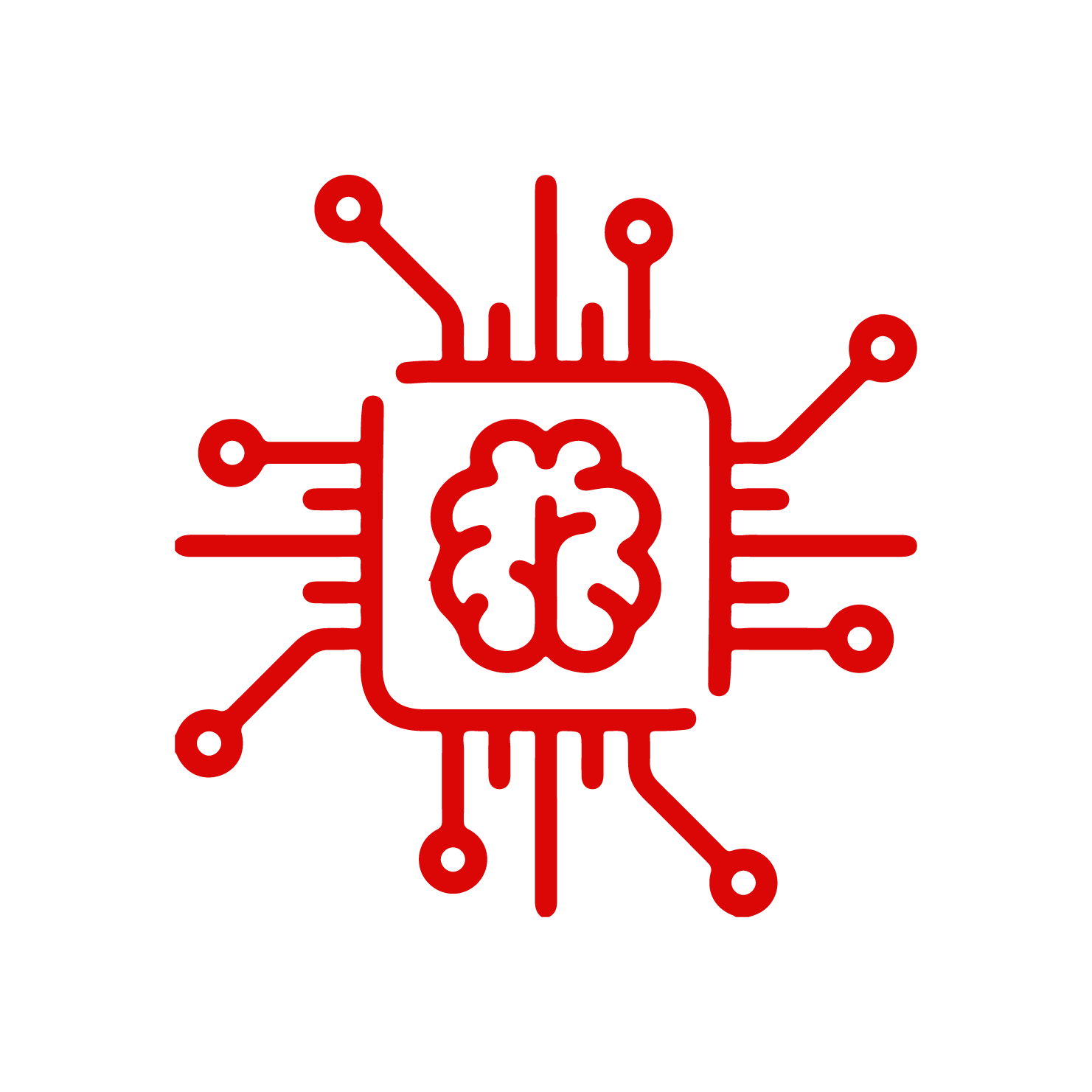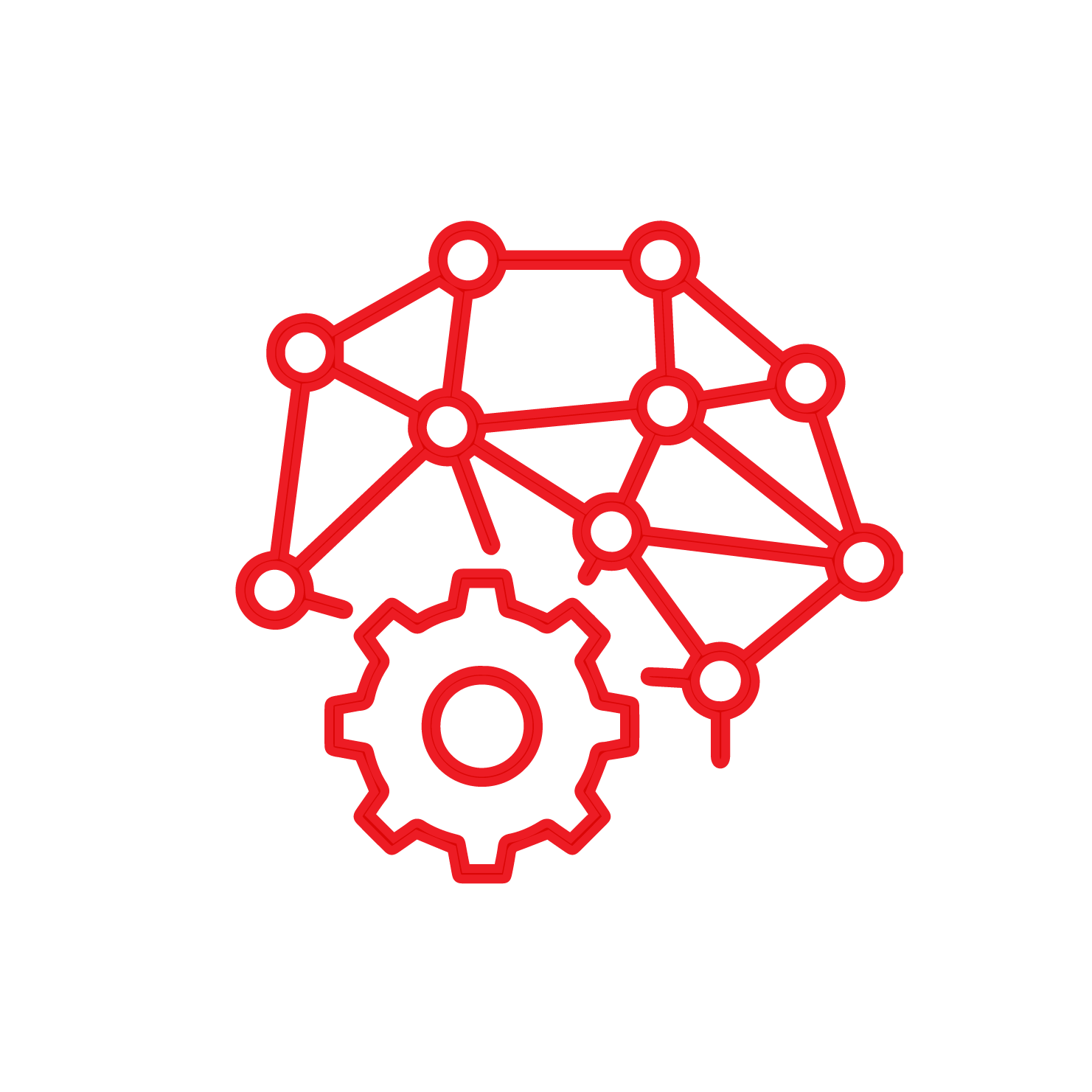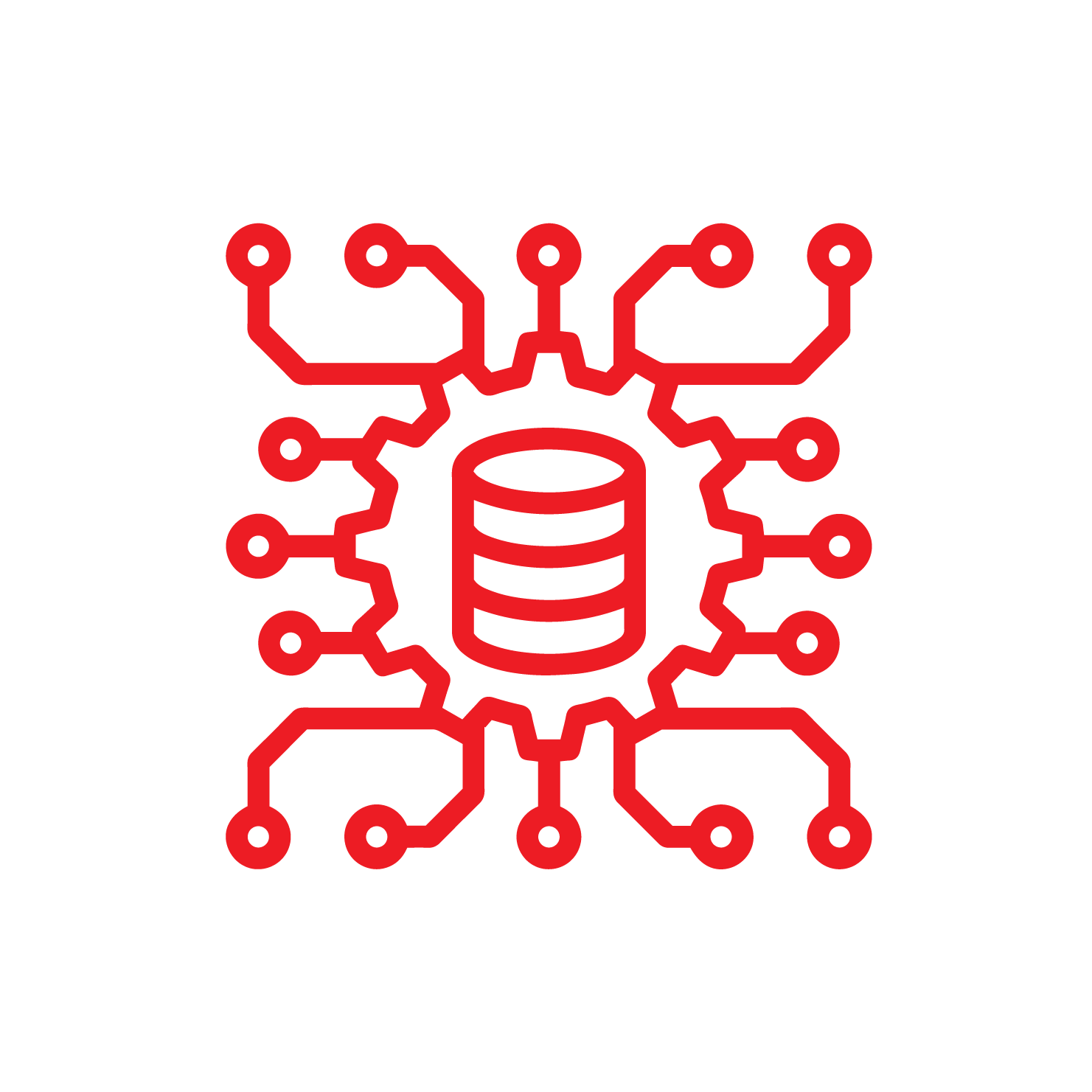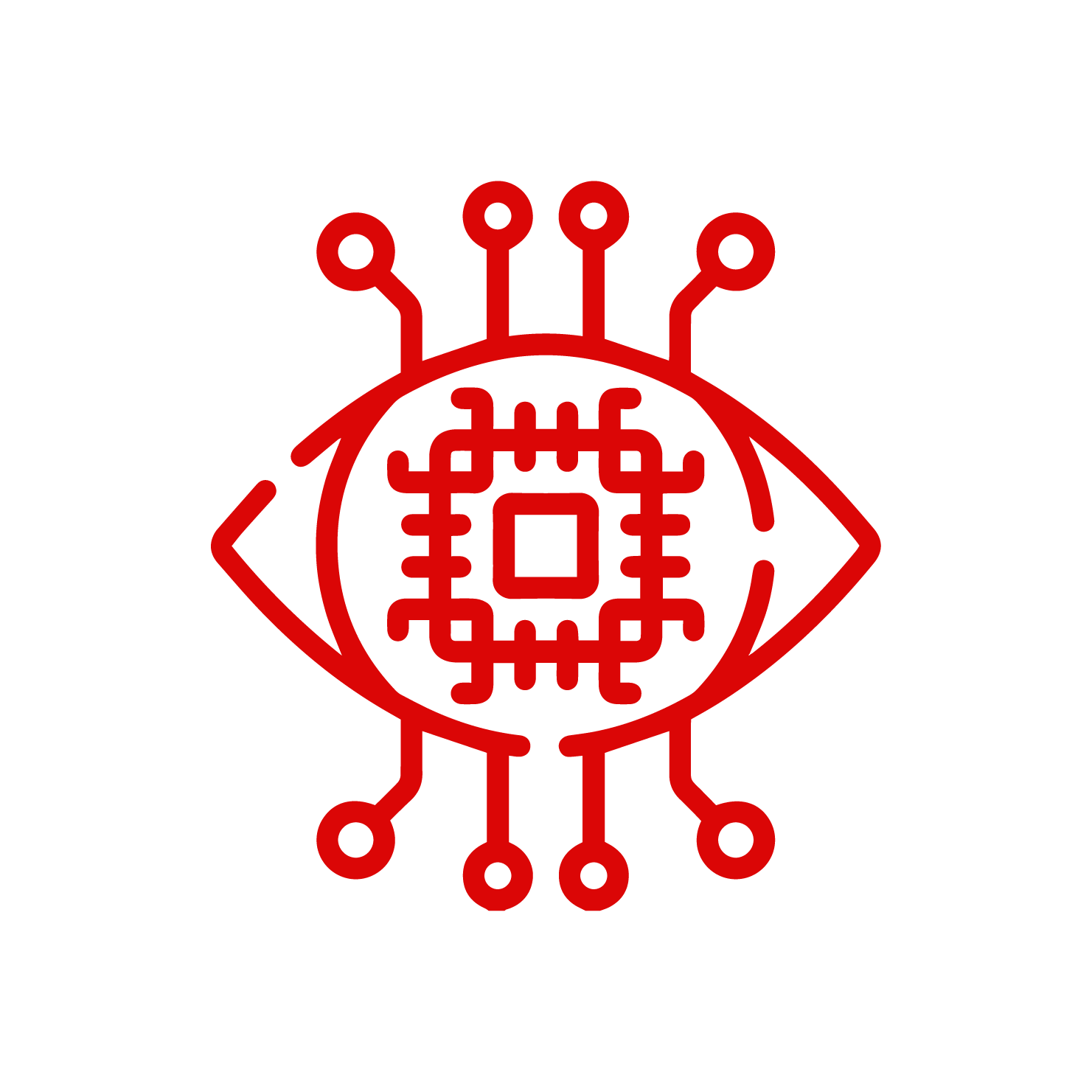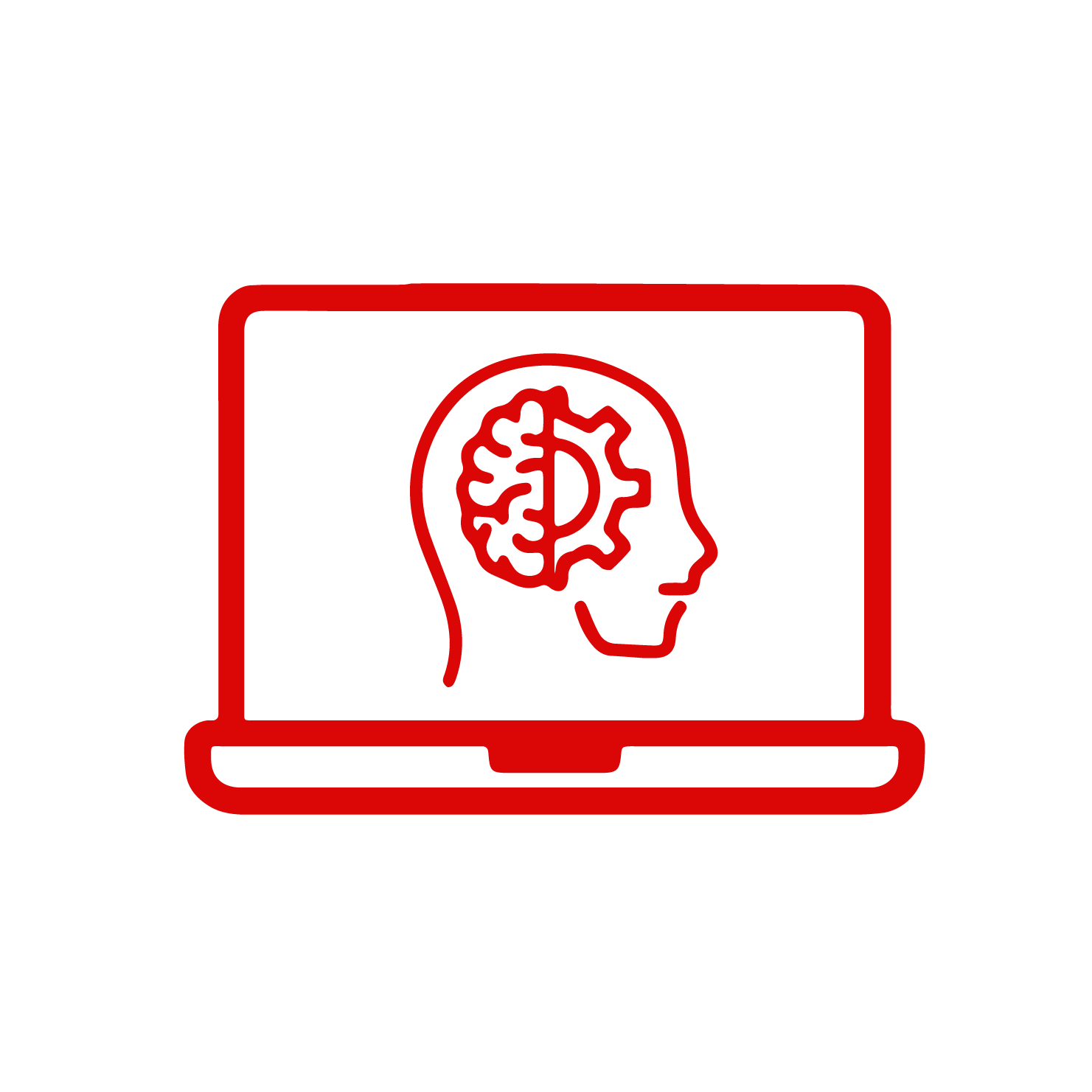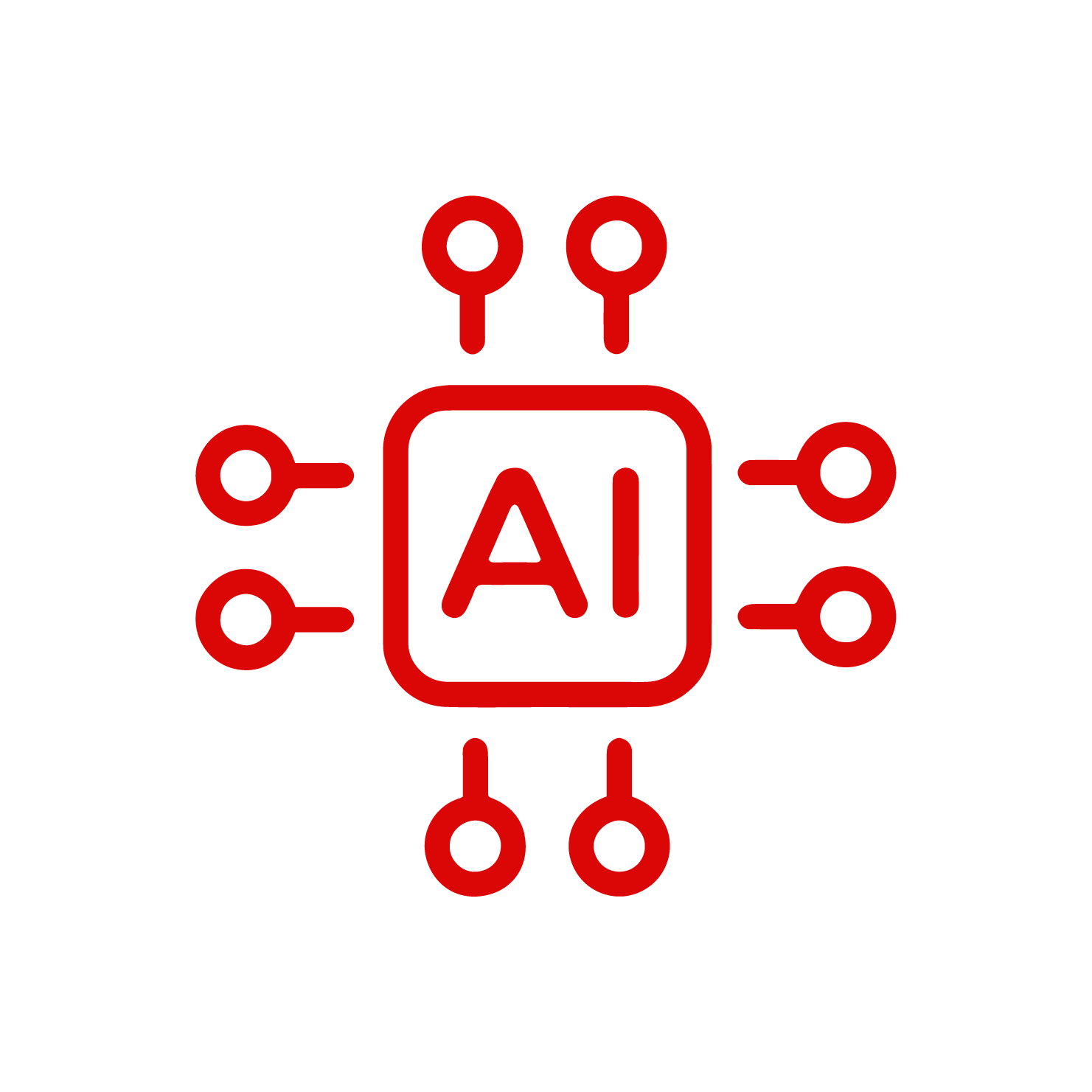Are you an aspiring data scientist or computer science enthusiast looking to showcase your skills and build a portfolio? If so, you may have heard of Kaggle and GitHub, two popular platforms for hosting and sharing code. While both platforms offer unique benefits, they differ in their focus and features.
In this blog post, we will compare Kaggle and GitHub to help you determine which platform is best for your needs. Whether you are interested in data science competitions, collaborative coding, or building a personal brand, we will explore the pros and cons of each platform to help you make an informed decision. So, let’s dive in and explore the world of Kaggle vs GitHub!
Understanding Kaggle
Platform Overview:
Kaggle is a platform that focuses on data science and machine learning. It is a community-driven platform that provides a hub for data science competitions, datasets, and collaborative projects. Kaggle offers a variety of datasets that can be used for practice and analysis, as well as competitions that allow data scientists to solve real-world problems and compete for cash prizes and recognition.
Data Science Competitions:
Kaggle competitions are a key feature of the platform, providing data scientists with the opportunity to solve real-world problems and compete for cash prizes and recognition. These competitions are designed to tackle a wide range of challenges, from predicting customer churn to identifying fraudulent transactions. Participants are given access to a dataset and a problem statement and are tasked with developing a model that can accurately predict the outcome of interest. The models are then evaluated on a test dataset, and the participant with the highest score is declared the winner.
Datasets and Learning:
Kaggle provides a repository of diverse datasets that can be used for practice and analysis. These datasets cover a wide range of topics, from healthcare to finance to social media, and are often sourced from real-world applications. The datasets are available for free and can be downloaded in a variety of formats, including CSV, JSON, and SQL. These datasets are valuable for learning and skill development in several ways.
Kernels and Collaboration:
Kaggle kernels are interactive notebooks that allow users to share their data analyses and machine-learning models with the community. These kernels are hosted on the Kaggle platform and can be accessed by anyone with an account. Users can create kernels using a variety of programming languages, including Python and R, and can include text, code, and visualizations.
One of the key benefits of Kaggle kernels is the collaborative environment they provide. Users can learn from each other’s work, share tips and tricks, and provide feedback on each other’s analyses.
Exploring GitHub

Version Control and Collaboration:
GitHub is a platform primarily used for version control and collaborative software development. It allows developers to track changes to their codebase over time, collaborate with other developers, and manage different versions of their code.
GitHub uses Git, a distributed version control system, to track changes to code. Git allows developers to create branches of their codebase, make changes to those branches, and merge those changes back into the main codebase.
Repositories and Open Source:
GitHub hosts repositories, or “repos,” for storing and managing code projects. A repository is a collection of files and folders that make up a project, along with information about the project’s history and changes over time. GitHub provides a range of tools for managing repositories, including version control, issue tracking, and collaboration tools.
One of the key benefits of GitHub is its significance as a hub for open-source software development and contribution. Open-source software is software that is made available to the public for free, along with its source code. This allows anyone to view, modify, and distribute the software, as long as they follow certain guidelines and licenses.
Issue Tracking and Project Management:
GitHub provides a range of tools for issue tracking, bug reporting, and project management. These tools are designed to help developers collaborate more effectively and stay organized throughout the development process.
One of the key tools provided by GitHub is the issue tracker. The issue tracker allows developers to report bugs, suggest new features, and track progress on different tasks. Issues can be assigned to specific team members, labeled with different tags, and prioritized based on their importance.
Documentation and Knowledge Sharing:
GitHub provides a range of tools for creating project documentation, wikis, and resources. These tools are designed to help developers share knowledge and provide context for their code projects.
One of the key tools provided by GitHub is the README file. The README file is a text file that provides an overview of the project, including its purpose, features, and how to get started. This file is often the first thing that people see when they visit a project on GitHub, and it can help provide context and guidance for new contributors.
Kaggle vs. Google Colab: Choosing the Right Platform for Data Science and Machine Learning
Comparing and Choosing
Use Cases:
Kaggle is more suitable for data science competitions and data analysis. Kaggle is a platform that hosts data science competitions, where data scientists can compete against each other to solve complex problems and win prizes. Kaggle also provides a range of datasets and tools for data analysis, making it a great platform for exploring and analyzing data.
On the other hand, GitHub shines in software development and collaboration. GitHub is a platform for hosting and managing code repositories, making it a great platform for software development projects. GitHub also provides a range of tools for collaboration, such as issue tracking, pull requests, and code reviews, making it easy for developers to work together on projects.
Integration Possibilities:
Data science and machine learning projects might involve both platforms, such as using GitHub for code management and Kaggle for sharing analysis. For example, a data science project might involve using GitHub to manage the codebase and version control, while using Kaggle to share analysis and visualizations with the community. This can help accelerate the development process and make it easier to collaborate with others.
Learning and Growth:
Both platforms contribute to learning and skill development in their respective domains. Kaggle provides a range of datasets and tools for data analysis, making it a great platform for learning and practicing data science skills. Kaggle also provides a community of data scientists who can provide feedback and support.
GitHub, on the other hand, provides a platform for learning and practicing software development skills. By contributing to open-source projects on GitHub, developers can learn from others and improve their coding skills. GitHub also provides a range of tools for collaboration, making it easy to work with others and learn from their experiences.
Computer Vision in Production: An Ultimate Guide!
Final Thoughts:
Looking forward, the landscape of data science, machine learning, and software development is constantly evolving, and Kaggle and GitHub will continue to play crucial roles. As data becomes more abundant and complex, data scientists will need to leverage platforms like Kaggle to access and analyze data effectively.
Similarly, as software development becomes more collaborative and distributed, platforms like GitHub will become increasingly important for managing code and collaborating with others.
FAQs About Kaggle vs GitHub
Is Kaggle useful for getting a job?
Engaging in Kaggle competitions can open doors to diverse job prospects. Numerous recruiting agencies are actively seeking individuals skilled in advanced machine learning techniques and possessing profound expertise in deep learning.
Is Kaggle enough to become a data scientist?
As the premier hub for data scientists and machine learning professionals, Kaggle stands as the largest platform. It provides enthusiasts with unparalleled practical exposure within the intricate realm of data science. As a result, industry experts highly commend the Kaggle community for its pivotal role in enhancing the skills of aspiring data scientists.
Do data scientists use GitHub?
For a data scientist, having a GitHub presence is essential for aggregating data from various origins and incorporating alterations or enhancements into the current project repository. This enables multiple collaborators, including developers and managers, to assess the modifications made and examine the pre-existing changes.
References