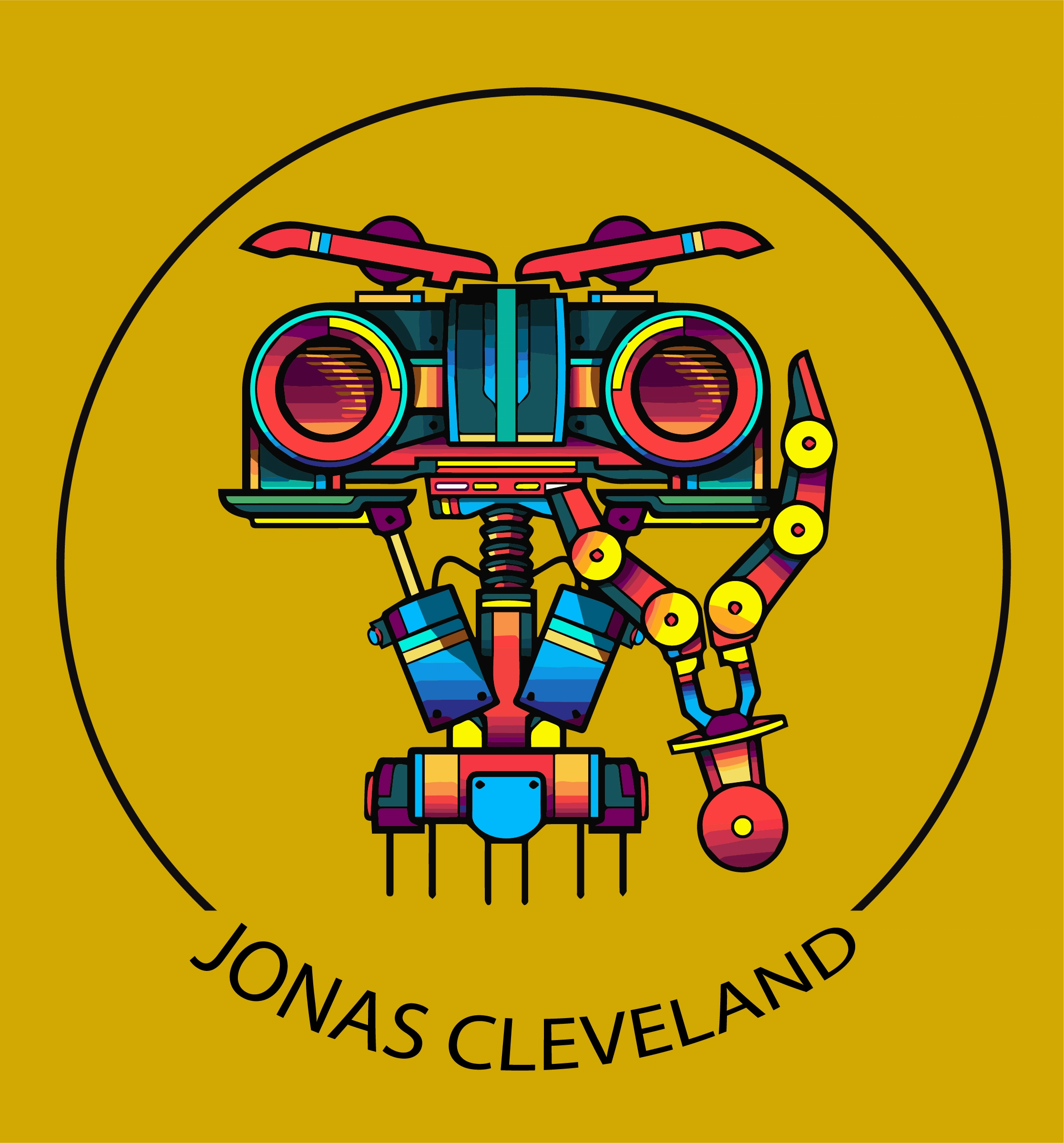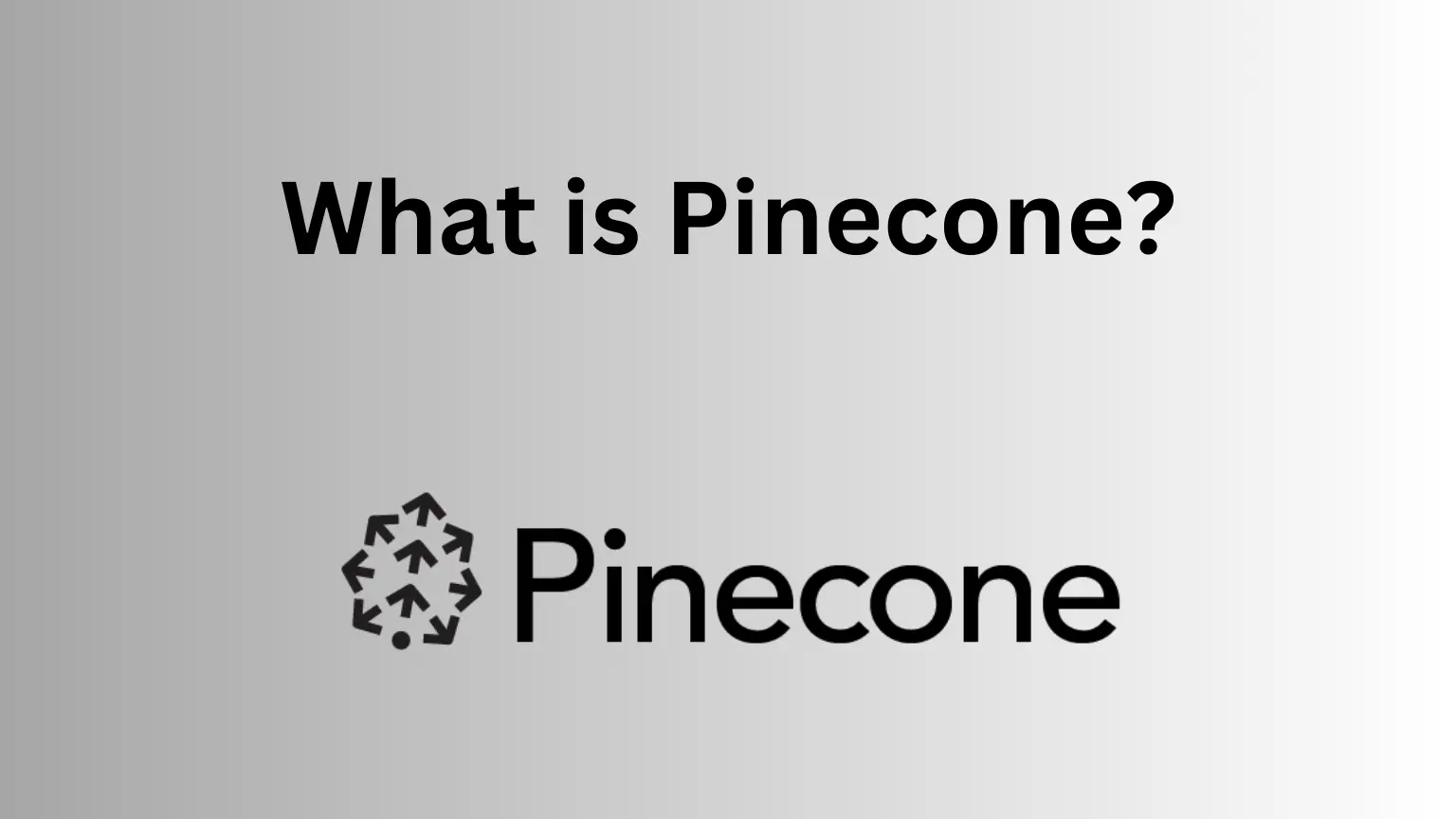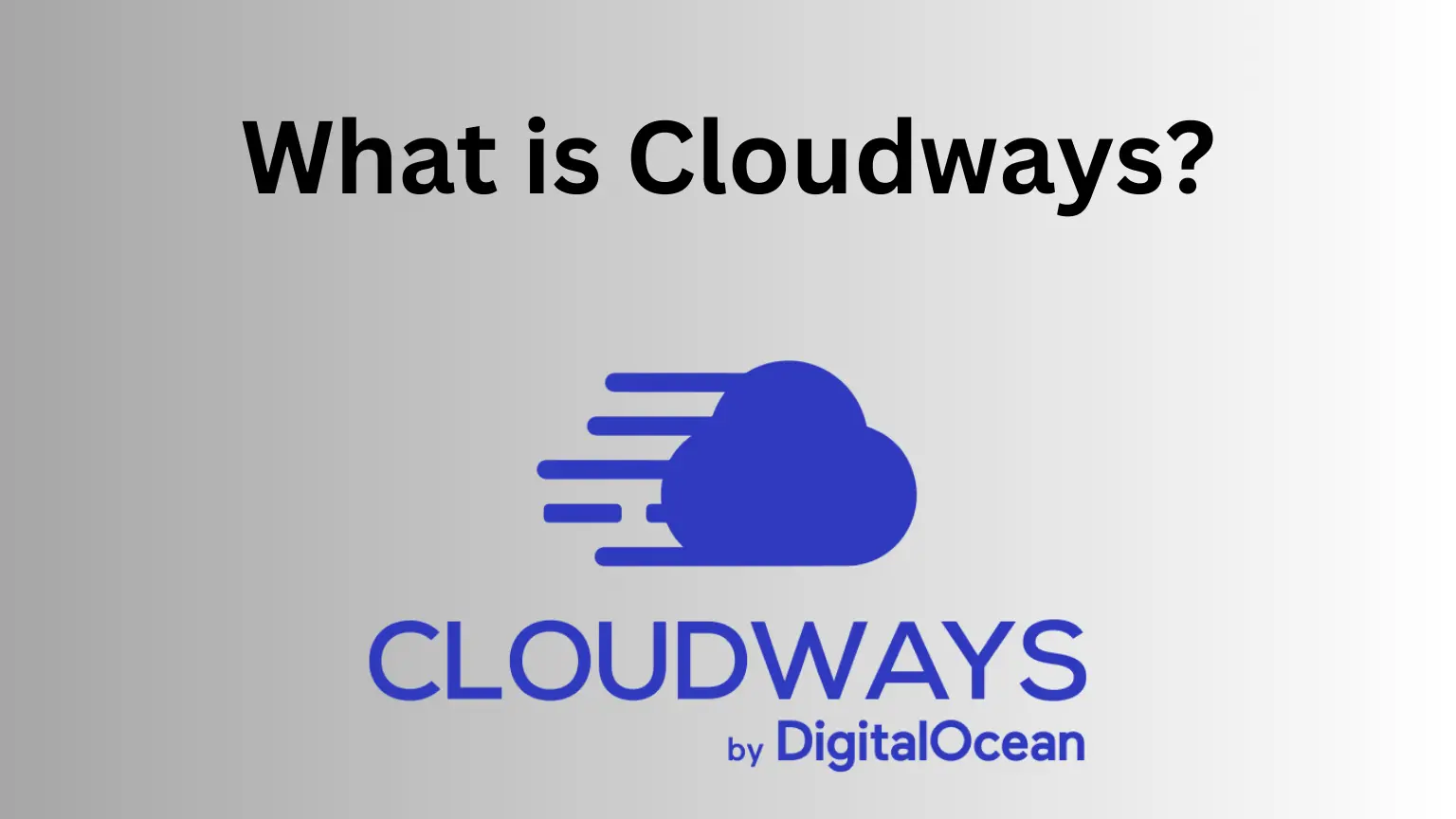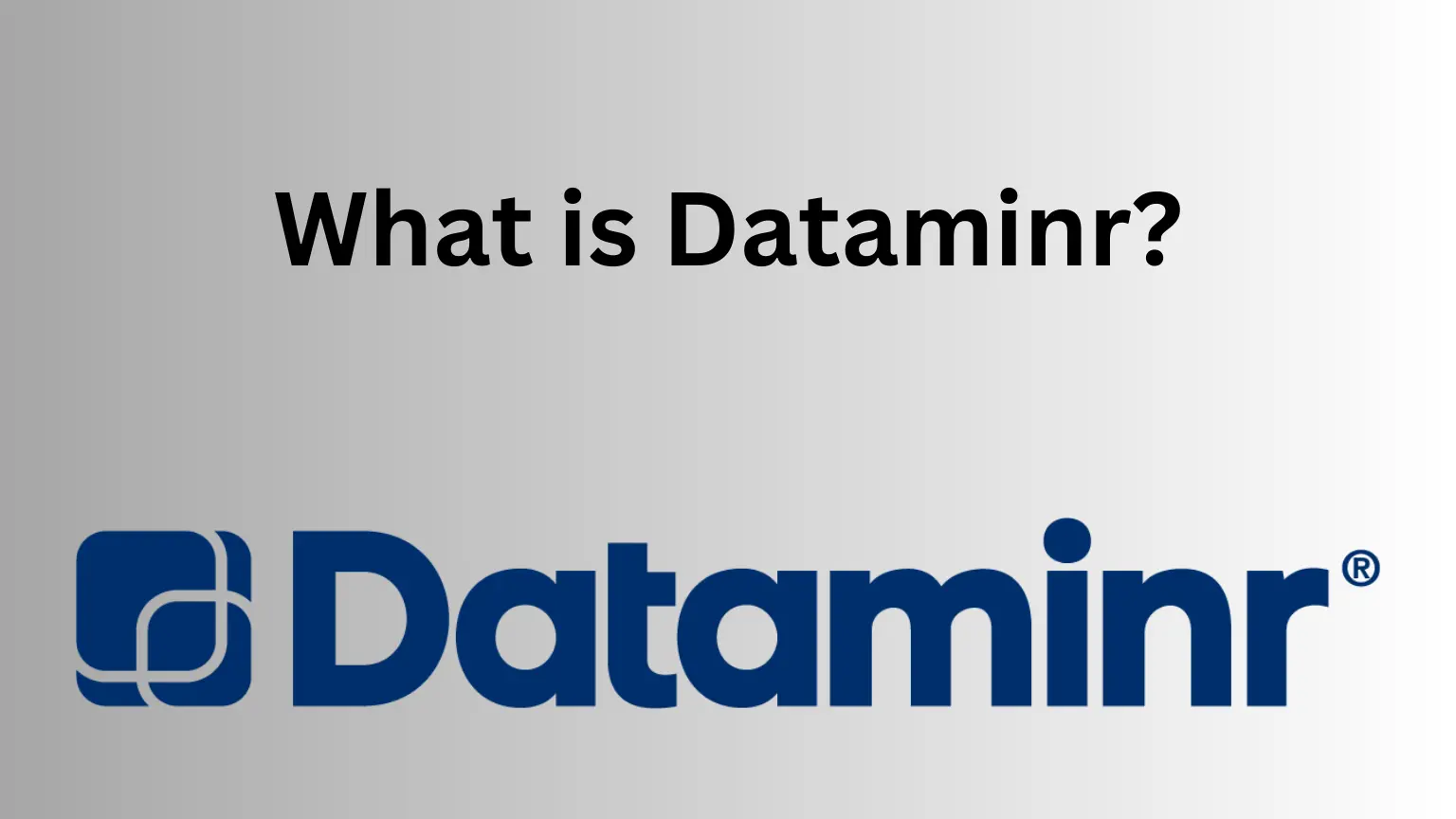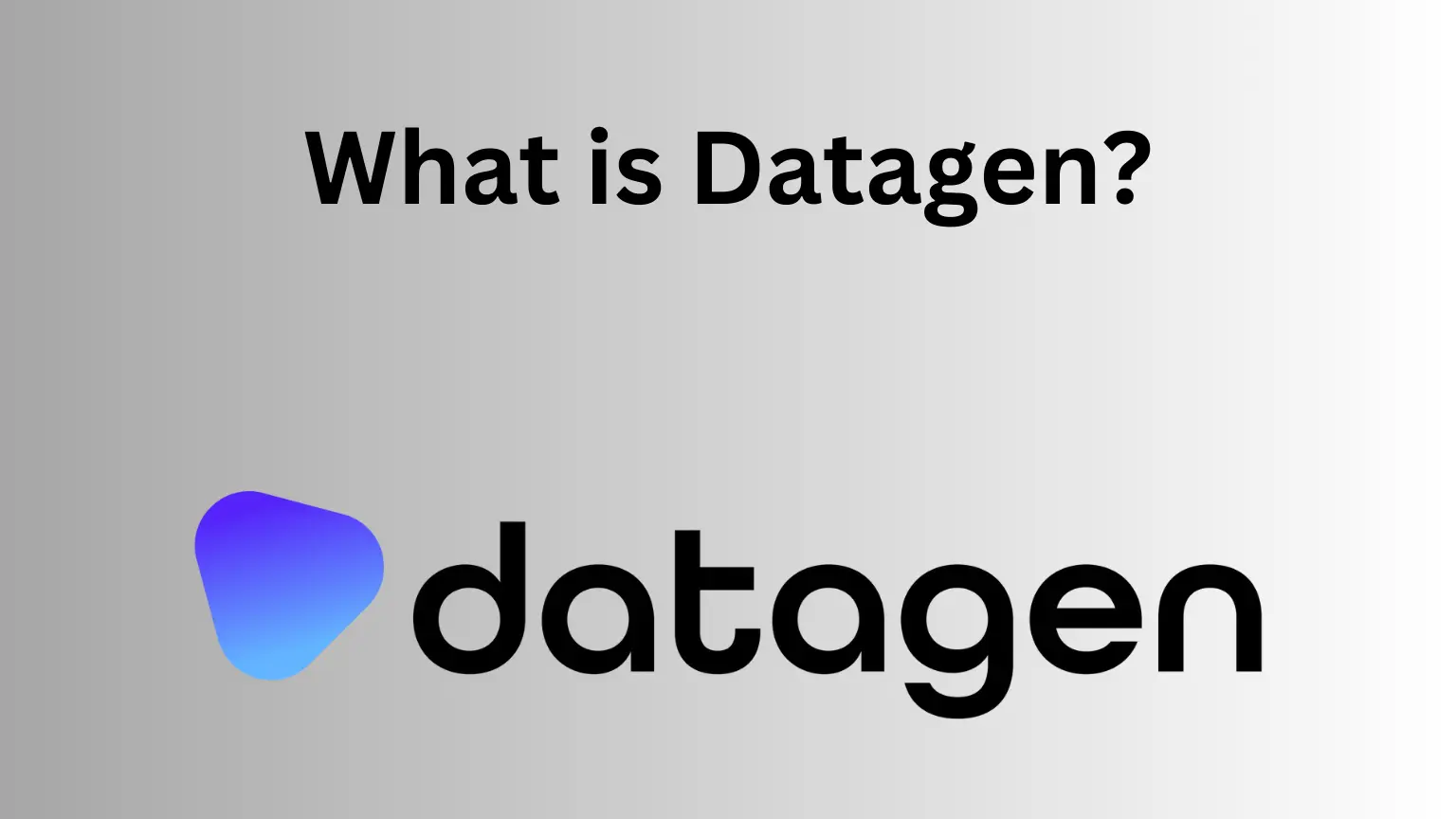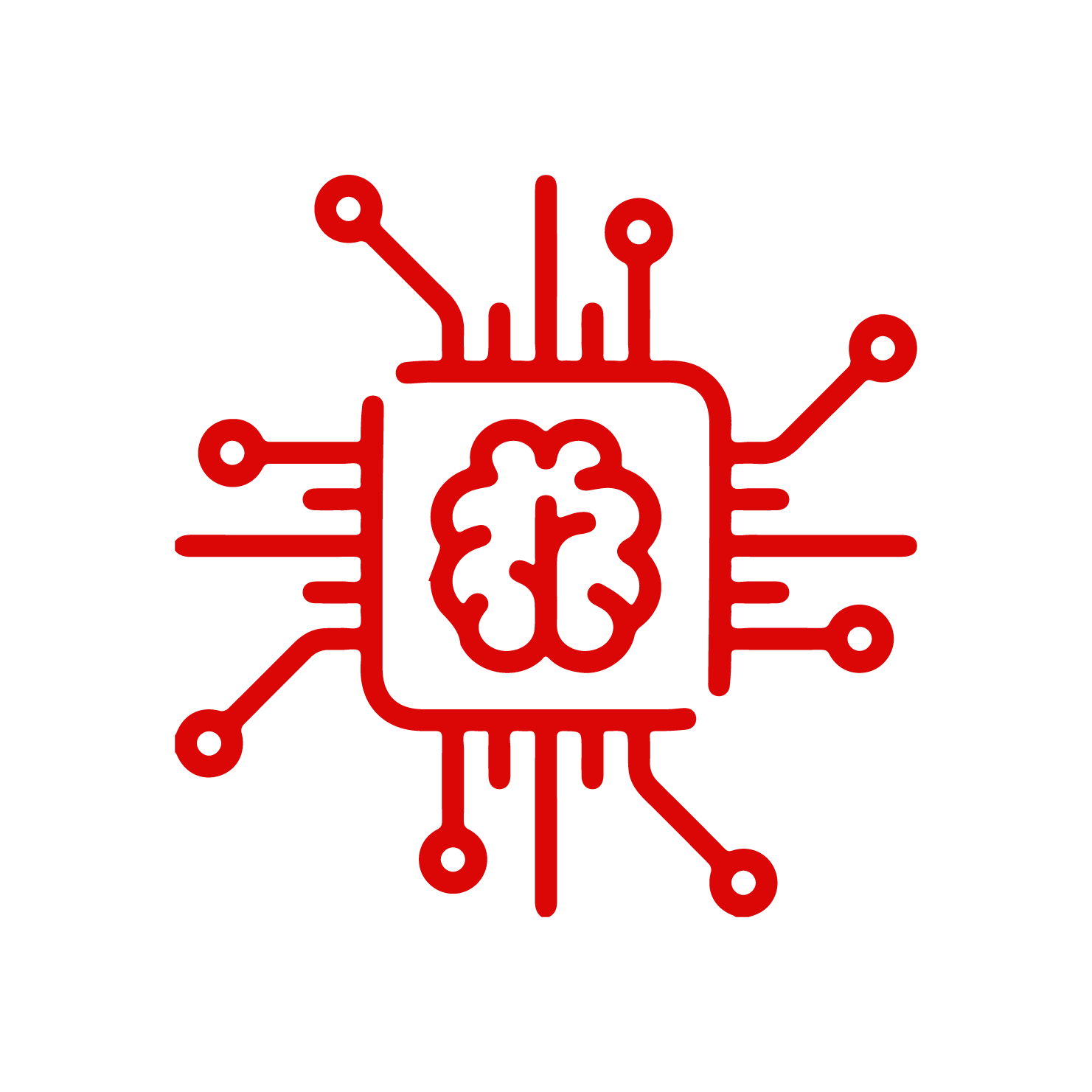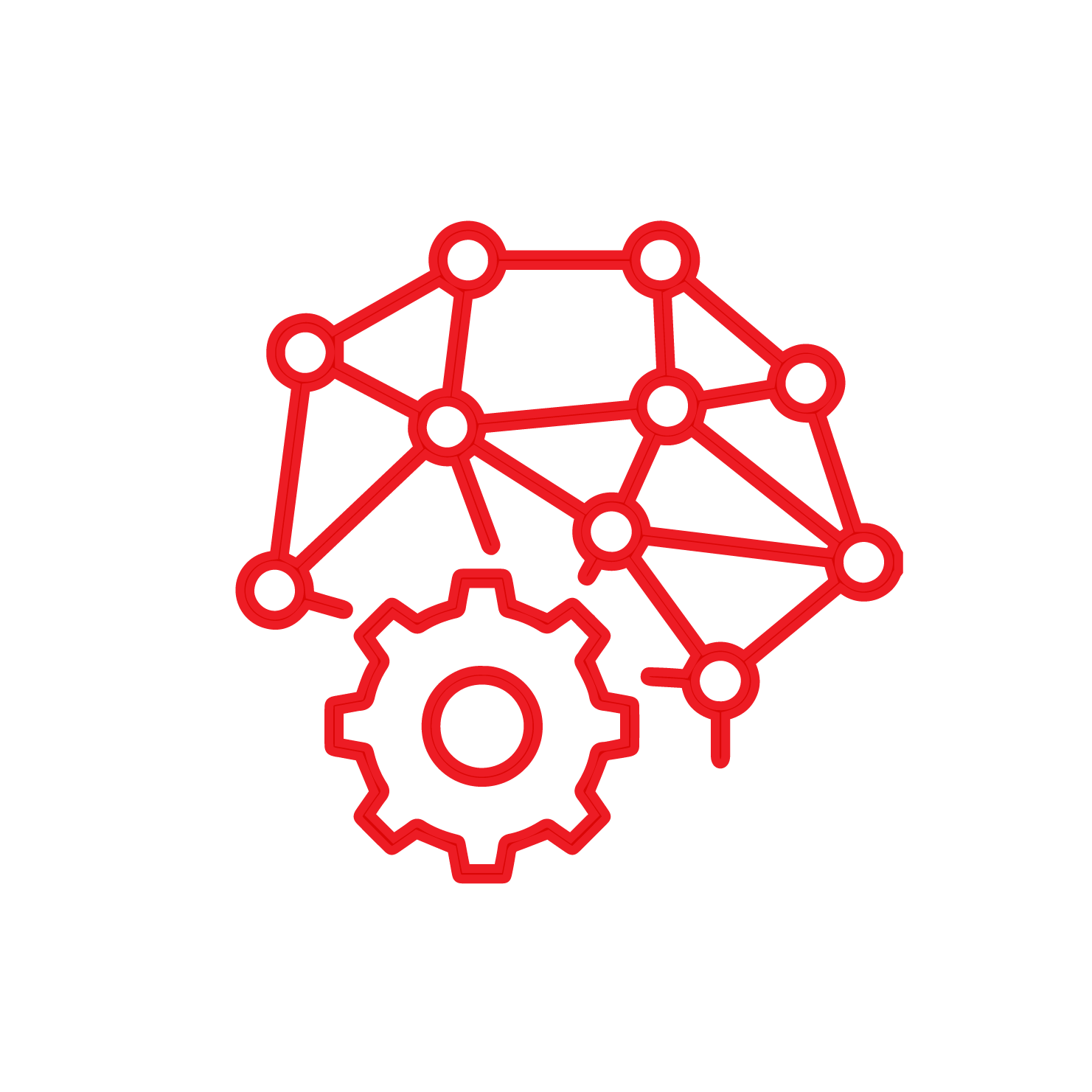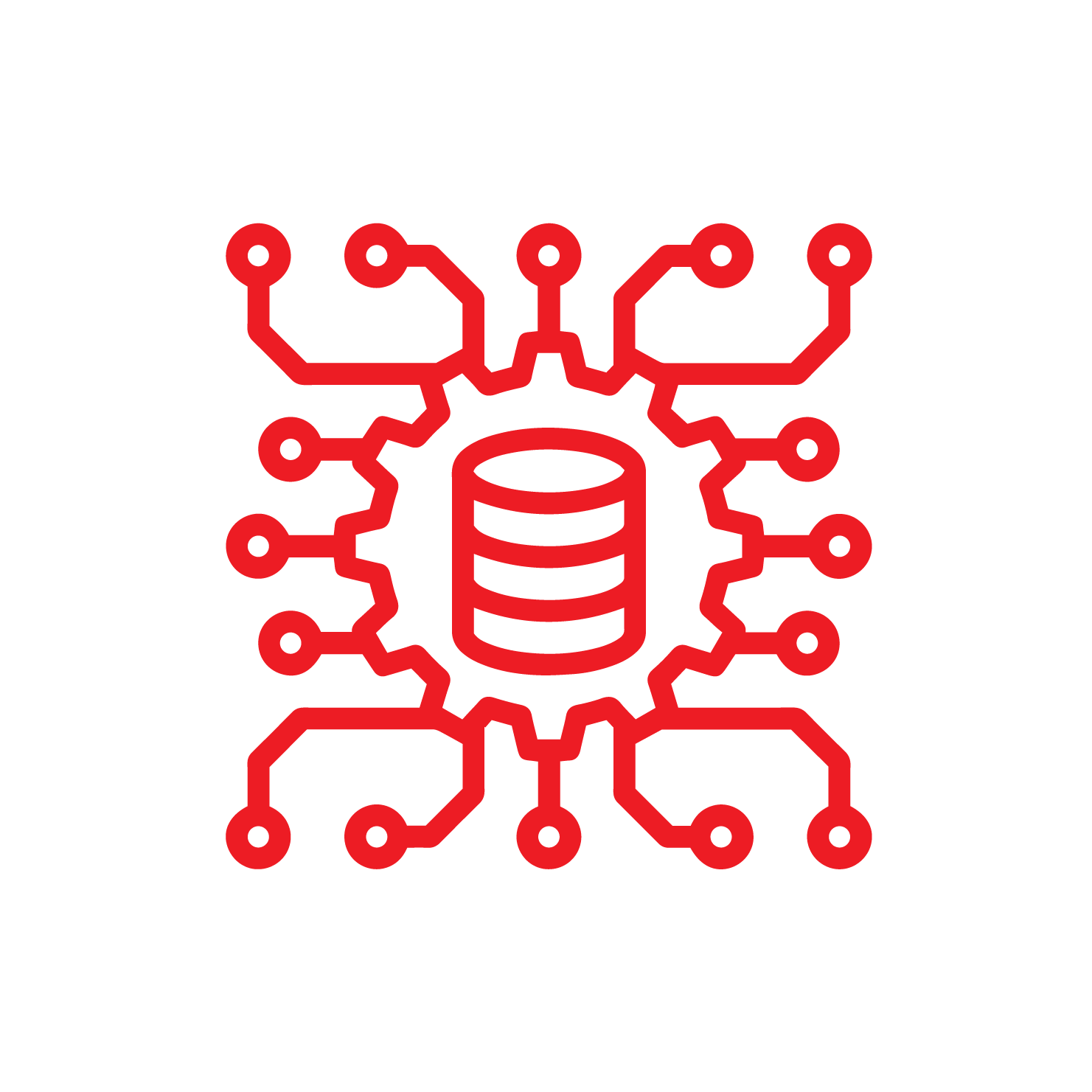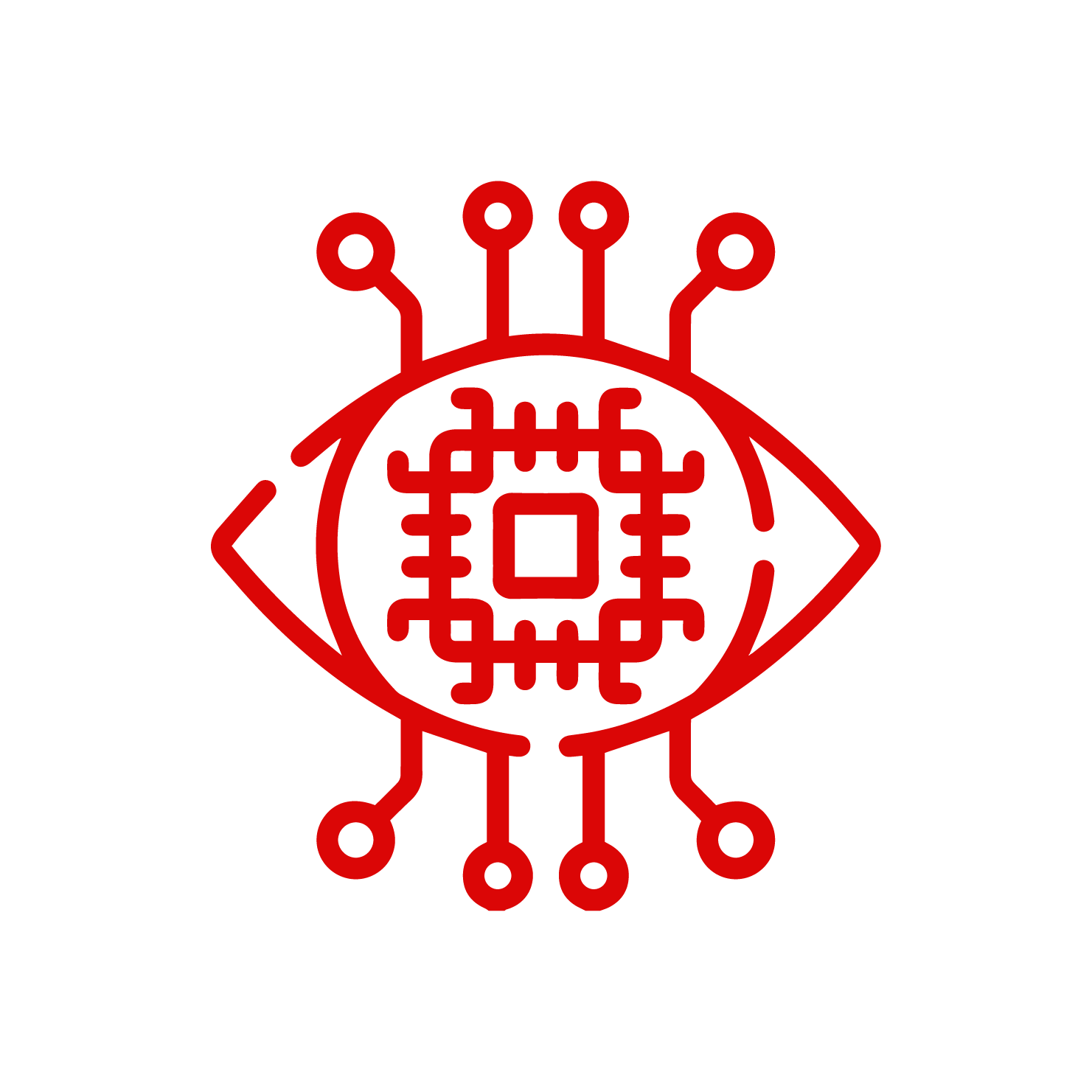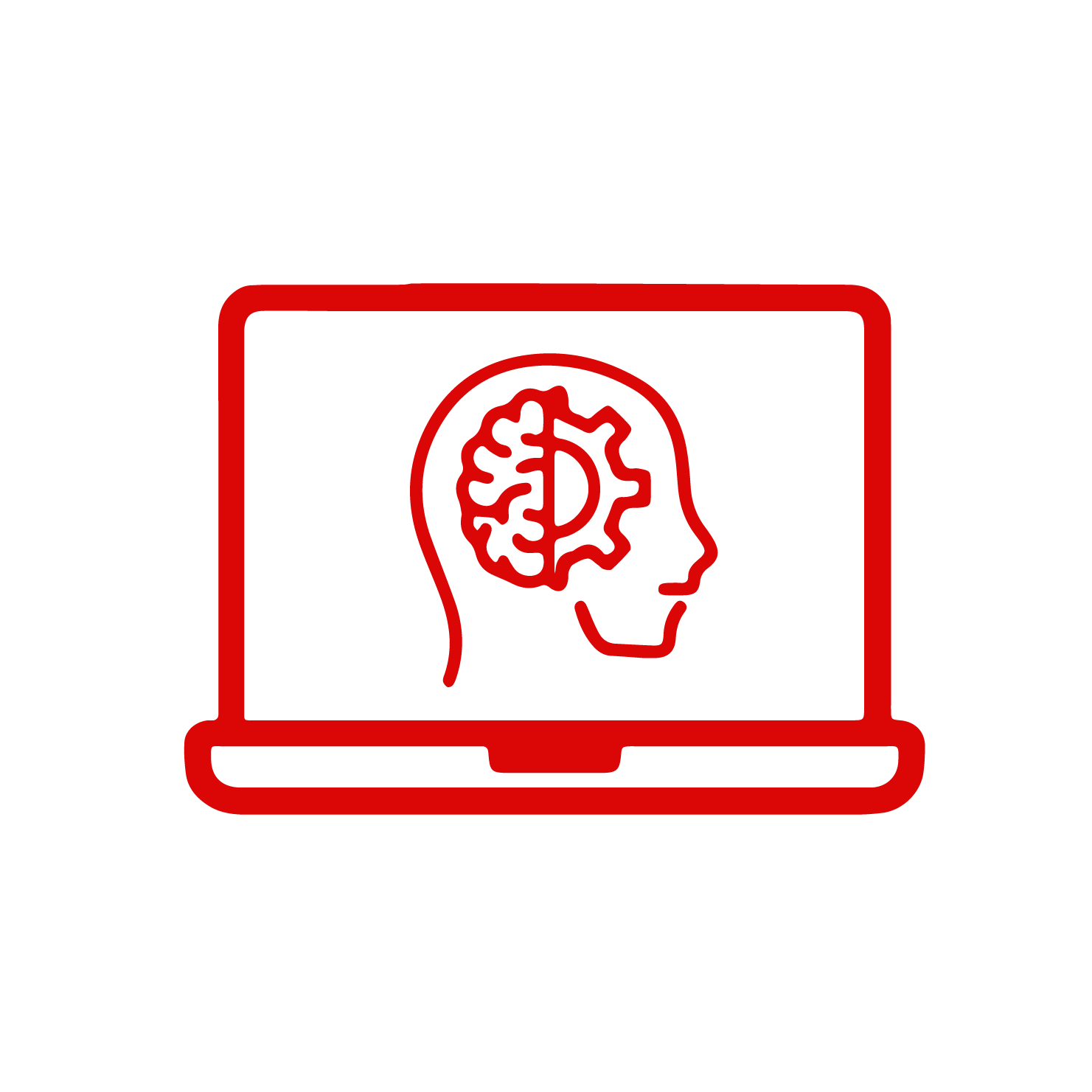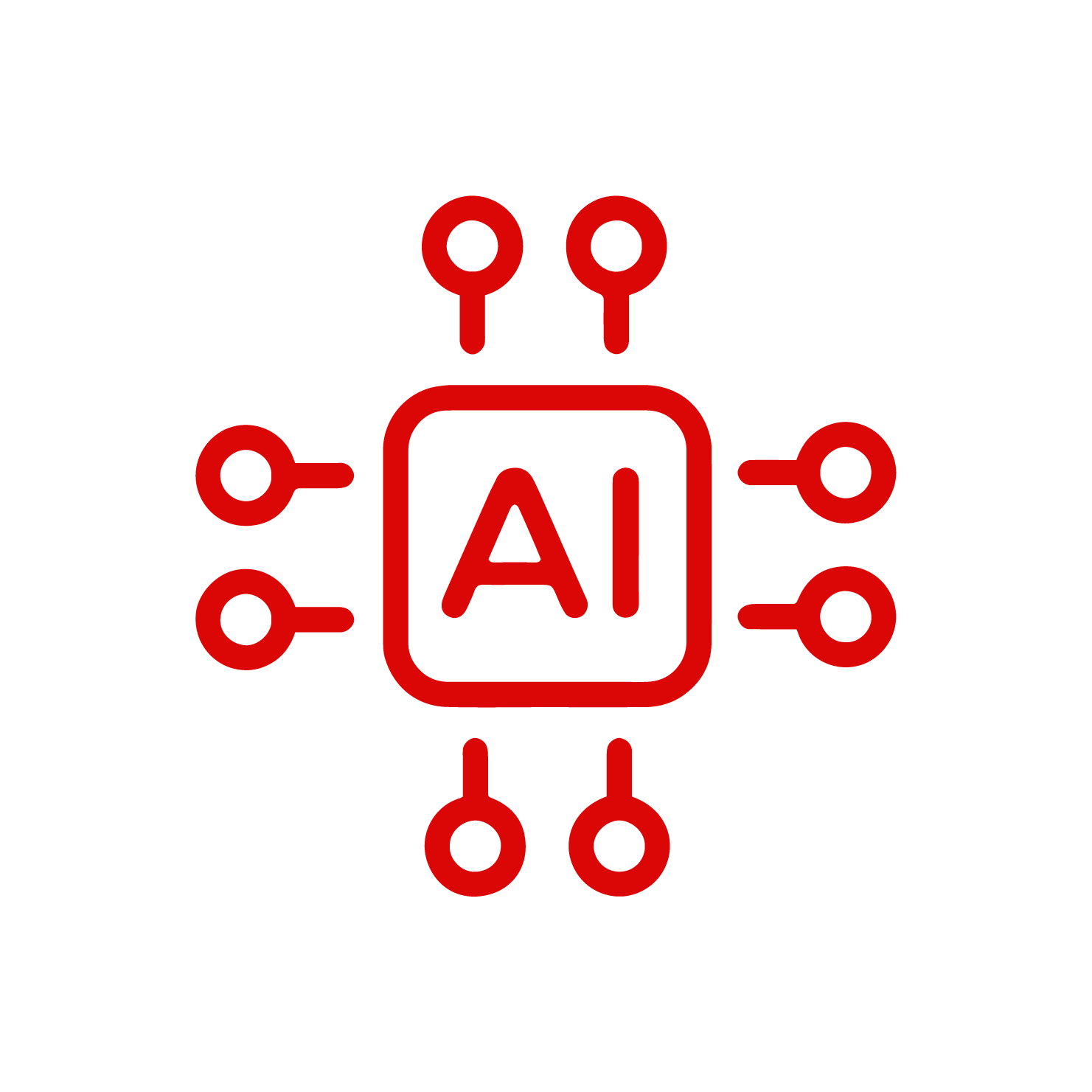Kaggle and Jupyter are two popular platforms used by data scientists and machine learning practitioners. Kaggle is a platform that hosts data science competitions, while Jupyter is an open-source web application that allows users to create and share documents that contain live code, equations, visualizations, and narrative text.
Kaggle Overview
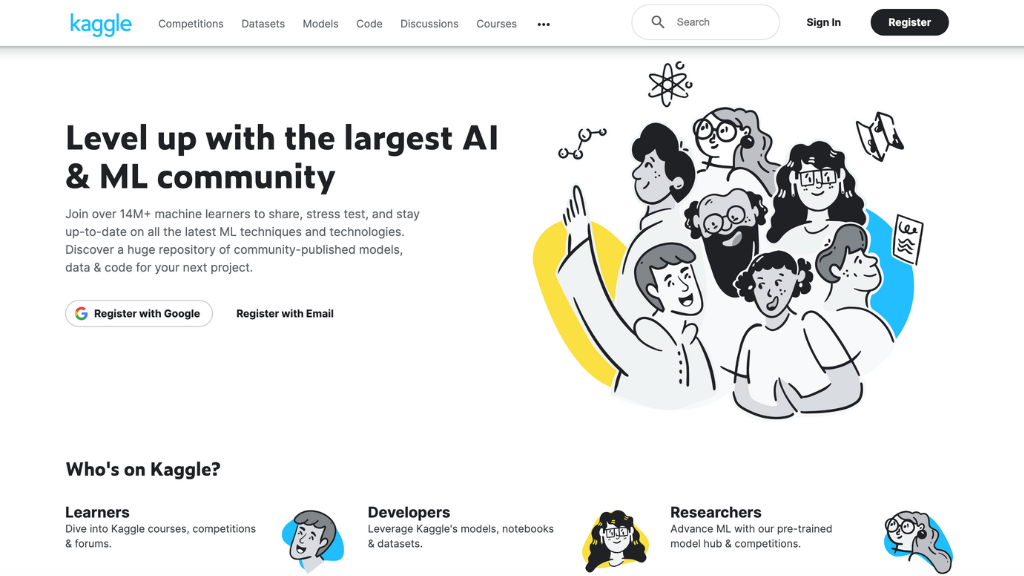
Kaggle is a platform that hosts data science competitions and provides a community for data scientists to collaborate and share knowledge. Kaggle competitions are sponsored by companies and organizations that provide datasets and problem statements for participants to solve. Participants submit their solutions, and the best solutions are awarded prizes.
Kaggle also provides a platform for data scientists to share their work and collaborate with others. Users can upload and share datasets, notebooks, and kernels. Notebooks are interactive documents that contain code, visualizations, and text explanations. Kernels are code notebooks that can be run on Kaggle’s servers, allowing users to experiment with different algorithms and techniques without having to set up their own computing environment.
Jupyter Overview
Jupyter is an open-source web application that allows users to create and share documents that contain live code, equations, visualizations, and narrative text. Jupyter supports over 40 programming languages, including Python, R, and Julia. Jupyter notebooks are interactive documents that allow users to write and execute code, visualize data, and explain their thought process in a single document.
Jupyter notebooks are widely used in data science and machine learning workflows. They allow users to experiment with different algorithms and techniques, visualize data, and share their work with others. Jupyter notebooks can be run locally on a user’s computer or on a remote server, making them a flexible tool for data science workflows.
NGINX Vs NGINX Plus: Why Upgrade from Open Source to Commercial Version
Kaggle vs Jupyter: Differences
While Kaggle and Jupyter are both popular tools for data science, they serve different purposes.
Kaggle is primarily a platform for hosting data science competitions and sharing work with others. Jupyter, on the other hand, is a tool for creating and sharing interactive documents that contain live code, visualizations, and text explanations.
One key difference between Kaggle and Jupyter is the level of collaboration they support. Kaggle provides a platform for data scientists to collaborate on projects and share their work with others. Jupyter, on the other hand, is primarily a tool for individual users to create and share their own work.
Another difference between Kaggle and Jupyter is the level of customization they offer. Kaggle provides a cloud-based environment for running code and experimenting with different algorithms and techniques. Users can customize their environment by installing custom dependencies and packages. However, Kaggle’s environment is limited to what is available on the platform, and users cannot install their own software.
Jupyter, on the other hand, is a more flexible tool that allows users to customize their environment to their liking. Users can install any software they need and run Jupyter notebooks locally or on a remote server, making it a more powerful tool for data science workflows that require specific software or hardware configurations.
Another difference between Kaggle and Jupyter is the level of control they offer over data.
Kaggle provides a platform for hosting datasets and competitions, but users do not have full control over the data. Jupyter, on the other hand, allows users to work with data locally or on a remote server, giving them full control over the data.
Using Kaggle and Jupyter Together
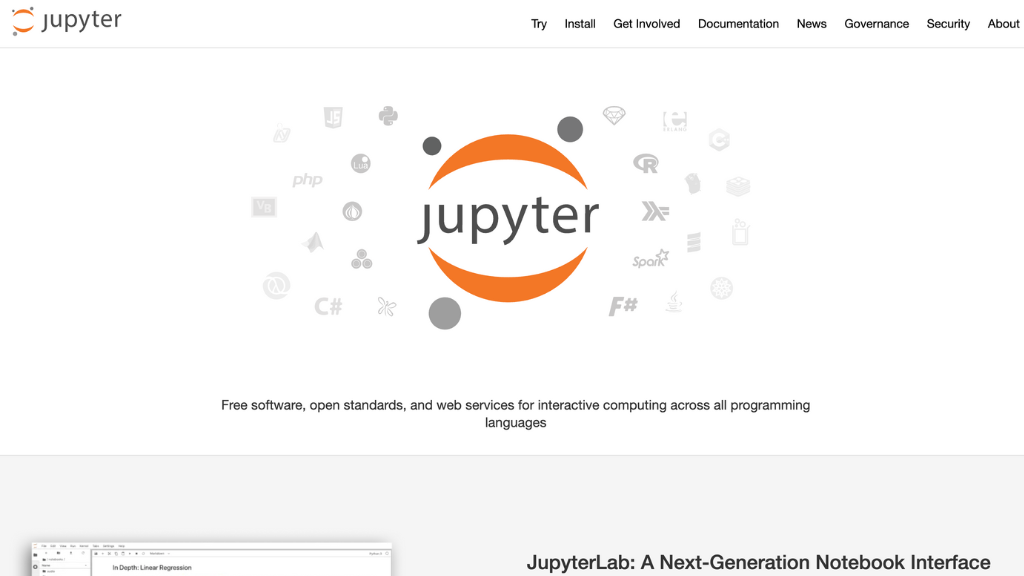
While Kaggle and Jupyter serve different purposes, they can be used together to enhance data science workflows. Kaggle provides a platform for hosting data science competitions and sharing work with others, while Jupyter provides a flexible tool for creating and sharing interactive documents.
One way to use Kaggle and Jupyter together is to use Kaggle’s datasets and competitions as a starting point for data science projects. Users can download datasets from Kaggle and use Jupyter notebooks to explore the data, visualize it, and experiment with different algorithms and techniques.
Another way to use Kaggle and Jupyter together is to use Kaggle’s kernels as a starting point for Jupyter notebooks. Kaggle kernels are code notebooks that can be run on Kaggle’s servers. Users can download kernels from Kaggle and modify them to suit their needs. They can then run the modified kernels on their own Jupyter environment, allowing them to experiment with different algorithms and techniques in a more flexible environment.
OpenShift Vs Kubernetes: A Comprehensive Comparison
Conclusion
Kaggle and Jupyter are two popular tools for data science and machine learning workflows. While they serve different purposes, they can be used together to enhance data science workflows. Kaggle provides a platform for hosting data science competitions and sharing work with others, while Jupyter provides a flexible tool for creating and sharing interactive documents. By using Kaggle’s datasets and competitions as a starting point for Jupyter notebooks, and by using Kaggle’s kernels as a starting point for Jupyter notebooks, users can take advantage of the strengths of both platforms to create more powerful and flexible data science workflows.
Additionally, users can use Jupyter to create more complex and customized data science workflows that require specific software or hardware configurations. By using Jupyter, users can also have full control over their data, which is not possible on Kaggle. Overall, Kaggle and Jupyter are both valuable tools for data science and machine learning workflows. While they serve different purposes, they can be used together to enhance data science workflows and create more powerful and flexible data science projects.