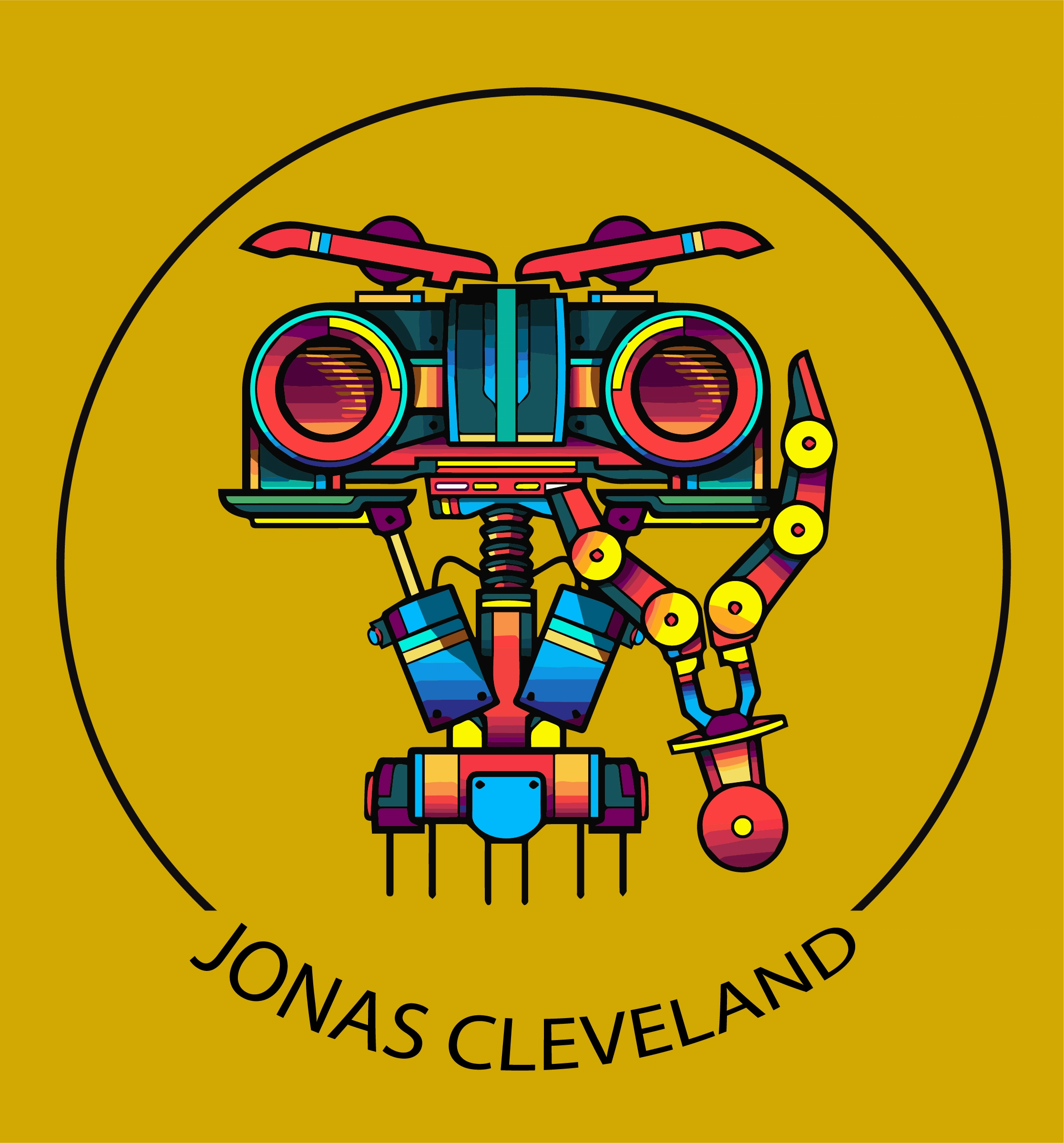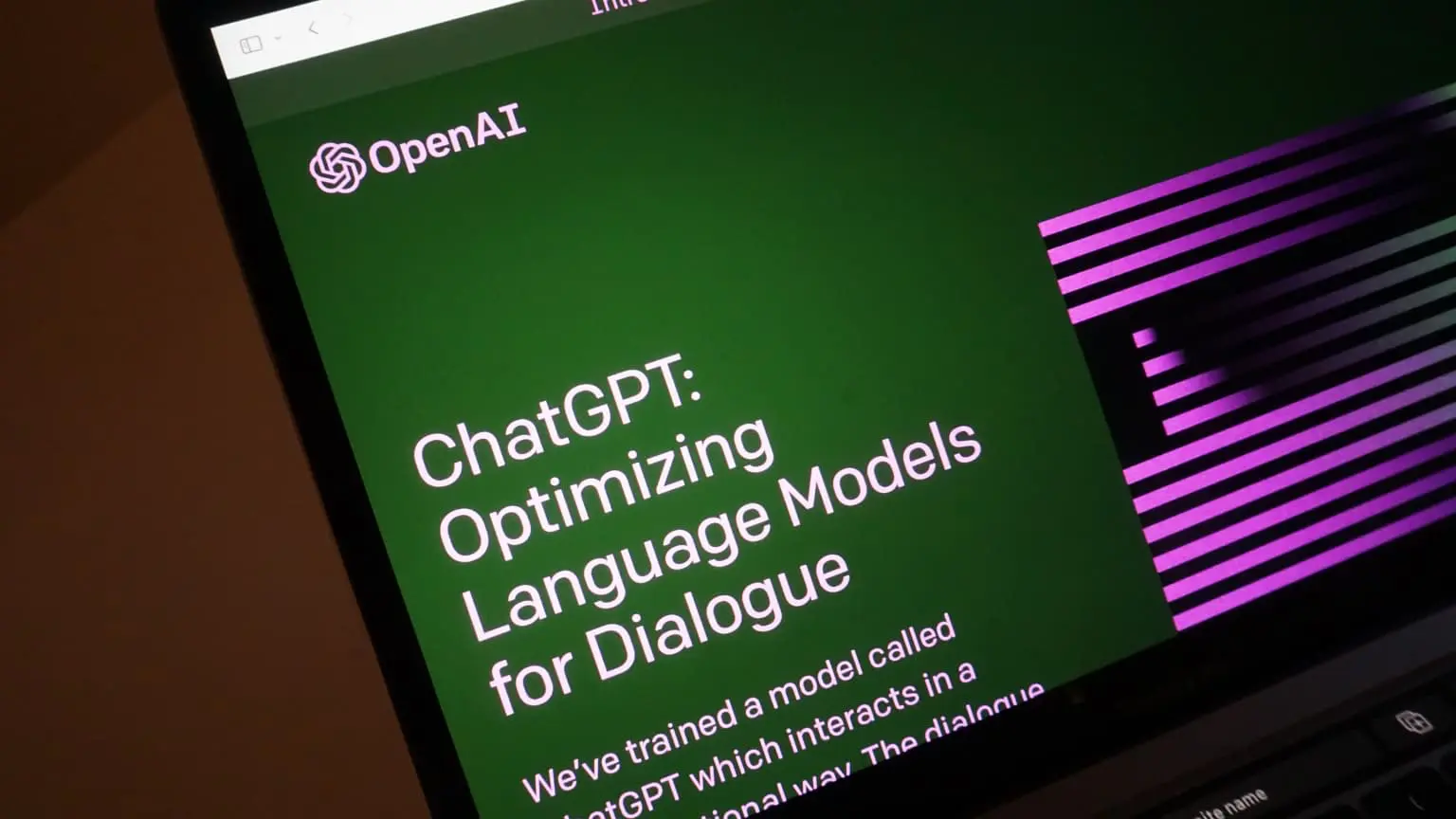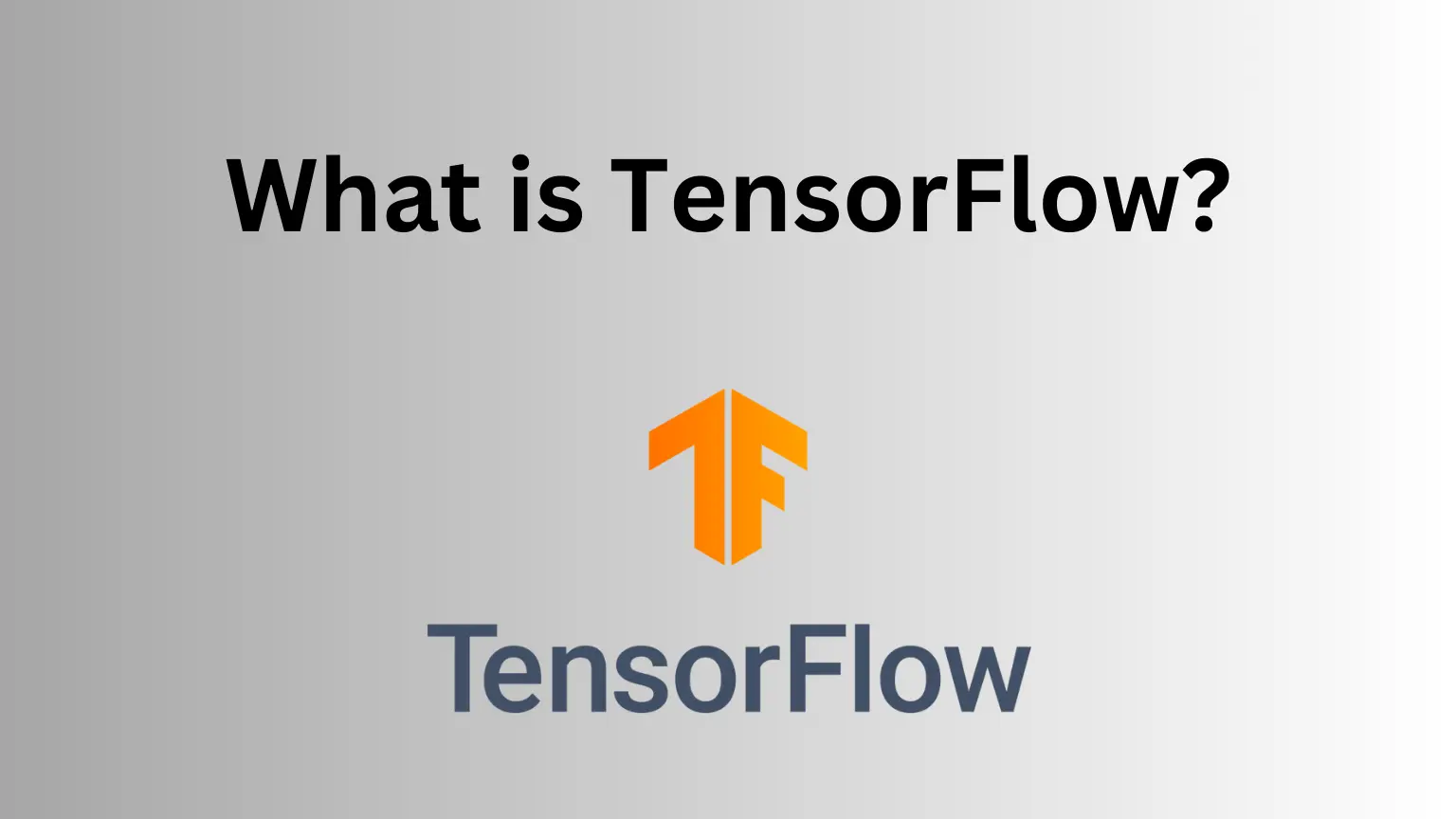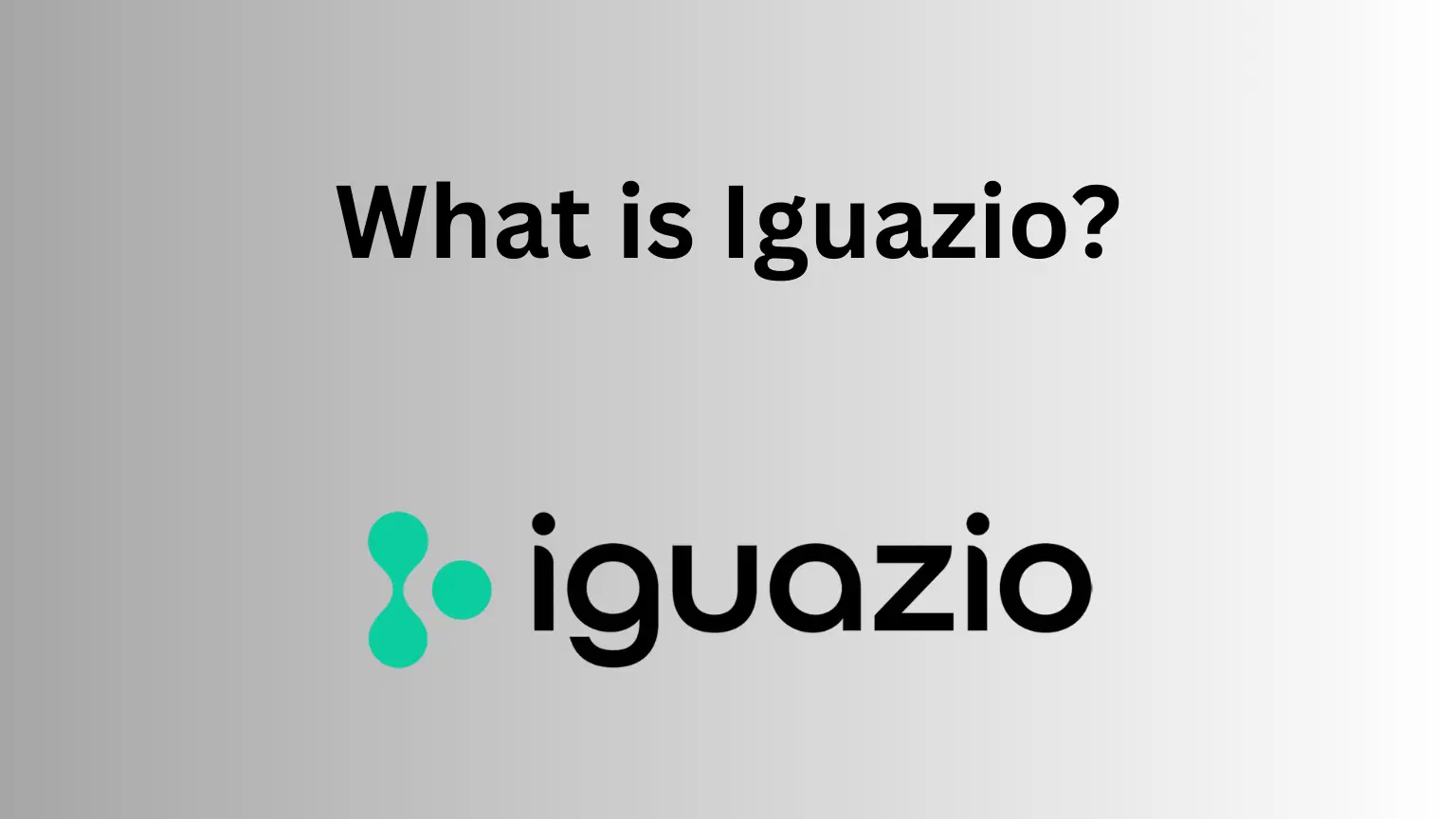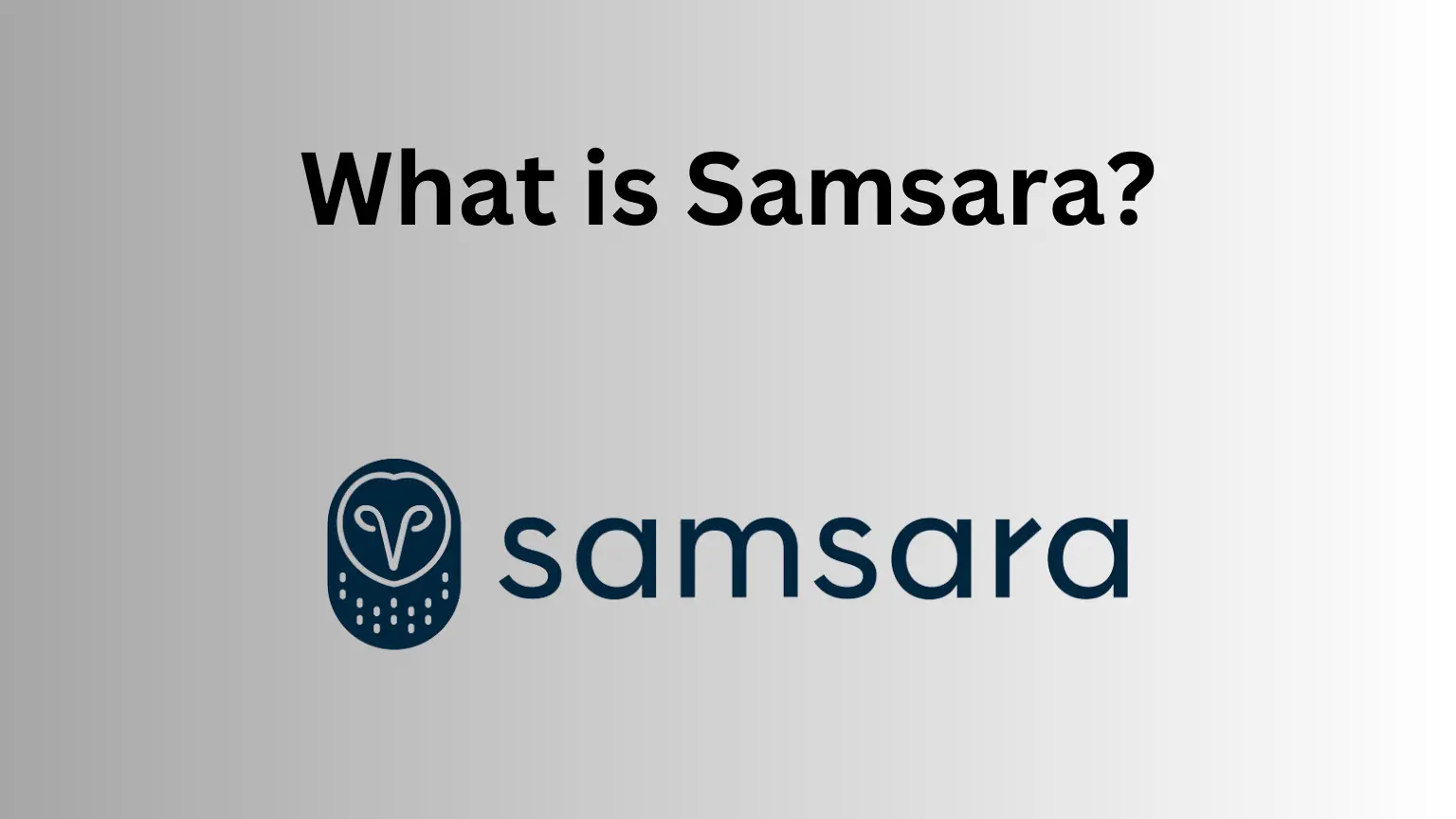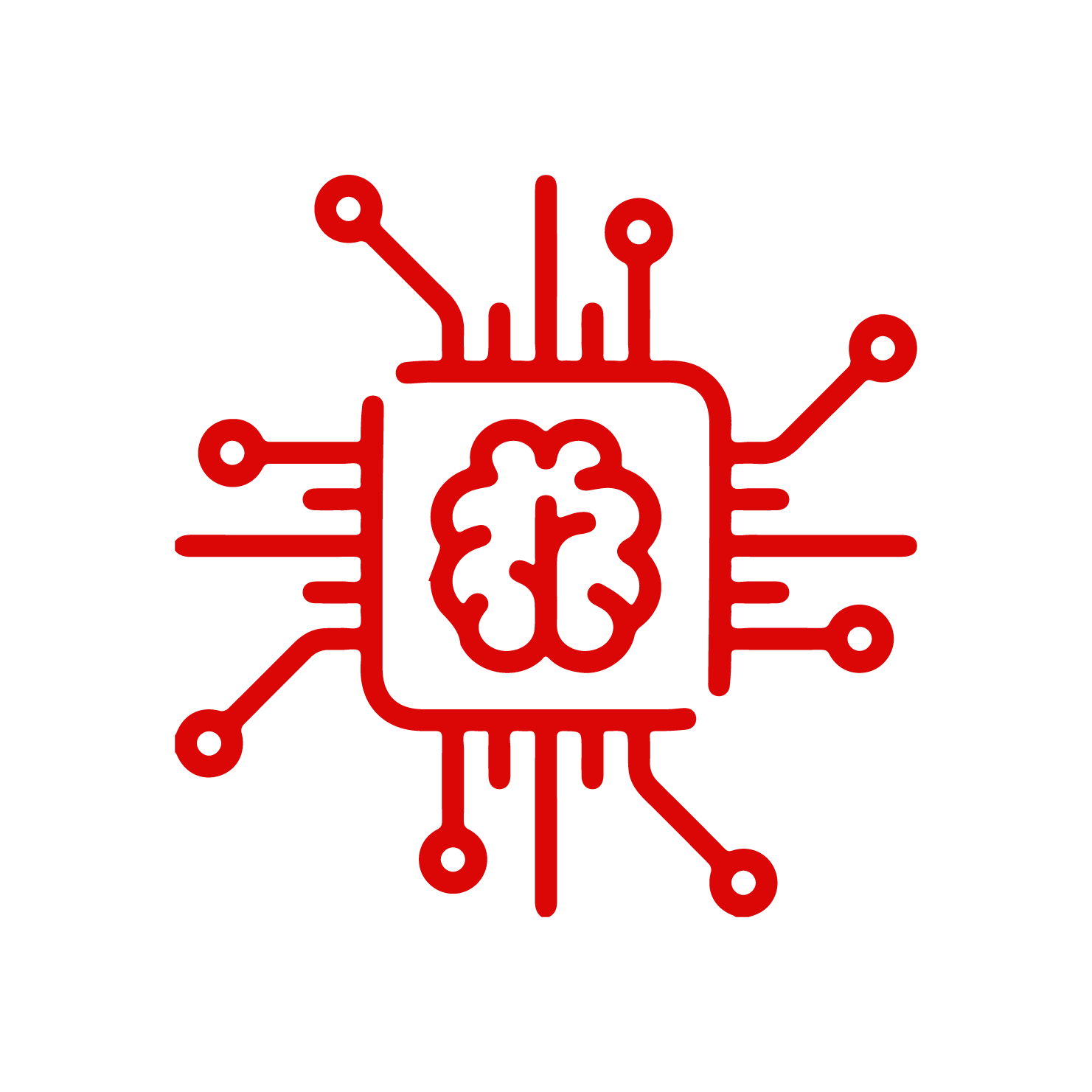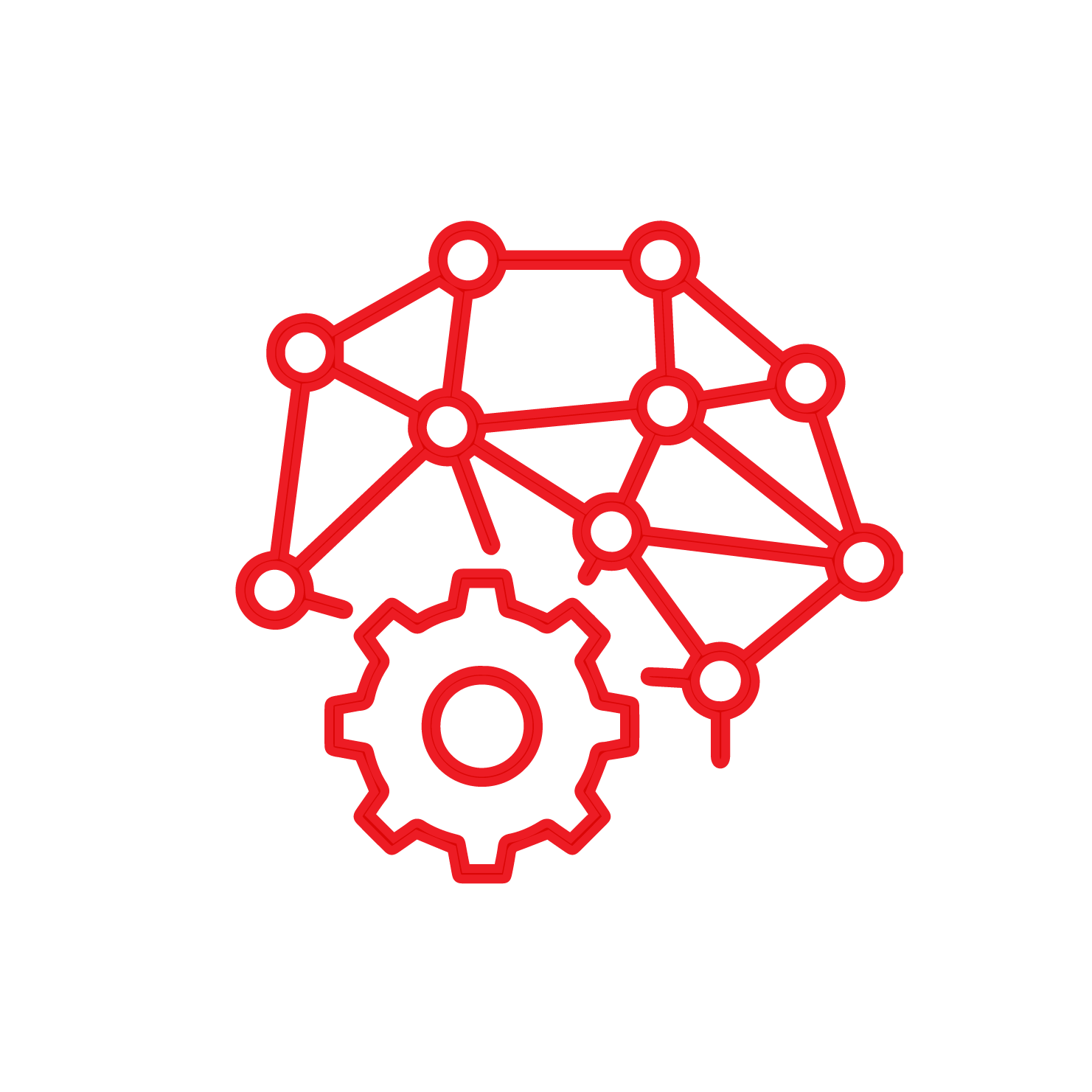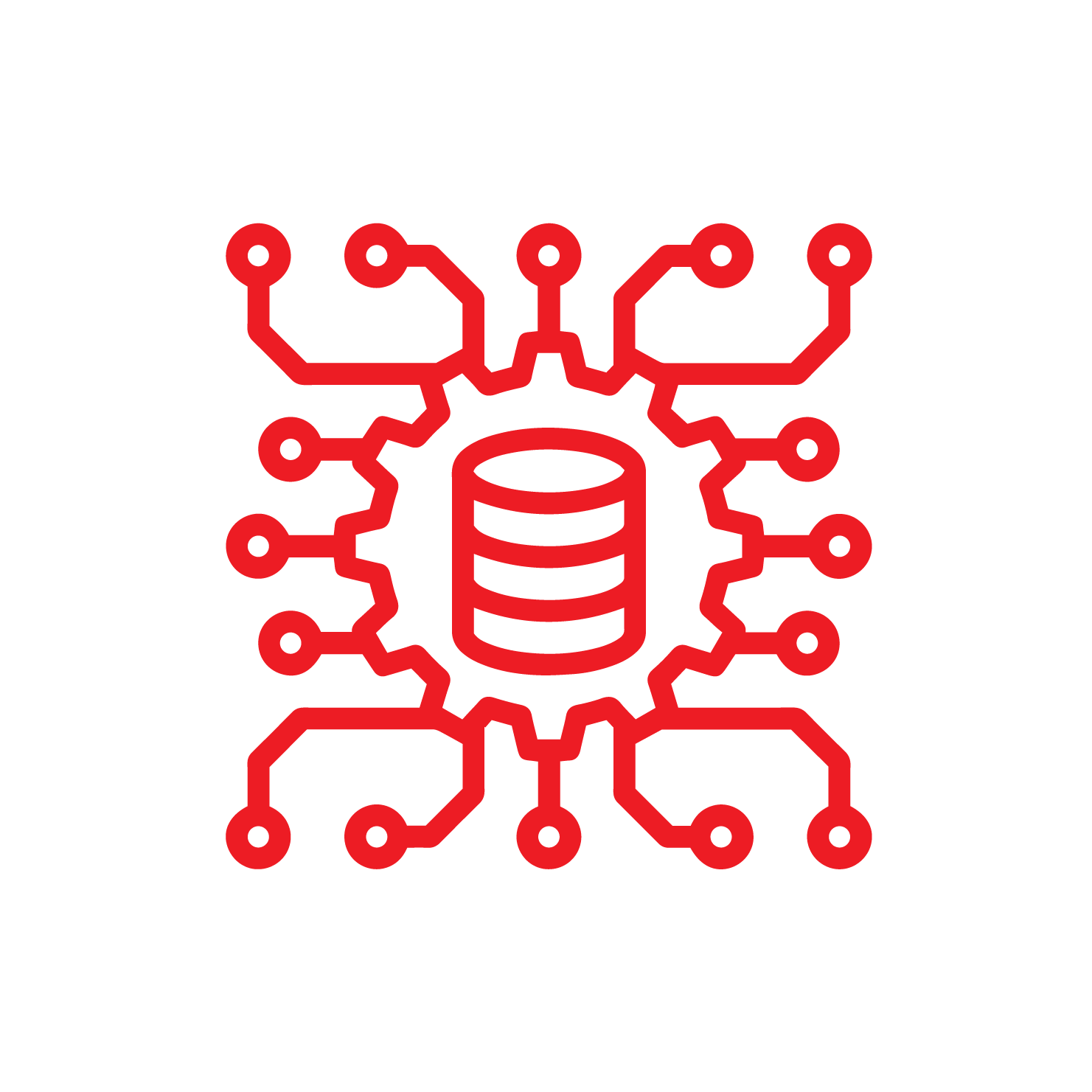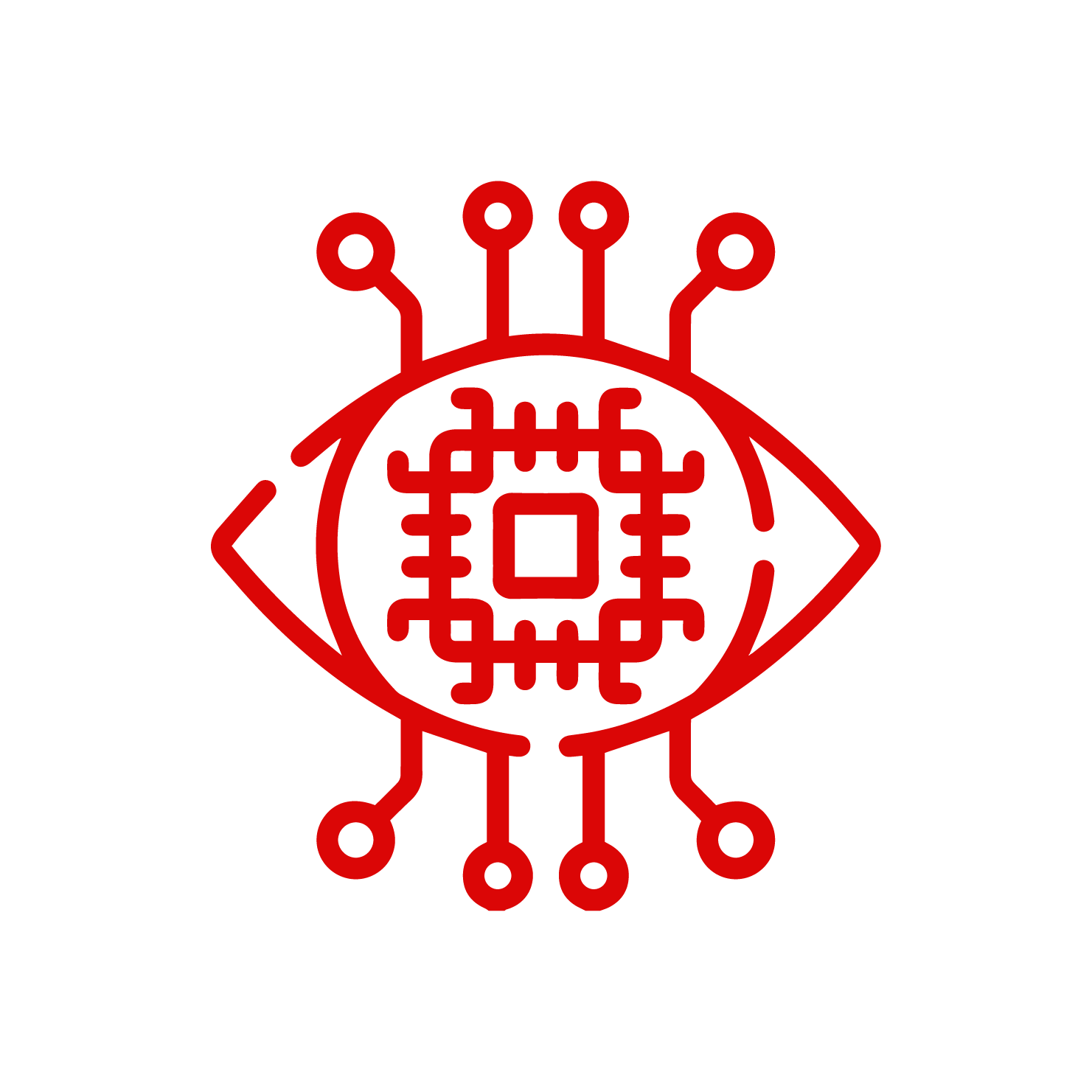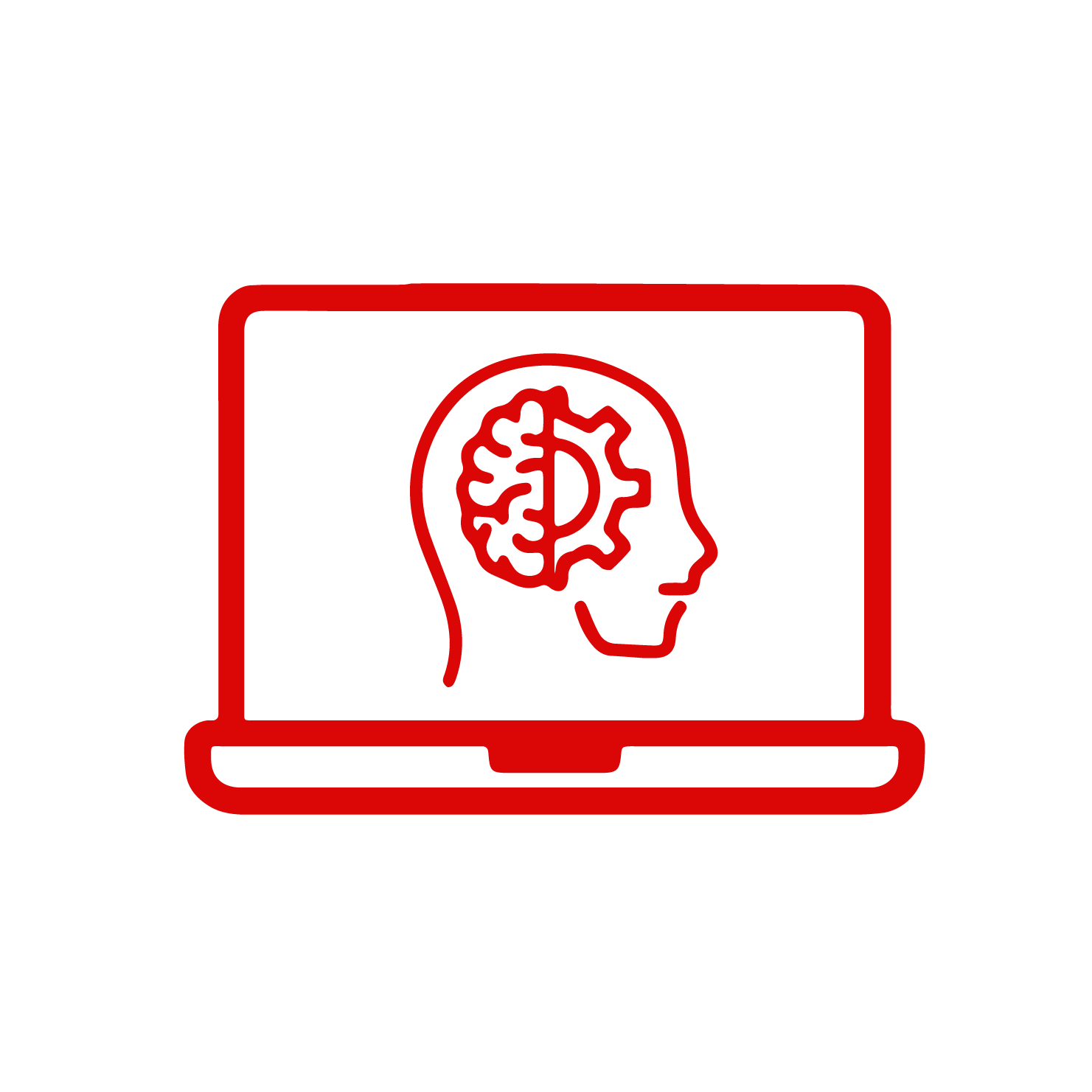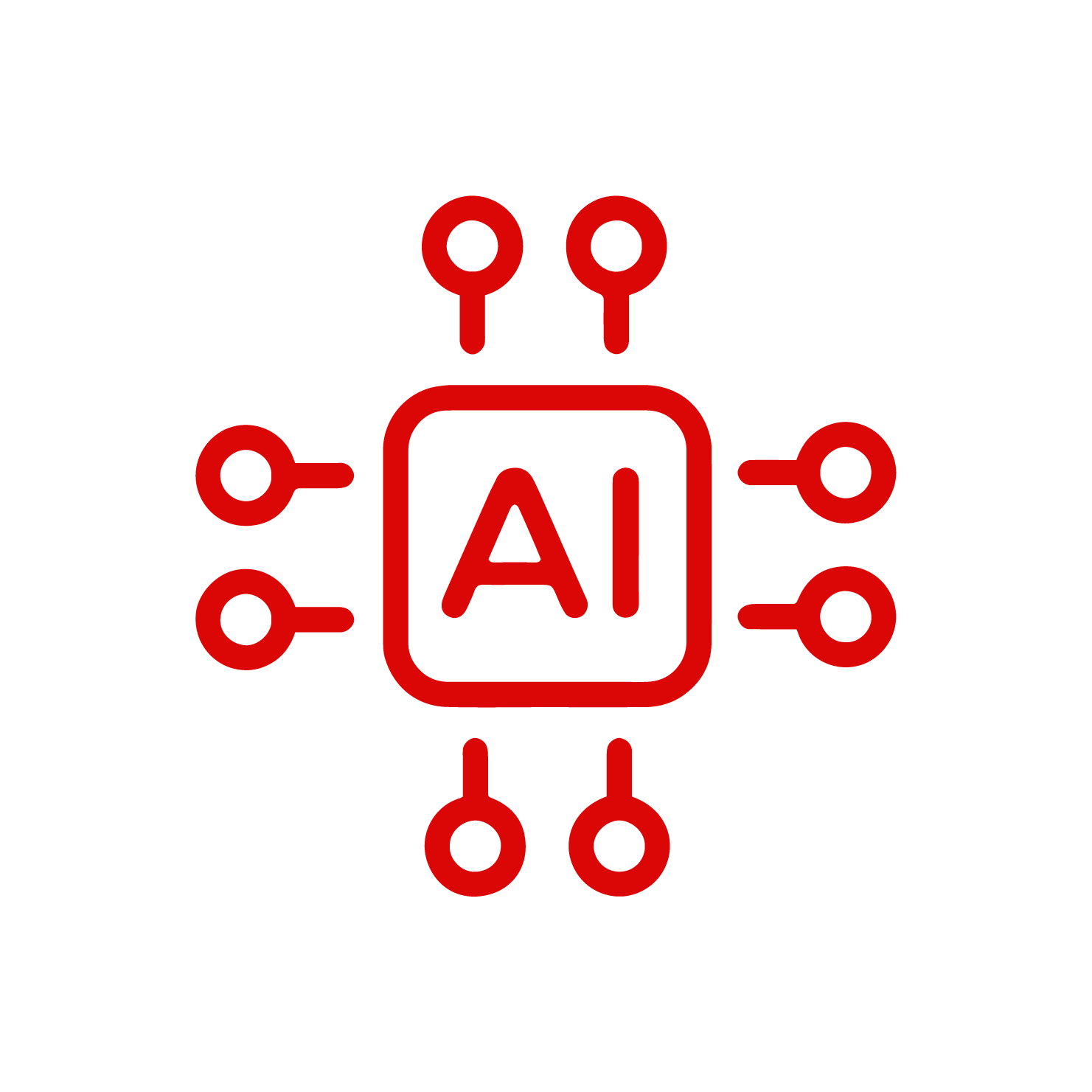Kubernetes is an open-source container orchestration platform that automates the deployment, scaling, and management of containerized applications. One of the key features of Kubernetes is its ability to manage services, which are an abstraction layer that provides a stable IP address and DNS name for a set of pods. In this ultimate guide, we will explore what are Kubernetes services, how they work, and why they are important.
What are Kubernetes Services?
Kubernetes services are an abstraction layer that provides a stable IP address and DNS name for a set of pods. Pods are the smallest deployable units in Kubernetes, and they are used to run containers. Services provide a way to group pods together and expose them to other parts of the cluster or to the outside world.
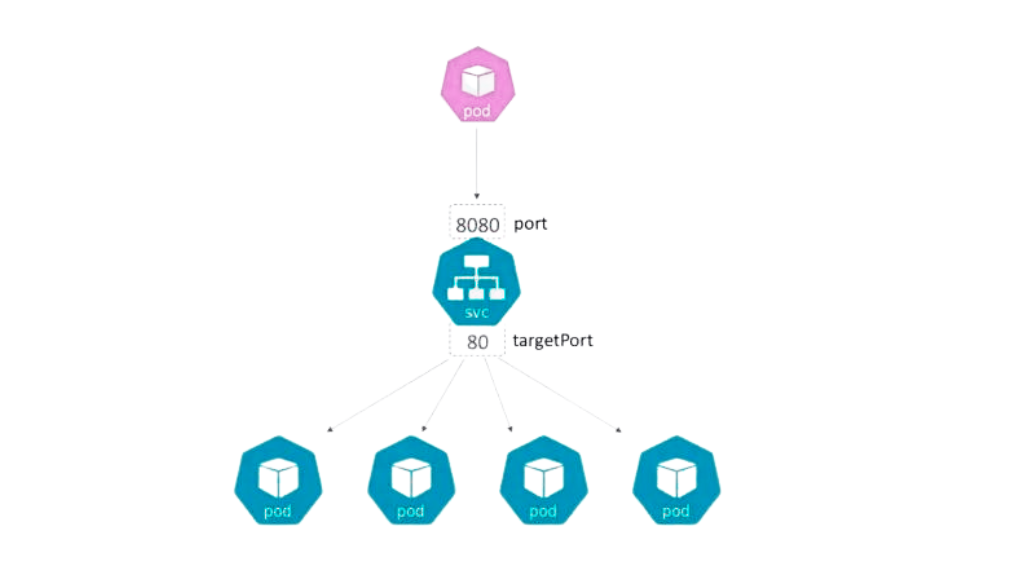
How do Kubernetes Services work?
Kubernetes services work by creating a virtual IP address and DNS name that can be used to access a set of pods. When a service is created, Kubernetes assigns it a unique IP address and DNS name. This IP address and DNS name are used to route traffic to the pods that are part of the service. Kubernetes services use labels to select the pods that are part of the service. Labels are key-value pairs that are attached to objects in Kubernetes, such as pods, services, and deployments. When a service is created, it uses a label selector to select the pods that are part of the service.
OpenShift Vs Kubernetes: A Comprehensive Comparison
Importance of Kubernetes Services
Kubernetes services are important because they provide a way to expose pods to other parts of the cluster or to the outside world. Services provide a stable IP address and DNS name that can be used to access a set of pods, even if the pods are replaced or moved to a different node in the cluster. Services also provide load balancing for pods.
When a service is created, Kubernetes automatically creates an endpoint object that contains the IP addresses of the pods that are part of the service. When a client sends a request to the service, Kubernetes uses the endpoint object to route the request to one of the pods. This provides load balancing for the pods, which helps to ensure that the workload is evenly distributed across the cluster.
Types of Kubernetes Services
There are four types of Kubernetes services: ClusterIP, NodePort, LoadBalancer and ExternalName.
- ClusterIP services are the default type of service in Kubernetes. They provide a stable IP address and DNS name for a set of pods that can only be accessed from within the cluster.
- NodePort services provide a way to expose a set of pods to the outside world. When a NodePort service is created, Kubernetes opens a port on each node in the cluster. Traffic that is sent to this port is forwarded to the service, which then routes the traffic to one of the pods that are part of the service.
- LoadBalancer services provide a way to expose a set of pods to the outside world using a load balancer. When a LoadBalancer service is created, Kubernetes provisions a load balancer in the cloud provider’s network. Traffic that is sent to the load balancer is then forwarded to the service, which routes the traffic to one of the pods that are part of the service.
- ExternalName Service maps a Service to an external DNS name. It is used to provide a stable DNS name for an external resource, such as a database or API.
Creating and Managing Kubernetes Services
Creating a Kubernetes service is a simple process that involves defining a service manifest file and using the kubectl command-line tool to create the service. The service manifest file defines the type of service, the ports that the service will listen on, and the label selector that will be used to select the pods that are part of the service.
Here is an example of a service manifest file:
apiVersion: v1
kind: Service
metadata:
name: my-service
spec:
selector:
app: my-app
ports:
- name: http
port: 8080
targetPort: 80 This manifest file defines a ClusterIP service named “my-service” that listens on port 80 and routes traffic to pods that have the label “app=my-app”. The service listens on port 80 and forwards traffic to port 8080 on the pods.
To create the service, save the manifest file to a file named “my-service.yaml” and use the kubectl command-line tool to create the service:
kubectl apply -f my-service.yaml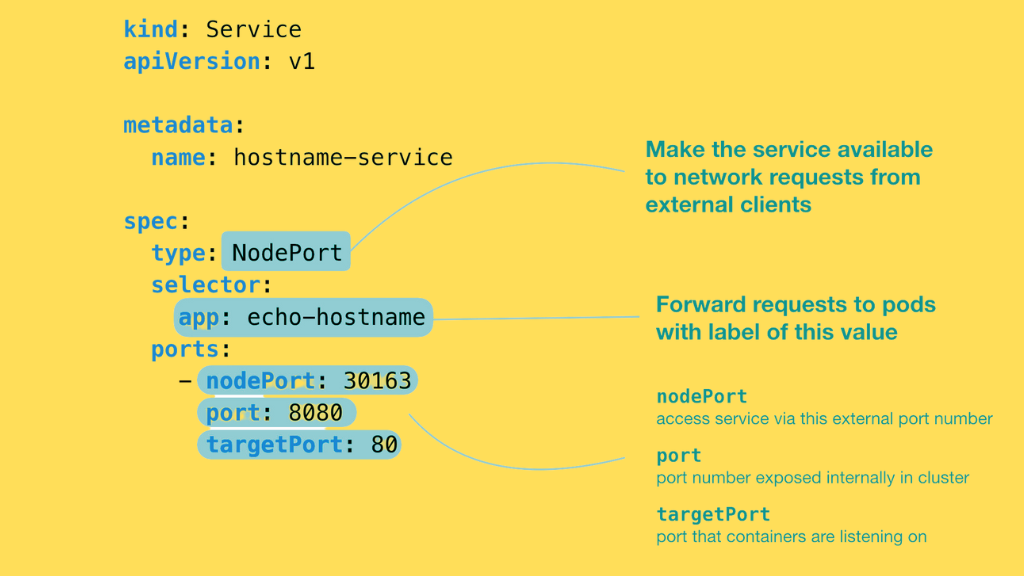
Best Programming Language for Data Science
Managing Kubernetes Services is also a straightforward process. Services can be updated, scaled, and deleted using the kubectl command-line tool or the Kubernetes API. Here are some common management tasks:
- Updating a Service: To update a Service, simply edit the YAML file that defines the Service and use the kubectl apply command to apply the changes.
- Scaling a Service: To scale a Service, use the kubectl scale command to increase or decrease the number of replicas of the Pods that the Service routes traffic to.
- Deleting a Service: To delete a Service, use the kubectl delete command to remove the Service from the Kubernetes cluster.
Conclusion
Kubernetes services are an important feature of the Kubernetes platform that provide a way to expose pods to other parts of the cluster or to the outside world. Services provide a stable IP address and DNS name for a set of pods, and they also provide load balancing for the pods.
In this ultimate guide, we have explored what Kubernetes services are, how they work, and why they are important. We have also looked at the three types of Kubernetes services and how to create a Kubernetes service. By understanding Kubernetes services, you can take advantage of this powerful feature to deploy and manage containerized applications with ease.
What is the purpose of Kubernetes services?
The purpose of Kubernetes services is to provide a way to group pods together and expose them to other parts of the cluster or to the outside world.
What are the benefits of using Kubernetes services?
The benefits of using Kubernetes services include load balancing, service discovery, and a stable IP address and DNS name for a set of pods.
How do you create a Kubernetes service?
To create a Kubernetes service, you need to define a service manifest file and use the kubectl command-line tool to create the service.
How does Kubernetes use labels to select pods for a service?
Kubernetes uses a label selector to select pods that have a specific label or set of labels that match the label selector.